This document describes how to deploy and upgrade the WebHosting Plesk module and carry out day-to-day administrative tasks.
The WebHosting Plesk module for CloudBlue Commerce is a shared hosting automation solution that enables providers to offer web, email, and database hosting services to customers.
With CloudBlue Commerce and the WebHosting Plesk module, providers can:
- Set up custom hosting service offers in a ready-to-use online store.
- Manage the entire hosting infrastructure from a single user interface - the Provider Panel.
- Provide hosting customers with the options to manage their own websites and mailboxes by means of the Customer Panel and Plesk panel. Plesk provides web hosting based on Apache and IIS, and email hosting based on Postfix, Qmail, Dovecot, MailEnable, and SmarterMail. However, you can choose not to install Plesk-managed email servers and provide your users with Hosted Exchange or Microsoft Office 365 accounts.
- Manage websites and databases on behalf of their customers.
- Provide multiple PHP versions for use on customers' websites: from 5.2 to 7.3.
- Harden the web server, email, and network security with these tools:
- Protection against brute force attacks (Fail2Ban).
- Web application firewall (ModSecurity).
- Various security extensions available from third-party vendors, such as rootkit detection, DDOS protection, firewall managers, and others.
- Antispam and antivirus, SMTP relay support, outbound antispam.
- WordPress Toolkit - a powerful tool to secure and manage all WordPress installations, plugins, and themes.
- Secure customers' websites with free SSL certificates from Let's Encrypt.
- Offer a number of prepackaged applications for installation with a few clicks: WordPress, Joomla, Typo3, Magento, Drupal, and others.
- Offer website creation tools to customers.
- Offer better support to application developers: there is integration with GitHub and Bitbucket for easy deployment of apps and websites from local and remote repositories; NodeJS support through Phusion Passenger Server; Online File Manager; deployment and management of new software products from Docker containers; easy deployment of apps in Ruby on Rails or Sinatra frameworks.
- Migrate shared hosting customers to CloudBlue Commerce from other hosting platforms that support shared hosting, such as Plesk 8.0 or later and Odin Business Automation Standard 4.0 or later.
This is where you manage everything related to the WebHosting Plesk module in the Provider Panel.
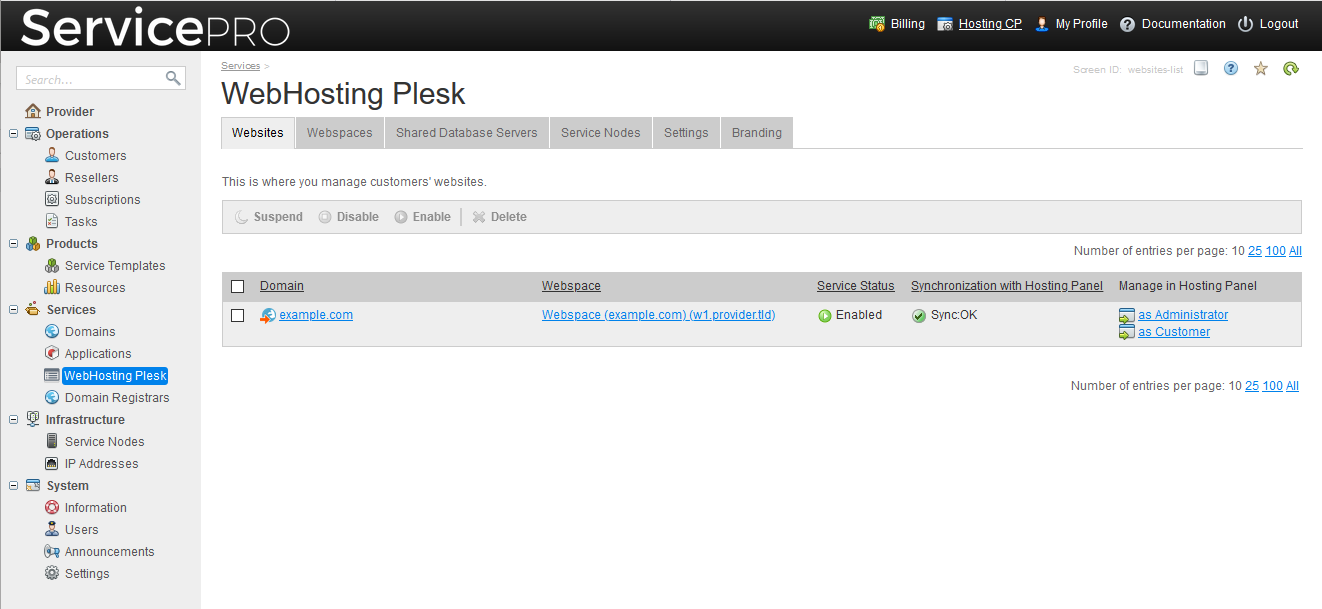
Resellers can:
- Resell hosting services to other users. Note that Power Resellers are not supported by WebHosting Plesk: resellers cannot create service templates and service plans, they can only resell the plans that were created by the provider.
- Manage their own websites, databases, and mailboxes.
- Manage the websites and databases of their customers.
Hosting users can:
- Manage their websites, databases, and mailboxes from Customer Panel and Plesk panel.
This is how the customer panel looks.
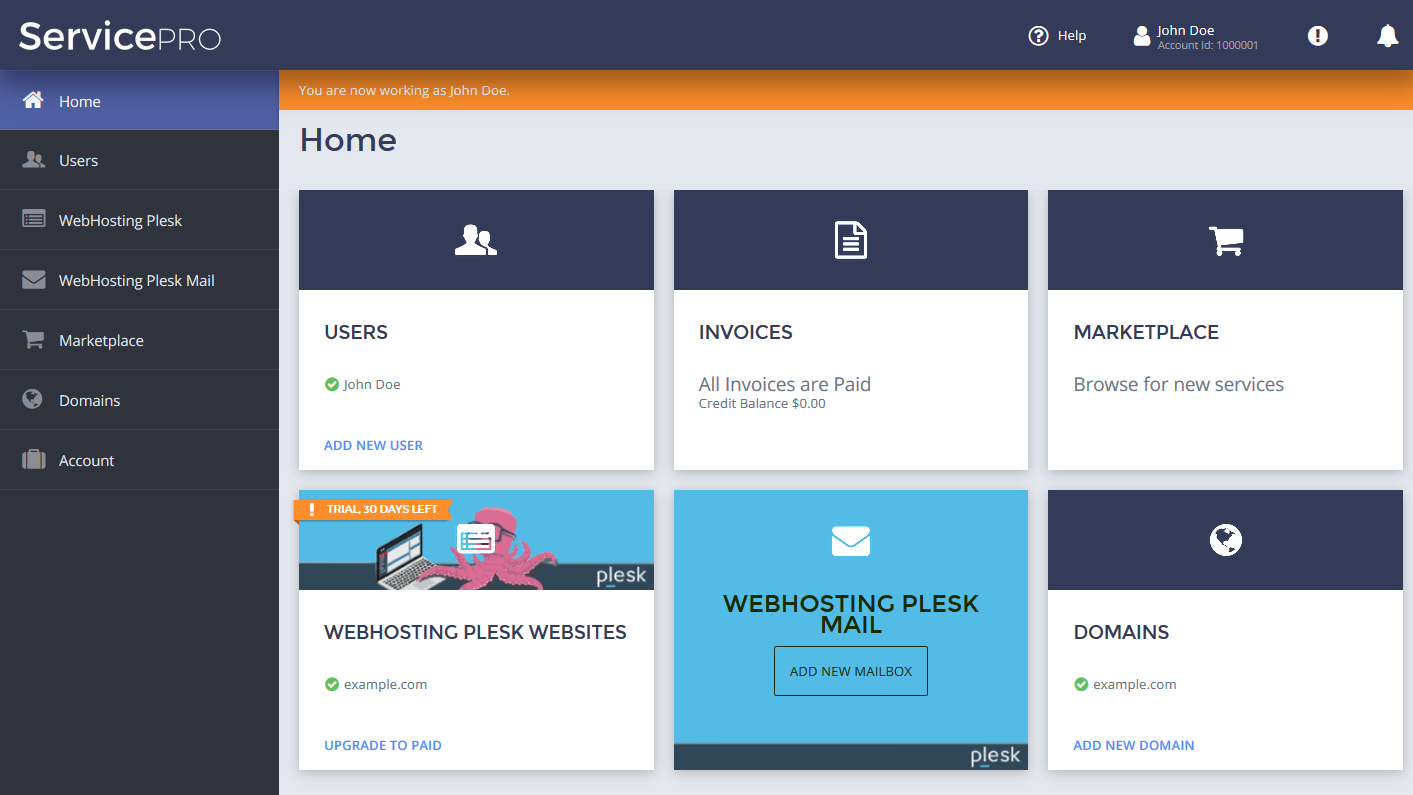
When customers click the links for managing website hosting settings, they are taken from the Customer Panel to the Plesk user interface.
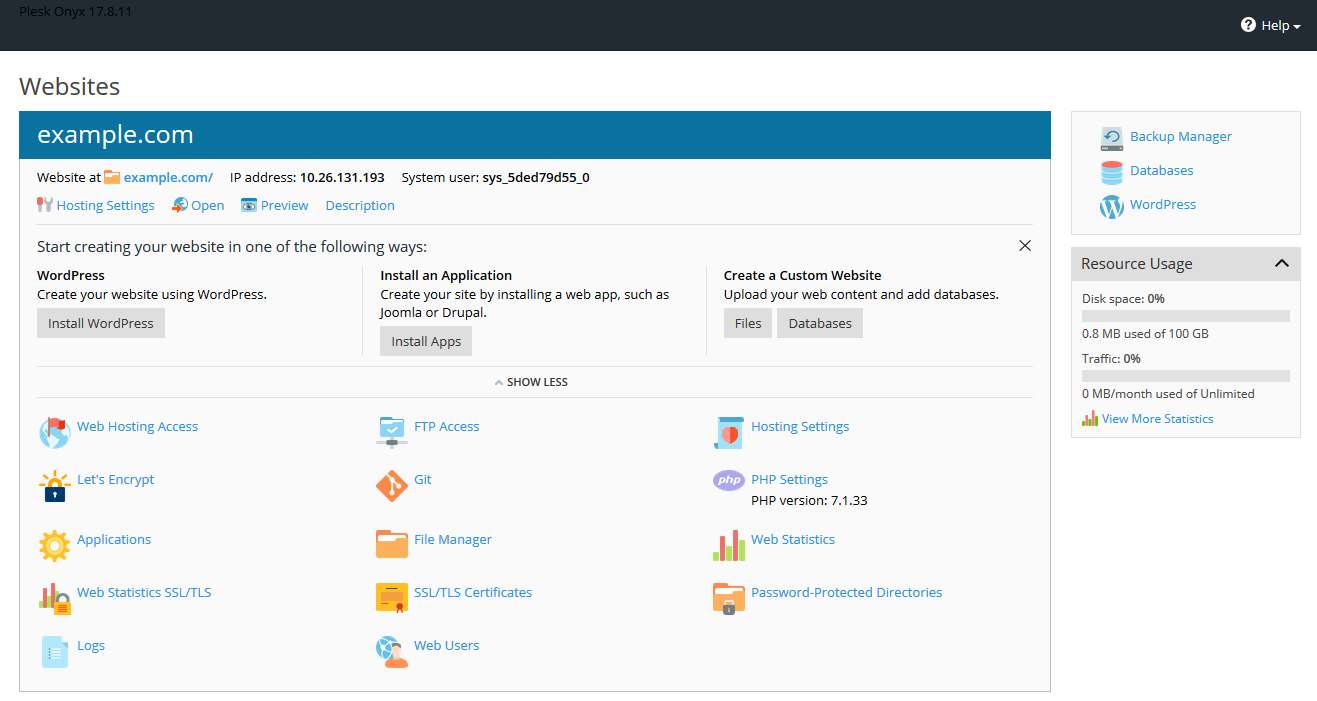
Known Limitations
- It is not possible to create websites directly from Plesk control panel.
- The options to manage mail settings and mailboxes are not available in Plesk.
- For selling hosting services based on WebHosting Plesk, resellers can only use the service templates and service plans that were created and delegated by the provider. Resellers cannot create their own service templates and service plans based on WebHosting Plesk. Learn more in Getting Ready for Onboarding Resellers.
- The option to re-attach service nodes (in CloudBlue Commerce Provider Panel > Infrastructure > Service Nodes > node's host name > Reregister) is not available for Windows-based service nodes.