Approval Engine is a component that allows you to set up an approval management system for orders.
High-Level Architecture
Approval Engine is a microservice with its own release cycle. It is not included in the CloudBlue Commerce distribution package by default and must be installed to the platform as an APS application.
The AE microservice consists of four components:
- Workflow Directory: The component responsible for creating, editing and deleting workflows in the system.
- Request Processor: The component responsible for collecting pending requests, tracking processed request history, and approving or declining pending requests.
- Task Scheduling Service: the component responsible for processing periodic tasks.
- AE Database: The database where all the data related to the work of Approval Engine is stored.
- Approval Engine UI: the user interface in UX1 for Resellers.
In this picture you can see how the Approval Engine is deployed:
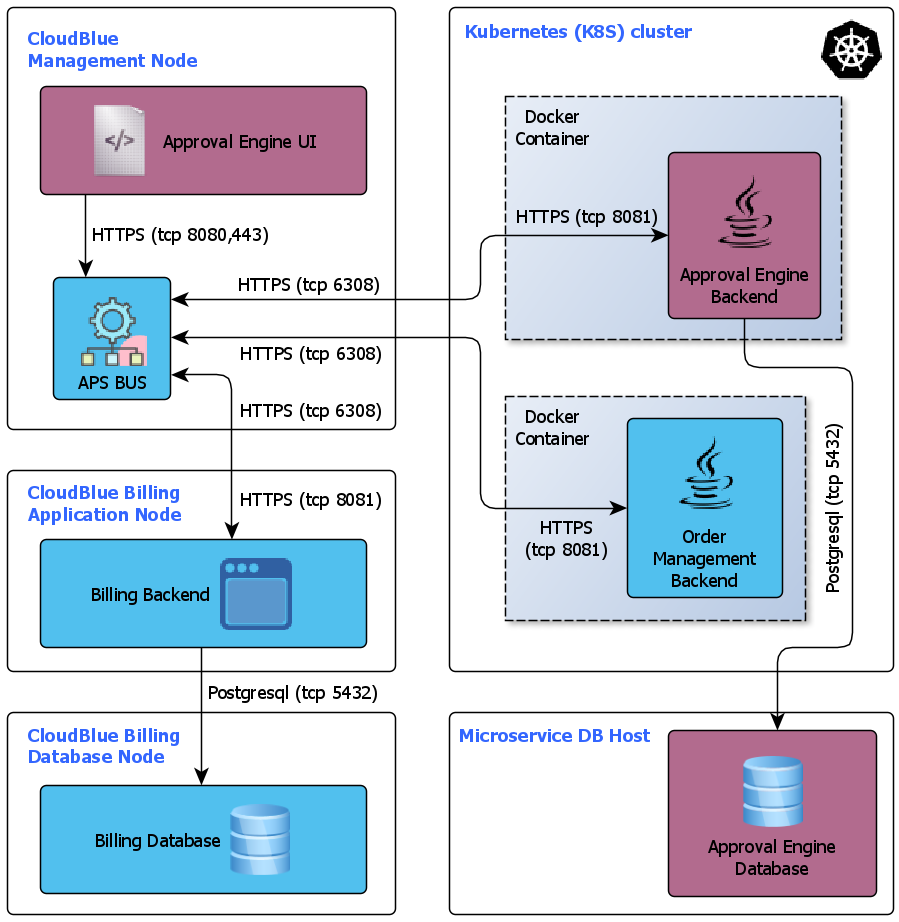
This picture displays how the Approval Engine works:
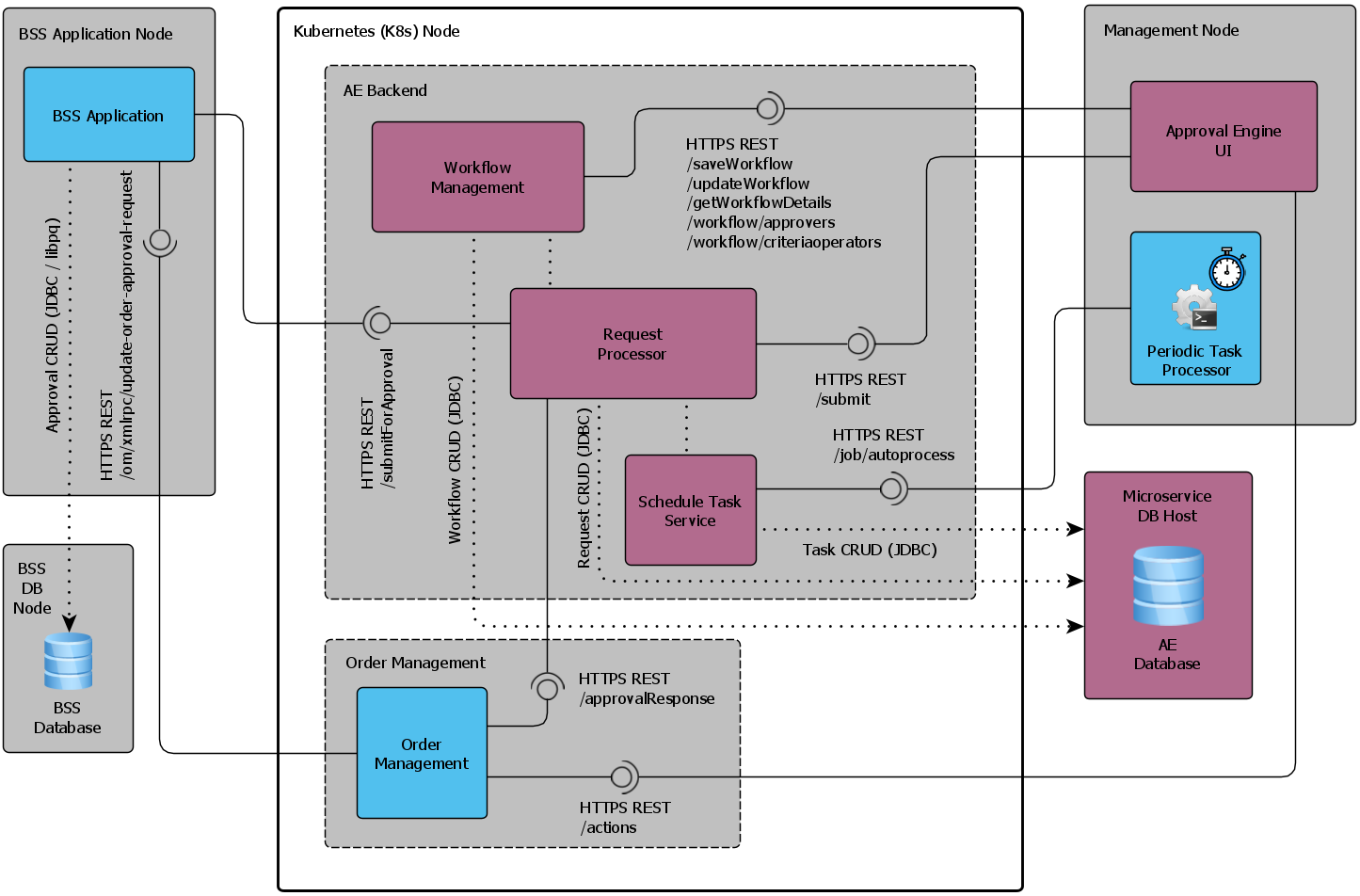
Activating and Configuring Approval Workflows
To activate and configure order approval workflows: