Reseller Marketplace and Dynamics 365 Business Central
Synchronizing between
After the initial integration of Dynamics 365 Business Central with
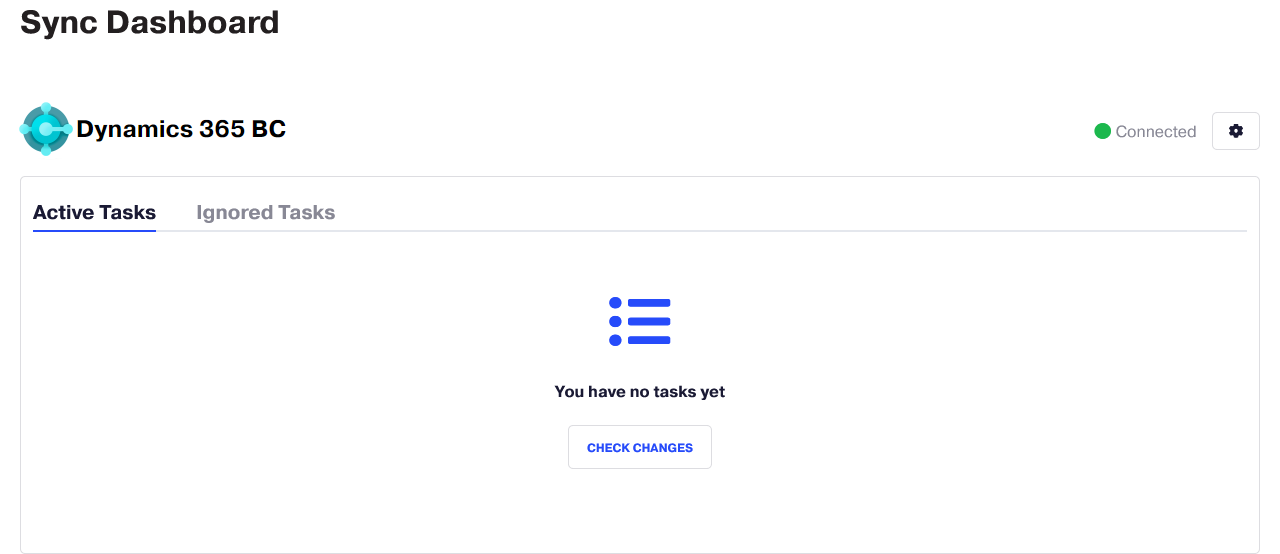
Note: If no tasks were created after clicking Check Changes, orders that are no older than one month will be processed. If tasks exist, orders after the creation date of the last task will be processed.
In Ignored Tasksyou can find listed the tasks that are not included for synchronization between
Related Topics