What's New in Price Manager
Price Manager 1.9.942 (February 18, 2026)
This is a patch release.
Fixes
-
CBPRM-822 When configuring a pricing rule in a price book, only 2 decimal places were allowed for the margin percent value.
-
CBPRM-823 When price recalculation was triggered by a reseller inheriting a price book, price recalculation was performed for all accounts assigned to the price book instead of being limited to the caller’s child accounts.
Requirements
-
BSS: 21.20 or later.
-
Rating Engine 1.31 or later.
Price Manager 1.9.907 (January 29, 2026)
This is a patch release.
Fixes
-
CBPRM-784 When operating in proxy mode, Price Manager was not returning SKUs with zero prices, when the showZeroFee flag was not enabled.
Requirements
-
BSS: 21.20 or later.
-
Rating Engine 1.31 or later.
Price Manager 1.9.890 (January 13, 2026)
This is a patch release containing internal component improvements only.
Requirements
-
BSS: 21.20 or later.
-
Rating Engine 1.31 or later.
Price Manager 1.9.877 (December 18, 2025)
Features
-
CBPFR-1155 Now you can use system-managed pricing groups for Microsoft 365 NCE products. For tenant accounts that enable this functionality, Price Manager will create and maintain necessary pricing groups using the information from Connect. System-managed pricing groups cannot be modified or deleted, which ensures consistent and reliable categorization across Microsoft 365 NCE products.
If a customization is required, tenants can create their own pricing groups for certain Microsoft 365 NCE products. Such products will be deactivated in the system-managed pricing groups, and the manually-created pricing group will be used for their price calculations. For the remaining products, the system-managed pricing group will remain active.
To enable this functionality, a tenant needs to open their UX1 panel, go to Settings > Portfolio > System-managed pricing groups, and enable the Enable system-managed pricing groups for Microsoft 365 NCE products.
Note: This functionality is only available on SaaS CloudBlue installations.
Requirements
-
BSS: 21.20 or later.
-
Rating Engine 1.31 or later.
Other microservices required for specific scenarios
System-managed pricing groups functionality additionally requires the following component versions:
-
Product Lifecycle Management: 3.4.2346
Price Manager 1.8.866 (December 4, 2025)
This is a patch release.
Fixes
-
CBPRM-750 A request to
api/pricescould return an error 'Duplicate key' if payload contained duplicated records.
Additionally, this patch contains internal improvements for price books.
Requirements
-
BSS: 21.20 or later.
-
Rating Engine 1.31 or later.
Price Manager 1.8.841 (November 25, 2025)
Features
-
CBPFR-351 Price Manager now supports automated pricing through Vendor prices, pricing groups, and price books.
With this change, you no longer need to calculate prices externally and then import them to the platform. CloudBlue can now calculate final sales prices based on vendor-provided prices and the tenant-defined pricing rules, including for the cost-plus and MSRP-minus pricing models.
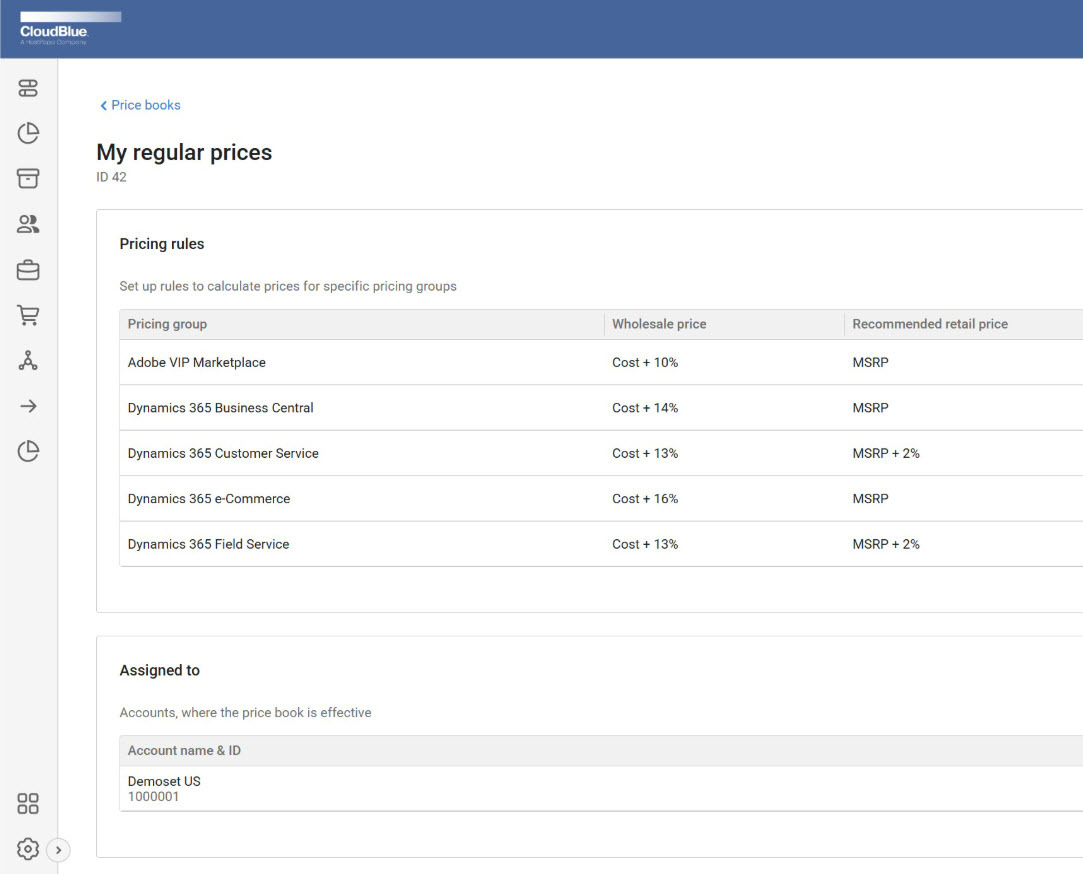
The new Price Manager capabilities include:
-
Storing the Vendor prices and List prices per Marketplace
-
Organizing products by profitability, using pricing groups
-
Defining pricing strategies, formulas, margins, and markups using price books.
-
Assigning price books to Marketplace accounts
-
Calculating sales prices automatically, based on pricing rules and Vendor prices on every change.
This release introduces the first version of built-in pricing automation, enabling Marketplace-wide cost-plus and MSRP-minus pricing without any external tools. For more information, refer to the documentation.
Note: This functionality is only available on SaaS CloudBlue installations.
-
Fixes
-
CBPRM-368 Sometimes, when changing the price list, if a price type was removed, it was not possible to use the filter to see the increased, decreased, or unchanged prices.
Requirements
-
BSS 21.19 or later.
-
Rating Engine 1.30 or later.
Price Manager 1.7.770 (October 10, 2025)
This is a patch release.
Fixes
-
CBPRM-660 Sometimes, exporting a price list by a reseller could fail.
Requirements
-
BSS 21.19 or later.
-
Rating Engine 1.30 or later.
Price Manager 1.7.720 (August 13, 2025)
This is a patch release.
Fixes
-
CBPFR-1401 Starting with this release, Price Manager supports importing price lists with tiered and volume pricing structures, allowing prices with rating attributes to begin at any tier level. This functionality is required for offers such as Adobe High Growth, Adobe High Volume Discounts, and Adobe Promo offers.
Requirements
-
BSS 21.19 or later.
-
Rating Engine 1.30 or later.
Price Manager 1.7.628 (May 22, 2025)
Features
-
CBPFR-811 Price Manager received a new pricing validation mechanism designed to help you identify pricing anomalies.
With this improvement, your plans are automatically scanned for:
-
Incorrectly configured prices that could result in negative margins for Marketplace owners or resellers.
-
Missing prices that may block purchases.
Price check results are now visible for each plan in the list:
-
Plans with correct pricing are highlighted in green.
-
Plans with missing or incorrect pricing are highlighted in red, with detailed indicators showing exact price entries that need your attention.
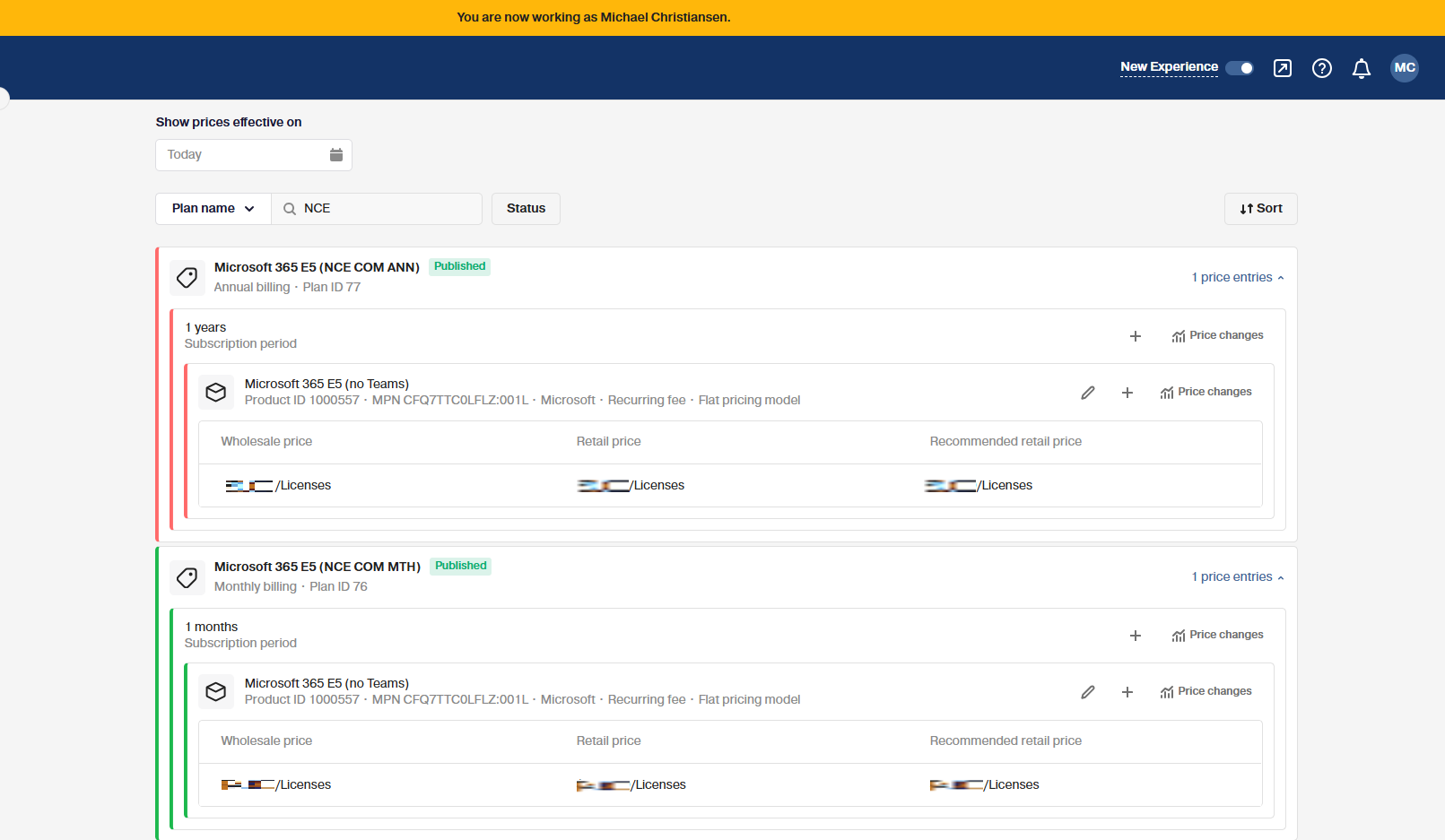
-
-
CBPRM-406 Under Price Changes, you can now see interactive charts that visualize how prices changed over time. This makes tracking trends, spotting anomalies, and understanding price history easier.
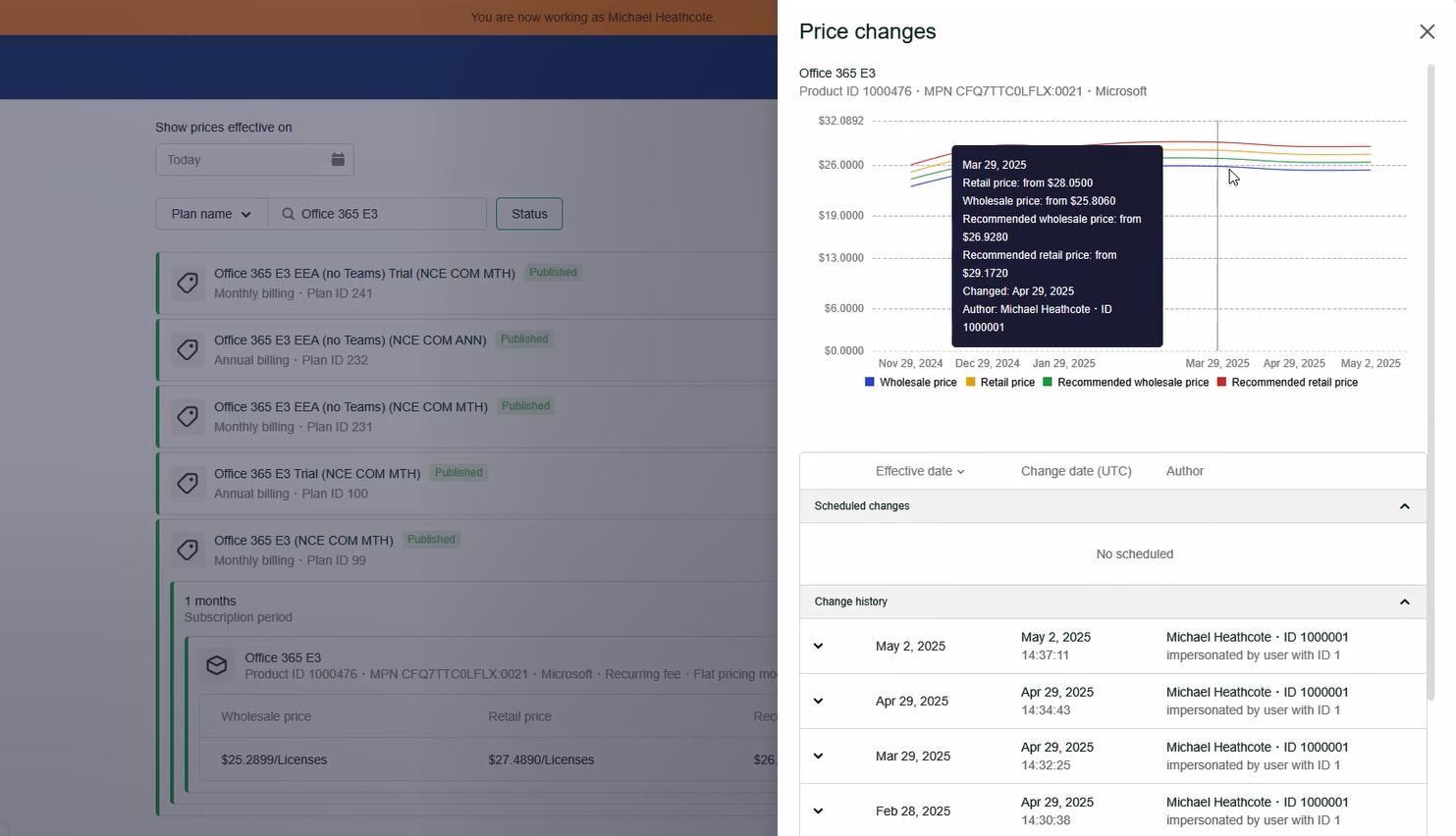
Fixes
-
CBPRM-380 On the installations with the recommended prices disabled, importing a price list containing the recommended wholesale price or recommended retail price columns with empty values resulted in an error: To use recommended prices, install the Recommended Prices application.
-
CBPRM-491 When prices were updated using the API, the Price Changes section could incorrectly display the change as inherited from the upper level instead of showing the actual user ID.
Requirements
-
BSS 21.19 or later.
-
Rating Engine 1.30 or later.
Price Manager 1.6.621 (April 30, 2025)
This is a patch release.
Fixes
-
CBPRM-501 Automatic price synchronization was enhanced by splitting related notification events into batches.
Requirements
-
BSS 21.19 or later.
-
Rating Engine 1.30 or later.
Price Manager 1.6.597 (April 7, 2025)
Features
-
CBPFR-861 Now, with Price Manager in production mode, it is possible to set and edit prices in UI.
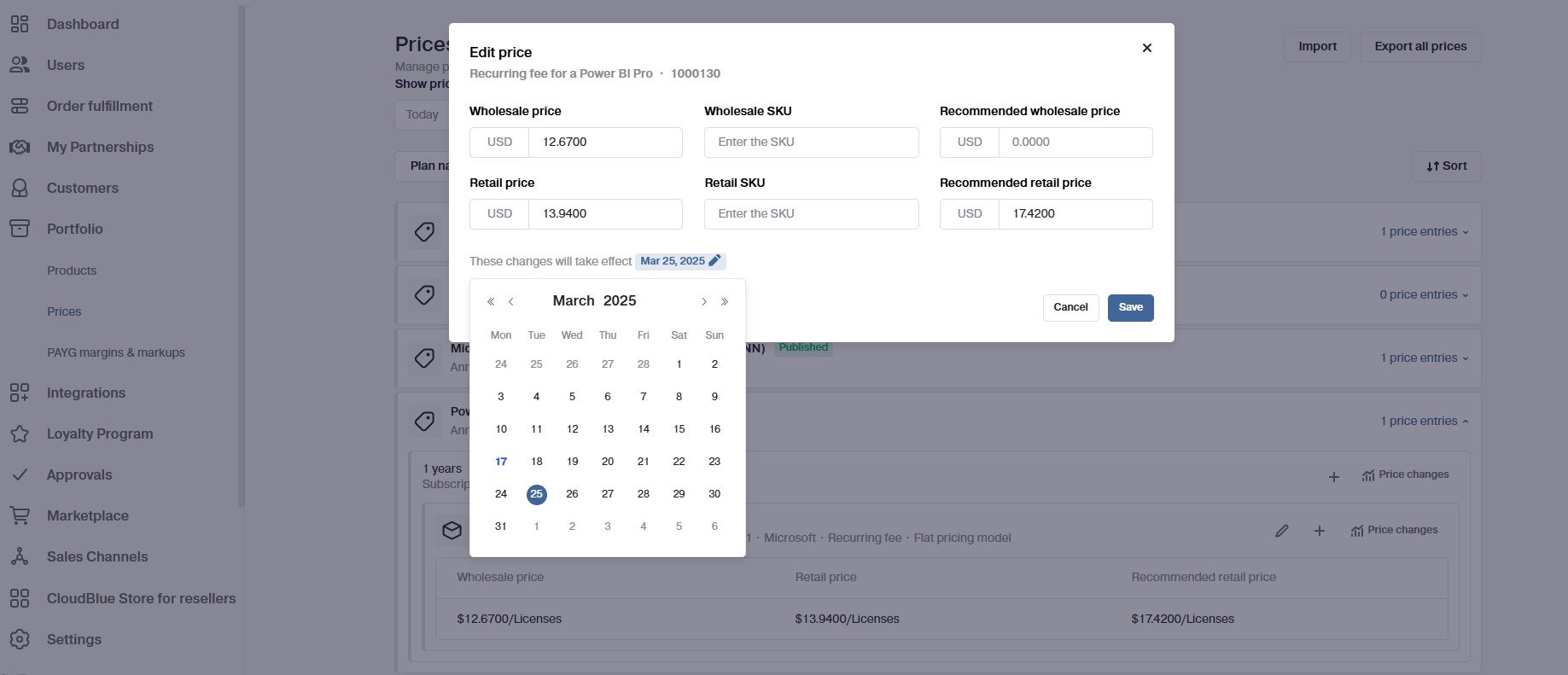
Fixes
-
CBPRM-456 Sometimes the write-notifications tasks failed with 500 Internal Server Error.
-
CBPRM-415 Sometimes, price list imports could fail with error: Unable to apply the uploaded prices with the effective date in the past. This happened when the price list contained price updates for plans with the time zone set to UTC, and the price update was set for the day of the import.
Requirements
-
BSS 21.19 or later.
-
Rating Engine 1.30 or later.
Other microservices required for specific scenarios
To be able to set and edit prices in UX1, the following component is required additionally:
-
UI and Branding: 21.20 or later
Price Manager 1.5.568 (February 7, 2025)
Fixes
-
CBPRM-446 Sometimes, incorrect prices could be displayed for Adobe 3-year commit plans in the UX1 Marketplace.
Requirements
-
BSS 21.19 or later.
-
Rating Engine 1.30 or later.
Price Manager 1.5.562 (January 29, 2025)
Features
Starting from this release, Price Manager in production mode tracks all product price changes for better audit and support capabilities.
-
A new Price Changes button was added to plan cards. It opens scheduled changes and historical data, including change dates, effective dates, authors, and details.
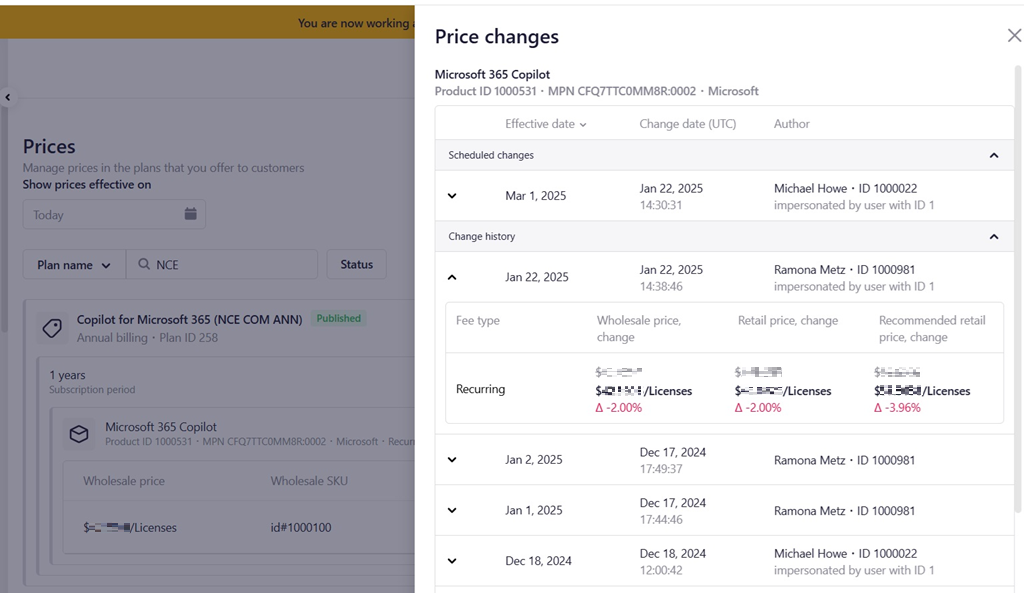
-
Price Manager now keeps a record of imported price lists to facilitate identification and rollback of unauthorized changes.
-
During price export, you can now specify the date to get the prices effective on that date.
Fixes
-
CBPRM-359 Price Manager UI was not enabled by default after deployment of a new installation with Price Manager in production mode.
-
CBPRM-405 Price Manager API could only be used by the provider.
Requirements
-
BSS 21.19 or later.
-
Rating Engine 1.30 or later.
Price Manager 1.4.538 (December 12, 2024)
This is a patch release that contains internal improvements only.
Requirements
-
BSS 21.16 or later.
-
Rating Engine 1.30 or later.
Price Manager 1.4.511 (November 11, 2024)
This is a patch release.
Fixes
-
CBPRM-389 Price data migration to Price Manager could fail with error: Plan/subscription period prices may not have "OVERUSE" fee type.
Requirements
-
BSS 21.16 or later.
-
Rating Engine 1.30 or later.
Price Manager 1.4.495 (October 11, 2024)
Features
In this release, support for production mode was added. Below are key features that this release and the production mode bring.
Note: Price Manager will not automatically switch to production mode with the upgrade to this version and can continue work in proxy mode.
-
CBPFR-115 With Price Manager running in production mode, prices can be viewed and managed under Portfolio > Prices in UX1. Learn more about differences from the proxy mode in this section.
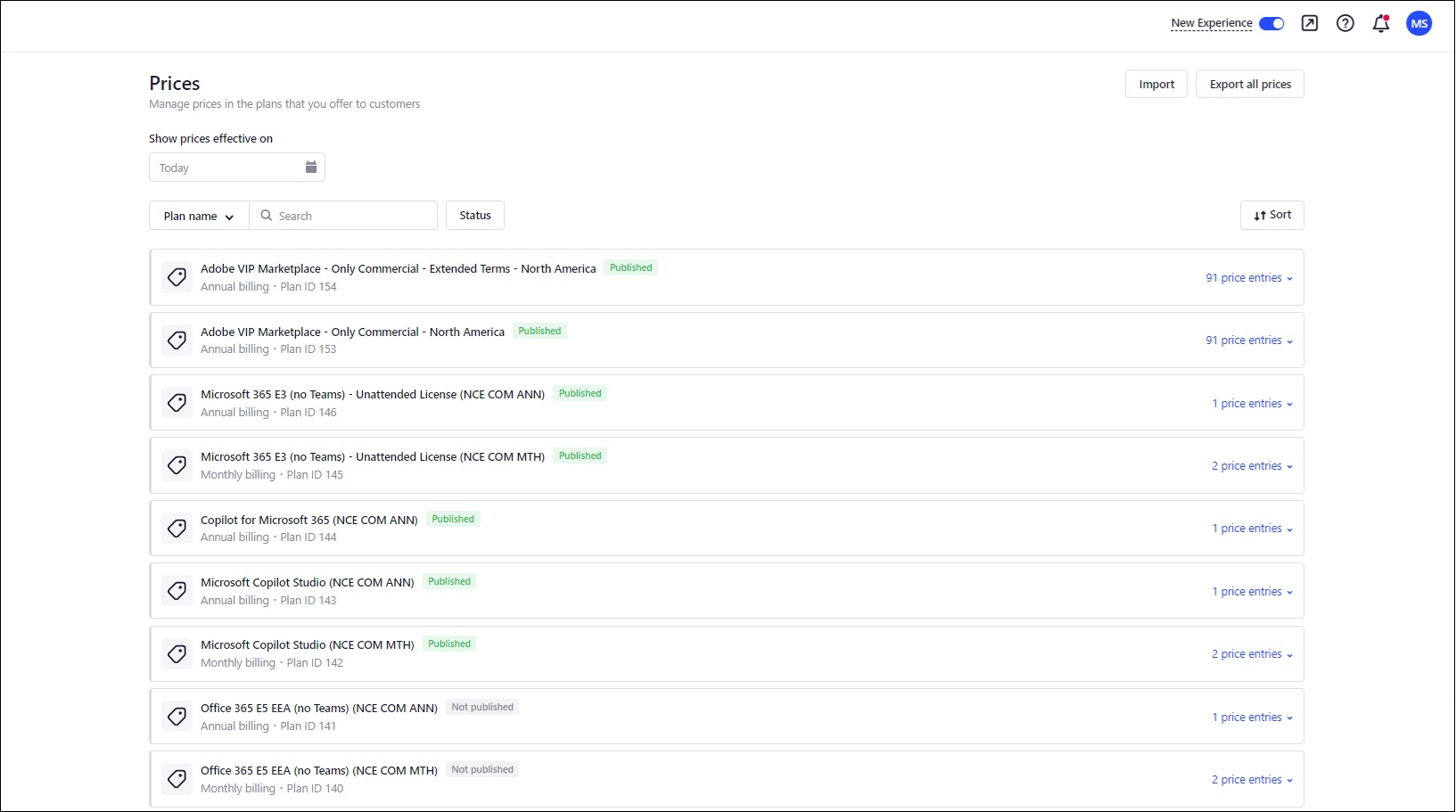
Note: To switch Price Manager to production mode, contact your account manager or support.
-
CBPFR-173 Price Manager allows you to specify the effective date for a price to schedule price change in the future.
-
CBPFR-160 After switching Price Manager to production mode, it is no longer required to run price synchronization for child accounts. Price Manager stores prices on the level where they are configured and uses its internal logic to identify the price for a specific account.
Important: After Price Manager is switched to production mode, you need to synchronize those resellers for which you used to synchronize prices. This step is necessary to transfer price ownership to the account that configures the price and to remove redundant price copies. After that, price synchronization will no longer be required.
-
CBPFR-49 With Price Manager, you can configure wholesale and retail prices for each fee applied when selling to your resellers and end-customers respectively.
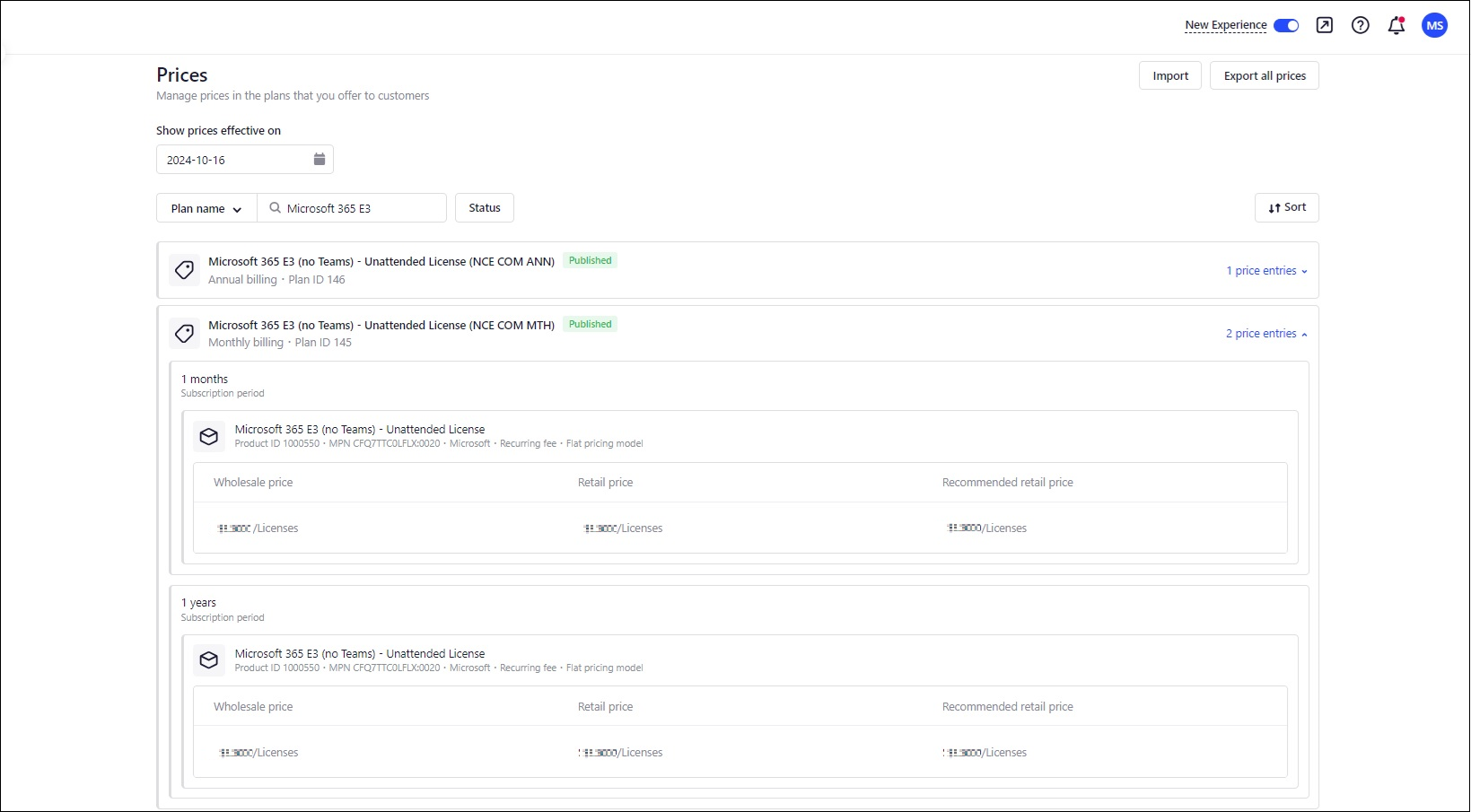
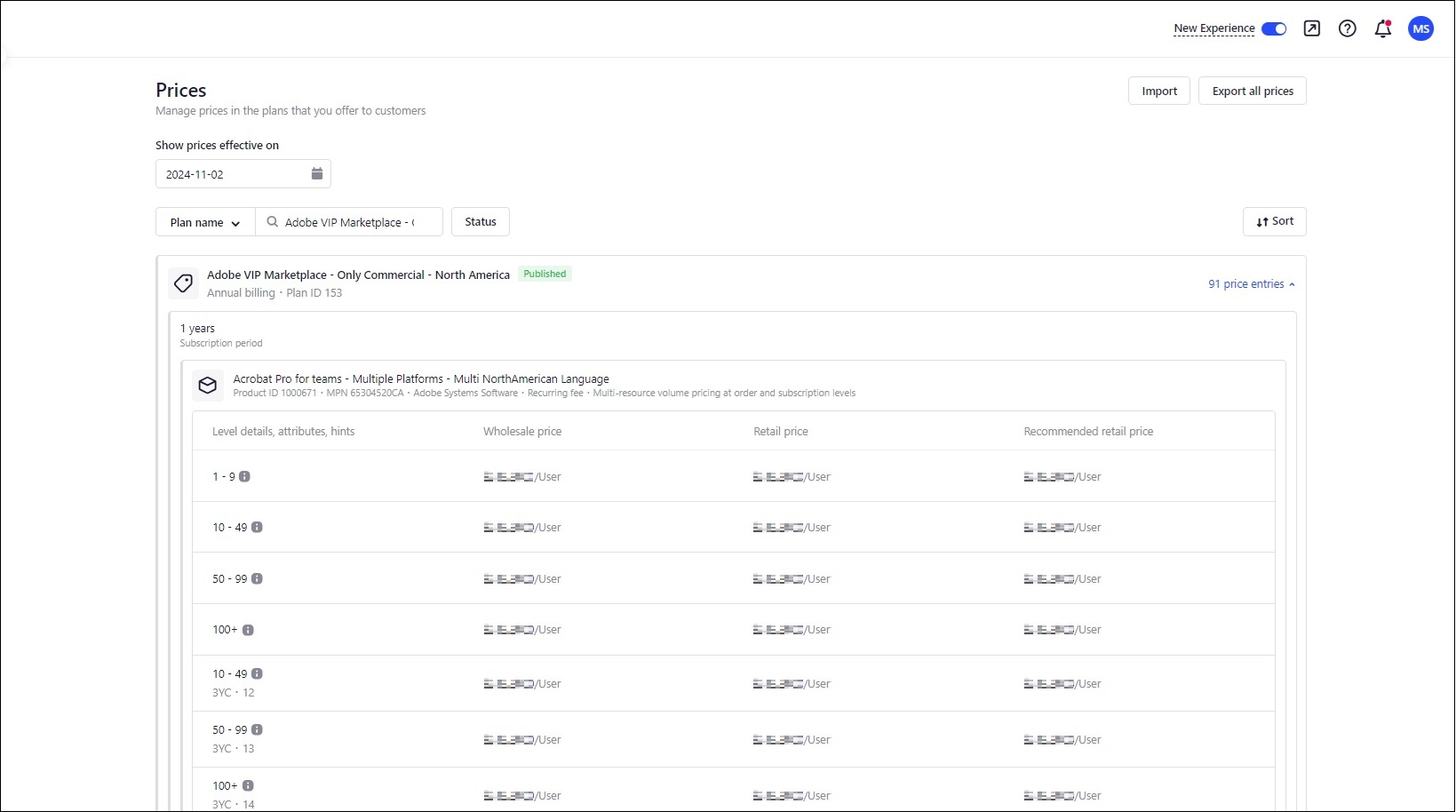
If the recommended price feature (also known as MSRP) is enabled, you can also set recommended prices to be used by your resellers.
-
CBPFR-128 Price Manager adds support for Stock Keeping Units (SKUs) that are useful for integrations with external systems like ERP.
Additional features can be enabled from CloudBlue Store:
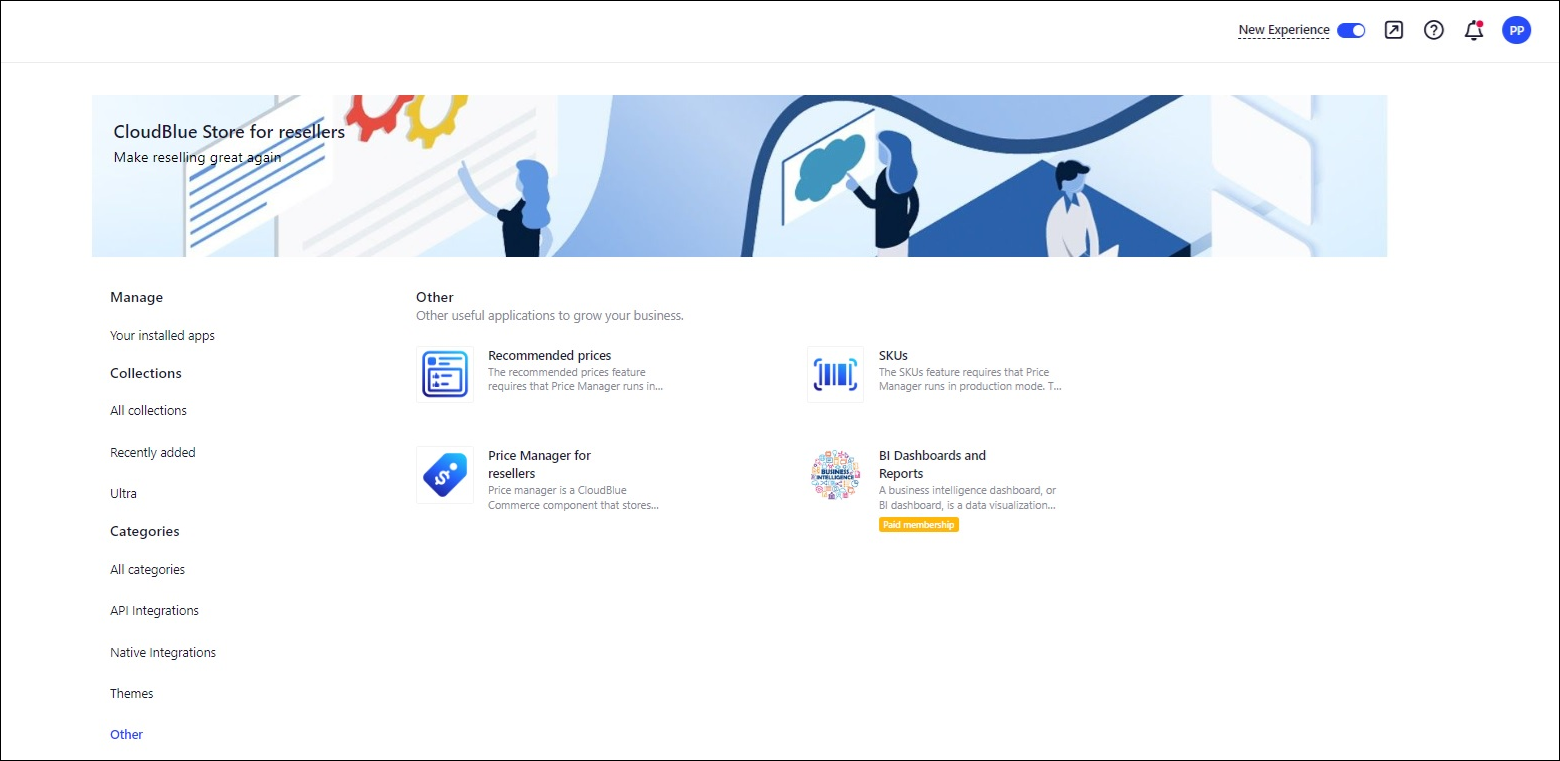
Learn more how to enable additional Price Manager features: SKU support and recommended prices.
Note: If SKU or MSRP functionality has already been enabled on your installation, you do not need to enable them additionally after switching Price Manager to production mode: they will be enabled automatically during the switch.
-
CBPFR-318 With Price Manager running in production mode, you can now export the pricing configuration and import price data.
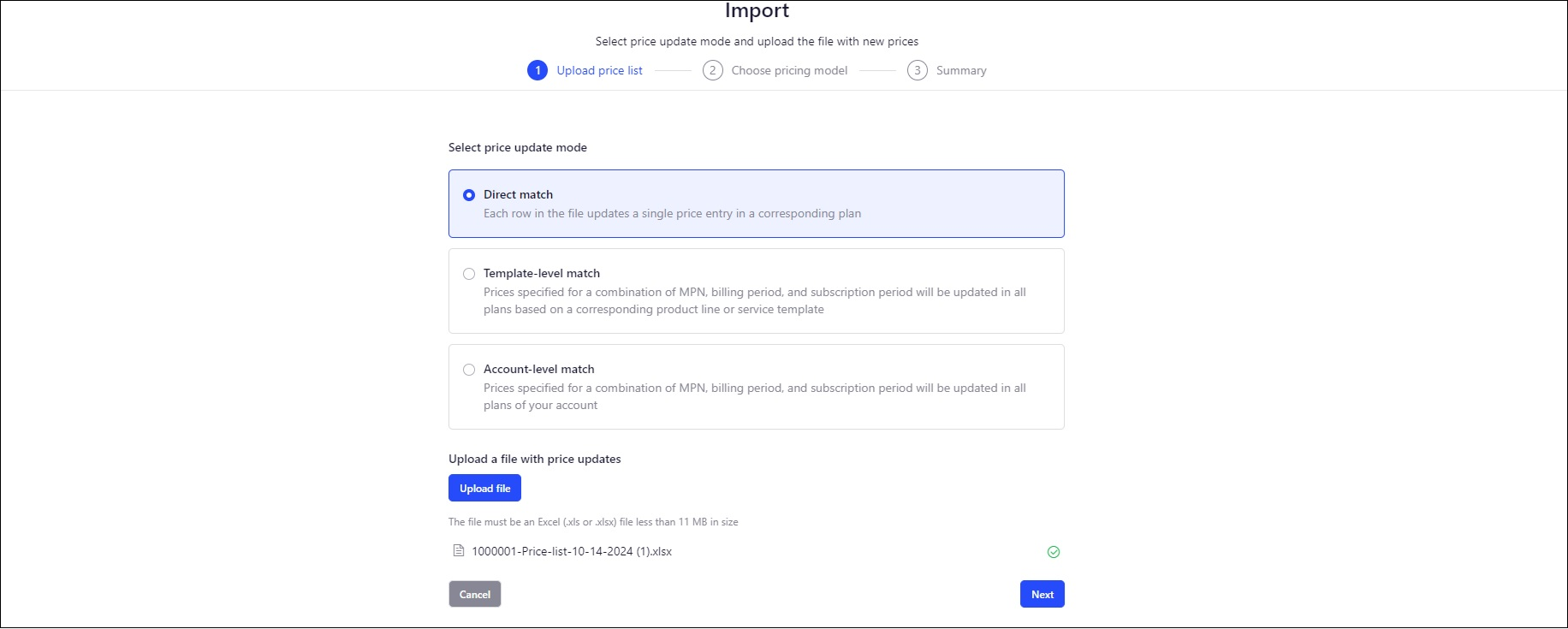
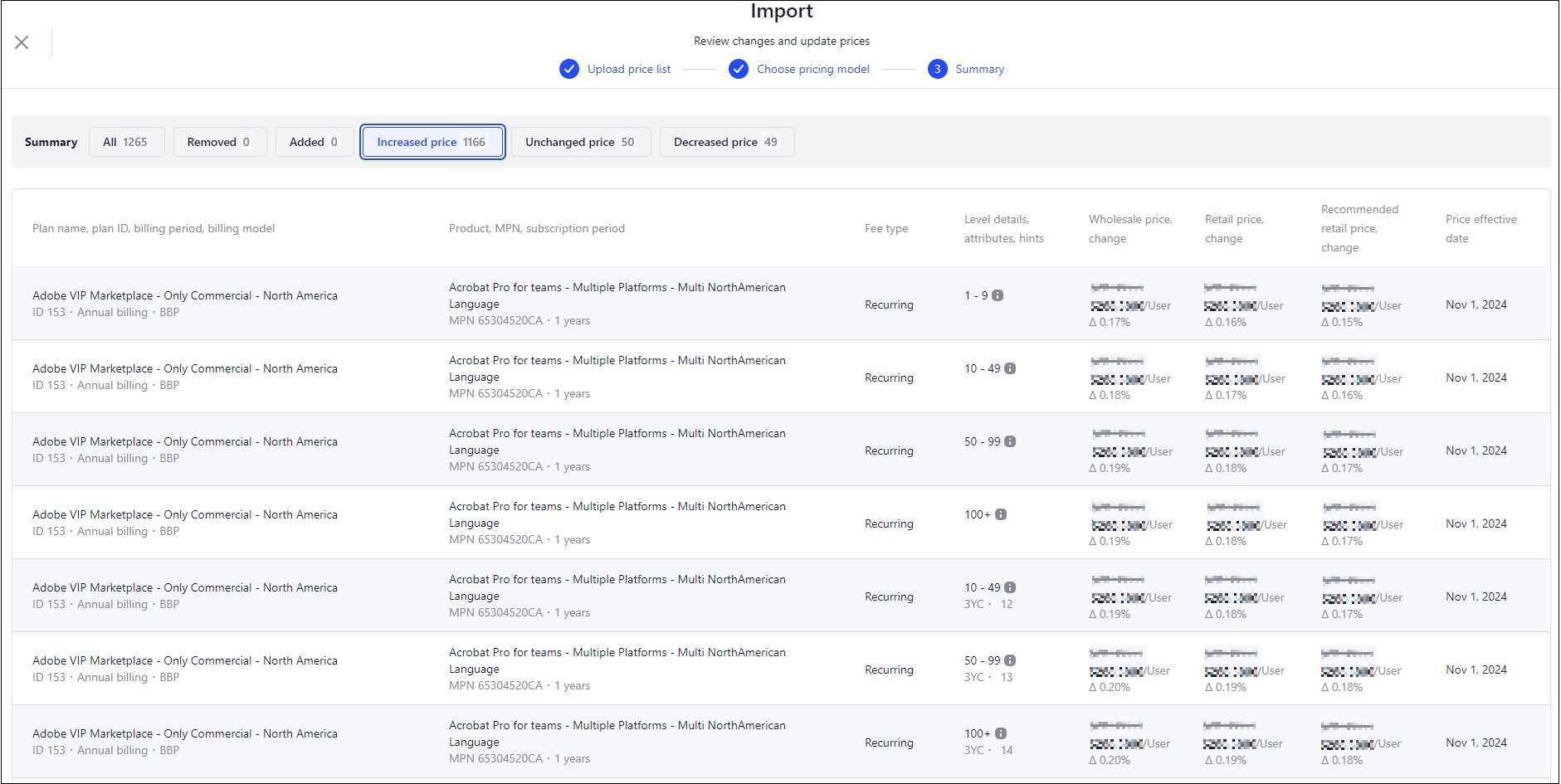
-
CBPFR-108 To regulate access to new UI, Price Manager brings the following privileges:
-
Application Price Manager: Prices::Manage. Allows users only to view prices and SKUs.
-
Application Price Manager: Prices::View. Allows users to manage prices.
-
Application Price Manager: SKUs::Manage. Allows users to manage SKUs.
Account administrator must grant necessary privileges to users to allow them to work with Price Manager.
-
Learn more about what will change after switching Price Manager to production mode.
Requirements
-
BSS 21.16 or later.
-
Rating Engine 1.30 or later.
Other microservices required for specific scenarios
Production mode of Price Manager requires the following components to be installed.
-
Price Manager: 1.4.495 or later
-
BSS: 21.19 or later
-
Rating Engine: 1.31.3831 or later
-
UX1 Marketplace: 8.3.2705 or later
-
CloudBlue Store: 2.1.696 or later
Price Manager 1.3.475 (September 18, 2024)
This release contains internal improvements only.
Price Manager 1.2.277 (May 27, 2024)
This is a patch release.
Fixes
-
CBPRM-168 The error "Tier set with id = XXXX contains conflicting key records" occurred when placing an order for Adobe 3YC subscription with the MSRP feature switched on.
Price Manager 1.2.264 (May 16, 2024)
Features
-
CBPFR-163 Now, more scenarios are supported by Price Manager in proxy mode:
-
Placing migration orders.
-
Synchronizing subscriptions with plans.
-
Getting deals for a plan period using the getDealsForPlans operation.
-
Transferring subscriptions and accounts.
-
Processing subscriptions whose billing is performed using classic rating.
-
Managing Adobe subscriptions with 3-year-commit discount and consumables products.
Read more on how to enable scenarios in this section.
-
Requirements
-
BSS 21.16 or later.
-
Rating Engine 1.30 or later.
Price Manager 1.1.200 (January 9, 2024)
This release includes internal improvements only.
Price Manager 1.0.170 (October 30, 2023)
This is the first Price Manager release and below you can find summary of the component and its features.
Price manager is a CloudBlue Commerce component that stores price data for the whole distribution chain in CloudBlue Commerce and defines pricing strategies. It allows a user to set and manage the prices, and processes incoming requests for price data from other CloudBlue Commerce components or external systems.
Price Manager has two operating modes:
-
Proxy mode (proxy). Serves as a transitional step. When you enable Price Manager in proxy mode, requests for prices from components that support Price Manager will no longer go to BSS directly, but through Price Manager serving as a proxy. Although doing so does not add new features immediately, this will ensure a smooth transition to Price Manager once the prod mode is enabled.
-
Production mode (production). In this mode, Price Manager serves as a source of price and ensures price management. In this mode Price Manager's UI becomes available in UX1, replacing price management capabilities that existed previously in CloudBlue Commerce.
The latest Price Manager version has the following capabilities:
-
In proxy mode, it ensures all price management scenarios, while acting as a proxy to BSS.
Note: If you experience any issues with specific price management scenarios when Price Manager is enabled, you can disable some of them as explained in this section.
-
In production mode, it takes over price management:
-
Adds new UI screen, where prices for all fees of plans and products in your portfolio can be viewed.
-
Enables you to specify a date on which to view the prices.
-
Brings privileges that can be used to limit operations available to a user.
-
Provides export capabilities to get the currently configured prices.
-
Allows importing prices and SKUs for your portfolio. For prices to be changed in the future, the effective date can be specified.
-
Lets you to configure recommended prices that your resellers can use as default.
-
Requirements
-
BSS 21.14 or later.
Other microservices required for specific scenarios
To be able to enable Price Manager for specific scenarios, you need the required component to be upgraded to the following version.
-
Rating Engine 1.25 or later.
-
Order Management 1.15 or later.