Adobe Plan Configuration
Plans with Any Adobe Product
When creating an Adobe service plan, use the following configuration.
Subscription co-terming:
-
BillingPeriodAlignment to Subscription Period Expiration.
-
CotermingPossibilities to Fixed Date Provided by Vendor.
Scheduled changes:
-
AllowScheduledChanges to True.
Plans with Adobe Consumable Products
Orders with Adobe consumable products are not prorated. This means that whenever you purchase additional units of the product, the number of days passed from the billing period start will not affect their price.
To indicate, that the service plan includes consumable products, complete these steps:
- Create an Adobe service plan.
-
In Billing > Service Plan, open the created service plan.
-
Switch to the Billing Terms tab.
-
In the Charges for limit changes section, set New amount for both Upsizing and Downsizing.
In the Charges for service plan or subscription period changes section, set New price for both Upgrading and Downgrading.
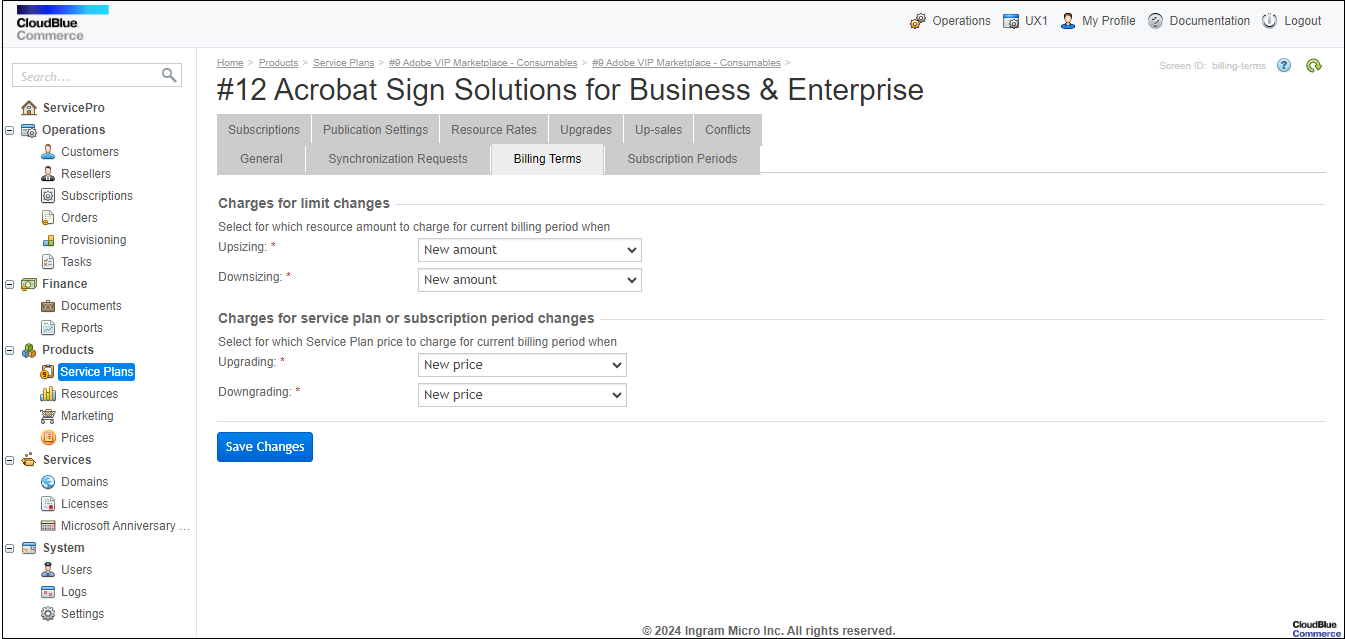
-
Save the changes.