Special Upgrade Tool is a temporary solution that allows the provider's staff to handle customers' requests to transfer a part of an NCE subscription resource limit to another NCE plan. This creates a separate subscription on a new (target) plan with a resource limit set to the desired amount of the partial upgrade request of a customer.
This tool is a microservice that is incorporated into the classic provider panel and allows a provider's staff to start the partial upgrade of a subscription on the customer's behalf, monitor operations, cancel failed ones, and list completed ones. It is not included in the CloudBlue Commerce distribution package by default and must be installed to the platform separately.
Access to Special Upgrade Tool on the User Level
A provider can manage access to Special Upgrade Tool for staff members by using the Partial Upgrade privilege. This privilege is enabled by default only for the Account Administrator role.
For general instructions on configuring privileges, refer to Configuring a Set of Privileges.
Prerequisites
-
This solution works with PLM-configured NCE plans based on the Connect Microsoft products.
-
Plans must have a single resource configured, and the resource limit must be represented by the additional resource rate field.
Known Limitations
-
RE-2213 The NCE-specific downsize policy Not Allowed Except For After Upsize must be configured in PLM.
-
RE-2215 An order may generate redundant order details. However, the total of order details is correct.
-
The start date of a new subscription is the same as the start date of the old subscription.
-
Partial upgrade cannot be performed on the same day that the subscription is purchased.
-
The length of the subscription period in both old and new subscriptions must be the same.
-
A subscription partial upgrade cannot be performed on the same day that it is upsized.
Warning: Using Special Upgrade Tool for other purposes with different parameters may result in errors, loss of data or incorrect billing.
How it Works
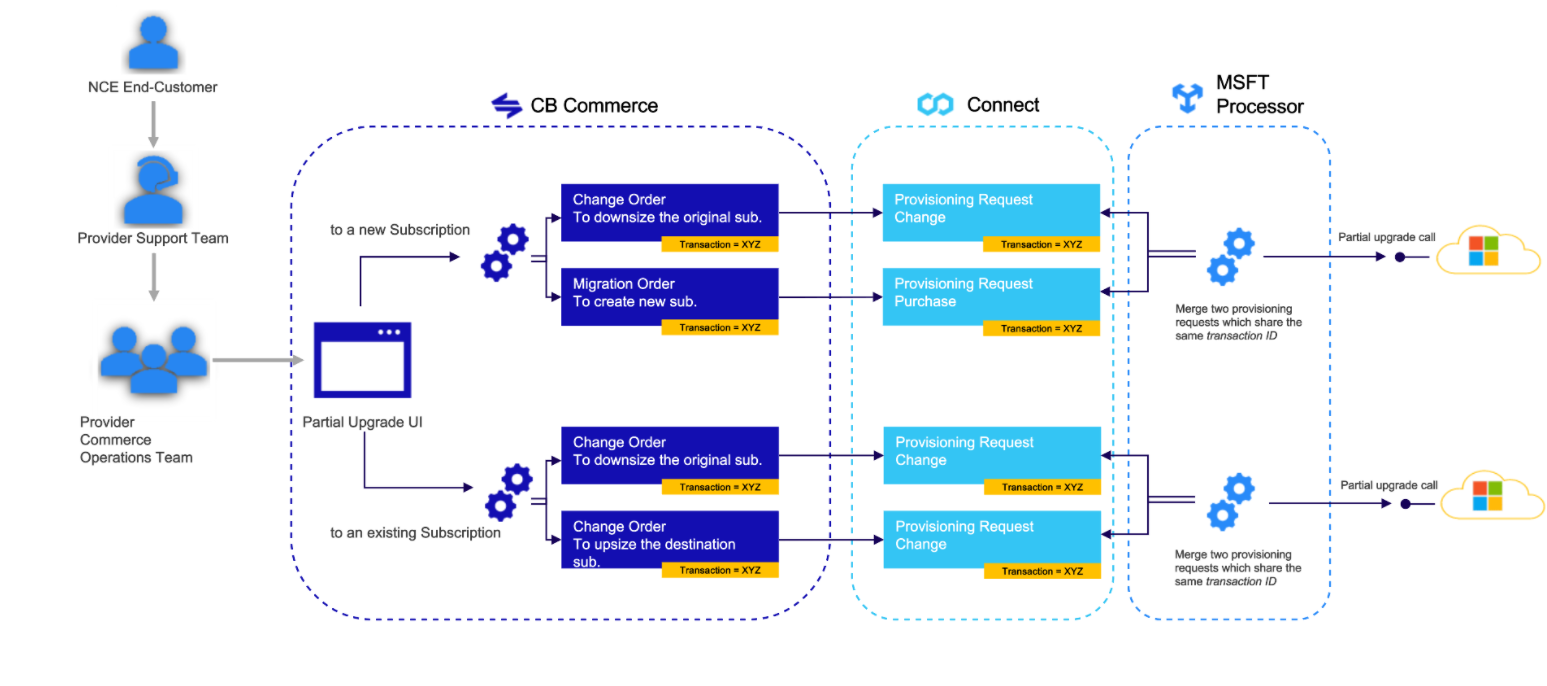
-
A customer requests the provider support team to perform a partial upgrade for their subscription.
-
This request is passed to the CloudBlue Commerce Operations team.
-
CloudBlue Commerce Operations team goes to Special Upgrade Tool and places a partial upgrade request.
-
Special Upgrade Tool supports the following seat upgrade and transfer scenarios:
-
To a new subscription. Special Upgrade Tool places two orders in CloudBlue Commerce:
-
The special change order that downgrades the original subscription. This change order deliberately ignores the NCE downsize policy.
-
The migration order that creates a new subscription. This migration order mimics co-terming by creating a subscription with the defined renewal date. This migration order sets the new subscription to be billed on the next day, not at the time of order placement.
These two orders share the same transaction ID (operation ID) that is assigned by Special Upgrade Tool and required by the processor to correlate these two requests.
-
-
To an existing subscription. Special Upgrade Tool places two orders in CloudBlue Commerce:
-
The special change order that downgrades the original subscription. This change order deliberately ignores the NCE downsize policy.
-
The change order that upgrades the destination subscription. New seats will be added to the existing destination subscription which retains its original terms.
These two orders share the same transaction ID (operation ID) that is assigned by Special Upgrade Tool and required by the processor to correlate these two requests.
-
-
-
Orders are sent to Connect.
-
The processor merges the two requests that share the same transaction ID.
-
The single API call goes to Microsoft to be processed.