In this section:
- About This Guide
- About CloudBlue Commerce and the UX1 Marketplace
- What Users Can Do
- Released Versions and Compatibility
About This Guide
This guide is intended for service providers who want to resell cloud services through CloudBlue Commerce.
If you are new to the CloudBlue Commerce platform and the UX1 Marketplace package, we suggest that you take a few moments and familiarize yourself with them by reading the section About CloudBlue Commerce and the UX1 Marketplace.
If you want to learn what is new in the latest version of UX1 Marketplace, see the section What's New.
If you want to learn how to deploy the UX1 Marketplace, proceed to the section Deploying UX1 Marketplace.
If you use an earlier version of the UX1 Marketplace, proceed to the section Upgrading for instructions on how to upgrade to the latest version.
If the UX1 Marketplace is already deployed in CloudBlue Commerce, proceed to the section Configuring.
About CloudBlue Commerce and the UX1 Marketplace
CloudBlue Commerce provides businesses with a turnkey e-commerce storefront. Use it to launch a digital marketplace to sell your products or services directly to customers or to your reseller partners.
The range of your offers can be expanded with more than 120 cloud applications from CloudBlue and its partners. The applications include backup and disaster recovery, business applications, cloud enablement, communications and collaboration, digital marketing, infrastructure, and security.
Marketplace
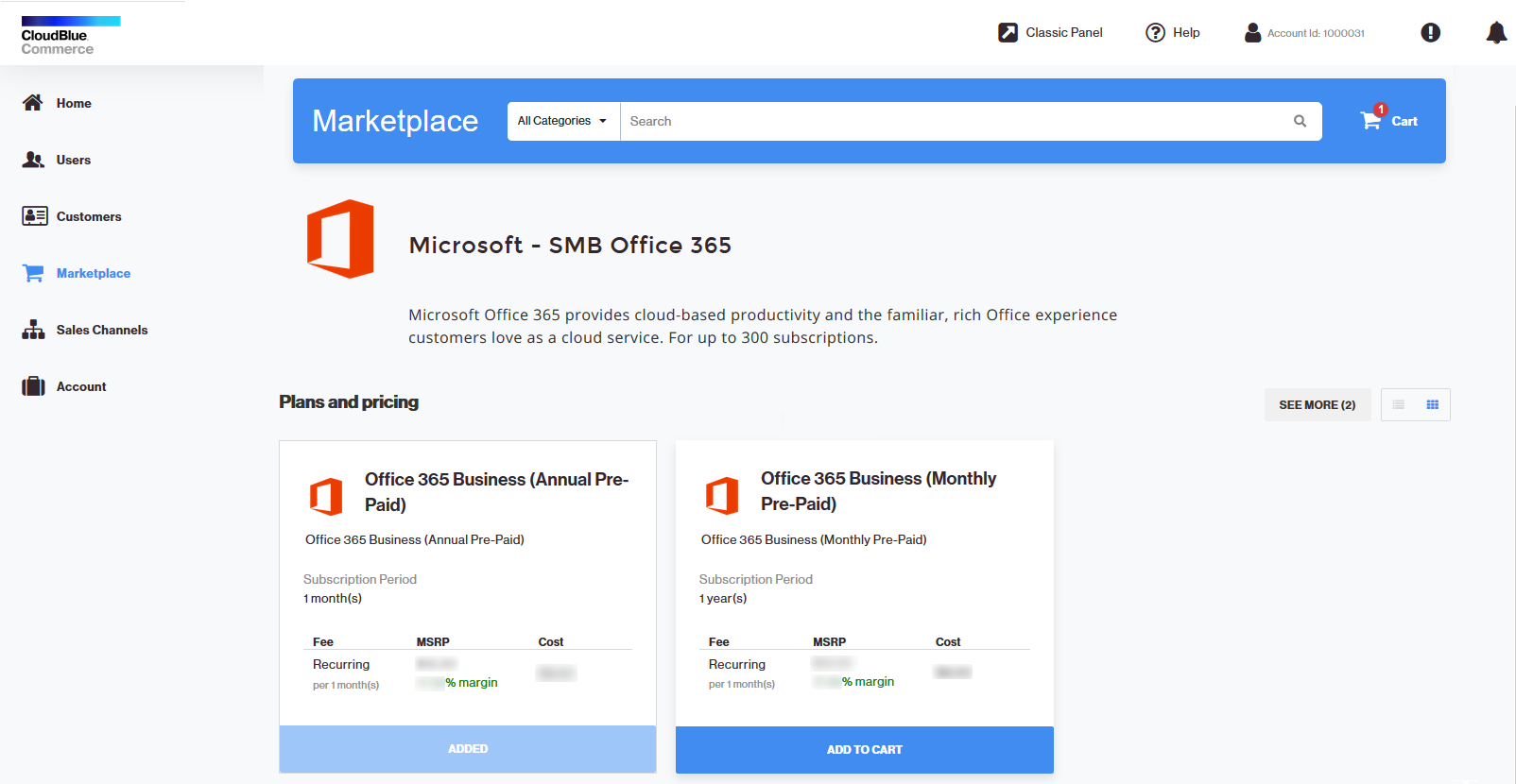
When new resellers or customers sign up through the Marketplace, they are automatically provisioned with the services and resources they purchased. Your users can make use of self-management portals, which are called Provider Panel, Reseller Panel, and Customer Panel (also referred to as UX1). UX1 stands for "unified experience version one".
UX1 panels provide access to the most frequent tasks. However, there is a set of additional tasks that can only be accomplished through the so-called Classic Panels. A Classic Panel is an earlier version of the user interface. We are gradually phasing out Classic Panels in favor of the modern UX1, and are porting more and more functions from Classic Panels to UX1 with each release.
UX1 for Providers
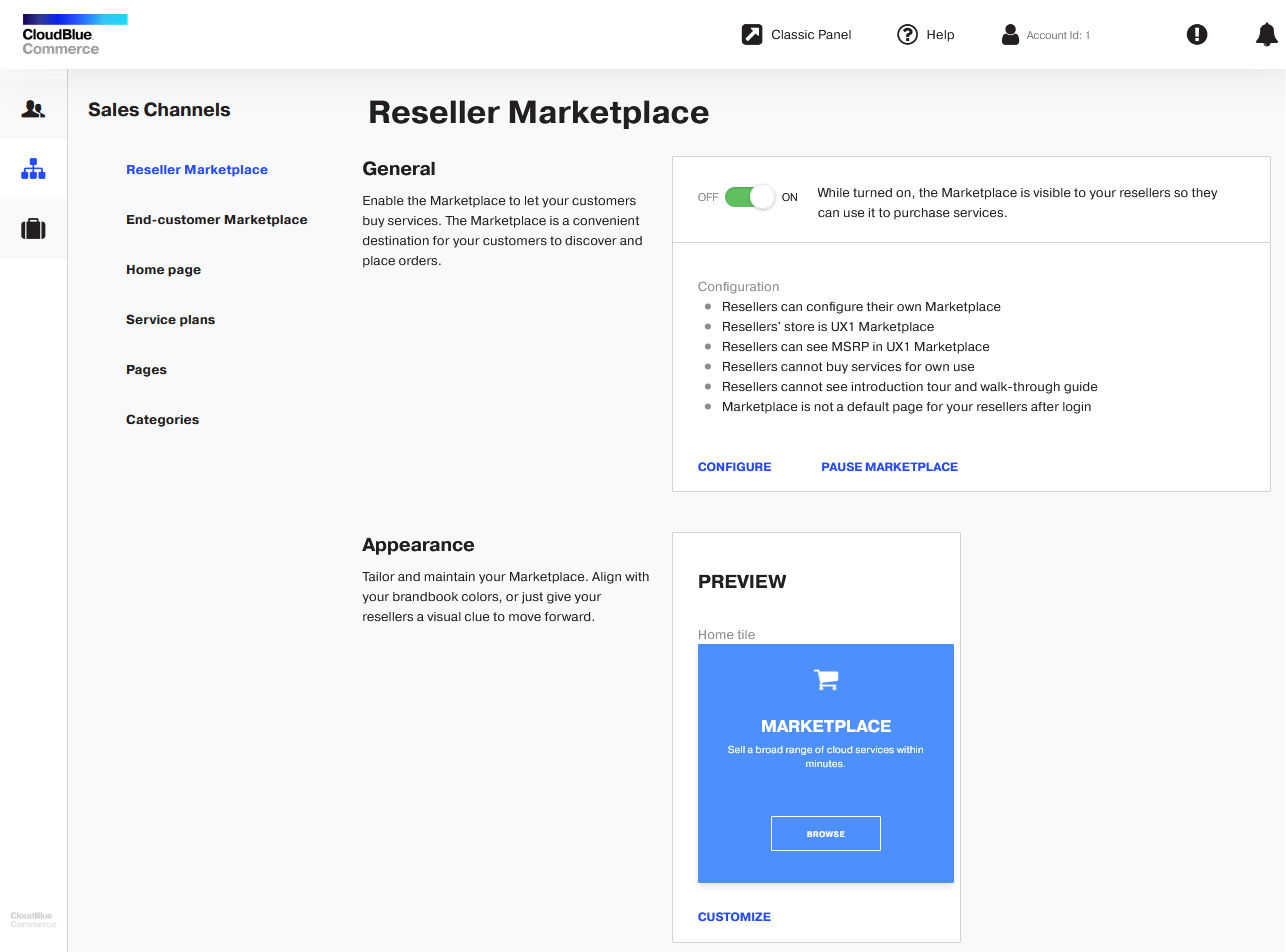
Classic Panel for Providers
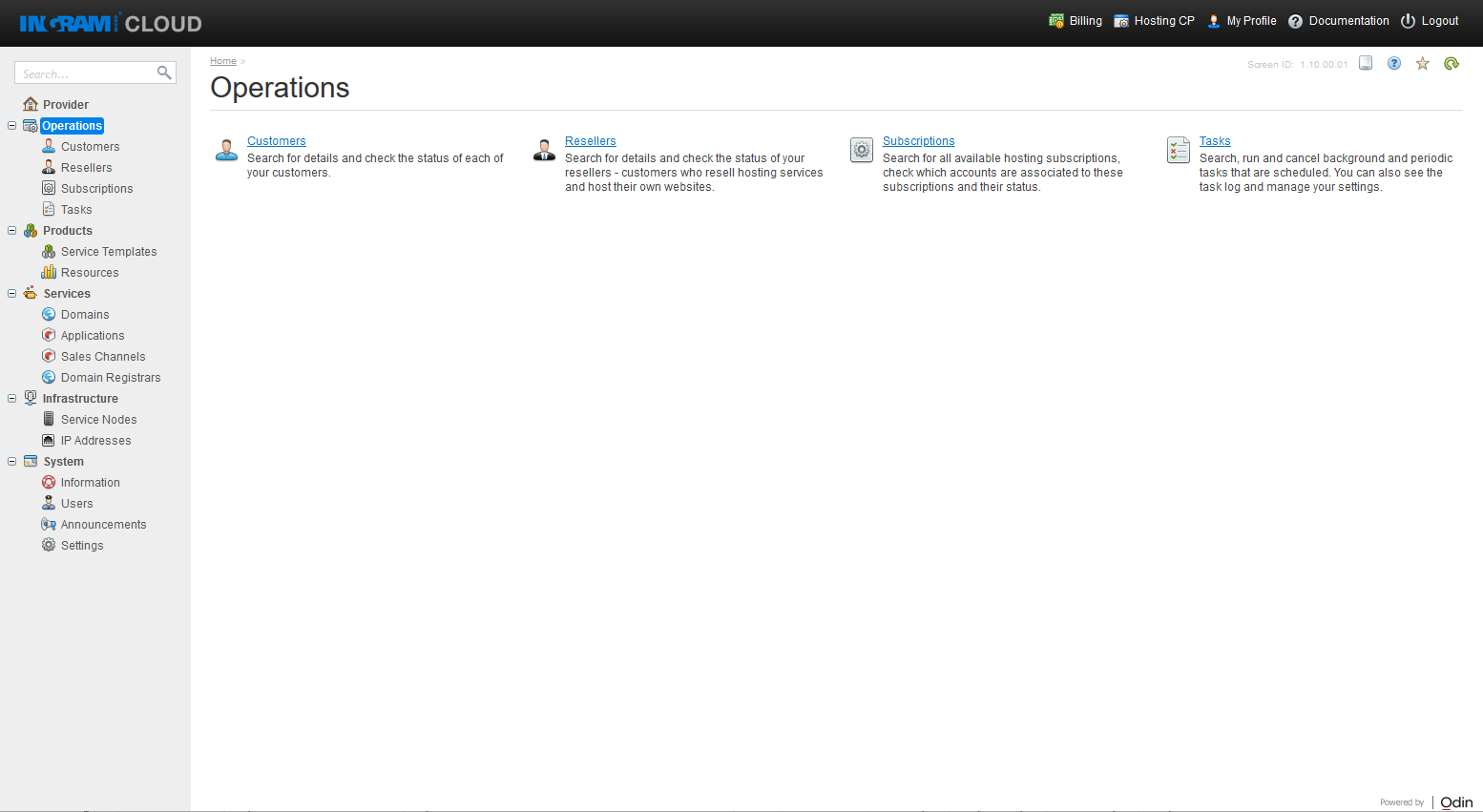
UX1 for Resellers

Classic Panel for Resellers
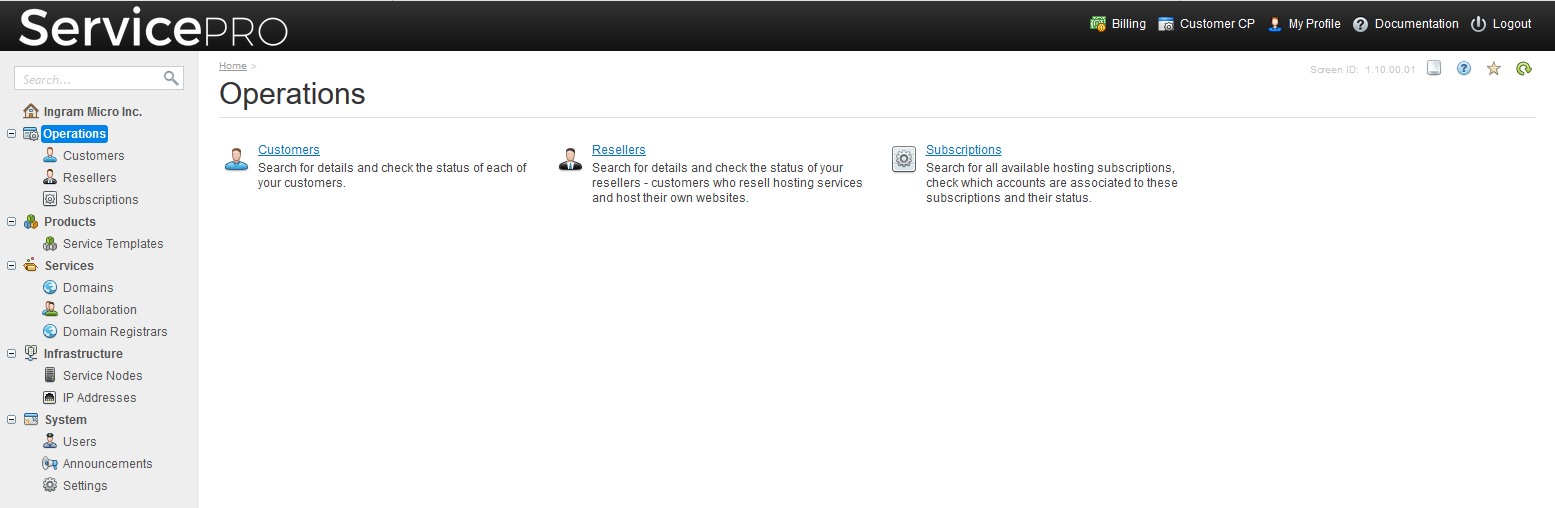
UX1 for Customers

What Users Can Do
Providers can:
-
Build a catalog of cloud services and make them available to their resellers and customers.
Resellers can:
-
Browse the catalog of cloud services made available to them by the provider.
-
Purchase cloud services for their own use.
-
Purchase cloud services for their customers.
-
Sign up, manage, and remove customers.
-
View and pay invoices.
-
Manage payment methods.
-
Configure the catalog of cloud services that should be available to their own customers in the Customer Marketplace.
Customers can:
-
Purchase cloud services through the Marketplace and manage them through the Customer Panel.
Released Versions and Compatibility
UX1 Marketplace is an optional component of CloudBlue Commerce. It is released separately from CloudBlue Commerce, as a microservice package.
The following table explains which UX1 Marketplace versions are compatible with which CloudBlue Commerce versions.
|
Product Version |
Compatible UX1 Marketplace Version |
|---|---|
| CloudBlue Commerce 20.5 and 21.x | UX1 Marketplace 6.x |
| CloudBlue Commerce 20.4 and 20.5 | UX1 Marketplace 5.x |
| Odin Automation 8.3 and CloudBlue Commerce 20.4 | UX1 Marketplace 4.x |