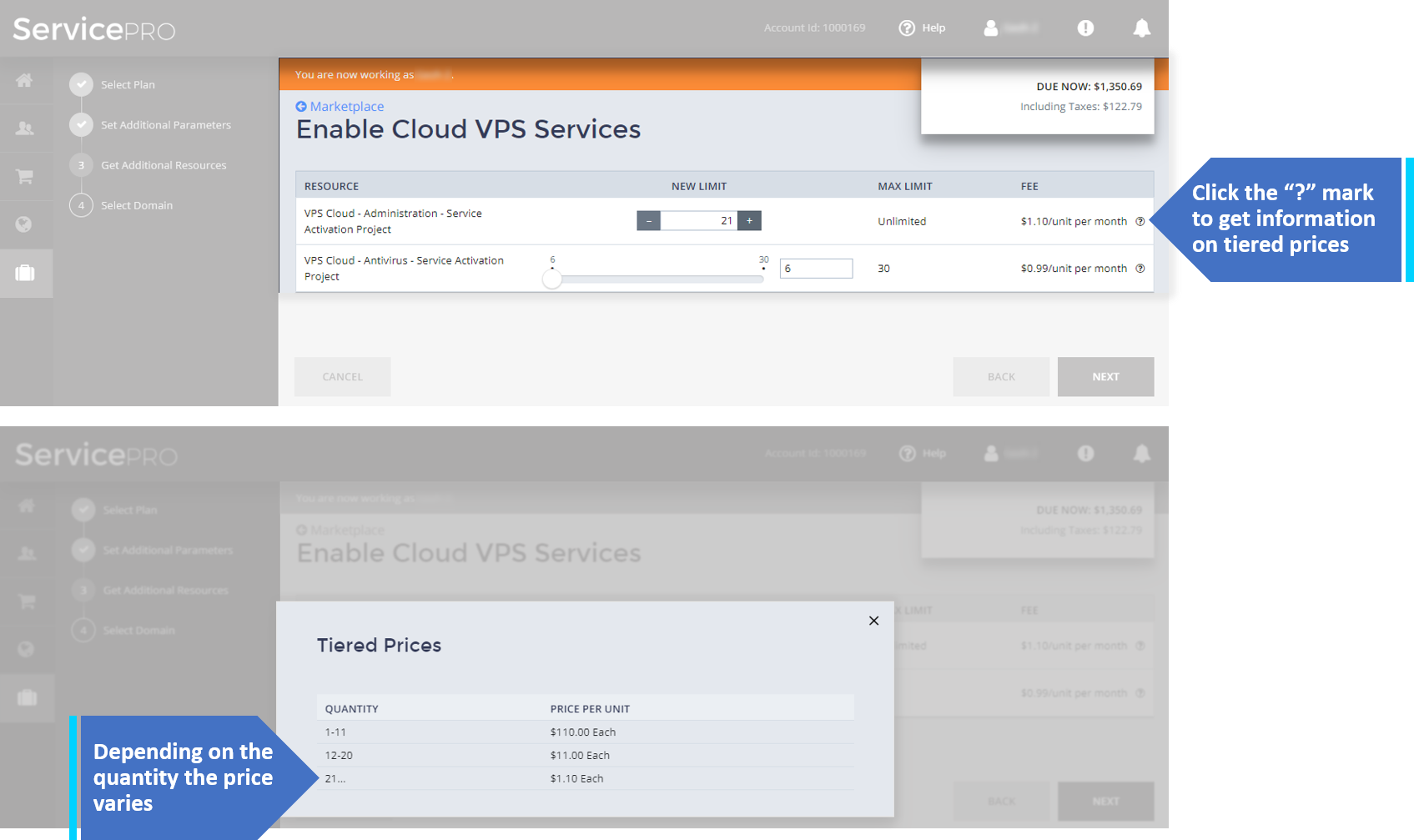UX1 panel supports tiered pricing. For more information about configuring tiered pricing, refer to the Configuring Tiered Pricing section.
Tiered prices in UX1 will be displayed to customers when focusing the mouse on the question mark near the price on the following screens:
- Select Plan > Get Additional Resources
- Subscription > Change Resource Limits
- Subscription > Change Plan > Adjust Resources
- Upgrade Resource > Limit Adjustment pop-up
- Add New Users > Assign Services
- Users > User > Assign Services
Tiered pricing affects the following types of fees for resource rates:
- Setup fee
- Recurring fee
- Overuse fee
Below is an example of how tiered prices are displayed in UX1 for Customers.