PAAdminUser¶
This type represents an administrative user.
In this document:
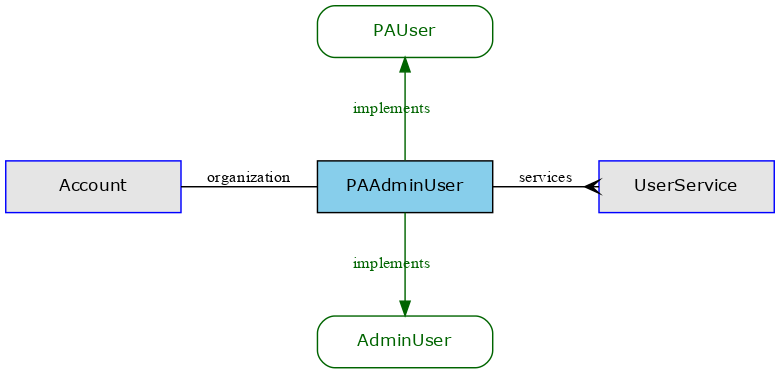
Schema¶
The considered APS type (download)
extends the PAUser,
AdminUser APS type(s) and looks as follows:
{
"name": "PAAdminUser",
"id": "http://parallels.com/aps/types/pa/admin-user/1.2",
"apsVersion": "2.0",
"implements": [
"http://parallels.com/aps/types/pa/user/1.2",
"http://aps-standard.org/types/core/admin-user/1.0"
],
"operations": {
"modifyAllowedOperations": {
"path": "allowedOperations",
"verb": "PUT",
"errorResponse": {
"type": "object"
},
"access": {
"owner": false,
"referrer": true
},
"parameters": {
"modifications": {
"kind": "body",
"type": "AllowedOperationsModification"
}
}
},
"listAllowedOperation": {
"path": "allowedOperations",
"verb": "GET",
"response": {
"type": "array",
"items": {
"type": "AllowedOperation"
}
},
"errorResponse": {
"type": "object"
},
"access": {
"owner": false,
"referrer": true
}
}
},
"structures": {
"AllowedOperation": {
"type": "object",
"properties": {
"apsType": {
"type": "string"
},
"method": {
"type": "string",
"enum": [
"GET",
"POST",
"PUT",
"DELETE"
]
}
}
},
"AllowedOperationsModification": {
"type": "object",
"properties": {
"toAdd": {
"type": "array",
"items": {
"type": "AllowedOperation"
}
},
"toRemove": {
"type": "array",
"items": {
"type": "AllowedOperation"
}
}
}
}
}
}
The APS type is used to manage a collection of APS resources. To get a list of resources from that collection, use the following API call:
GET /aps/2/collections/pa-admin-users?<RQL-filter>
Custom Operations¶
OPERATION |
VERB |
PATH |
RETURNS |
Description |
|---|---|---|---|---|
PUT |
/allowedOperations |
If successful, this method returns the 200 OK standard status code. |
Add or remove allowed operations for APS Applications using oAuth1.0a or oAuth2.0 credentials |
|
GET |
/allowedOperations |
If successful, this method returns a list of allowed operations for API calls oAuth1.0a and oAuth2.0 |
Get list of allowed operations for APS Applications using oAuth1.0a or oAuth2.0 credentials |
modifyAllowedOperations¶
HTTP Request
PUT /aps/2/resources/{aps-id}/allowedOperations
Description
Add or remove allowed operations for APS Applications using oAuth1.0a or oAuth2.0 credentials
Parameters
PARAMETER |
TYPE |
DESCRIPTION |
|---|---|---|
modifications |
Returns
If successful, this method returns the 200 OK standard status code.
listAllowedOperation¶
HTTP Request
GET /aps/2/resources/{aps-id}/allowedOperations
Description
Get list of allowed operations for APS Applications using oAuth1.0a or oAuth2.0 credentials
Returns
If successful, this method returns a list of allowed operations for API calls oAuth1.0a and oAuth2.0
Structures¶
AllowedOperation¶
Structure represents allowed operation to access from API
NAME |
TYPE |
ATTRIBUTES |
DEFAULT |
DESCRIPTION |
|---|---|---|---|---|
apsType |
String |
Not Required |
APS Type to call operations |
|
method |
Enum |
Not Required |
HTTP verb to allow
HTTP verb for allowed operations
|
AllowedOperationsModification¶
A list of modifications of allowed operations to access from API
NAME |
TYPE |
ATTRIBUTES |
DEFAULT |
DESCRIPTION |
|---|---|---|---|---|
toAdd |
Array of AllowedOperation |
Not Required |
A list of operations to add |
|
toRemove |
Array of AllowedOperation |
Not Required |
A list of operations to remove |
Examples¶
Get all Staff Members¶
GET /aps/2/collections/admin-users
Create Staff Member¶
The APS type used to create a staff member contains a required relationship with the account.
One of the ways to provision such objects is to follow the Provisioning Resources with Required Links
operation. The REST request specifies the customer APS ID in the URL to create a link
to the customer’s users collection along with creation of the user to whom the link leads to:
POST /aps/2/resources/6344049b-8763-417d-837b-490ba0896f41/users/
{
"aps": {
"type": "http://parallels.com/aps/types/pa/admin-user/1.2"
},
"isAccountAdmin": true,
"login": "mw@aps.test",
"password": "p@$$w0rd",
"email": "mw@aps.test",
"givenName": "Mike",
"familyName": "Wilson",
"telVoice": "1(888)1234567",
"addressPostal": {
"streetAddress":"11, ISVone",
"locality":"Herndon",
"region":"VA",
"countryName":"us",
"postalCode":"12345"
}
}
The response must look similar to:
HTTP/1.1 200 OK
{
"aps": {
"type": "http://parallels.com/aps/types/pa/admin-user/1.2",
"id": "1c8763a4-ed0e-470b-a24e-4e05c7efb61e",
"status": "aps:ready",
"revision": 4,
"modified": "2016-09-27T08:11:34Z",
"package": {
"id": "e86ef200-5751-4c2c-b342-e65483ede6d0",
"href": "/aps/2/packages/e86ef200-5751-4c2c-b342-e65483ede6d0"
}
},
"addressPostal": {
"countryName": "us",
"locality": "Herndon",
"postalCode": "12345",
"region": "VA",
"streetAddress": "11, ISVone"
},
"disabled": false,
"displayName": "",
"email": "mw@aps.test",
"familyName": "Wilson",
"fullName": "",
"givenName": "Mike",
"isAccountAdmin": true,
"locale": "en_US",
"locked": false,
"login": "mw@aps.test",
"memberId": 6,
"servicesMode": "NONE",
"telVoice": "1#888#1234567#",
"userId": 6,
"organization": {
"aps": {
"link": "strong",
"href": "/aps/2/resources/6344049b-8763-417d-837b-490ba0896f41",
"id": "6344049b-8763-417d-837b-490ba0896f41"
}
},
"services": {
"aps": {
"link": "collection",
"href": "/aps/2/resources/1c8763a4-ed0e-470b-a24e-4e05c7efb61e/services"
}
}
}
Configure User¶
The following example illustrates how to change the phone number and postal address:
PUT /aps/2/resources/583f9d71-0e0b-4f65-8e76-56089de9378e
{
"telCell": "+1 888 345-1234",
"addressPostal": {
"streetAddress":"88, ISV users",
"locality":"Herndon",
"region":"VA",
"countryName":"US",
"postalCode":"54387"
}
}
In case of success, the return code must be “200 OK” and the returned payload contains the JSON representation of the updated user resource.
Remove User¶
Sometimes it is necessary to remove a user resource from the platform, for example, when the represented user leaves a company registered in the platform. The respective request looks as follows:
DELETE /aps/2/resources/583f9d71-0e0b-4f65-8e76-56089de9378e
In case of success, the return code must be “204 No content”.
