PASubscription¶
This type represents a Operations Automation subscription.
In this document:
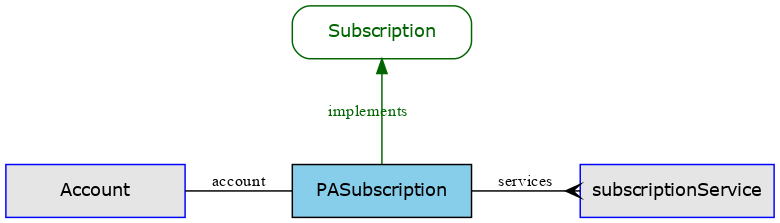
Schema¶
The considered APS type (download)
extends the Subscription APS type(s) and looks as follows:
{
"name": "PASubscription",
"id": "http://parallels.com/aps/types/pa/subscription/1.0",
"apsVersion": "2.0",
"implements": [
"http://aps-standard.org/types/core/subscription/1.0"
],
"relations": {
"account": {
"type": "http://aps-standard.org/types/core/account/1.0",
"required": true
},
"websites": {
"type": "http://parallels.com/aps/types/pa/website/1.0",
"collection": true
}
},
"properties": {
"subscriptionId": {
"type": "integer",
"required": true,
"final": true
},
"serviceTemplateId": {
"type": "integer",
"required": true
},
"isTerminated": {
"type": "boolean"
},
"activationStructure": {
"type": "ActivationStructure"
},
"oneTime": {
"type": "boolean"
}
},
"operations": {
"provisioningState": {
"path": "/provisioningState",
"verb": "GET",
"response": {
"type": "ProvisioningState"
},
"errorResponse": {
"type": "object"
}
},
"restartProvisioning": {
"path": "/restartProvisioning",
"verb": "POST",
"errorResponse": {
"type": "object"
}
},
"hold": {
"path": "/hold",
"verb": "POST",
"errorResponse": {
"type": "object"
}
},
"release": {
"path": "/release",
"verb": "POST",
"errorResponse": {
"type": "object"
}
},
"applications": {
"path": "/applications",
"verb": "GET",
"response": {
"type": "array",
"items": {
"type": "string"
}
},
"errorResponse": {
"type": "object"
}
}
},
"structures": {
"ActivationStructure": {
"type": "object",
"properties": {
"domainApsId": {
"type": "string"
},
"subscriptionResourceLimits": {
"type": "array",
"items": {
"type": "SubscriptionResourceLimit"
}
},
"apsDefaults": {
"type": "array",
"items": {
"type": "string"
}
}
}
},
"SubscriptionResourceLimit": {
"type": "object",
"properties": {
"resourceId": {
"type": "integer",
"required": true
},
"resourceLimit": {
"type": "integer",
"required": true
}
}
},
"ProvisioningState": {
"type": "object",
"properties": {
"state": {
"type": "string"
},
"message": {
"type": "string"
}
}
}
}
}
The APS type is used to manage a collection of APS resources. To get a list of resources from that collection, use the following API call:
GET /aps/2/collections/pa-subscriptions?<RQL-filter>
Properties¶
NAME |
TYPE |
ATTRIBUTES |
DEFAULT |
DESCRIPTION |
|---|---|---|---|---|
subscriptionId |
Integer |
Required Final |
Subscription identifier in OA |
|
serviceTemplateId |
Integer |
Required |
Service Template Id in OA |
|
isTerminated |
Boolean |
Not Required |
||
activationStructure |
Not Required |
Subscription activation parameters |
||
oneTime |
Boolean |
Not Required |
Relationship¶
NAME |
TYPE |
REQUIRED |
DESCRIPTION |
|---|---|---|---|
account |
Yes |
Account owns the subscription |
|
websites |
Collection of http://parallels.com/aps/types/pa/website |
No |
Websites collection |
Custom Operations¶
OPERATION |
VERB |
PATH |
RETURNS |
Description |
|---|---|---|---|---|
GET |
/provisioningState |
Custom operation to check provisioning state of subscription |
||
POST |
/restartProvisioning |
If successful, this method returns a 200 OK standard status code |
Custom operation for restarting subscription provisioning in case it’s failed |
|
POST |
/hold |
Put subscription on hold in BSS |
||
POST |
/release |
Release subscription from hold in BSS |
||
GET |
/applications |
If successful, this method returns collection of application IDs in response body |
Get APS applications related to subscription |
provisioningState¶
HTTP Request
GET /aps/2/resources/{aps-id}/provisioningState
Description
Custom operation to check provisioning state of subscription
Returns
restartProvisioning¶
HTTP Request
POST /aps/2/resources/{aps-id}/restartProvisioning
Description
Custom operation for restarting subscription provisioning in case it’s failed
Returns
If successful, this method returns a 200 OK standard status code
hold¶
HTTP Request
POST /aps/2/resources/{aps-id}/hold
Description
Put subscription on hold in BSS
Returns
release¶
HTTP Request
POST /aps/2/resources/{aps-id}/release
Description
Release subscription from hold in BSS
Returns
applications¶
HTTP Request
GET /aps/2/resources/{aps-id}/applications
Description
Get APS applications related to subscription
Returns
If successful, this method returns collection of application IDs in response body
Structures¶
ActivationStructure¶
Structure for activation parameters
NAME |
TYPE |
ATTRIBUTES |
DEFAULT |
DESCRIPTION |
|---|---|---|---|---|
domainApsId |
String |
Not Required |
Domain aps id for binding services to domain |
|
subscriptionResourceLimits |
Array of SubscriptionResourceLimit |
Not Required |
Limit of resources to provide |
|
apsDefaults |
Array of String |
Not Required |
APS defaults structure for activation subscription with provisioning parameters |
SubscriptionResourceLimit¶
Structure for resource limits
NAME |
TYPE |
ATTRIBUTES |
DEFAULT |
DESCRIPTION |
|---|---|---|---|---|
resourceId |
Integer |
Required |
Internal resource id |
|
resourceLimit |
Integer |
Required |
Resource Limit |
ProvisioningState¶
Current subscription provisioning state structure
NAME |
TYPE |
ATTRIBUTES |
DEFAULT |
DESCRIPTION |
|---|---|---|---|---|
state |
String |
Not Required |
Current provisioning state of the subscription |
|
message |
String |
Not Required |
If provisioning is failed this field will contains error message |
Examples¶
Get Subscriptions¶
The following command retrieves all subscriptions except for the provider’s built-in subscription whose ID is 1.
Request:
GET /aps/2/collections/subscriptions?ne(subscriptionId,1)
Sample response:
[
{
"aps": {
"type": "http://parallels.com/aps/types/pa/subscription/1.0",
"id": "0ad9545b-03fe-4421-8179-d174e58d2e93",
"status": "aps:ready",
"revision": 3,
"modified": "2016-11-07T15:40:33Z"
},
"description": "",
"disabled": false,
"name": "Generic",
"serviceTemplateId": 6,
"subscriptionId": 13,
"trial": false
},
{
"aps": {
"type": "http://parallels.com/aps/types/pa/subscription/1.0",
"id": "fd50635c-e9be-494b-887c-e3bcaa86450e",
"status": "aps:ready",
"revision": 3,
"modified": "2016-11-15T09:58:34Z"
},
"description": "",
"disabled": false,
"name": "Home Dashboard",
"serviceTemplateId": 5,
"subscriptionId": 14,
"trial": false
},
{
"aps": {
"type": "http://parallels.com/aps/types/pa/subscription/1.0",
"id": "d1d637c9-4b67-4045-be19-2f2f0f513288",
"status": "aps:ready",
"revision": 3,
"modified": "2016-11-15T10:14:14Z"
},
"description": "",
"disabled": false,
"name": "Testing Offers",
"serviceTemplateId": 7,
"subscriptionId": 16,
"trial": false
}
]
Select Subscriptions by Service Template¶
The serviceTemplateId property in the subscriptions allows selecting all subscriptions
created from a certain service template. The following request retrieves all subscriptions
created from the service template whose ID in the platform is 7.
Request:
GET /aps/2/collections/subscriptions?eq(serviceTemplateId,7)
The following response shows that only one subscription is based on the specified service template:
[
{
"aps": {
"type": "http://parallels.com/aps/types/pa/subscription/1.0",
"id": "d1d637c9-4b67-4045-be19-2f2f0f513288",
"status": "aps:ready",
"revision": 3,
"modified": "2016-11-15T10:14:14Z"
},
"description": "",
"disabled": false,
"name": "Testing Offers",
"serviceTemplateId": 7,
"subscriptionId": 16,
"trial": false
}
]
Select Subscriptions by Account¶
Use the select RQL function to list all subscriptions along with the linked accounts,
but show only the account companyName:
Request:
GET /aps/2/collections/subscriptions?select(account.companyName)
In the response, you will find not only the properties of every subscription but also the name of the account company that is the owner of the subscription and is linked with the latter:
[
{
"aps": {
"type": "http://parallels.com/aps/types/pa/subscription/1.0",
"id": "0ad9545b-03fe-4421-8179-d174e58d2e93",
"status": "aps:ready",
"revision": 3,
"modified": "2016-11-07T15:40:33Z"
},
"description": "",
"disabled": false,
"name": "Generic",
"serviceTemplateId": 6,
"subscriptionId": 13,
"trial": false,
"account": {
"aps": {
"type": "http://parallels.com/aps/types/pa/account/1.2",
"id": "0e16f418-704c-41d4-b30e-39b048e4b82e",
"status": "aps:ready",
"revision": 2,
"modified": "2016-10-21T13:25:26Z"
},
"companyName": "1st APS inc."
}
},
...
]
To list the subscriptions of a certain customer, filter the subscriptions by the account.aps.id
or account.companyName property as in the following example.
Request:
GET /aps/2/collections/subscriptions?select(account.companyName),eq(account.companyName,1st%20APS%20inc.)
The response contains the subscriptions of the specified company:
[
{
"aps": {
"type": "http://parallels.com/aps/types/pa/subscription/1.0",
"id": "0ad9545b-03fe-4421-8179-d174e58d2e93",
"status": "aps:ready",
"revision": 3,
"modified": "2016-11-07T15:40:33Z"
},
"serviceTemplateId": 6,
"subscriptionId": 13,
"trial": false,
"description": "",
"disabled": false,
"name": "Generic",
"account": {
"aps": {
"type": "http://parallels.com/aps/types/pa/account/1.2",
"id": "0e16f418-704c-41d4-b30e-39b048e4b82e",
"status": "aps:ready",
"revision": 2,
"modified": "2016-10-21T13:25:26Z"
},
"companyName": "1st APS inc."
}
},
{
"aps": {
"type": "http://parallels.com/aps/types/pa/subscription/1.0",
"id": "d1d637c9-4b67-4045-be19-2f2f0f513288",
"status": "aps:ready",
"revision": 3,
"modified": "2016-11-15T10:14:14Z"
},
"description": "",
"disabled": false,
"name": "Testing Offers",
"serviceTemplateId": 7,
"subscriptionId": 16,
"trial": false,
"account": {
"aps": {
"type": "http://parallels.com/aps/types/pa/account/1.2",
"id": "0e16f418-704c-41d4-b30e-39b048e4b82e",
"status": "aps:ready",
"revision": 2,
"modified": "2016-10-21T13:25:26Z"
},
"companyName": "1st APS inc."
}
},
{
"aps": {
"type": "http://parallels.com/aps/types/pa/subscription/1.0",
"id": "f95113fb-9b24-4669-8b26-17cb237fd79e",
"status": "aps:ready",
"revision": 3,
"modified": "2016-11-15T12:53:27Z"
},
"description": "",
"disabled": false,
"name": "Offer-Counter-Users",
"serviceTemplateId": 8,
"subscriptionId": 17,
"trial": false,
"account": {
"aps": {
"type": "http://parallels.com/aps/types/pa/account/1.2",
"id": "0e16f418-704c-41d4-b30e-39b048e4b82e",
"status": "aps:ready",
"revision": 2,
"modified": "2016-10-21T13:25:26Z"
},
"companyName": "1st APS inc."
}
}
]
Get Resource Usage¶
Since the platform subscription APS type implements the standard subscription APS type, consider both of them when seeking for a proper method or property as in the following case.
The standard subscription APS type defines the resources operation that lists all
resources of a specified subscription with the limitation and actual usage for every resource.
To get this data from one of the listed above subscriptions, run a REST request similar to the following:
Request:
GET /aps/2/resources/d1d637c9-4b67-4045-be19-2f2f0f513288/resources
The response shows the list of resources with the limit, usage, and unit properties in each of them
as in this example:
[
{
"id": "1000072",
"title": "OCU - App REF",
"apsId": "1b7adee2-3121-4639-adde-5a85a6866da1",
"apsType": "http://aps-standard.org/samples/offer-counter-user/cloud/1.0",
"usage": 1,
"limit": 1,
"unit": "unit"
},
{
"id": "1000073",
"title": "OCU - Silver config",
"apsId": "65e1bb24-f4bb-4a48-9d7d-c8967aedc978",
"apsType": "http://aps-standard.org/samples/offer-counter-user/offer/1.0",
"usage": 1,
"limit": 10,
"unit": "unit"
},
{
"id": "1000074",
"title": "OCU - Gold config",
"apsId": "aad24762-2b28-44ff-ae96-4284b7d28940",
"apsType": "http://aps-standard.org/samples/offer-counter-user/offer/1.0",
"usage": 1,
"limit": 5,
"unit": "unit"
},
{
"id": "1000075",
"title": "OCU - VPS management",
"apsType": "http://aps-standard.org/samples/offer-counter-user/context/1.0",
"usage": 1,
"limit": 1,
"autoprovisioning": true,
"unit": "unit"
},
{
"id": "1000076",
"title": "OCU - VPS",
"apsType": "http://aps-standard.org/samples/offer-counter-user/vps/1.0",
"usage": 2,
"unit": "unit"
},
{
"id": "1000077",
"title": "OCU - CPU cores",
"apsType": "http://aps-standard.org/samples/offer-counter-user/context/1.0",
"property": "cpuusagetotal",
"usage": 32,
"limit": 100,
"unit": "unit"
},
{
"id": "1000078",
"title": "OCU - RAM space",
"apsType": "http://aps-standard.org/samples/offer-counter-user/context/1.0",
"property": "memoryusagetotal",
"usage": 3555328,
"limit": 104857600,
"unit": "KB"
},
{
"id": "1000079",
"title": "OCU - Disk space",
"apsType": "http://aps-standard.org/samples/offer-counter-user/context/1.0",
"property": "diskusagetotal",
"usage": 138412032,
"limit": 1048576000,
"unit": "KB"
}
]
