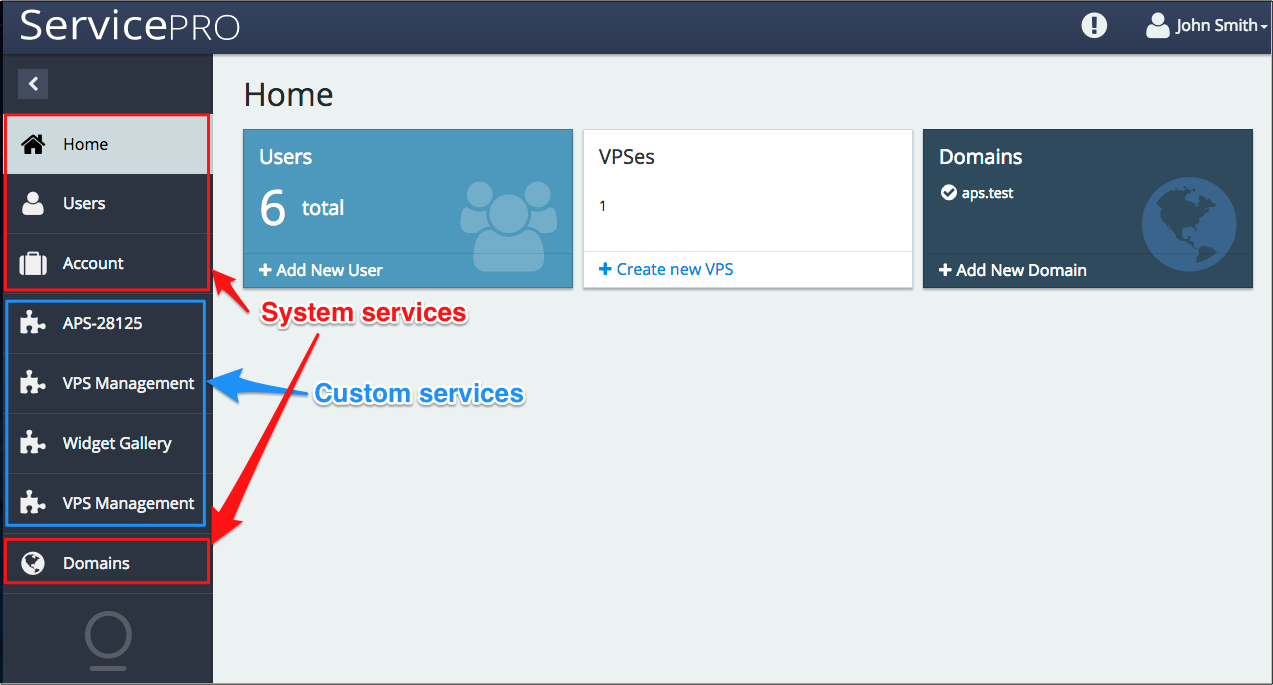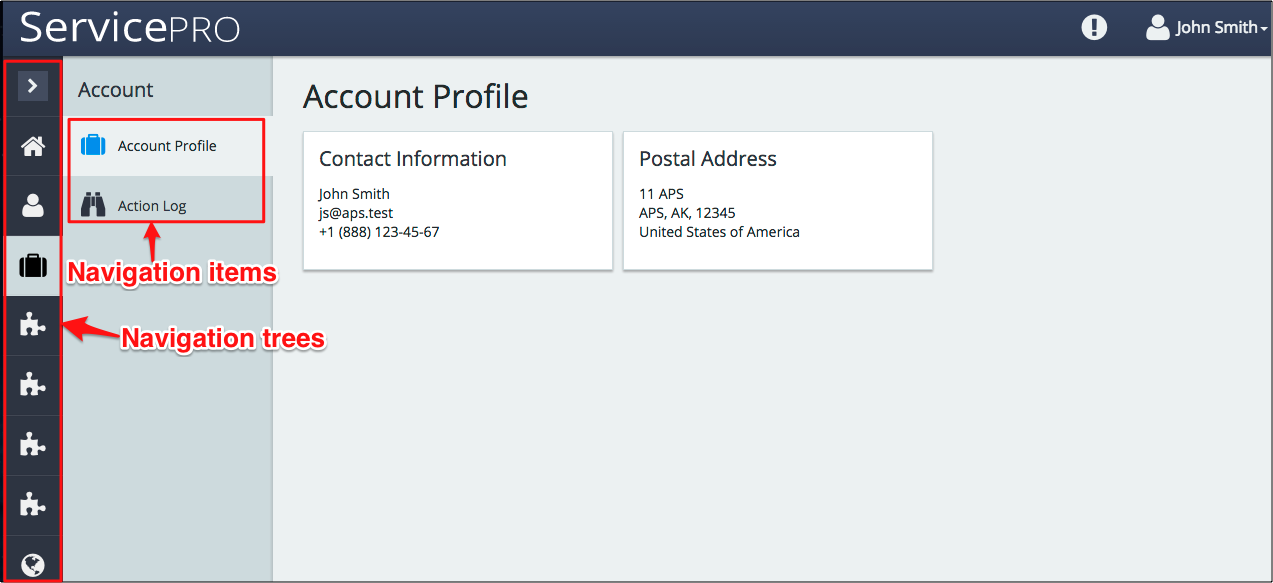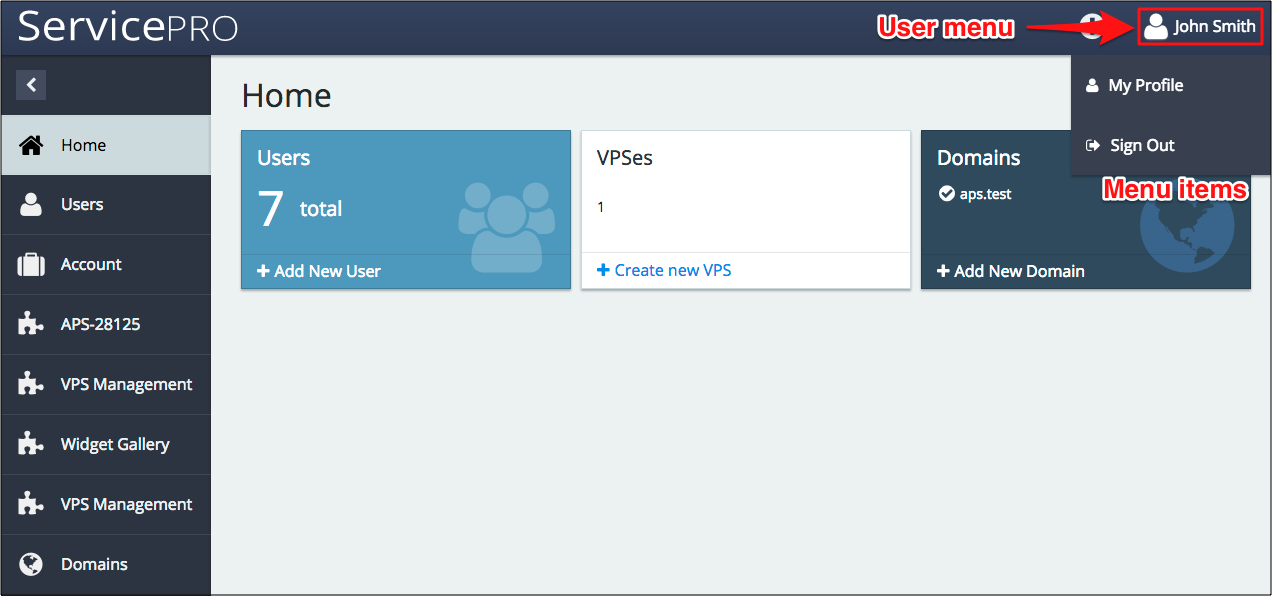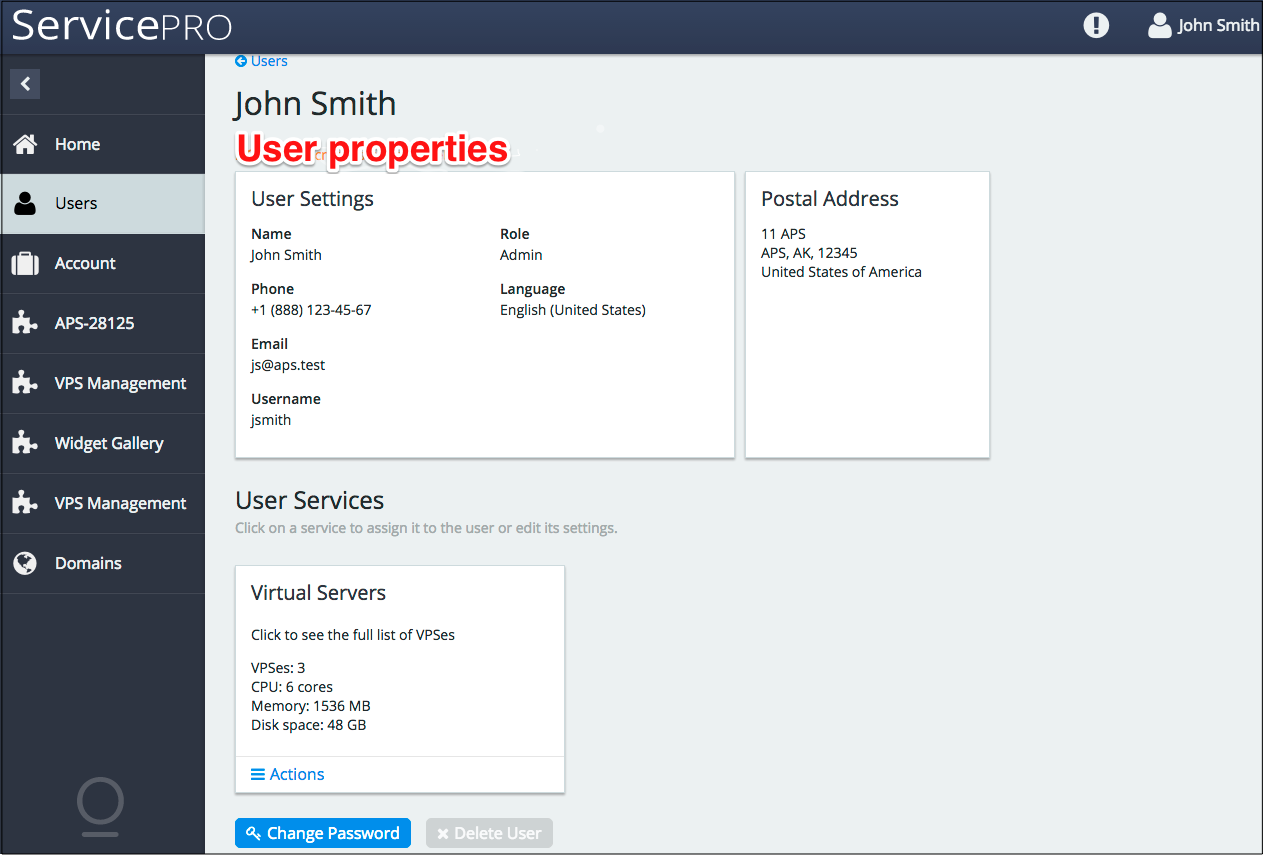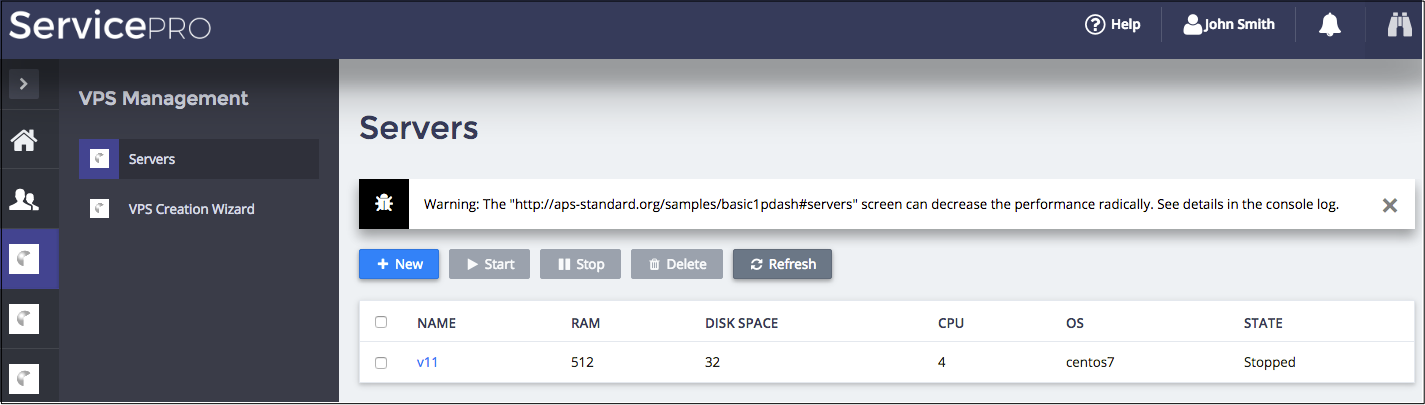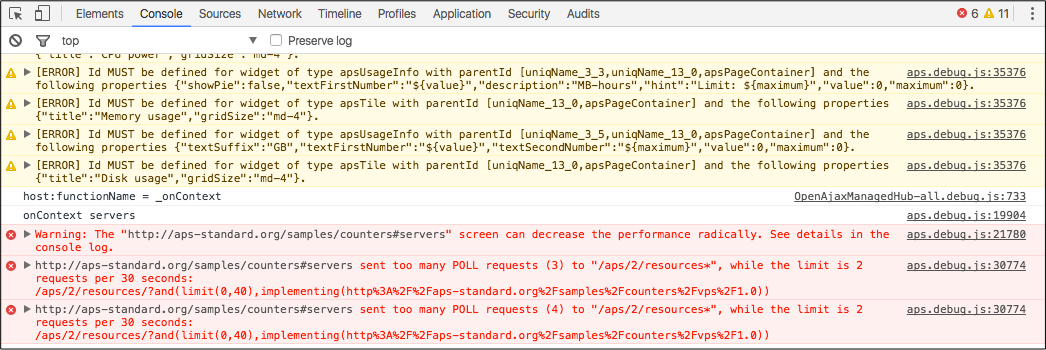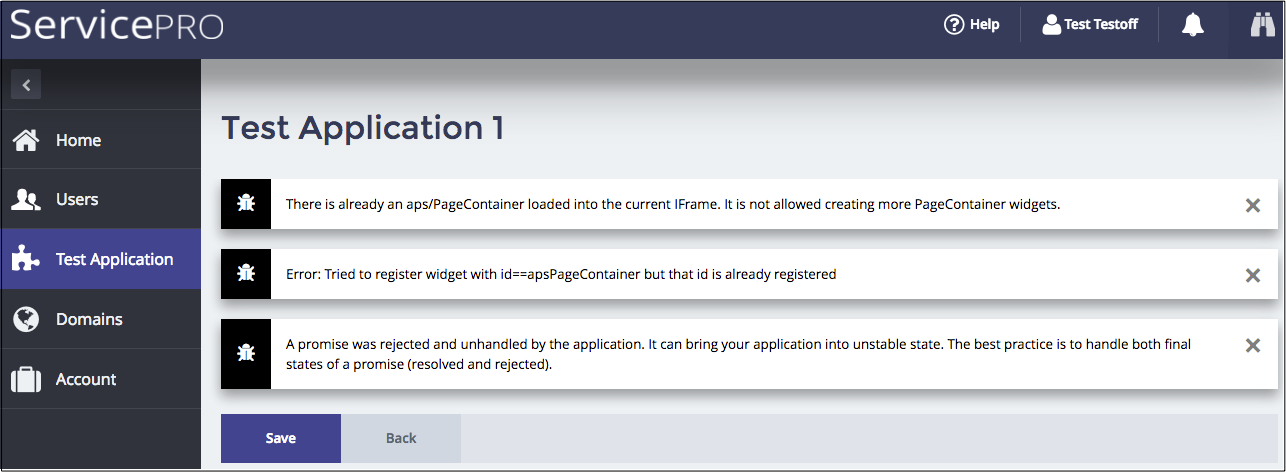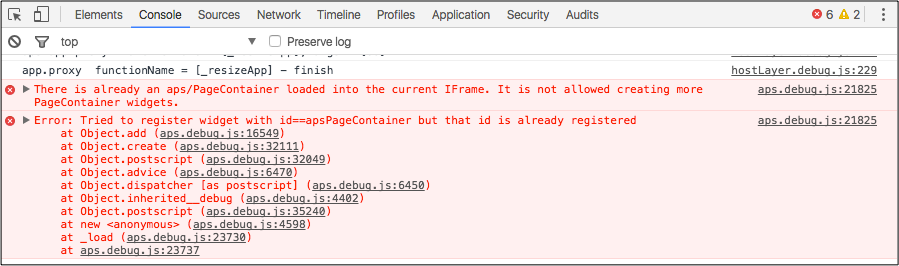UX1 Panel¶
This document considers numerous integration capabilities available in the UX1 panel. If you are interested in using the older generation of user panels, refer to Control Panel.
Compared with CP, the following is changed in UX1:
Completely new layout
Navigation placeholders are different
A lot of new capabilities are added
In this document:
Layout¶
UX1 unifies access to the platform UI for account administrators and service users via the same layout that looks completely different from CP.
Notifications¶
A customer administrator or a service user can review notifications addressed to them. For this, they can click on the respective notification icon on top-right.
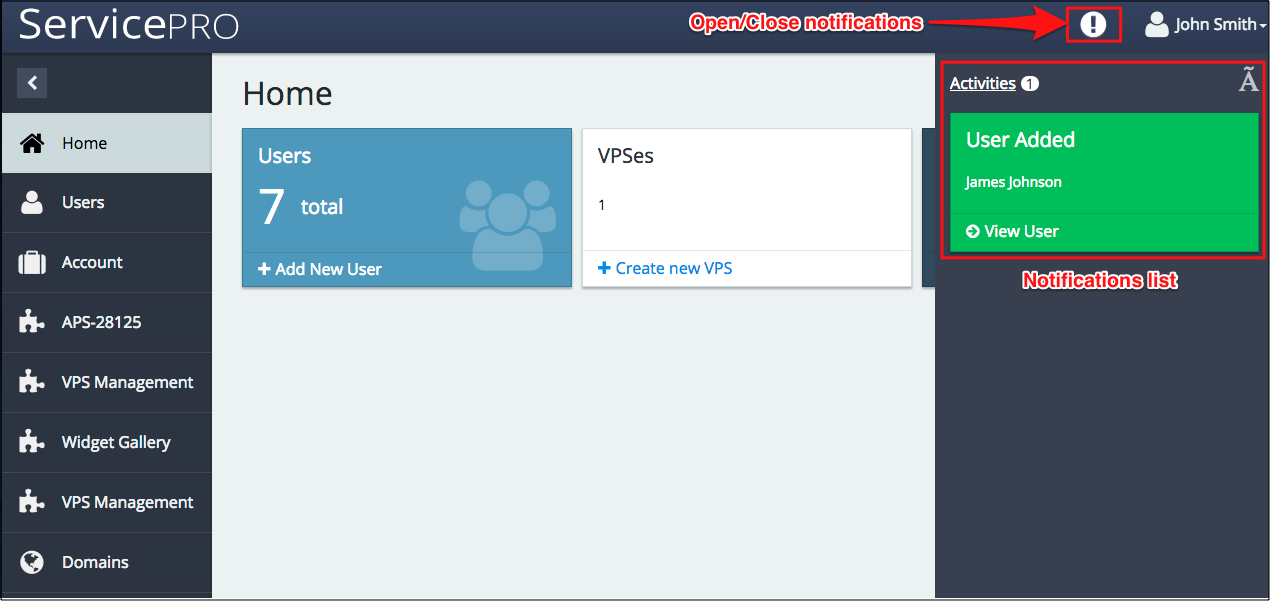
A new notification pops up on the screen.
Development Error Warnings¶
The APS JS SDK helps the developers identify possible weakness or error in the code that can lead to possible issues. If the APS development mode is on, a developer can find some error messages just on a control panel screen with accompanying messages in the development log.
The following examples illustrate some probable cases.
Breadcrumbs¶
When a user navigates in a set of UI views, the user panel helps the user get back to the previously visited views by providing breadcrumbs on top of the screen. In UX1, this is a link to the previous view.
For example, a custom navigation tree contains a view labeled as “Servers”. When a user starts creating a VPS from that view, the breadcrumbs in the VPS creation wizard will refer to the “Servers” view.
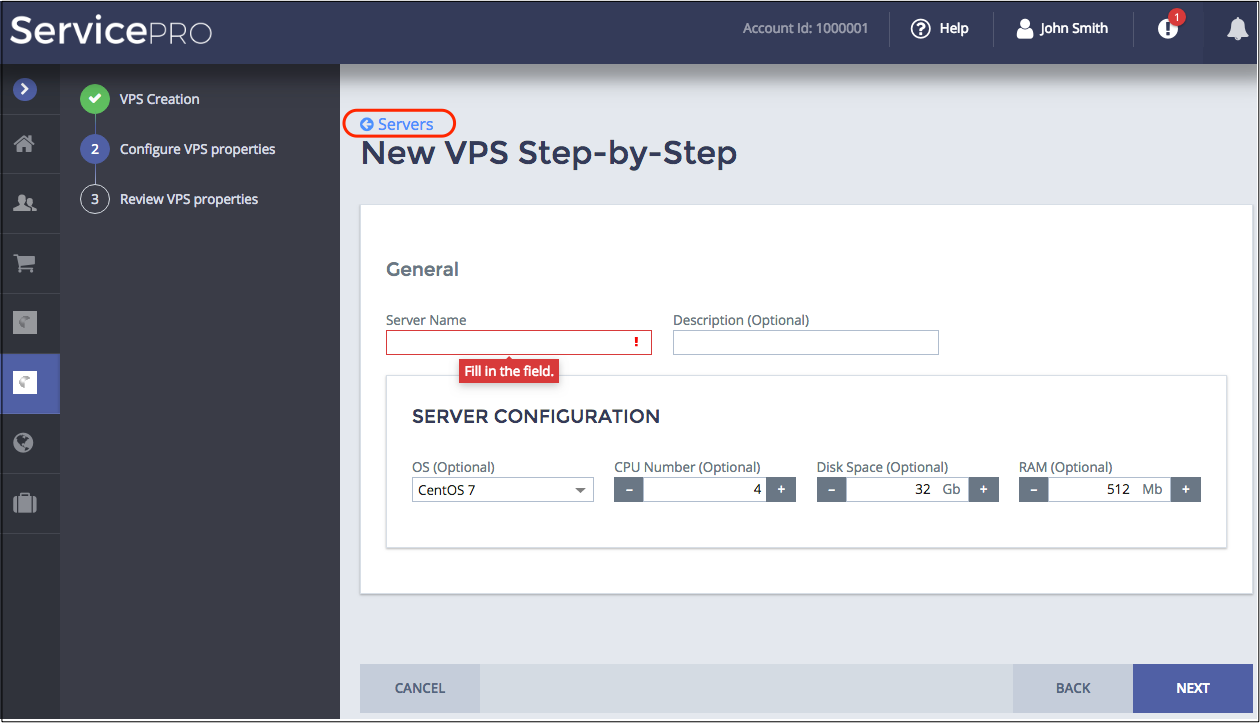
If the user starts creating a VPS from another view, for example, from the Home dashboard, the breadcrumbs refer to the “Home” view.
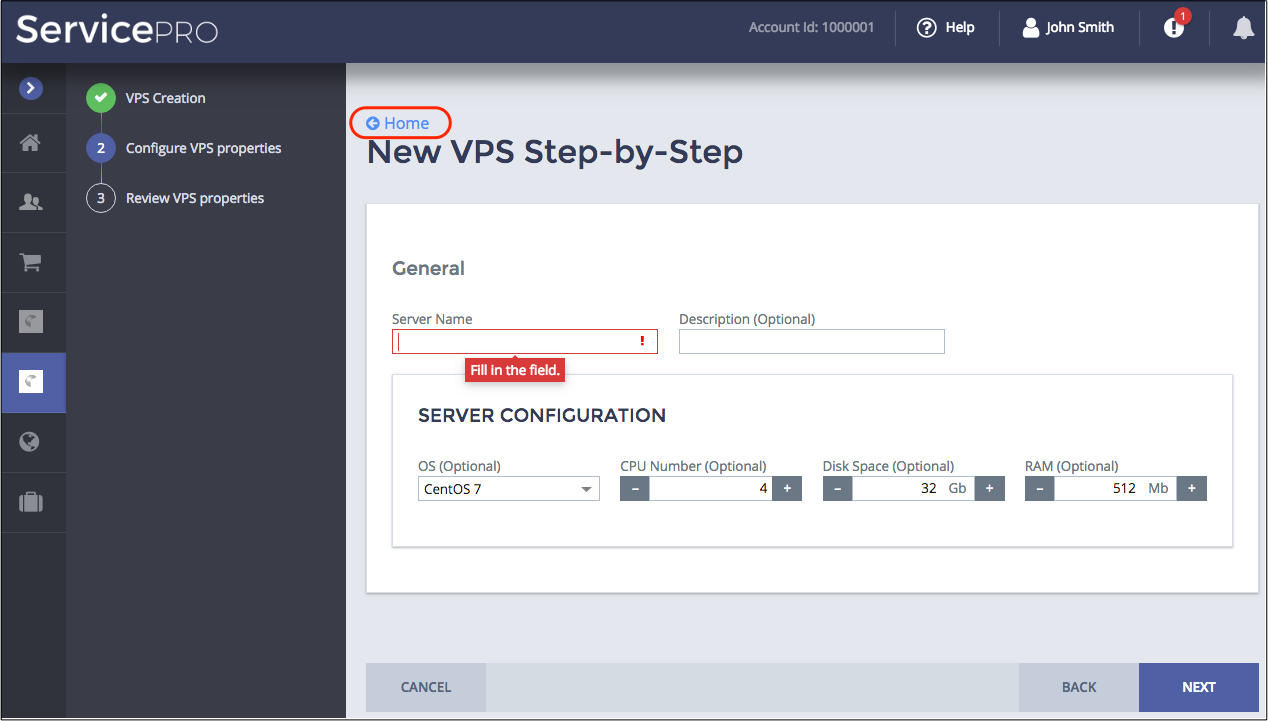
By clicking sequentially the breadcrumbs link, the user can follow back to any previous view saved in the breadcrumbs trail.
Note
The breadcrumbs trail is cleaned up when the user commits a form in a view, for example, in a wizard that creates a resource. In that case it would not make sense for the user to return back to the committed form.
Integration Points¶
UX1 provides several touchpoints to allow applications to integrate with the platform UI.
TOUCHPOINTS |
CONCEPTS |
DEMO |
SAMPLE PACKAGE |
|---|---|---|---|
Managing customer-wide services |
|||
Integration with Home dashboard |
|||
User management |
|||
Service activation |
|||
DNS management |
|||
Notification management |
|||
Mobile interface |
Inside concepts |
|
Resource Scope Restrictions¶
For application UI developers it is important to understand the restriction on the scope of resources available
from UX1 by default. In spite of the fact that by default a reseller is assigned the administrator role to all resources
belonging to all subordinate accounts, the UX1 panel provides access to the resources of the direct subordinates only.
In other words, a reseller staff using UX1 can manage the resources of the direct customers and direct sub-resellers.
They do not see resources of the lower level sub-resellers and customers.
However, an application UI can drill deeper down the resource hierarchy by using
the APS-Actor-Scope HTTP header in their requests sent to the APS controller.
To extend the resource scope to all resources where the reseller role is owner or administrator, the application
should send the APS-Actor-Scope:FULL header.