Table Of Contents
PeriodicTaskManagement¶
The periodic task management APS type defines the platform built-in service that allows the applications to manage periodic tasks in the platform.
In this document:
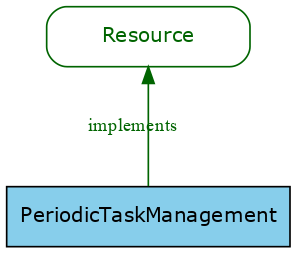
Schema¶
The considered APS type (download)
extends the Resource APS type(s) and looks as follows:
{
"name": "PeriodicTaskManagement",
"id": "http://www.parallels.com/pa/pa-core-services/periodic-task-manager/1.1",
"apsVersion": "2.0",
"implements": [
"http://aps-standard.org/types/core/resource/1.0"
],
"access": {
"global": true
},
"operations": {
"schedulePeriodicTask": {
"path": "/tasks",
"verb": "POST",
"response": {
"type": "PeriodicTaskInfo"
},
"errorResponse": {
"type": "object"
},
"parameters": {
"taskInfo": {
"kind": "body",
"type": "PeriodicTaskInfo"
}
}
},
"reschedulePeriodicTask": {
"path": "/tasks/{taskUuid}",
"verb": "PUT",
"response": {
"type": "Schedule"
},
"errorResponse": {
"type": "object"
},
"parameters": {
"taskUuid": {
"kind": "path",
"type": "string"
}
}
},
"cancelPeriodicTask": {
"path": "/tasks/{taskUuid}",
"verb": "DELETE",
"errorResponse": {
"type": "object"
},
"parameters": {
"taskUuid": {
"kind": "path",
"type": "string"
}
}
},
"getPeriodicTaskStatus": {
"path": "/tasks",
"verb": "GET",
"response": {
"type": "PeriodicTaskStatus"
},
"errorResponse": {
"type": "object"
},
"access": {
"referrer": false,
"public": false
},
"parameters": {
"taskType": {
"kind": "query",
"type": "string"
},
"appInstanceId": {
"kind": "query",
"type": "string"
}
}
},
"runPeriodicTask": {
"path": "/tasks",
"verb": "PUT",
"errorResponse": {
"type": "object"
},
"access": {
"referrer": false,
"public": false
},
"parameters": {
"taskType": {
"kind": "query",
"type": "string"
},
"appInstanceId": {
"kind": "query",
"type": "string"
}
}
}
},
"structures": {
"ServiceCall": {
"type": "object",
"properties": {
"resourceId": {
"type": "string"
},
"path": {
"type": "string"
},
"headers": {
"type": "object"
},
"verb": {
"type": "string"
},
"entity": {
"type": "string"
}
}
},
"Schedule": {
"type": "object",
"properties": {
"period": {
"type": "integer",
"required": true
},
"periodType": {
"type": "string"
},
"startDay": {
"type": "integer"
},
"startHour": {
"type": "integer"
},
"startMinute": {
"type": "integer"
}
}
},
"PeriodicTaskInfo": {
"type": "object",
"properties": {
"taskUuid": {
"type": "string"
},
"taskName": {
"type": "string"
},
"taskDescription": {
"type": "string"
},
"callInfo": {
"type": "ServiceCall"
},
"schedule": {
"type": "Schedule"
}
}
},
"PeriodicTaskStatus": {
"type": "object",
"properties": {
"title": {
"type": "string"
},
"status": {
"type": "string"
},
"message": {
"type": "string"
},
"started": {
"type": "string"
}
}
}
}
}
The APS type is used to create a singleton APS resource exposing its operations for API calls. The call syntax depends on the operation. For example, a call of an operation that accepts input parameters both in the URL string and in the body looks as follows:
POST /aps/2/services/periodic-task-manager/<operation-path>?<query-params>
{/*<body params>*/}
In the above call, the verb can be either GET, PUT, POST, or DELETE as specified in the definition of the operation.
Custom Operations¶
OPERATION |
VERB |
PATH |
RETURNS |
Description |
|---|---|---|---|---|
POST |
/tasks |
If successful, this method returns the PeriodicTaskInfo structure in the response body. |
Schedule a periodic task. |
|
PUT |
/tasks/{taskUuid} |
If successful, this method returns the Schedule structure in the response body. |
Reschedule the specified periodic task. |
|
DELETE |
/tasks/{taskUuid} |
If successful, this method returns the 200 OK standard status code. |
Delete the specified periodic task. |
|
GET |
/tasks |
If successful, this method returns the PeriodicTaskStatus structure in the response body. |
Get the current status of the task that polls the resource usage of the specified application. |
|
PUT |
/tasks |
If successful, this method returns the 200 OK standard status code. |
Run a periodic task that must poll the resource usage of the specified application. |
schedulePeriodicTask¶
HTTP Request
POST /aps/2/services/periodic-task-manager/tasks
Description
Schedule a periodic task.
Parameters
PARAMETER |
TYPE |
DESCRIPTION |
|---|---|---|
taskInfo |
Returns
If successful, this method returns the PeriodicTaskInfo structure in the response body.
reschedulePeriodicTask¶
HTTP Request
PUT /aps/2/services/periodic-task-manager/tasks/{taskUuid}
Description
Reschedule the specified periodic task.
Parameters
PARAMETER |
TYPE |
DESCRIPTION |
|---|---|---|
taskUuid |
String |
Task uuid |
Returns
If successful, this method returns the Schedule structure in the response body.
cancelPeriodicTask¶
HTTP Request
DELETE /aps/2/services/periodic-task-manager/tasks/{taskUuid}
Description
Delete the specified periodic task.
Parameters
PARAMETER |
TYPE |
DESCRIPTION |
|---|---|---|
taskUuid |
String |
Task uuid |
Returns
If successful, this method returns the 200 OK standard status code.
getPeriodicTaskStatus¶
HTTP Request
GET /aps/2/services/periodic-task-manager/tasks
Description
Get the current status of the task that polls the resource usage of the specified application.
Parameters
PARAMETER |
TYPE |
DESCRIPTION |
|---|---|---|
taskType |
String |
Task type |
appInstanceId |
String |
Application instance id |
Returns
If successful, this method returns the PeriodicTaskStatus structure in the response body.
runPeriodicTask¶
HTTP Request
PUT /aps/2/services/periodic-task-manager/tasks
Description
Run a periodic task that must poll the resource usage of the specified application.
Parameters
PARAMETER |
TYPE |
DESCRIPTION |
|---|---|---|
taskType |
String |
Task type |
appInstanceId |
String |
Application instance id |
Returns
If successful, this method returns the 200 OK standard status code.
Structures¶
ServiceCall¶
Service call initialization data.
NAME |
TYPE |
ATTRIBUTES |
DEFAULT |
DESCRIPTION |
|---|---|---|---|---|
resourceId |
String |
Not Required |
ID of the resource. |
|
path |
String |
Not Required |
URI resource |
|
headers |
Object |
Not Required |
Map. HTTP header fields |
|
verb |
String |
Not Required |
Method: ‘GET’, ‘POST’ … |
|
entity |
String |
Not Required |
Entity. |
Schedule¶
Initialization data for scheduling a periodic task
NAME |
TYPE |
ATTRIBUTES |
DEFAULT |
DESCRIPTION |
|---|---|---|---|---|
period |
Integer |
Required |
Required field. Period the launch |
|
periodType |
String |
Not Required |
Type ‘week’, ‘day’ … |
|
startDay |
Integer |
Not Required |
Start day |
|
startHour |
Integer |
Not Required |
Start hour |
|
startMinute |
Integer |
Not Required |
Start minute |
PeriodicTaskInfo¶
Information about a periodic task.
NAME |
TYPE |
ATTRIBUTES |
DEFAULT |
DESCRIPTION |
|---|---|---|---|---|
taskUuid |
String |
Not Required |
Task Universally Unique Identifier |
|
taskName |
String |
Not Required |
Task name |
|
taskDescription |
String |
Not Required |
Task description |
|
callInfo |
Not Required |
Service call ServiceCall |
||
schedule |
Not Required |
Schedule Schedule |
PeriodicTaskStatus¶
Information about the task that collects resource usage.
NAME |
TYPE |
ATTRIBUTES |
DEFAULT |
DESCRIPTION |
|---|---|---|---|---|
title |
String |
Not Required |
Title of the task. |
|
status |
String |
Not Required |
Enum: SUCCESS, RUNNING, FAILED, NOTSTARTED. |
|
message |
String |
Not Required |
Stask trace error |
|
started |
String |
Not Required |
The date and time the task started. |
Examples¶
Since the considered APS type contains custom operations, refer to Custom Operations for the general explanation of their structure and examples of operation calls.
