Table Of Contents
RDEReportTemplate¶
This type is used to create RDE report generators that can generate reports either one time, periodically, or on invoice issue event.
In this document:
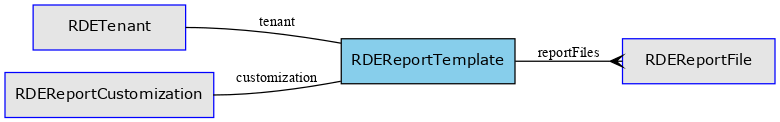
Schema¶
The considered APS type (download) looks as follows:
{
"name": "RDEReportTemplate",
"id": "http://www.odin.com/rde/report-template/1.2",
"apsVersion": "2.0",
"implements": [
"http://aps-standard.org/abstract/types/unlimited-resource/1.0"
],
"relations": {
"reportFiles": {
"type": "http://www.odin.com/rde/report-file/1.2",
"collection": true
},
"tenant": {
"type": "http://www.odin.com/rde/tenant/2.0"
},
"customization": {
"type": "http://www.odin.com/rde/report-customization/1.0"
}
},
"properties": {
"commonName": {
"type": "string"
},
"parameters": {
"type": "ReportTemplateParameters"
},
"format": {
"type": "string",
"enum": [
"CSV",
"XML",
"XLSX",
"JSON"
]
},
"notifyByEmail": {
"type": "boolean"
},
"eventType": {
"type": "string",
"enum": [
"PERIODIC",
"ONETIME",
"ON_INVOICE"
]
},
"periodicTask": {
"type": "string"
},
"lastReportDate": {
"type": "string",
"format": "date-time"
},
"nextReportDate": {
"type": "string",
"format": "date-time"
},
"reportApsActorId": {
"type": "string"
},
"reportApsIdentityId": {
"type": "string"
}
},
"operations": {
"runScheduledTask": {
"path": "run-scheduled-task",
"verb": "GET",
"errorResponse": {
"type": "object"
},
"parameters": {
"id": {
"kind": "path",
"type": "string"
}
}
}
},
"structures": {
"ReportTemplateParameters": {
"type": "object",
"properties": {
"period": {
"type": "string",
"enum": [
"P1D",
"P1M"
]
},
"startDay": {
"type": "integer"
},
"startDate": {
"type": "string",
"format": "date-time"
},
"endDate": {
"type": "string",
"format": "date-time"
}
}
}
}
}
The APS type is used to manage a collection of APS resources. To get a list of resources from that collection, use the following API call:
GET /aps/2/collections/rde-report-templates?<RQL-filter>
Properties¶
NAME |
TYPE |
ATTRIBUTES |
DEFAULT |
DESCRIPTION |
|---|---|---|---|---|
commonName |
String |
Not Required |
Human readable description of report template type, such as “Daily report template”, “Monthly report template” or “On invoice report template”. |
|
parameters |
Not Required |
Parameters for report creation specific to report type. |
||
format |
Enum |
Not Required |
Report file format that can be either JSON, XML, XLSX, CSV. |
|
notifyByEmail |
Boolean |
Not Required |
If it’s true an email with a short-lived link to a report file will be sent. |
|
eventType |
Enum |
Not Required |
Report event type that can be either PERIODIC, ONETIME, or ON_INVOICE. |
|
periodicTask |
String |
Not Required |
36-character internal UUID of a periodic task used to generate RDE reports. |
|
lastReportDate |
String |
Not Required |
Last date of report creation, only for periodical report or report by invoice. |
|
nextReportDate |
String |
Not Required |
Intended next date of report creation, only for periodical report. |
|
reportApsActorId |
String |
Not Required |
36-character APS ID of the user that created the report generator. |
|
reportApsIdentityId |
String |
Not Required |
APS ID of an APS resource representing a report generator. |
Relationship¶
NAME |
TYPE |
REQUIRED |
DESCRIPTION |
|---|---|---|---|
reportFiles |
Collection of RDEReportFile |
No |
Collection of links to APS resources presenting the RDE reports generated by this report generator. |
tenant |
No |
Link to an internal tenant APS resource bound with an account. |
|
customization |
No |
Link to report customization APS resource. |
Custom Operations¶
OPERATION |
VERB |
PATH |
RETURNS |
Description |
|---|---|---|---|---|
GET |
/run-scheduled-task |
runScheduledTask¶
HTTP Request
GET /aps/2/resources/{aps-id}/run-scheduled-task
Description
Parameters
PARAMETER |
TYPE |
DESCRIPTION |
|---|---|---|
id |
String |
Returns
Structures¶
ReportTemplateParameters¶
NAME |
TYPE |
ATTRIBUTES |
DEFAULT |
DESCRIPTION |
|---|---|---|---|---|
period |
Enum |
Not Required |
Periodical report type that can be either P1D or P1M (daily or monthly). |
|
startDay |
Integer |
Not Required |
Day of Month for monthly periodical report. |
|
startDate |
String |
Not Required |
One time report “date from” limitation. |
|
endDate |
String |
Not Required |
Onetime report “date to” limitation. |
Examples¶
This section illustrates examples on managing report engines and reports using the considered APS type.
Schedule Report Generation¶
Usually, this is the first action in the RDE life-cycle.
There are the following options depending on the eventType property:
"eventType":"ONETIME"- generate one report immediately."eventType":"PERIODIC"- generate reports with a period defined in the respective periodic task."eventType":"ON_INVOICE"- generate a report every time a new invoice appears.
POST /aps/2/resources
{
"aps":{
"type":"http://www.odin.com/rde/report-template/1.1"
},
"commonName":"NW Finance",
"parameters":{
"startDate":"2018-09-09T00:00:00Z",
"endDate":"2018-10-05T23:59:59Z"
},
"format":"JSON",
"notifyByEmail":false,
"eventType":"ONETIME"
}
The response will look like this:
HTTP/1.1 202 Accepted
{
"aps": {
"type": "http://www.odin.com/rde/report-template/1.1",
"id": "07cd68e6-eb96-47c4-9936-a89e27ee790d",
"status": "aps:provisioning",
"revision": 3,
"modified": "2018-10-09T09:23:52Z",
"package": {
"id": "2a1f2c8e-02a6-48c1-874d-e7617bc247bf",
"href": "/aps/2/packages/2a1f2c8e-02a6-48c1-874d-e7617bc247bf"
}
},
"commonName": "NW Finance",
"eventType": "ONETIME",
"format": "JSON",
"notifyByEmail": false,
"parameters": {
"endDate": "2018-10-10T23:59:59Z",
"startDate": "2018-10-09T00:00:00Z"
},
"reportApsActorId": "2ebda147-e0c6-4649-ab8f-9c14bfb2262e",
"reportApsIdentityId": "2fd41bc4-7e89-43cd-99bc-cdaa3283a4eb",
"reportFiles": {
"aps": {
"link": "collection",
"href": "/aps/2/resources/07cd68e6-eb96-47c4-9936-a89e27ee790d/reportFiles"
}
},
"tenant": {
"aps": {
"link": "weak",
"href": "/aps/2/resources/18b57549-da3e-4e16-bd10-254aec5c2118",
"id": "18b57549-da3e-4e16-bd10-254aec5c2118"
}
}
}
Get List of Reports¶
To get a list of reports generated by a certain generator, send the following request and specify the APS ID of the generator (for example, find it in the previous example):
GET /aps/2/resources/07cd68e6-eb96-47c4-9936-a89e27ee790d/reportFiles
The response will look like this:
HTTP/1.1 200 OK
[
{
"aps": {
"modified": "2018-10-09T09:24:22Z",
"id": "a7f79686-f6a6-4319-bb8b-4a40ed2ecbb3",
"type": "http://www.odin.com/rde/report-file/1.1",
"status": "aps:ready",
"revision": 6
},
"generateDate": "2018-10-09T09:23:54Z",
"filePath": "https://rde4.blob.core.windows.net/rdecontainer/NW%20Finance.a7f79686-f6a6-4319-bb8b-4a40ed2ecbb3.2018-10-09.09-23-54.912+0000.json.gz?sig=%2BoSd89NgbR%2FOcwSDnhRaOVQ1cjw1yYLY85hqDRW7Y4s%3D&api-version=2016-05-31&st=2018-10-09T09%3A13%3A55Z&se=2019-01-07T09%3A13%3A55Z&sv=2016-05-31&sp=rwd&sr=b",
"format": "JSON",
"name": "NW Finance",
"eventType": "ONETIME",
"parameters": {
"endDate": "2018-10-10T23:59:59Z",
"startDate": "2018-10-09T00:00:00Z"
},
"status": "READY",
"tmpPath": "https://rde4.blob.core.windows.net/rdecontainer/NW%20Finance.a7f79686-f6a6-4319-bb8b-4a40ed2ecbb3.2018-10-09.09-23-54.912+0000.json.gz?sig=r%2FIlLy34mb7CtQhbW49jDoP1hhwgczQQULBDsDXVA0I%3D&api-version=2016-05-31&st=2018-10-09T09%3A23%3A55Z&se=2018-10-11T09%3A23%3A55Z&sv=2016-05-31&sp=r&sr=b"
}
]
Collection of scheduled Reports (report generators)¶
To get a list of all report generators created for an account, the latter must send the following request:
GET /aps/2/collections/rde-report-templates
The response must contain the requested array of the reports both periodic and one time, similar to the following:
HTTP/1.1 200 OK
[
{
"commonName": "NW Finance",
"reportApsActorId": "77292881-8ea0-4238-99a2-2ea62080bf1e",
"reportApsIdentityId": "a0ecae40-c18e-4a40-8847-28263ff89f55",
"aps": {
"modified": "2018-10-09T08:00:27Z",
"id": "60dea8ec-eea5-4ac8-8426-6f6b67bdbb2b",
"type": "http://www.odin.com/rde/report-template/1.1",
"status": "aps:ready",
"revision": 7
},
"lastReportDate": "2018-10-09T08:00:29Z",
"notifyByEmail": false,
"format": "JSON",
"eventType": "ONETIME",
"parameters": {
"endDate": "2018-10-05T23:59:59Z",
"startDate": "2018-09-09T00:00:00Z"
}
}
]
