Getting Started
About This Guide
This guide is intended for service providers who want to resell Azure cloud services through CloudBlue Commerce.
Important: This documentation is for the APS-based Azure integration solution. If you are using a Connect-based Azure integration solution, please refer to the Connect documentation.
If you are new to the CloudBlue Commerce platform and the Azure integration package, we suggest that you take a few moments and familiarize yourself with it by reading the section About the Azure Integration Package.
If you want to learn what is new in the latest version of the Azure Cloud Solution Provider: New Commerce Experience integration package (hereinafter, Azure CSP NCE), see the section What's New in This Version.
If you want to learn how to integrate Azure with CloudBlue Commerce, proceed to the section Deploying.
If you use the previous version of the application, Azure CSP NCE 1.6, proceed to the section . for instructions on how to upgrade to the latest version.
If the Azure CSP integration package is already installed in CloudBlue Commerce, proceed to the section Configuring.
After everything is deployed and the system is ready for signing up new users, see the section Using for assistance with day-to-day administrative tasks.
About the Azure Integration Package
The Azure integration package enables the following partnership scenario.
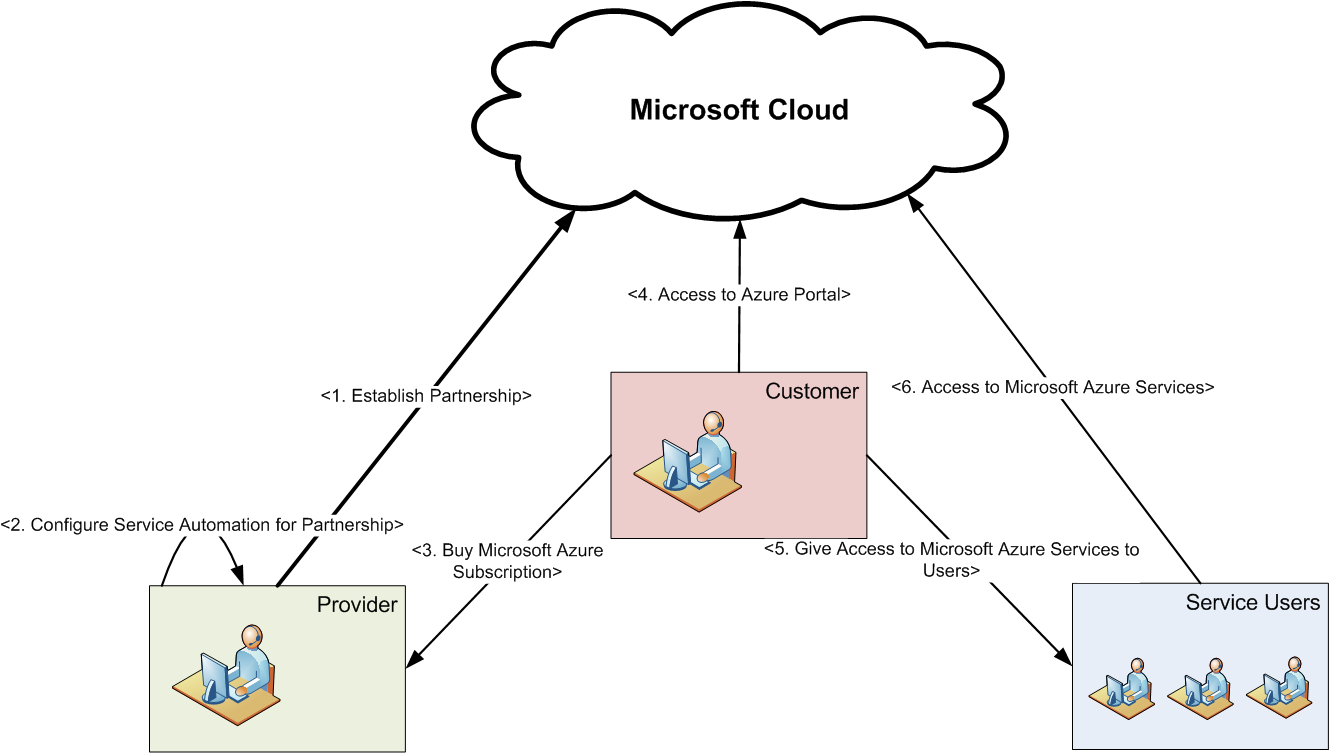
A provider sets up a CSP account with Microsoft and configures CloudBlue Commerce to support partnership.
A customer subscribes to Microsoft Azure services and gains access to the Azure Portal. The customer gives access to Microsoft Azure services to end-users.
What's New in This Version
Azure CSP NCE 1.7 brings the following additions and enhancements:
- A ChargeID-related error with double charging due to statistics recalculation is now resolved.
- Enhanced Microsoft address validation service API is used for the validation of addresses. US ZIP codes with +4 suffix are now supported.
History of Changes
Azure CSP NCE 1.6.1
Azure CSP NCE 1.6.1 brings the following additions and enhancements:
- Invoices could not be created due to failure in the create_invoice task. This issue was resolved.
- Tax registration settings were updated for providers operating in India, Brazil, South Africa, Poland, United Arab Emirates, Saudi Arabia, Turkey, Thailand, Vietnam, Myanmar, Iraq, South Sudan, and Venezuela.
- Error handling was improved for the verification of Microsoft Partner Agreement signing status.
Azure CSP NCE 1.6
Azure CSP NCE 1.6 brings the following additions and enhancements:
-
Improved performance, reliability, and compliance with Microsoft requirements for request throttling: https://docs.microsoft.com/en-us/partner-center/develop/api-throttling-guidance.
There are two new settings in the
application.ymlconfiguration file:partnerCenterMaxRequestTimedefines the maximum allowed time in seconds to process a single request to the Partner Center andpartnerCenterMaxRetryAttemptsdefines the maximum allowed number of attempts to process each request. The default settings of 10 minutes (recorded as 600 seconds) and 10 retries should be fine; however, you can change them if needed. - Partner relationship links no longer need to be configured through the UI. They are automatically retrieved from Microsoft Azure. If you upgrade the Azure application from an earlier version, the relationship links must be automatically retrieved during the upgrade. To ensure that the links were retrieved, go to Reseller Panel > Azure Partner (NCE) > General tab, and click Update Relationship Link.
Azure CSP Integration NCE 1.5
Azure CSP NCE 1.5 brings the following additions and enhancements:
- To comply with the financial regulations of Russia, Hungary, Armenia, Azerbaijan, Belarus, Kazakhstan, Kyrgyzstan, Moldova, Tajikistan, Uzbekistan, and Ukraine, Microsoft now requires users residing in these countries to provide additional information such as tax registration ID. For this reason, the Azure application prompts users in these countries to specify that information during the creation of Azure tenant subscriptions.
- Providers can enable reseller accounts at any level in the reselling chain to offer Azure services. Currently, this can be done by manual configuration only. Learn more in Configuring the Multi-Level Reselling.
- Resolved issue: Resellers could not import customer subscriptions. They encountered the error "Tenant was already imported as external".
- Resolved issue: Subscriptions could not be provisioned. The error occurred: java.lang.ArrayIndexOutOfBoundsException: Index 0 out of bounds for length 0.
Azure CSP Integration NCE 1.4
Azure CSP NCE 1.4 brings the following additions and enhancements:
- Partners can transfer from Azure CSP 7.x to Azure CSP New Commerce Experience 1.4. Transferring from Azure CSP 7.x to Azure NCE 1.x
- Descriptions of configuration parameters and available values are now available in the YAML configuration file (application.yml.template).
- Invoices of partners who sell in multiple currencies are now processed properly.
- Azure plan availability now supports an additional product setting, "segment", which is set to "commercial" by default.
Azure CSP Integration NCE 1.3
This release brings the following additions and enhancements:
- Bulk import of subscriptions. Learn more in Importing Multiple Azure Subscriptions at Once.
- UX1 for Resellers. Now, there is a link called Azure Reseller (NCE) in the navigation pane of UX1 for Resellers. Resellers can use it to view a list of their subscriptions and track their status.
- Issue resolved: Two billing orders were created for a suspended subscription within the same period.
- The Azure Cost Management and Billing service is now enabled for subscriptions by default.
- Azure NCE no longer removes notification templates created by Azure CSP.
- During the import of subscriptions without the AOBO status no warning messages are displayed.
Azure CSP Integration NCE 1.2
This release brings the following additions and enhancements:
-
The Options to Adjust the Logging Mechanism
-
Automatic Updating of Foreign Exchange Rates
Partners no longer need to manually specify foreign exchange rates. The application retrieves exchange rates automatically over the API while calculating costs for invoices.
-
A Cut-off Date in the Subscription Import Wizard
During the import of subscriptions, you can select a cut-off date that is in the past. The billing system will automatically create backdated invoices for subscriptions.
-
The Admin on Behalf of (AOBO) Status
You will receive an email notification if an AOBO status for a subscription is lost. You can also track the status in CloudBlue Commerce > Services > Azure Partner (NCE) > Customers tab > the AOBO Status column. If the AOBO status was accidentally cleared by a customer, you can restore it from the Customer Panel.
-
Manual Suspension and Cancellation of Subscriptions
Partners and resellers can receive notifications about suspended subscriptions, and they can clean up resources from the Azure portal to avoid unnecessary charges.
-
Delayed Processing of Suspension and Cancellation Orders
When a subscription is suspended or canceled, the processing of the corresponding order is delayed until the beginning of the next month, when all usage data is received from Microsoft and taken into account.
Azure CSP Integration NCE 1.1
This release adds the support of the new Microsoft Partner Agreement. Now, when users purchase subscriptions through CloudBlue Commerce, the system checks whether they accepted the terms of the Microsoft Partner Agreement and prompts them to accept them if they did not do it earlier.
Azure CSP Integration NCE 1.0
This release of the Azure integration package brings the new Azure experience, as described in this article.
Note that this version of the integration package is not backward-compatible with earlier versions (Azure CSP 7.5-7.7). It is not possible to upgrade from Azure CSP 7.5-7.7 to Azure NCE 1.1-1.3.