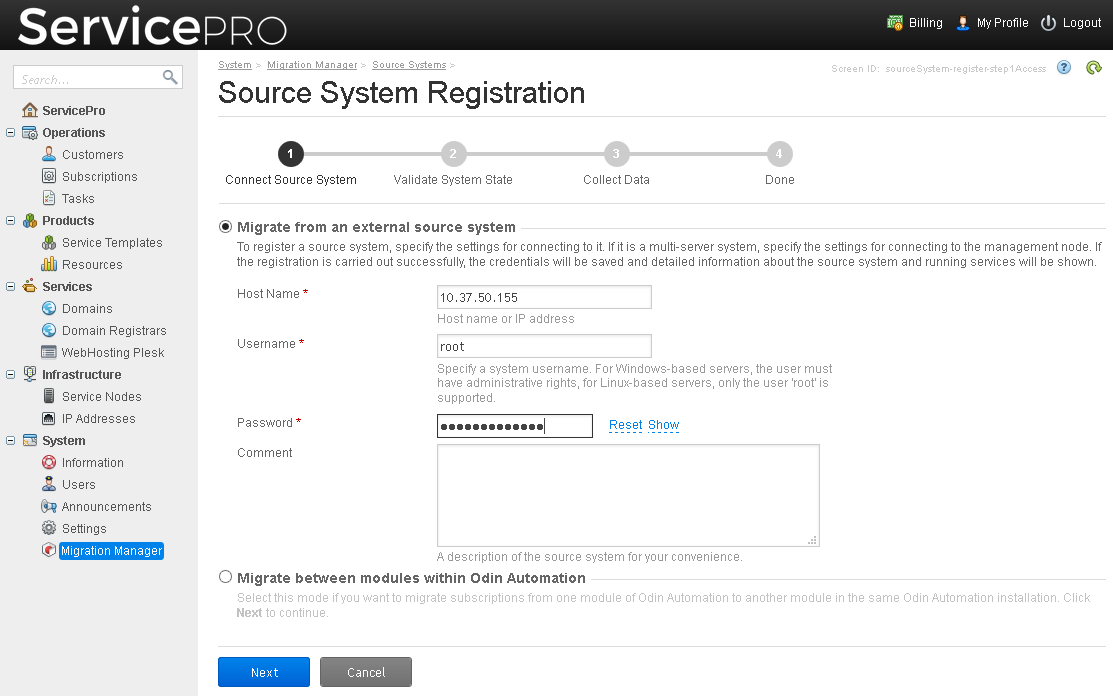Migrating from Odin Business Automation Standard > Migrating Data > Connecting OBAS Source Servers
Connecting OBAS Source Servers
- Go to Provider Panel > System > Migration Manager > Source Systems > Register Source System.
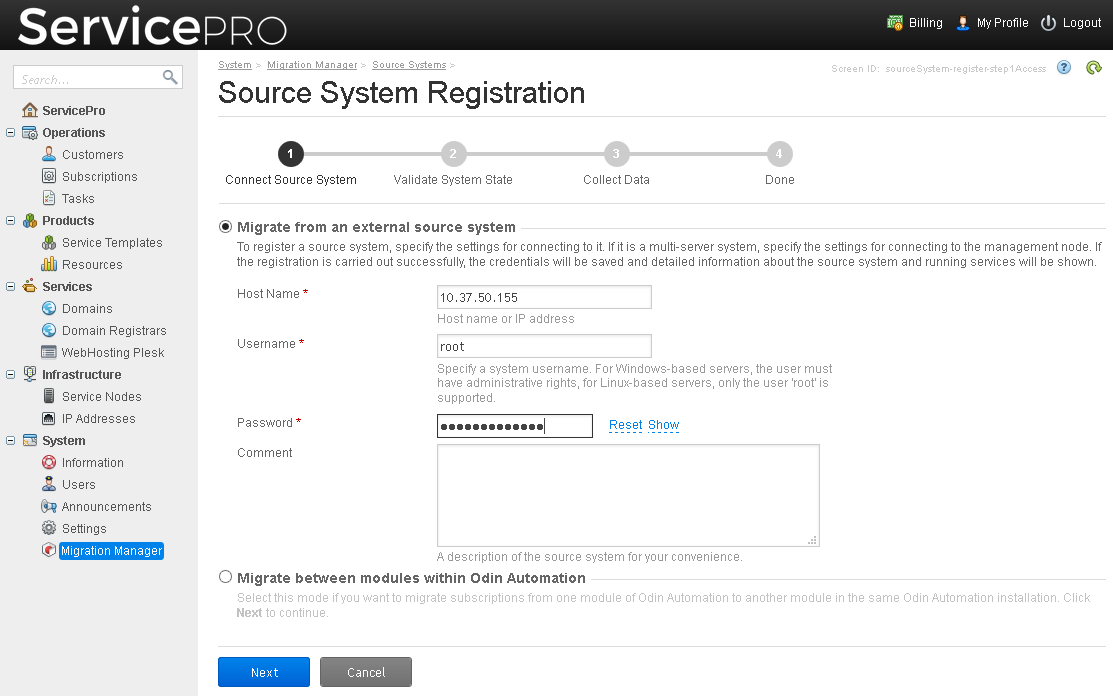
- Specify the following:
- Host name or IP address of the management node.
- Administrator's username (root on Linux or Administrator on Windows).
- Administrator's password.
- Click Next.
- Wait until information about the source system is retrieved, and then click Next. If you encounter any errors, see the section Resolving Issues with the Registration of OBAS Source Systems.
- Wait until the migration agent is installed on the source hosts and information about the source system is retrieved, and then click Next.
- As you are planning to migrate from a multi-server source system, you are prompted to specify the connection credentials for all the remaining source servers. Click the link "specify the connection credentials" in the prompt message.
- Select the checkbox next to the source host addresses, and click Set Connection Credentials.
- Specify the credentials for all source servers from which you want to migrate data.
After the source servers were connected, you can proceed to planning migration.