To perform migration, you first need to create a migration project. To do this, go to System > Migration Manager > Migration Projects > Plan New Migration.
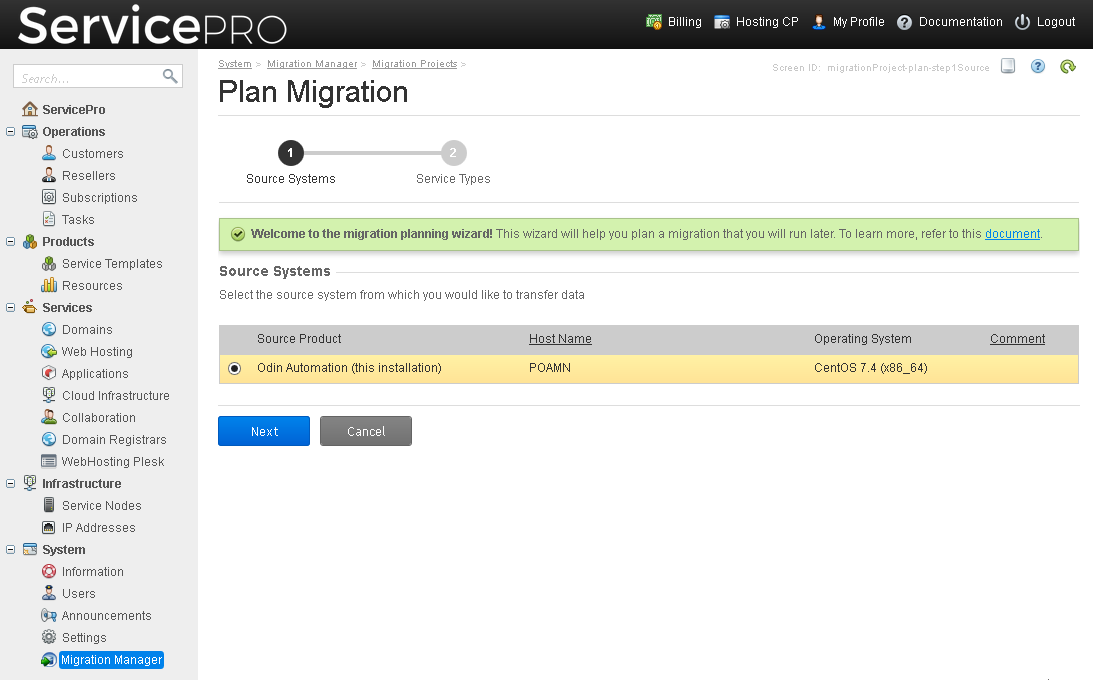
Select the source system from which you would like to transfer data (Odin Automation).
To migrate from Linux Shared Hosting to WebHosting Linux, click the tile WebHosting Linux (NG): Migrate Legacy LSH to WebHosting Linux (NG).
Websites and content of subscriptions selected for migration will be moved from a Linux Shared Hosting node to an NG Web Cluster or NG Web Server. The migrated subscriptions will be assigned other billing service plans suitable for WebHosting Linux. Customers' backups will be migrated as well.
Select the checkboxes next to the subscriptions that you want to migrate. All Linux Shared Hosting subscriptions from all connected service nodes are available for migration and are shown in a list. For your convenience, you can filter out subscriptions by service nodes, to migrate them in batches, node by node.
If you previously marked some of these subscriptions for migration in another migration project, and they migrated successfully or their migration did not start, these subscriptions will be removed from the other migration project and will be added to the current project. If they failed to migrate, they will not be added to the current project.
For each migrated Linux Shared Hosting subscription, select a WebHosting Linux service plan from Odin Automation. Migration Manager will switch the selected Linux Shared Hosting subscriptions to these plans. All service plans shown in the menu are suitable for migration of the selected source subscriptions to WebHosting Linux. For your convenience, it is better to create service plans for multiple subscriptions.
Select the WebHosting Linux service node or cluster to which the subscriptions selected in this migration project will be moved. Also, select the subscription periods to apply to the migrated subscriptions. Subscription periods are taken from the settings of destination service plans.