You can use either Web Server NG or Web Cluster configuration.
If you plan to use Web Server NG, add a service node with the Web Server NG role: Go to Infrastructure > Service Nodes > Add New Node, and select the Web Server NG role. Specify an internal IP address, a public IP address, a username and a password.
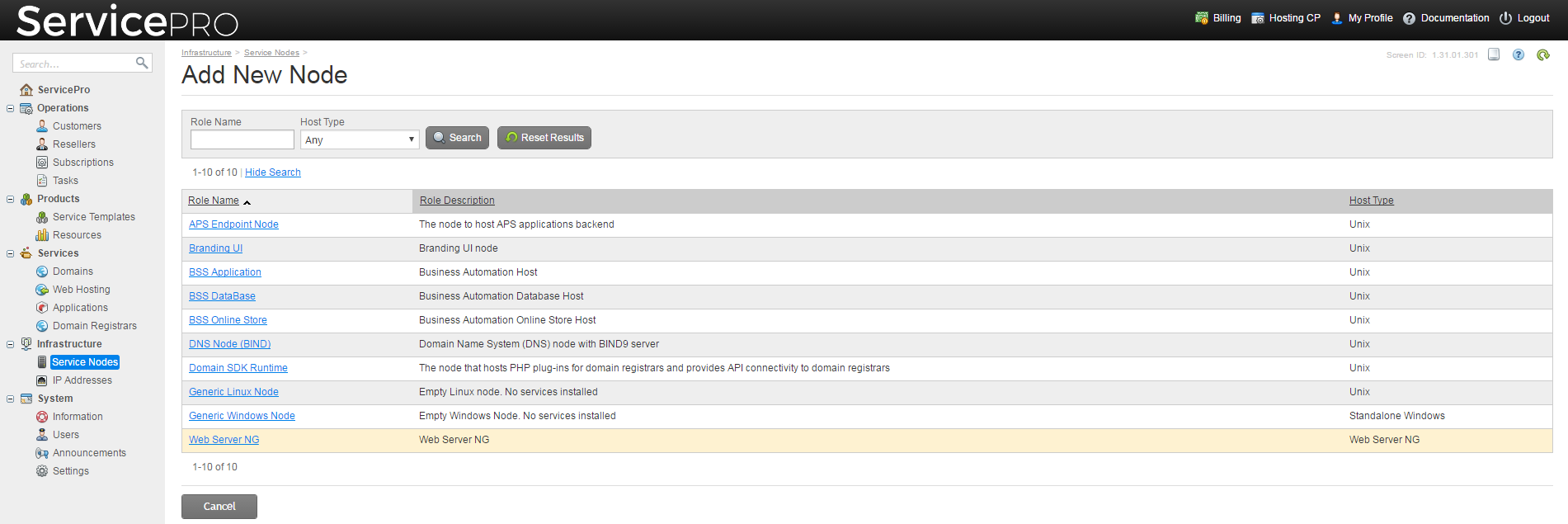
If you plan to use a Web Cluster NG configuration, refer to the WebHosting Linux Guide > Deploying Linux Web Hosting > Web Cluster Deployment Procedure > Creating Web Cluster.
After all service nodes were added, configure service templates and service plans.
Note: We recommend creating a minimal set of service plans to simplify the process of migration planning and to make it easier to manage service plans.