To perform migration, you first need to create a migration project. To do this, go to System > Migration Manager > Migration Projects > Plan New Migration.
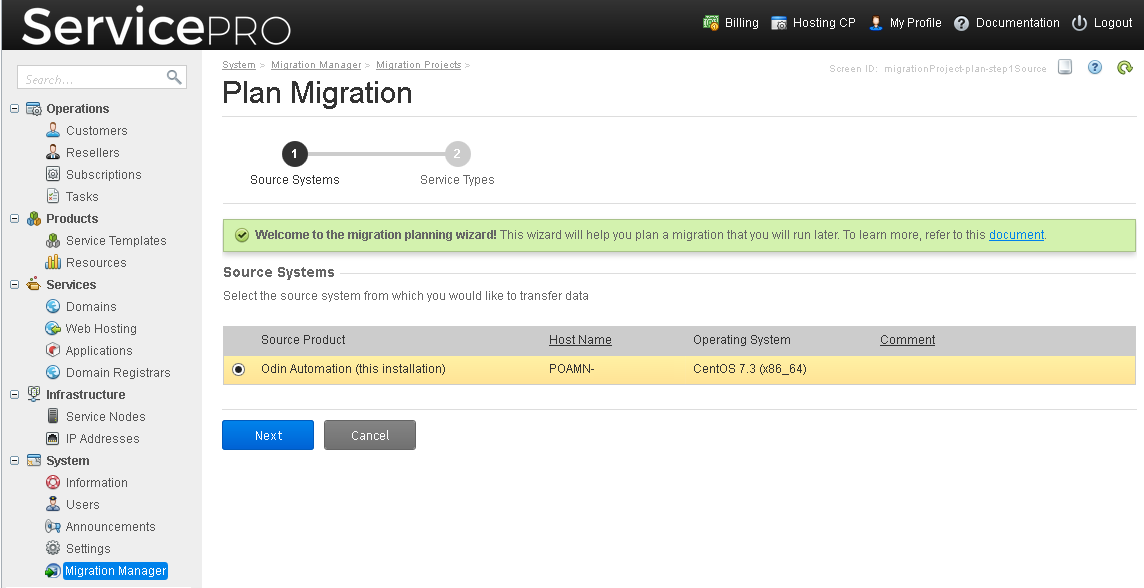
Select the option Odin Automation (this installation).
Select the tile WebHosting Linux (NG): Move WebHosting Linux Webspaces to Another Node.
Websites and content of webspaces selected for migration will be moved from a WebHosting Linux web cluster or server to the web server node that you will select in the next steps. Hosting settings and service plans will not be changed during migration.
To migrate all webspaces from a node, under Objects to migrate, select Servers. To migrate specific webspaces, select the checkboxes next to them.
Select the destination service node to which webspaces will be migrated.