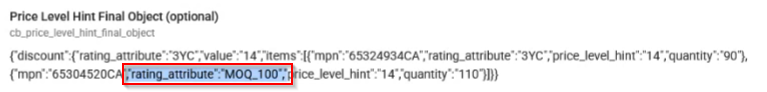High-Growth Offers
Adobe customers with a 3-year commitment (3YC) can benefit from High-Growth Offer discounts in addition to their base 3YC discounts. These discounts are based on the number of Adobe Acrobat licenses purchased, referred to as the Minimum Order Quantity (MOQ), which can be:
-
MOQ_100 – 100 licenses
-
MOQ_250 – 250 licenses
-
MOQ_500 – 500 licenses
System Requirements
-
OSS: 21.21 or later.
-
Rating Engine: 1.35 or later.
-
Price Manager: 1.6.621 or later (must be operating in production mode).
-
Product Lifecycle Management: 3.3.1955 or later.
Important: This feature is disabled by default. Contact your CloudBlue Technical Account Manager to enable it in your marketplaces.
Eligibility Requirements
To qualify for High-Growth Offer discounts, customers must:
-
Have a 3YC contract in place.
-
Purchase or renew Acrobat licenses equal to or greater than the selected MOQ.
-
Belong to the Commercial or Government market segment.
Note: High-growth offers are only available for Adobe Acrobat.
MOQ Eligibility Matrix
Below you can see the eligible Minimum Order Quantity (MOQ) depending on the current Acrobat licenses and the 3YC committed licenses:
| Current Acrobat Licenses | 3YC Committed Licenses | Eligible MOQs |
|---|---|---|
|
1-50 |
100-249 |
MOQ_100 |
|
1-50 |
250-499 |
MOQ_100, MOQ_250 |
|
1-50 |
500+ |
MOQ_100, MOQ_250, MOQ_500 |
|
51-125 |
250-499 |
MOQ_250 |
|
51-125 |
500+ |
MOQ_250, MOQ_500 |
|
126-250 |
500+ |
MOQ_500 |
Applying High-Growth Offers
High-Growth Offers can be applied via change orders in two scenarios:
High-Growth Offers at Mid-Term
This is used when you want to immediately grow Acrobat licenses. It requires a change order on the active subscription.
For example:
-
Previous State: Total Count = 100, Acrobat Count = 0, Price level hint: 14
-
Final State after the change order fulfillment: Total Count = 200, Acrobat Count = 100, Price level hint: 14
-
Applied attribute: The MOQ_100 rating attribute is applied to the eligible line item.
High-Growth Offers at Renewal
This can be used if you are planning to grow Acrobat licenses at renewal. It requires a scheduled change order between 7 and 3 days before the subscription anniversary date. For example:
-
Previous State: Total Count = 100, Acrobat Count = 10, Price level hint: 14
-
Final State after renewal: Total Count = 190, Acrobat Count = 100, Price level hint: 14
-
The MOQ_100 rating attribute is applied to the eligible line item.
Notes:
- If the customer has an MOQ and wishes to upgrade it, this can only be done mid-tern, not at renewal.
- You can see the eligible high-growth offers for a customer in the Renewal Preview available in the Adobe Resellers Management Console.
Order Placement Steps
-
Contact CloudBlue to ensure that the High-growth feature is enabled in your marketplace.
-
Verify the eligibility:
-
Ensure the customer has a 3YC.
-
Confirm that the minimum order quantity (MOQ) is the same or higher than the 3-years commit minimum committed quantity (MCQ).
-
Check the current Adobe license count and the committed license count against the eligibility matrix.
-
-
Create a change order.
-
For Mid-Term: Create an immediate change order by selecting Immediately after confirmation.
-
For Renewal: Schedule the change order between 3 and 7 days before the subscription anniversary date. To do this, select On subscription auto-renewal day.
-
-
Specify the corresponding MOQ in the High Growth Offer field when prompted. The valid values are the following: MOQ_100, MOQ_250, MOQ_500.
-
To track pricing, you can use the
cb_price_level_hint_final_objectparameter, as this will reflect the applied MOQ during fulfillment.
Limitations:
- Downsizing below MOQ is not allowed.
Steps to Follow when 3YC Prerequisites are not Met
The steps described below apply in the following cases:
-
No 3YC contract in place: You do not currently have a 3YC contract, but you intend to create one and fulfill the 3YC requirement for the licenses to which the MOQ offer will be applied.
-
Existing 3YC contract with insufficient commitment: You have a 3YC contract, but the minimum commitment quantity (MCQ) is lower than the minimum order quantity (MOQ) required.
Steps for High-Growth Offers at Mid-term
| Step | Action | Who | Where | Timing |
|---|---|---|---|---|
| 1 | Create/update 3YC via change order with required MCQ. | User | UX1 control panel | Anytime at mid-term. |
| 2 | Accept the 3YC contract. | End Customer | Adobe Admin Console | Same day as Step 1. |
| 3 | Create change order with eligible MOQ offer after 3YC is accepted. | User | UX1 control panel | After Step 2. |
Steps for High-Growth Offers at Renewal
| Step | Action | Who | Where | Timing |
|---|---|---|---|---|
| 1 | Create/update 3YC via change order with required MCQ. | User | UX1 control panel | |
| 2 | Accept the 3YC contract | End Customer | Adobe Admin Console | |
| 3 | Create a scheduled order at renewal with an eligible MOQ offer. | User | UX1 control panel | Between 3 and 7 days before anniversary date. |
Tracking Parameters in CloudBlue Connect
| Parameter ID | Parameter Name | Phase | Description |
|---|---|---|---|
| cb_price_level_hint_final_object | Price Level Hint - Final | Fulfillment |
JSON object that is used by CloudBlue Commerce to determine the price of each item in the order, during the fulfillment process. When this feature is enabled and an item that is eligible for a high-growth offer discount is included in a change order, the corresponding rating attribute will have one of the following values: MOQ_100, MOQ_250 or MOQ_500. For example:
|
| high_growth_offer | High-Growth Offer | Ordering | Ordering parameter used to specify the high-growth offers MOQ to be purchased. |