Renewal Preview
You can see a preview of the renewal in the Adobe Resellers Console by completing the following steps:
-
Go to the UX1 control panel for resellers.
-
Click My Partnerships and then click Manage next to Adobe.
-
Click Adobe Customer Management.
-
Click on a customer and then click Renewal Preview.
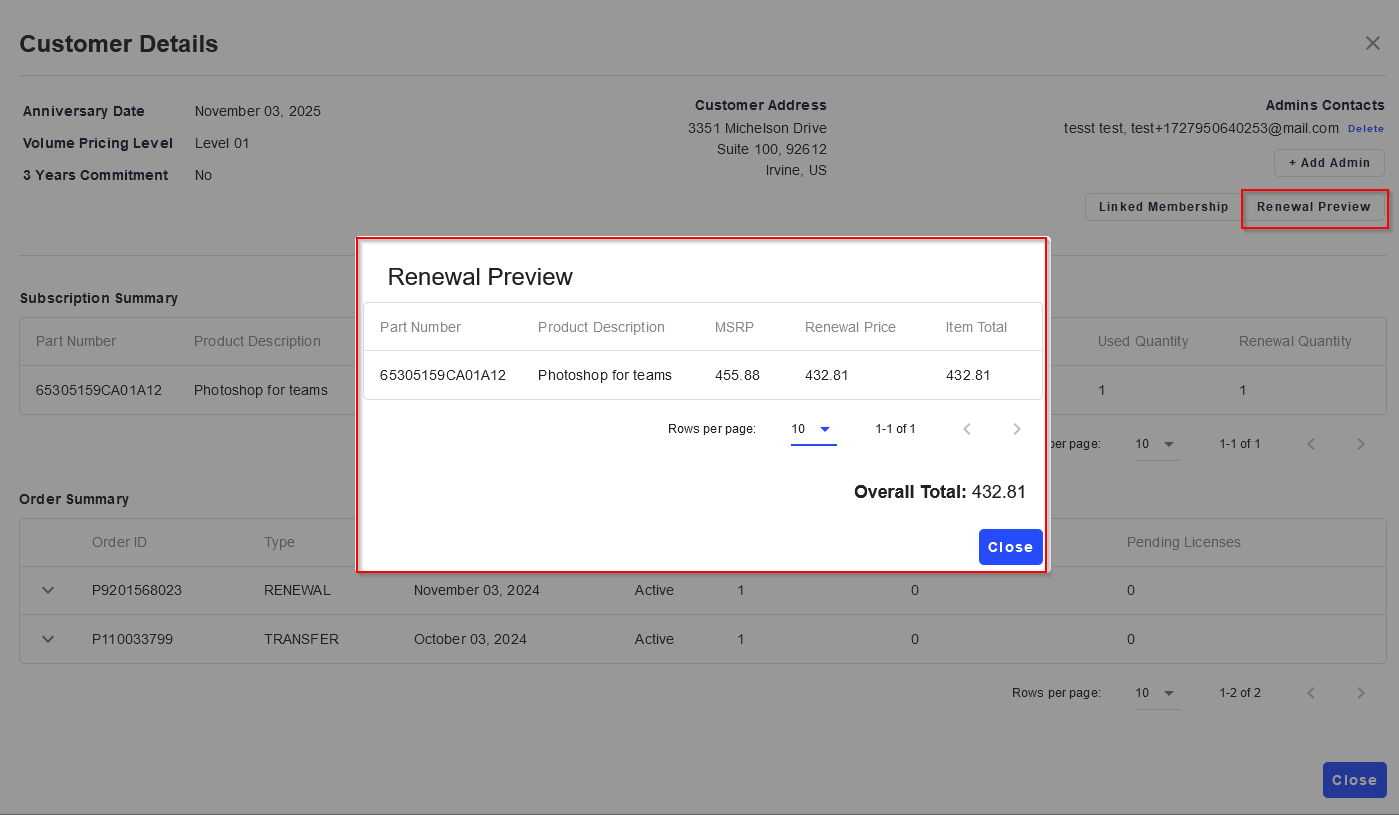
The information displayed indicates what will be in the renewal order based on the auto-renewal preferences of the customer's subscriptions.
If there are eligible high-growth offers for the customer, the corresponding Minimum Order Quantities (MOQs) will be displayed.
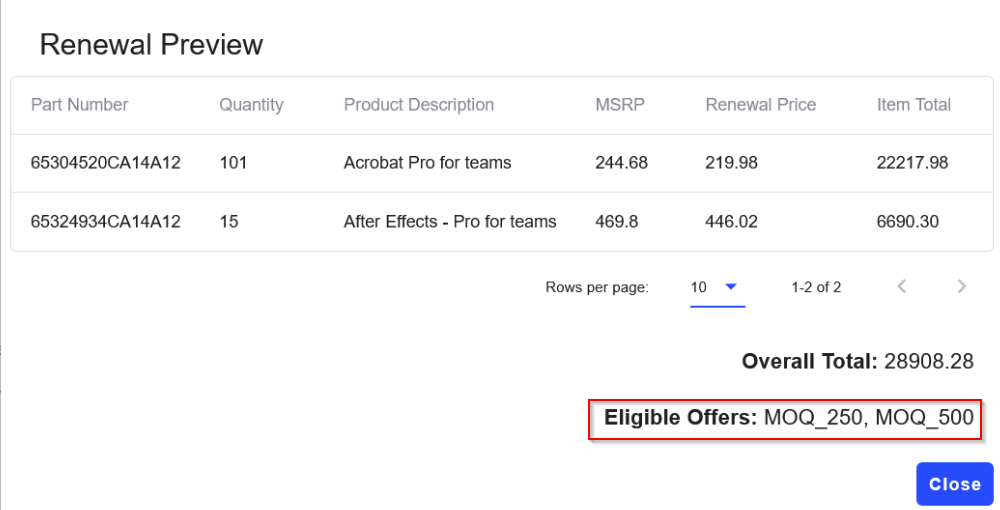
When placing a change order for a customer who is eligible for a high-growth offer, the MOQ can be provided in the corresponding field when placing the order. See the High-Growth Offers documentation for additional details.