Viewing 3-year Commit Details
The Adobe Reseller Management Console allows you to see the license commitment and the dates for 3-year Commit. This information will help you avoid errors when placing sales or change orders. To see this information, complete the following steps:
-
Go to the UX1 control panel for resellers.
-
Click My Partnerships and then click Manage next to Adobe.
-
Click Adobe Customer Management.
-
Click on a customer to see the details, including the status, the 3-year Commit dates and the license/consumables commitment.
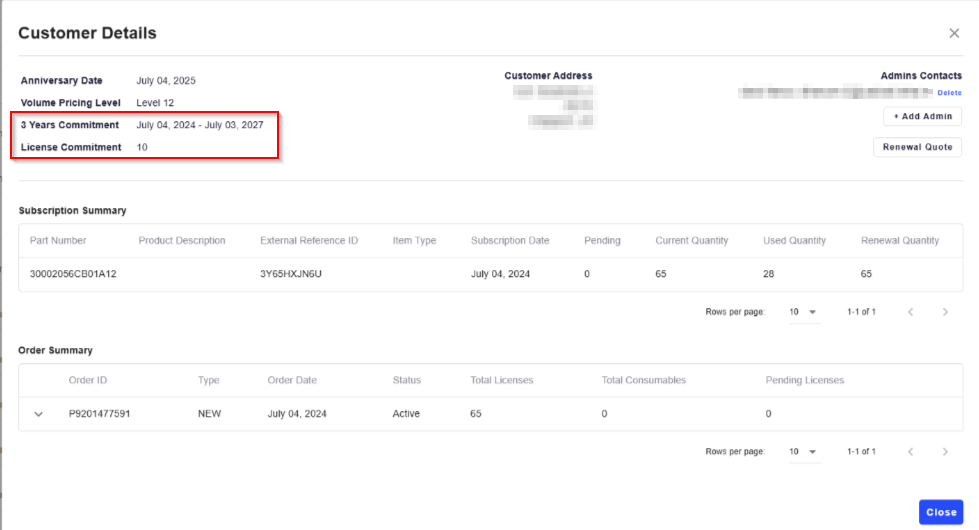
For additional details on 3-year Commit, see the following section: About 3-Year Commit Subscriptions