Canceling Azure NCE Subscriptions
Azure NCE subscriptions can canceled at any time from UX1. To cancel a subscription complete the following steps:
-
Find the active subscription and click on it to view the details.
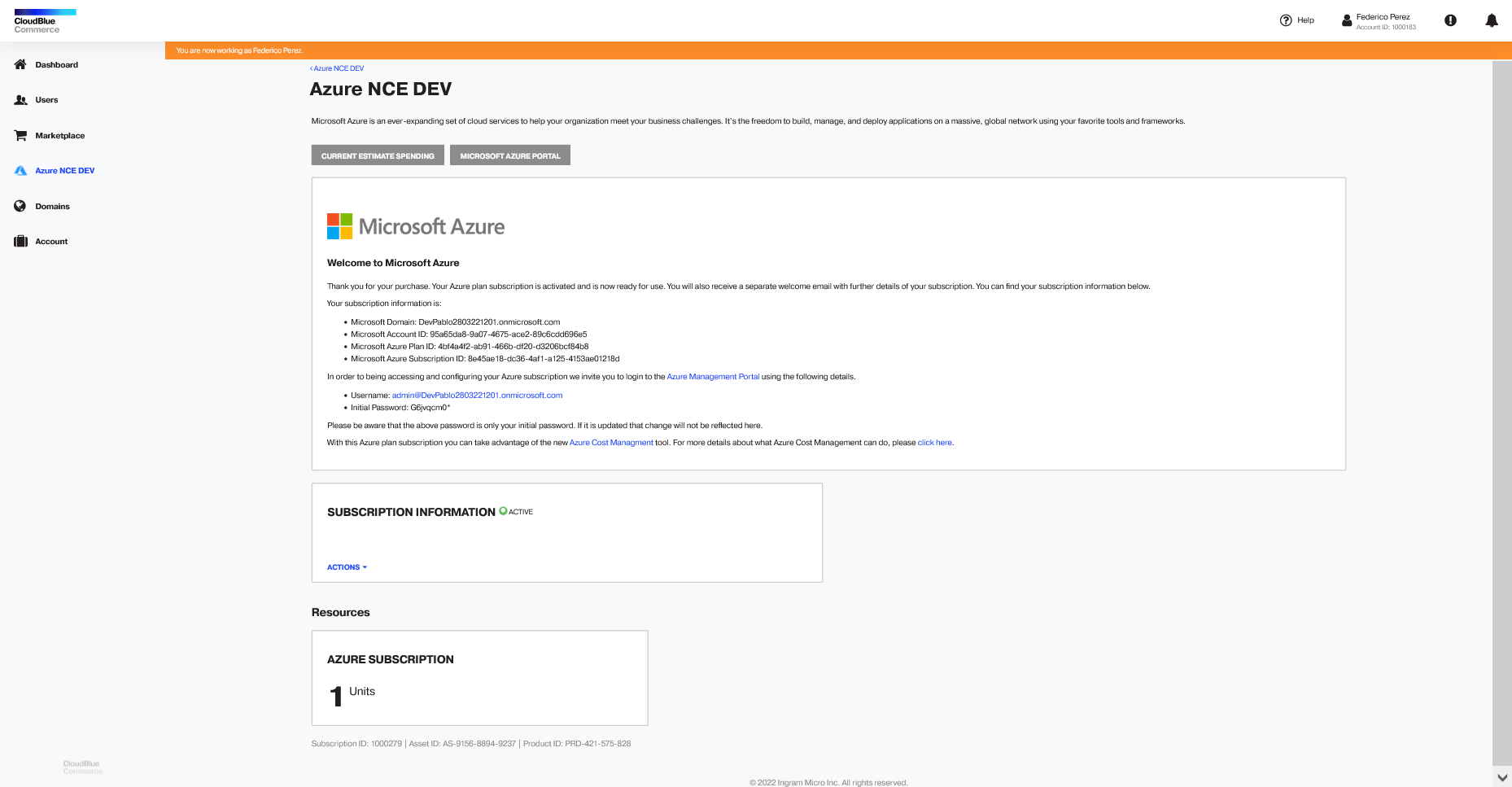
-
Click the Actions button and select Cancel Subscription from the drop-down list.
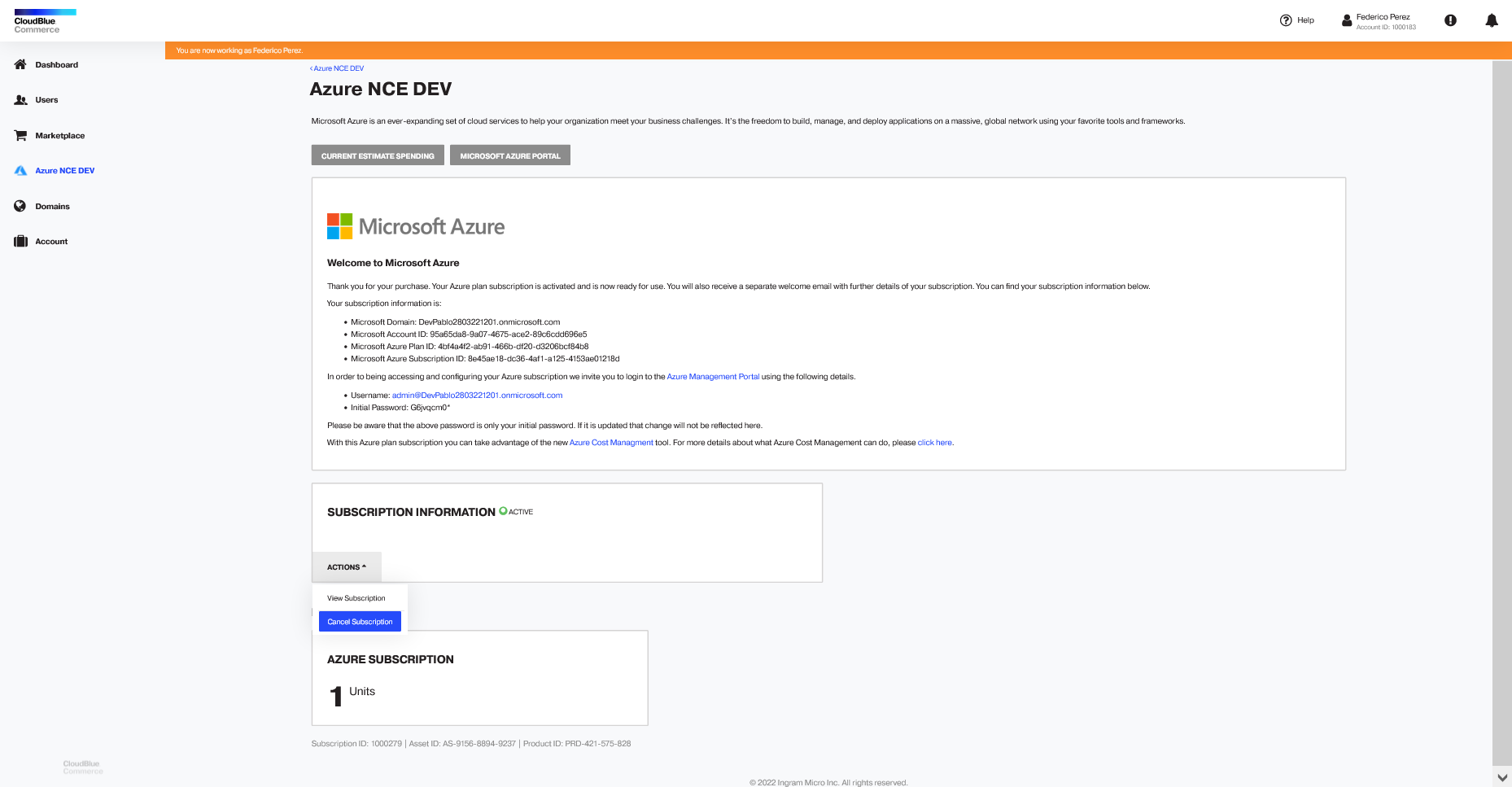
-
On the Confirm Cancellation screen, choose the reason for cancellation and click the Confirm button.
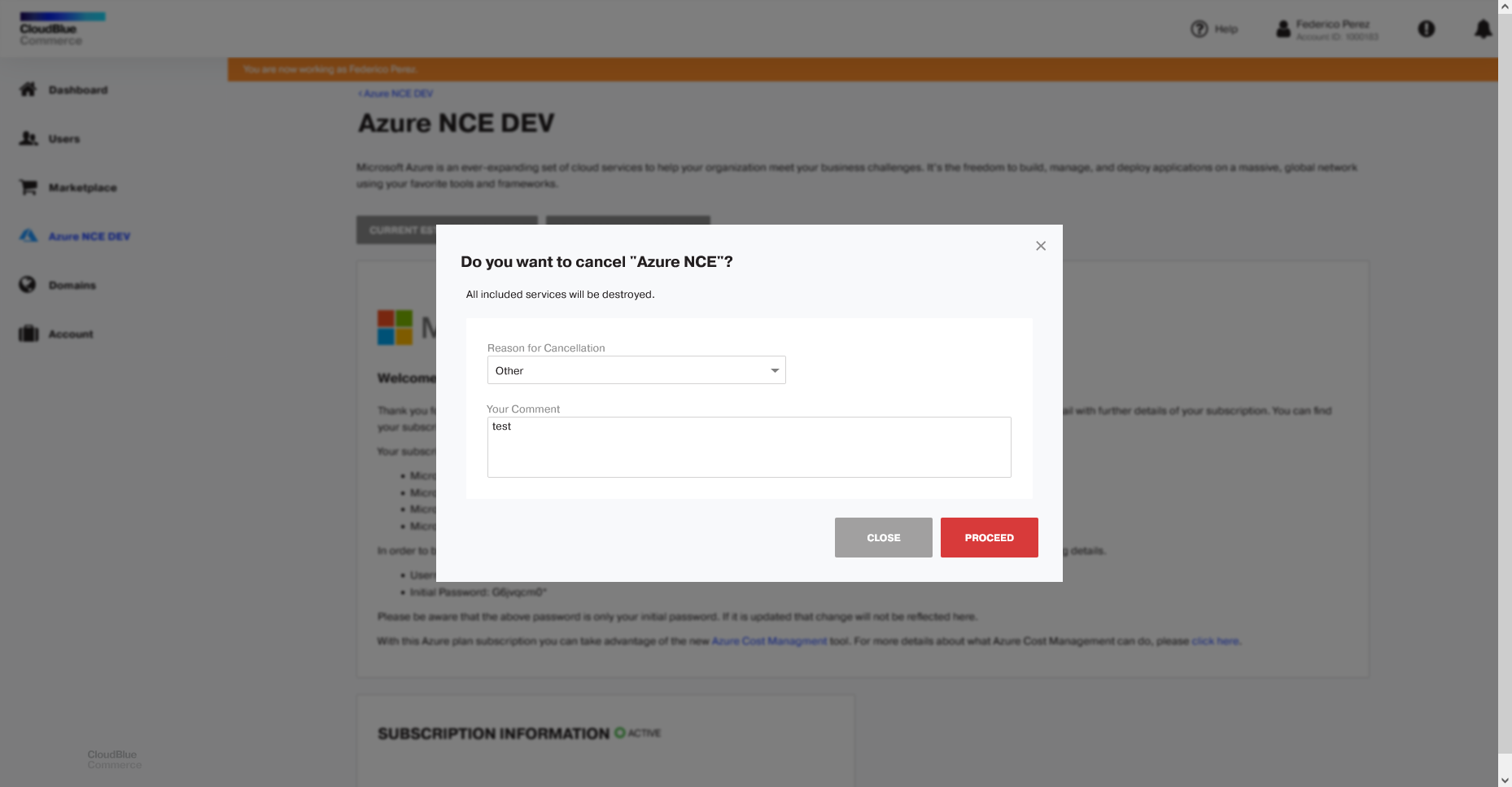
-
Once all the provisioning steps are completed, the cancel order status will be set to Completed and the subscription will be set to inactive in the Microsoft Partner Center.
-
Optionally, you can set up a notification email to inform end-customers that their subscription is inactive.
Note: If the canceled subscription has not been yet removed, you will be able to resume it by canceling the cancellation order in CloudBlue Commerce.
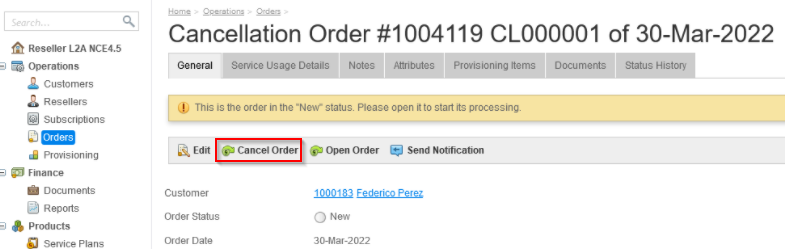
Canceled subscriptions can be destroyed in CloudBlue Commerce, which means that such subscriptions cannot be restored and can no longer be used. For further information refer to CloudBlue Commerce documentation: