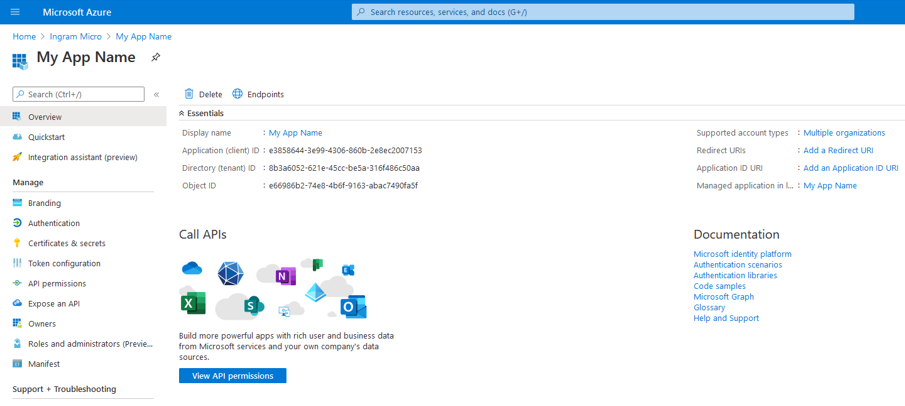Registering an Azure Application
Create a multi-tenant application on the control panel of the vendor’s tenant.
- Ensure that the following application properties are set for the newly created multi-tenant application.
- Log in to portal.azure.com with the Partner Center Global Admin user credentials.
- In the left pane, click Azure Active Directory.
-
Click App Registration and provide the following information:
- Name: The name of the application.
- Supported account type: Accounts in any organizational directory (Any Azure AD directory - Multitenant).
-
Click Register.
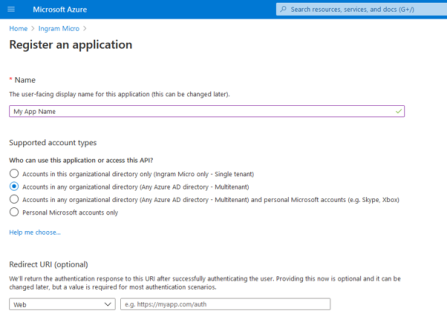
-
Add the generated key to the web application. Refer to Generating an Azure Application Key for more information.
After the application is successfully created, it generates the Application ID (Client ID). This ID is required while registering the Partner Center API server in CloudBlue Connect.