Setting up Billing Data Export to BigQuery
The Channel Services Billing Export is a dataset offered to resellers via BigQuery. To export Channel Services Billing data to BigQuery, you need to take the following steps:
-
Create a project in Google Platform Console.
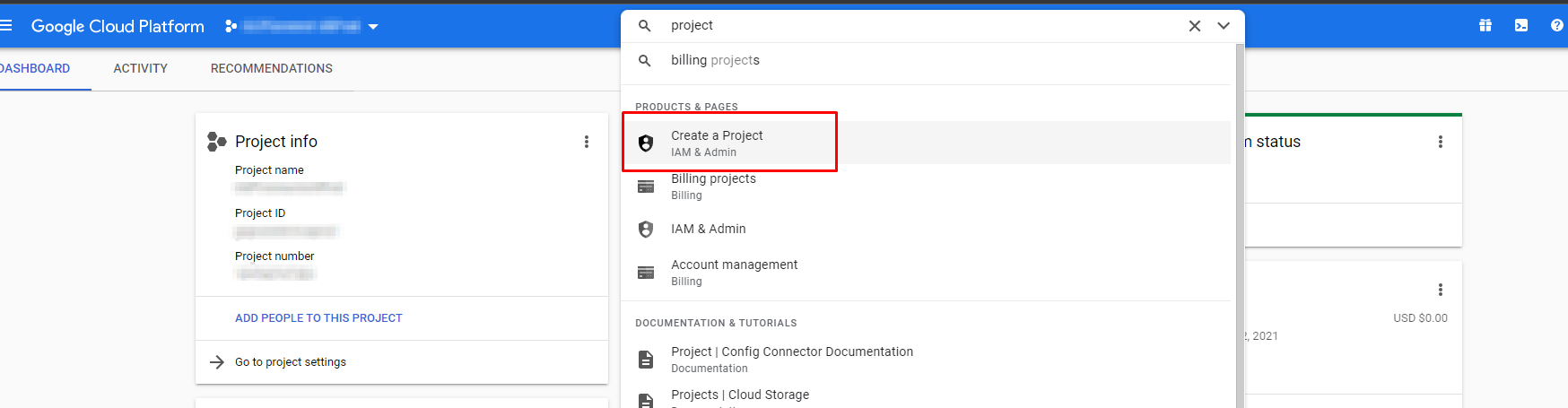
-
Link the project to the billing account. For further details on the steps to follow, refer to Google Cloud documentation.
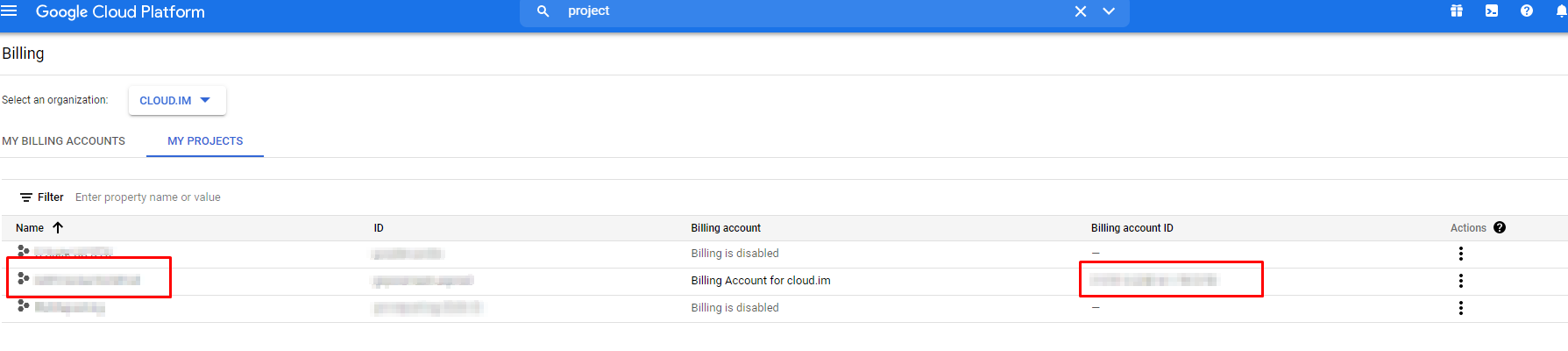
-
Create a BigQuery dataset in the project. To do this, follow the instructions provided in the links below:
-
Set up Cloud Billing data export to BigQuery (step 5 is not required).
-
Add the service account
cloud-channel-billing-reporting-rebilling@system.gserviceaccount.comwith the following predefinedBigQuery Data Editorrole in the project. To do this, complete these steps:-
Go to your project.
-
Click Go to project settings.
-
Click IAM and click Add.
-
Add
cloud-channel-billing-reporting-rebilling@system.gserviceaccount.comand assign it theBigQuery Data Editorrole.
The service account (cloud-channel-billing-reporting-rebilling@system.gserviceaccount.com) is owned and managed by Google, so the permissions required to create a table and to write Channel Services Billing records to such table are also provided by Google.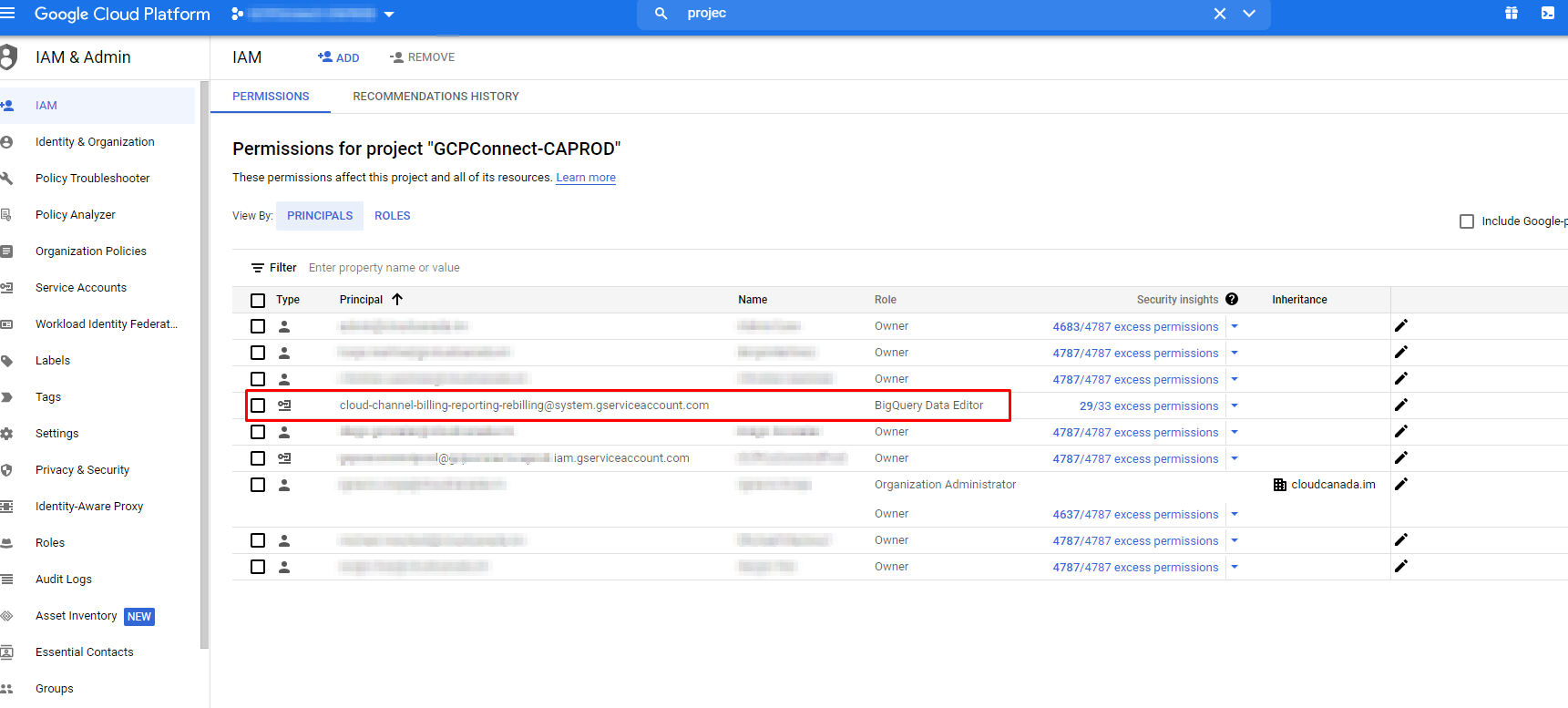
-
-
Enable customer rebilling in the Partner Sales Console. To do this, you need to specify the a fully qualified dataset ID in the following format:
project_name:dataset_name. Then, click Update.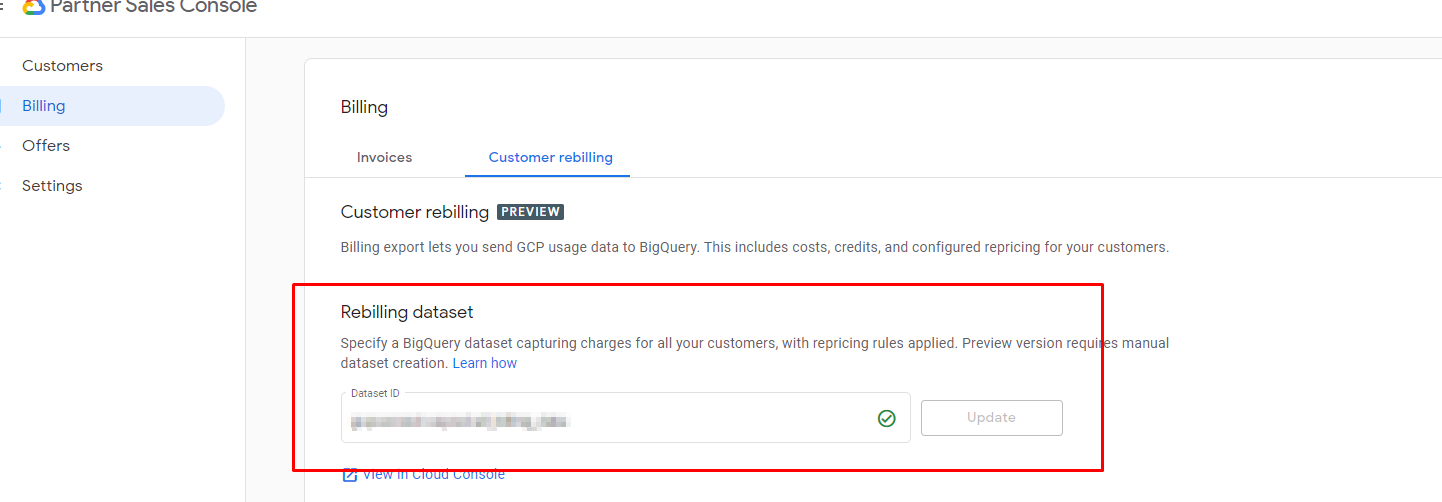
Once this is done and the permissions are granted, a table will be automatically created in BigQuery, where data will be exported.
Related Topics