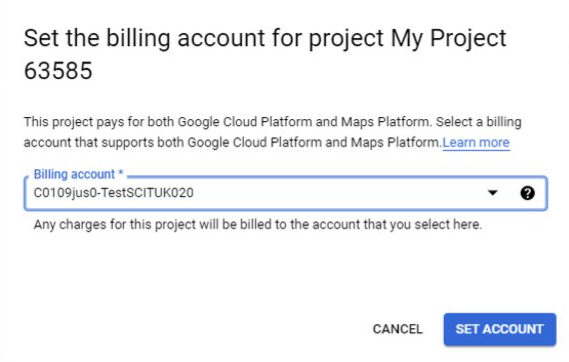Transferring an Existing Project to a new Sub-Billing Account
Google does not allow existing sub-billing accounts to be imported across resellers or distributors. This means that if a customer has a GCP account with an active GCP project, it will be possible to move the existing GCP project under a new sub-billing account to enable billing via CloudBlue.
To do this, complete the following steps:
-
Go to the Account Management section in the Google Cloud Platform console, and click the Change Billing option for the project you wish to transfer.
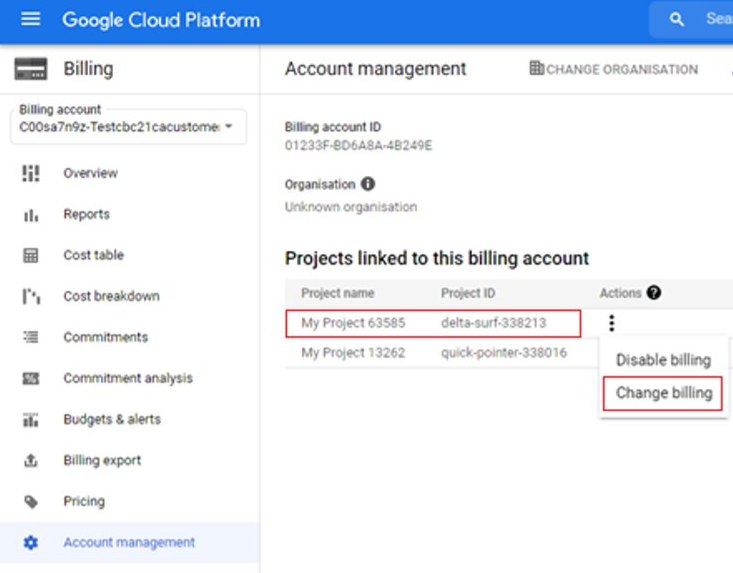
-
Select the billing account for the project and click Set Account.