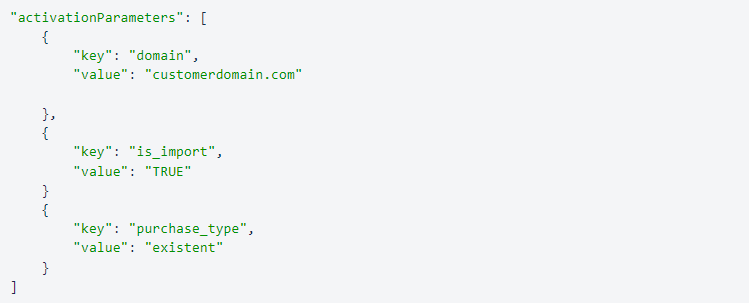Parameters For Importing Existing Active Google Workspace Subscriptions
To import active Google Workspace subscriptions to CloudBlue Connect, the following parameters are required.
| Parameter ID | Required | Description |
|---|---|---|
| domain | Yes | This refers to the customer domain name that you will be using to look up the subscription on Google. |
| is_import | Yes | This parameter needs to be set to the vale “TRUE” to follow the import flow required to import an existing Google subscription. |
| purchase_type | Yes |
This parameter is used to identify the kind of customer account that will be used (new, transfer or existent). In this case, to import an existing customer account, the value for this parameter needs to be set as "existent". |
Note: Parameters are validated to ensure that the data in the order matches the information in the existing Google Workspace subscription to be imported. If the validation is not successful the order will fail.
Important: Imports should only be done on the day of renewal or on the day of creation, otherwise the subscription's end date information will be misaligned between Google and Connect.
Note: Refer to CloudBlue Commerce API documentation for additional information on how to manage orders through the platform's API.
Following is an example of the activation parameters to import and existing active Google Workspace subscriptions.