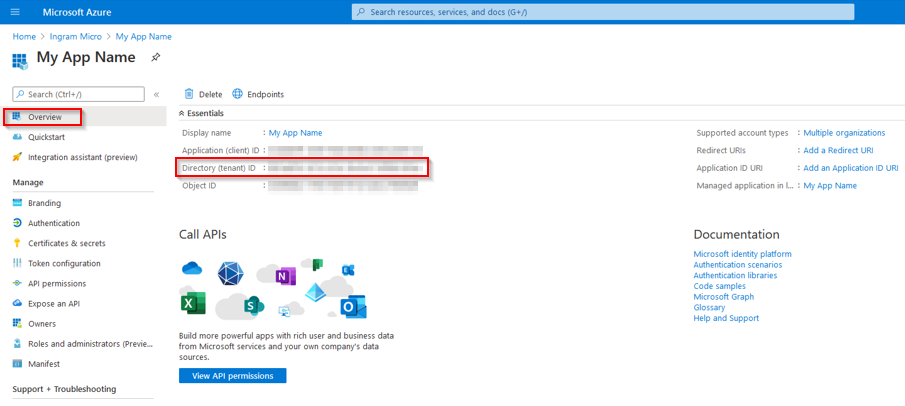Configuration for Distributors Using the Control Panel Vendor (CPV) Model
Distributors using the Secure Application Model (CPV) must only configure the parameters specified in the following table for the corresponding marketplace. To do so, please complete the following steps:
- Log in to the CloudBlue Connect Distributor Portal.
- Go to Products and select the Microsoft SaaS product.
-
Click Configuration and filter the parameters by the marketplace scope to see the configuration parameters for the required marketplace.
- Assign the proper value to each parameter.
In the following table you can see a description of the parameters to be configured.
Important: If you are using the CPV model, you must configure all the Microsoft products in Connect according to the CPV model. This means that in the CPV model you MUST NOT configure the following marketplace parameters in any of the Microsoft Connect products, as these parameters are only used for the CSP model: partner_client_id_test, partner_client_id_production, partner_client_secret_production, partner_client_secret_test, redirect_uri_production, redirect_uri_test.
|
||||||
|
||||||
|