Creating the Refresh Token
To generate a refresh token for the first time, it is necessary to use the Microsoft SaaS - CONNECT Authentication service by following these steps:
- Use the Microsoft SaaS - CONNECT authentication service URL to access the service. These URLs are the following:
- URL for staging environments: https://cspconsent.stg.cloud.im/update_credentials
URL for production environments: https://cspconsent.cloud.im/update_credentials
Important: Before using the authentication service, the marketplace ID must be added to the connector's configuration file. Please contact your Technical Account Manager (TAM) or your CloudBlue representative to request this configuration.
-
Enter the ID of the marketplace for which you want to generate a refresh token and click Generate Refresh Token.
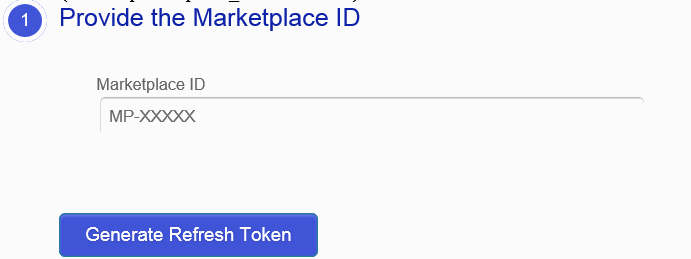
- Log in to the Microsoft website you are redirected to.
- Only in the case of distributors using the Control Panel Vendor (CPV) model, you may be asked for an admin approval to access the resources in your organization. This will only happen the first time you generate the refresh token when the required permissions have not been granted to your account. In that case, ask an administrator to grant the required permissions to your account and try again.
-
After logging in to the Microsoft website, you will be taken back to Microsoft SaaS - CONNECT Authentication service, where you will be provided with the refresh token.
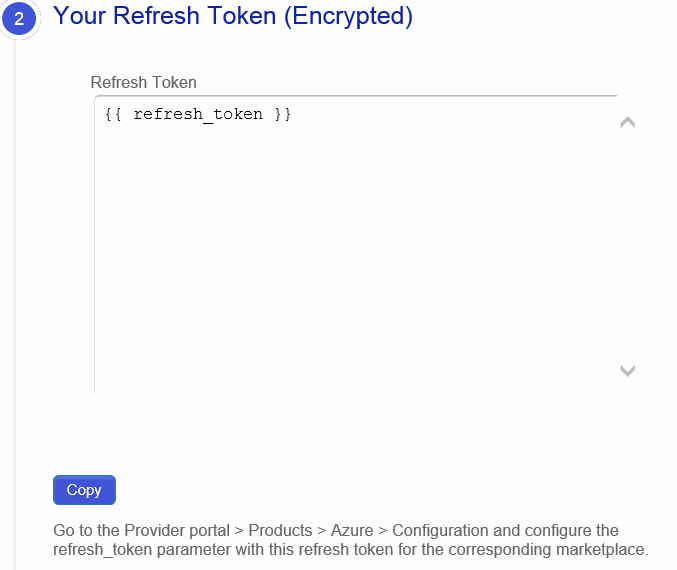
- Copy the refresh token and use it to configure the following parameters for the corresponding marketplace:
refresh_token_production(for a production environment) orrefresh_token_test(for testing environment). For further information, refer to the Configuring the Parameter Values section.
If the refresh token is expired, you will need to generate a new one manually following the steps above.
Important: In the case of distributors using the CPV model, it is necessary to ensure that the following parameters have been configured in the product configuration for the refresh token to be updated as expected: partner_tenant_id_test/partner_tenant_id_production
In the case of distributors using the CSP model, the following parameters must be configured for the refresh token to be updated as expected: partner_client_id_test, partner_client_id_production, partner_tenant_id_test, partner_tenant_id_production, partner_client_secret_test, partner_client_secret_production, redirect_uri_test, redirect_uri_production.
Note: From the 15.x release, the generation of new refresh tokens for Microsoft products needs to be scheduled from the DevOps module in the Vendor Portal.
However, bear in mind that the refresh token still needs to be generated manually when you create it for the first time or when it is expired.
Troubleshooting
| Problem | Possible Reason | Action Required |
|---|---|---|
| An error message is displayed informing that the marketplace Id was not found in the configuration file. |
This error occurs when the partner is transacting as a Microsoft Direct Billed partner (not in syndication) and the Connect processor has not been advised of the existence of a new Connect Marketplace transacting Microsoft products. This means that the marketplace ID needs to be added to the Connect processor configuration. |
Contact a CloudBlue PdM for Microsoft products or the CloudBlue CSAM to place a support request. |