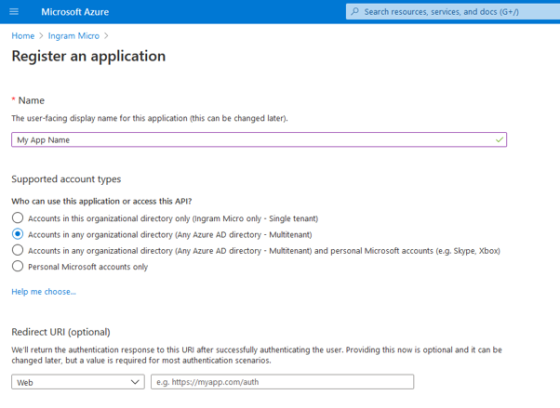Registering an Azure Application
To create a multi-tenant application on the control panel of the vendor’s tenant, it is necessary to ensure that the required application properties are configured. To do so, complete the following steps:
-
Log in to portal.azure.com with the Partner Center Global Admin user credentials.
- In the left pane, click Azure Active Directory.
-
Click App Registration and provide the following information:
- Name: Enter the name of the application.
-
Supported account type: Select the option Accounts in any organizational directory (Any Azure AD directory - Multitenant).
- Redirect URIs
- Click Authentication and specify the URL used for configuring the Authentication service:
- In production environments: https://cspconsent.cloud.im/view_refresh_token
- In staging environments: https://cspconsent.stg.cloud.im/view_refresh_token
- Click Register.