Table Of Contents
Application Packaging Standard
Last updated 18-Mar-2019Registration¶
You will be able to work with packages and order a sandbox on the APS development portal, if you pass the following steps:
- Register in the development portal as a user.
- Request creation of an organization.
- Get at least one packager name for the organization.
These three entities (user, organization, and packager name) relate to each other on the many-to-many basis.
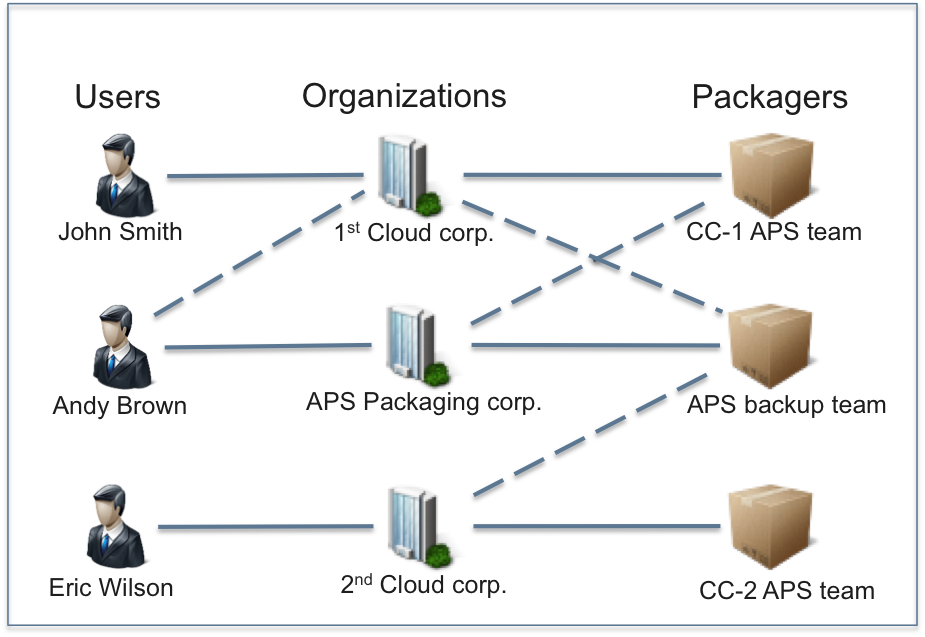
Warning
If a user is registered in the APS support database, that user must belong to only one organization.
For example, Andy Brown can select either “1st Cloud corp.” or “APS Packaging corp.” as an organization. Then, he can upload packages where packager name is either “CC-1 APS team” or “APS backup team”.
To register in the portal as a user, follow these steps:
Navigate to the registration page.
Fill out the registration form as in this example:
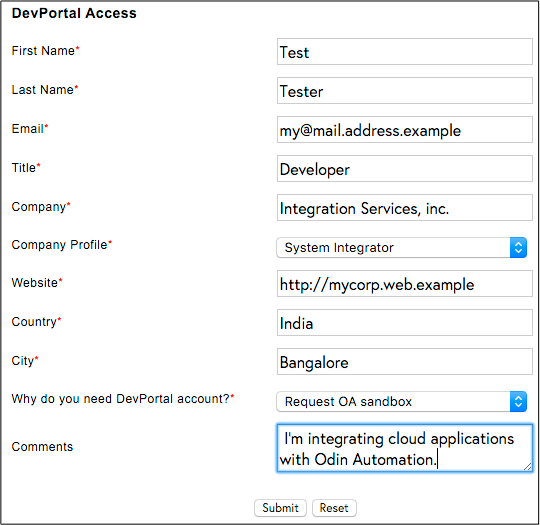
Click Submit. You will find a confirmation on your request.
The APS support team will consider your request and in a couple of days send back a email with explanation of the further steps.
On completion of the above steps, you will be signed to the APS development portal. At any time, you can log in to the site by using the mail address and password you entered during the registration. On the Dashboard of the development portal, you can send a request to the APS staff by clicking on the Request Support button.
To get authorization for package upload, you need to request registration of your organization allowed to work with packages:
Make sure you are logged in APS development portal.
Select the Dashboard tab.
Click the Create new organization button.
Fill out the form and click Create.
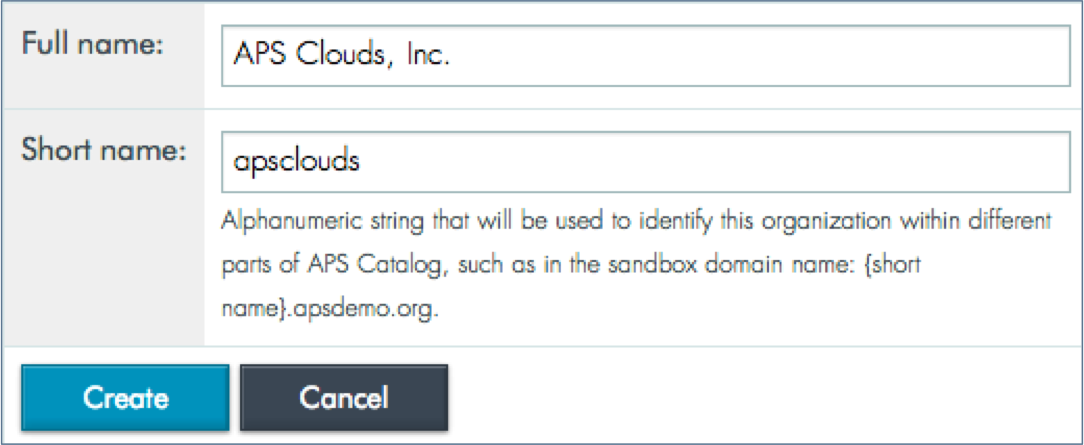
Use the following name convention
- For the Full name - any alpha-numeric symbols supported by the UTF-8 encoding
- For the Short name - domain name convention, without dots, and not longer than 12 symbols
Note
If you request a sandbox as a development environment, the short name will be used as a part of your sandbox domain names. That is why, it must comply with domain naming conventions.
The APS team will consider your request and notify you about creation of the organization. You will get the administrator role in this organization.
The APS team must contact you regarding assignment of packager names to your organization. You can also initiate this process by sending your request to the APS team. When selecting a name for the packager name use the following recommendations and requirements:
- Use alphabetical symbols supported by ASCII encoding and numbers.
- It is recommended for the packager name to reflect the organization name.
- When uploading a package, the packager name in its metadata must correspond to one of the packager names in the organization.
On completion of this process, you will be able to select the new organization in the Organizations list. On behalf of the organization, you can invite other users, upload packages, request for package certification and package upload to the APS catalog. Also, you can request a sandbox for developing your APS packages.