Now, let us create a service plan for resellers based on the reseller service template that you created in Step 3:
-
In Billing Panel, go to Products > Service Plans > Service Plans tab > Add New Service Plan.
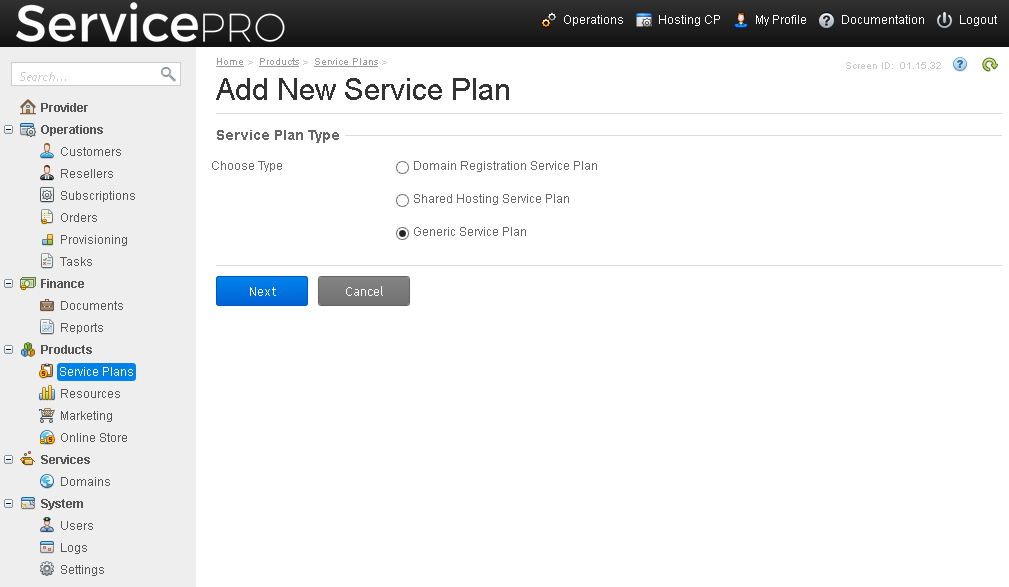
- Select Generic Service Plan. Click Next.
- Specify a name and descriptions for the plan.
- Under Service Template, click the icon
 and select the service template that you created in Step 3.
and select the service template that you created in Step 3. - Under Plan Category, select Hosting Services.
- Under Service Terms, select Hosting Service Terms.
- Select the Published check box. Click Next.
- Select the required subscription period. For example, let us select one year. Click Next.
- Click Finish.
Now you can sign up resellers and customers as described in Signing Up Resellers and Customers.