Important: This functionality is available from PLM version 1.3 and OSS version 21.7. Also, check Known Limitations.
You can switch existing product catalogs from being managed through Connect Extension to being managed through PLM. This works as follows:
-
For example, you have an installation with products managed by Connect Extension. The OSS service template name is Cisco New Demo.
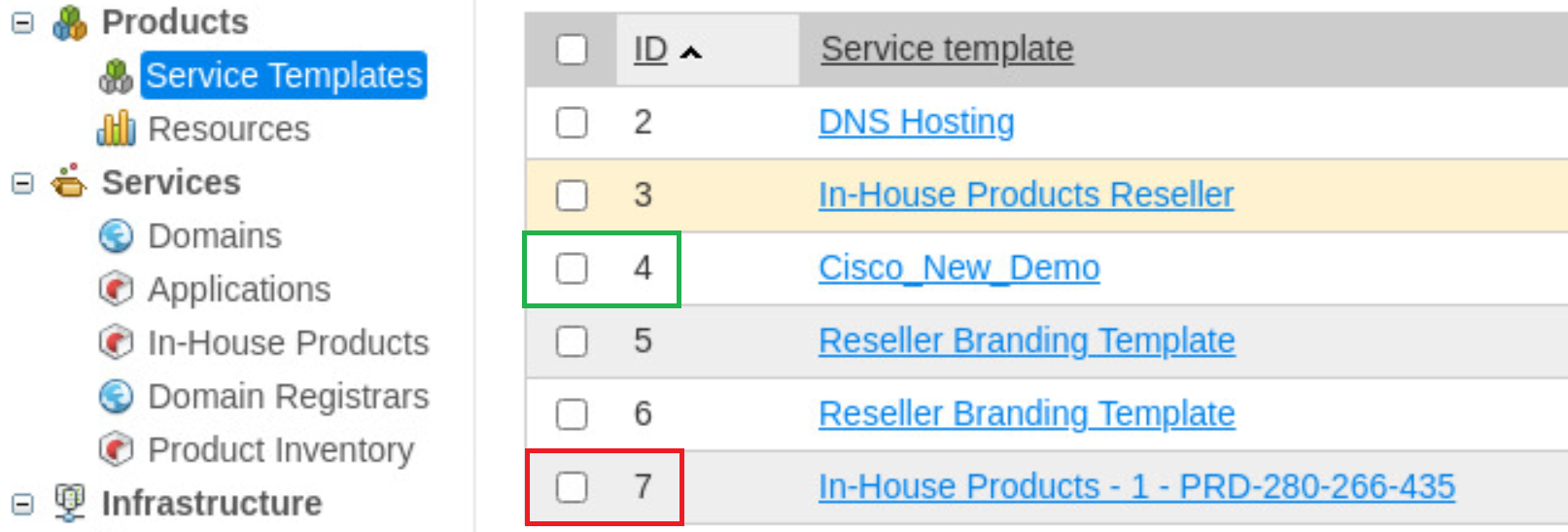
-
In PLM, import the same products from CloudBlue Connect using these instructions. The second OSS service template will be created. For example, In-House Products - 1 - PRD-280-266-435.
Note: If PLM is not installed, use these instructions.
-
Switch the product catalogs from being managed by Connect Extension to being managed through PLM. The previous PLM service template name will be marked as backup one while the Cisco New Demo that was managed through Connect Extension will be renamed to In-House Products - 1 - PRD-280-266-435. The CloudBlue Connect product name will be changed to a PLM product name.
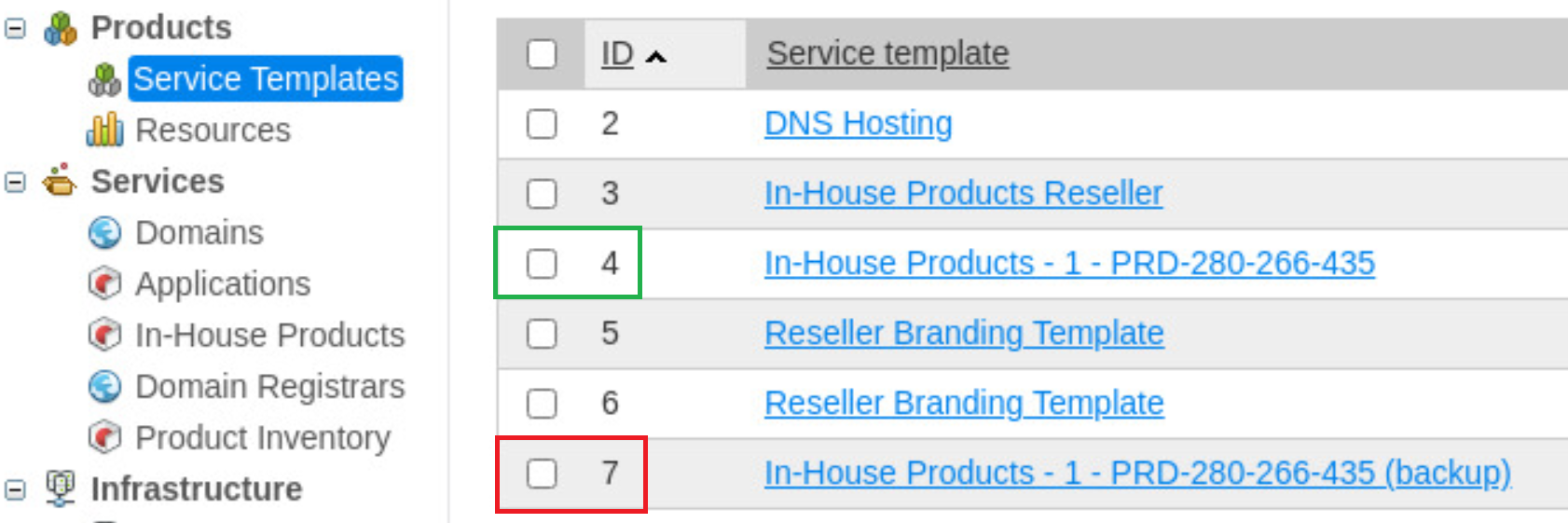
After switching, use PLM to manage products.
Prerequisites
-
The PLM component is installed.
-
The same products must be imported from CloudBlue Connect to PLM.
-
For all subscriptions of the service template that are being switched to PLM all orders must be completed.
Switching Procedure
To switch product catalogs from being managed by Connect Extension to being managed through PLM, complete the following steps:
-
In the OSS Pod, download the migration script, and place it to the
/usr/local/pem/migrate_connect_to_pdidirectory.kubectl exec -it oss-node-0 -n <namespace> -- /bin/bash [root@oss-node-0 /]# wget -O migrate_connect_to_pdi.py https://cloudblue.freshdesk.com/helpdesk/attachments/2043439789725
-
Dry run the script stating service template IDs without committing changes. The script will execute SQL statements and output schemas of new PLM plans. Ensure that there are no errors or exceptions after the dry run.
[root@oss-node-0 /]# python /usr/local/pem/migrate_connect_to_pdi/migrate_connect_to_pdi.py --connect-st-id <Connect_ST_ID> --pdi-st-id <PLM_ST_ID>
-
Run the script stating service template IDs and commit changes.
[root@oss-node-0 /]# python /usr/local/pem/migrate_connect_to_pdi/migrate_connect_to_pdi.py --connect-st-id <Connect_ST_ID> --pdi-st-id <PLM_ST_ID> -c
The script writes a rotated log file into
/var/log/pa/migrate_connect_to_pdi.log.# ls /var/log/pa/migrate_connect_to_pdi* /var/log/pa/migrate_connect_to_pdi-2022-04-14_10-19-04.298.log /var/log/pa/migrate_connect_to_pdi-2022-04-18_09-43-10.041.log /var/log/pa/migrate_connect_to_pdi-2022-04-14_10-20-09.482.log /var/log/pa/migrate_connect_to_pdi-2022-04-18_09-45-47.037.log /var/log/pa/migrate_connect_to_pdi-2022-04-15_02-38-46.485.log /var/log/pa/migrate_connect_to_pdi-2022-04-18_09-59-43.612.log /var/log/pa/migrate_connect_to_pdi-2022-04-15_02-39-48.083.log /var/log/pa/migrate_connect_to_pdi.log /var/log/pa/migrate_connect_to_pdi-2022-04-18_09-42-52.486.log
Known Limitations
-
This functionality works only for products imported in PLM without transformation.
-
Microsoft 365 NCE products are not supported.
-
PAYG products are not supported. This limitation will be removed after implementation of PFR-6047.