Commercial Ads¶
An application can advertise its services to those customers who did not subscribe to the application services yet. The UX1 Home dashboard provides a service to publish application ads inside custom tiles.
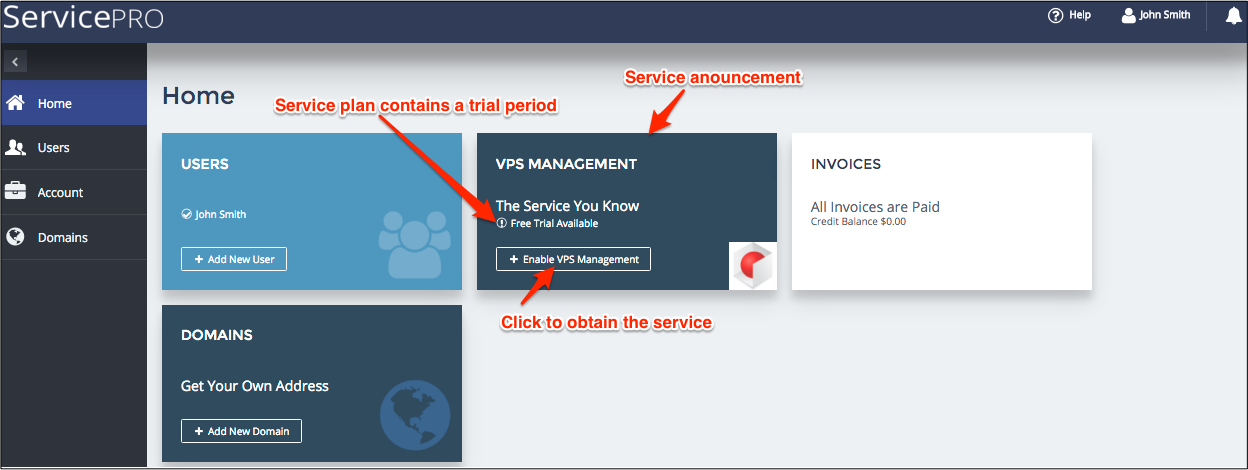
If a customer clicks on the button to enable a service, the system allows the customer to select a subscription period and then proceed to the order placement and processing.
Note
For this functionality, the hosting platform must contain both parts, OSS (Operations Support System) and BSS (Business Support System).
In this document:
Requirements¶
To publish an ad in the Home dashboard, an application configuration must comply with the following requirements:
The application root service must be globally available. In a schema definition, the access attribute grants it:
{ "apsVersion": "2.0", "name": "cloud", "id": "http://aps-standard.org/samples/basic1p-ads/cloud/1.0", "access": { "global": true }, "implements": [ "http://aps-standard.org/types/core/application/1.0" ], ... }
In this case, the application announcement in the Home dashboard will be available for all authenticated users.
A view-plugin with the ads must plug into the dashboard in a usual way.
In meta definition, the view-plugin must declare a variable getting the subscription service representation. However, if a customer does not have a subscription with that resource, the variable is not available. That is why, the variable must be declared as not required.
The service can specify its own custom view style in the <presentation> section of the <service> meta definition as explained in Basic View-Plugin.
The view-plugin JS source is similar to a basic or advanced view with the following specifics:
Compared with an ordinary basic view-plugin considered earlier, the view-plugin with application ads also contains one more property,
promoPrimaryText, for example:promoPrimaryText: "The Service You Know"
A view-plugin based on the advanced approach must differentiate the case, when a customer has a subscription with application resources, from the other case, when there is no such a subscription yet.
In addition to the above requirements the application implements, the provider must configure at least one service plan that offers the application services to customers. The service plan must be marked as available in CCP.
If all of the above requirements are met, the Home dashboard will display the configured application ads for those customers who did not subscribe to a service plan with the application resources.
