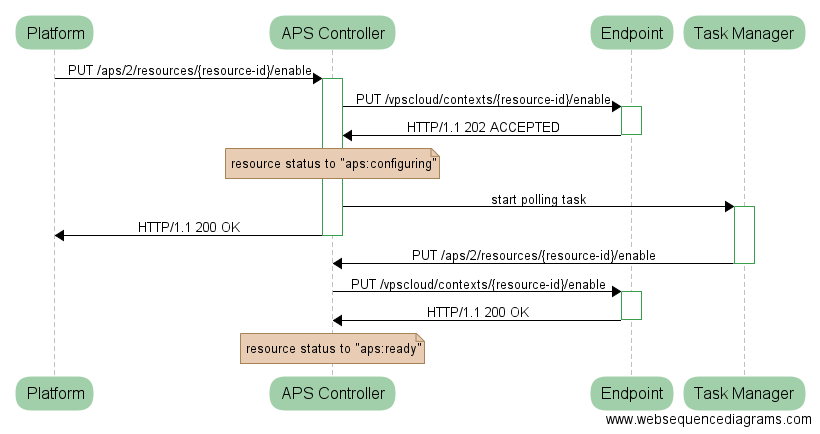Table Of Contents
Suspending Resources¶
The platform BSS (business support system) allows a subscriber or its vendor (the provider or a reseller) to temporarily suspend a subscription and the services provided through it. An application can manage the requests to suspend or resume a service if the respective APS type implements the standard Suspendable APS type.
In this document:
Requests to Suspend or Resume¶
Customer Control Panel¶
In the customer control panel (CCP), a subscriber can cancel a subscription. This operation does not remove the subscription and the service provided through it. The platform will suspend them.
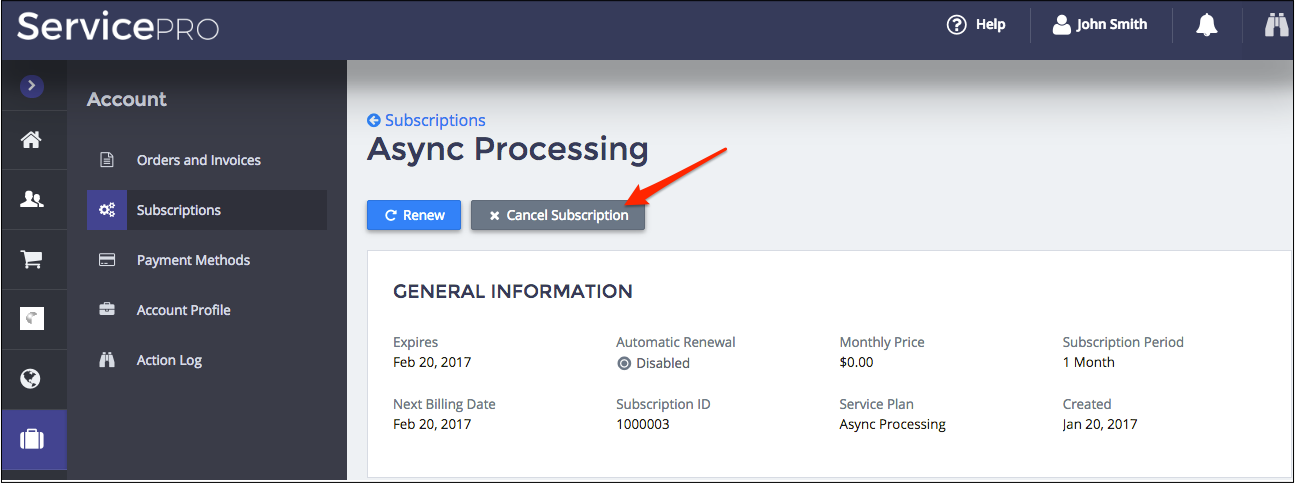
Vendor Control Panel¶
In the provider or reseller control panel (PCP or RCP), the customer’s vendor can suspend a service provided through a subscription by means of the following operations:
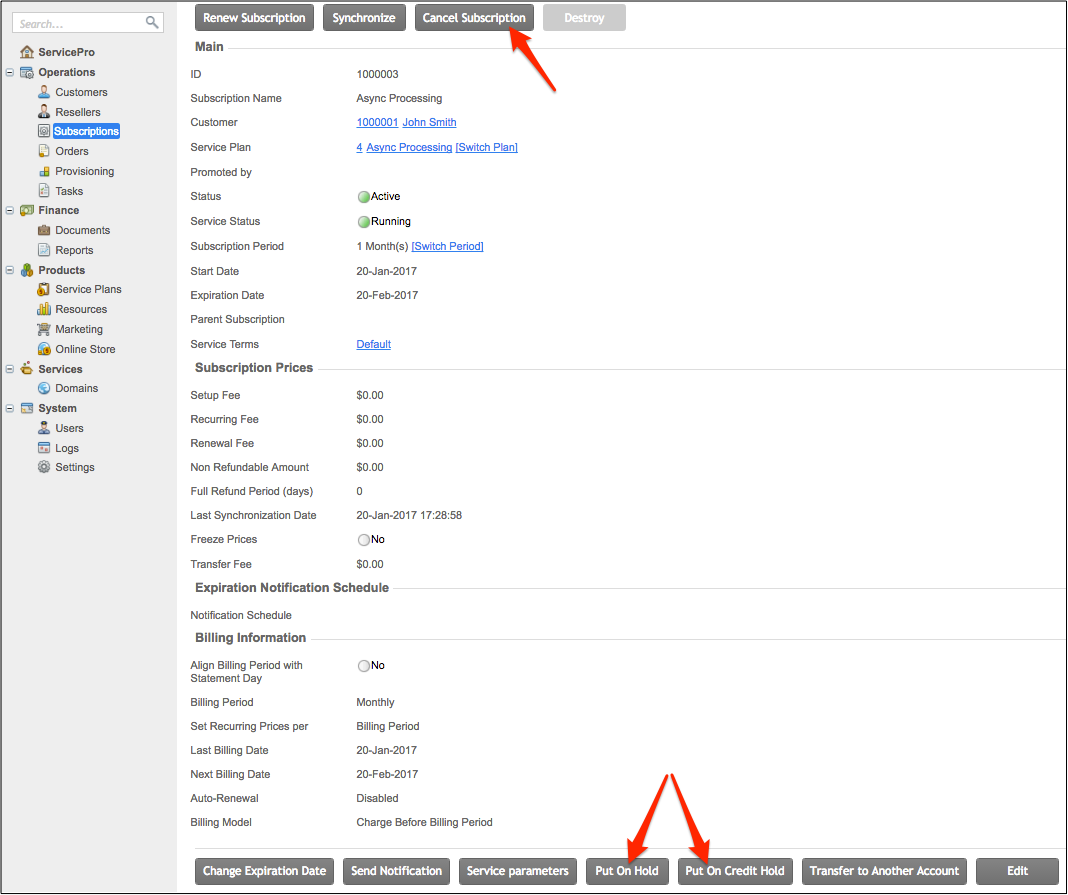
Put on Credit Hold- suspend the service due to unpaid debt (Credit Hold)Put on Hold- suspend the service for some administration reason (Administrative Hold)Cancel Subscription- cancel the subscription and terminate the service without destroying the latter
When there is a need to suspend or resume a resource, the platform sends a REST PUT request to
the /aps/2/resources/{resource-ID}/{operation}
URI of the APS controller, where {resource-ID} is the resource APS ID and {operation} is either disable
(to suspend the resource) or enable (to resume the resource).
The APS controller, in turn, will request the application service to suspend or resume the resource by forwarding
the PUT request to the URI similar to https://endpoint/{service}/{resource-ID}/{operation}, where {service} is
the application service responsible for the APS type of the resource.
An application can change the requested resource synchronously (within a few seconds) or may request the APS controller to switch to the asynchronous mode similar to the algorithm described in the Provisioning Resources document.
Synchronous Operations¶
The PUT operation sent from the platform requires the APS controller to forward it to the APS application endpoint as presented in the following diagrams separately for the requests to suspend and resume.
Suspend¶
In the following example, the initial status of the resource to be suspended is aps:ready.
When the request to suspend the resource is completed, the resource status will be aps:suspended.
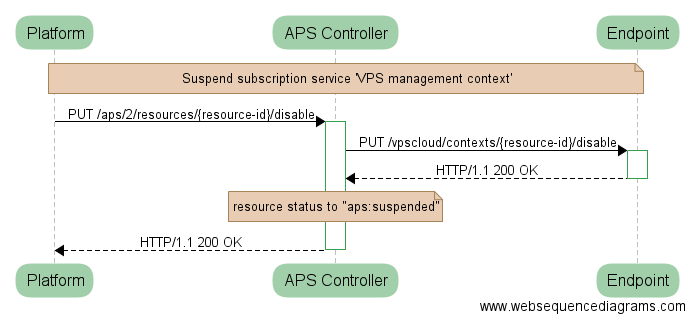
Resume¶
In the following example, the initial status of the resource to be resumed is aps:suspended.
When the request to resume the resource is completed, the resource status will be aps:ready.
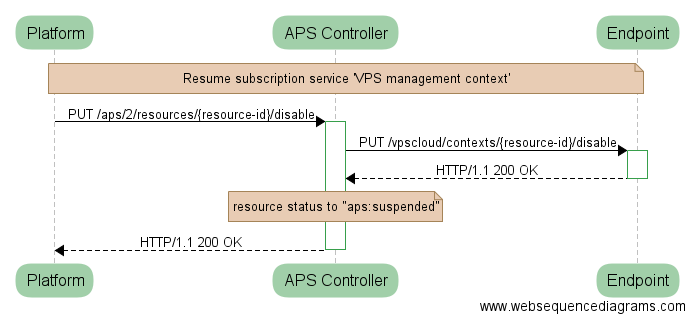
Asynchronous Operations¶
If the application cannot suspend or resume the requested resource immediately, it can return the 202 Accepted code
to request more time for the completion.
The APS controller changes the resource status temporarily to aps:configuring and requests the task manager
to schedule a task triggering the next request for the same operation.
This continues until the application returns the 200 OK status to the APS controller.
Suspend¶
In the following example, the initial status of the resource to be suspended is aps:ready.
When the request to suspend the resource is completed, the resource status will be aps:suspended.
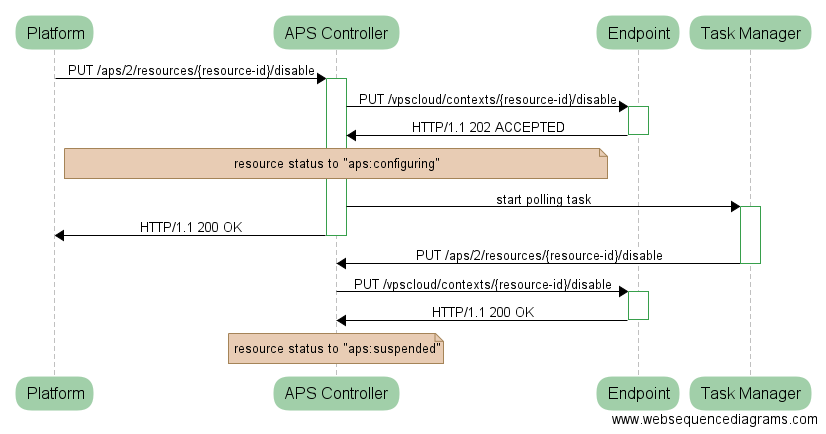
Resume¶
In the following example, the initial status of the resource to be resumed is aps:suspended.
When the request to resume the resource is completed, the resource status will be aps:ready.