Table Of Contents
Meta Declaration¶
In the APP-META.xml file, you must define a navigation tree for the provider control panel (PCP)
where providers can manage their offers. Also, you must declare the new offers service in the metadata.
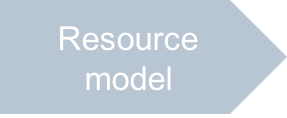

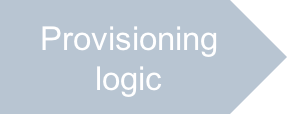
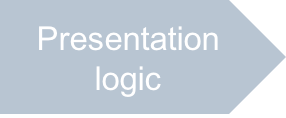


In this document:
Services¶
The resource model contains an additional APS types called offer. It requires a declaration
of the corresponding service called offers.
In the service declaration, you need to specify a source file that contains the APS type definition and an executable file
that defines the service management (provisioning) logic.
In a case of using the APS PHP framework on your endpoint host,
the best way is to define both parts in one PHP file.
Continue Your Demo Project¶
This section continues the demo project started in the previous step.
Declare New Service¶
Declare the new offers service and in the <code> element specify that the APS type will be
declared in the offers.php script.
<service id="offers">
<code engine="php" path="scripts/offers.php"></code>
<presentation>
<name>VPS Offers</name>
<summary>Service profiles for the cloud virtual private servers</summary>
</presentation>
</service>
Conclusion¶
The project file APP-META.xml you have created is similar to the respective file in the
sample package.
