To perform migration, you first need to create a migration project. To do this, go to System > Migration Manager > Migration Projects > Plan New Migration.
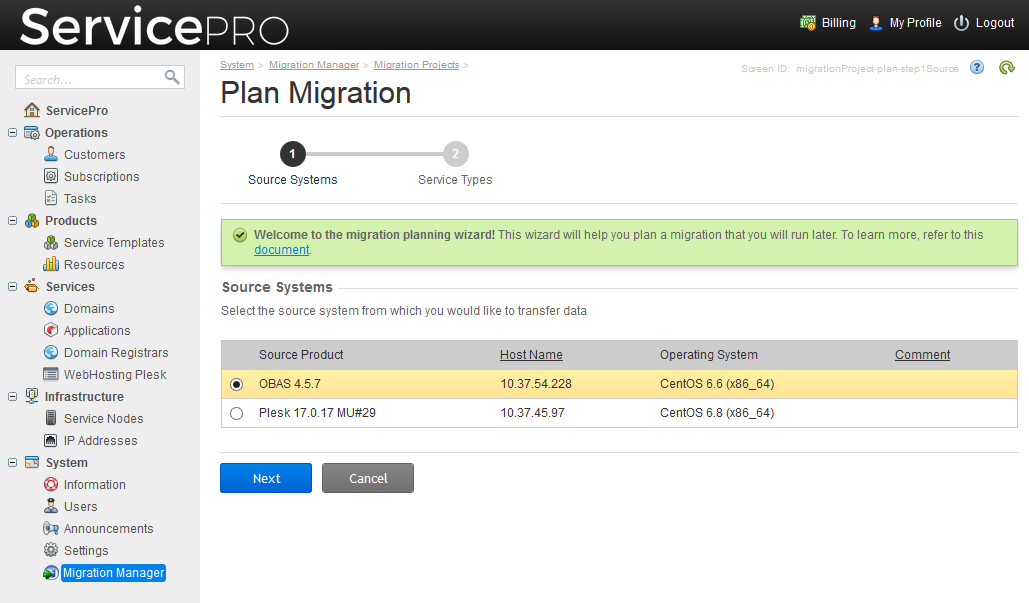
During the creation of the migration project, you need to specify the following options and settings.
Click the DNS Hosting tile.
Use this option if you need to migrate domains from OBAS for which only DNS hosting is configured. Domains hosted locally on the source system will be transferred to Odin Automation and will be managed by it. Domains hosted outside the source system will be registered in Odin Automation, but will not be managed by it. For the migrated local DNS zones, DNS forwarding will be configured on the source DNS servers to point at the DNS servers of Odin Automation.
Select the DNS hosting subscriptions that you want to migrate.
Select all domains and assign suitable DNS hosting service plans to them. For all paid domains, separate DNS hosting subscriptions will be created in billing and charged additionally. Note that if there are custom DNS records in the DNS zones of source domains, then you need to migrate those records manually.
During migration, the source DNS server (BIND 9, MSDNS, and so on) is configured directly to use forward zones for the migrated domains, to point at the DNS servers used by Odin Automation.