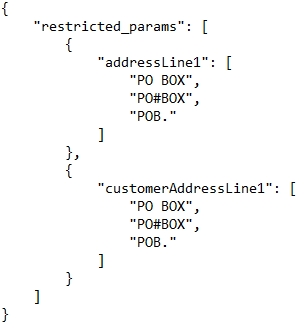Configuring Parameter Values in the Distributor Portal
Configuration parameters need to be populated with correct values to ensure the proper functioning of the connector. In order to populate the configuration parameters with the correct values, complete the following steps:
- Log in to the CloudBlue Connect Distributor Portal.
- Click Products in the main menu at the top of the page and then select Cisco.
- Click Configuration.
- Assign the proper value to each required parameter.
Please bear in mind that these parameters are common to all the Cisco products (Umbrella, CMD, DNA Spaces, Stealwatch, Webex, Webex 3.0, AMP4E and DUO). Please provide the information below to configure the required parameters:
Common Parameters for all the Cisco Products:
| Parameter ID | Description |
|---|---|
| BillingAddressName | This parameter refers to the company name you specified during the enrollment process with the vendor. This parameter will be used in a production environment. |
| BillingAddressName_test | This parameter refers to the company name you specified during the enrollment process with the vendor. This parameter will be used in a test environment. |
| BillingAddressId | This parameter is the company ID created by Cisco and linked to the Billing Address Name during the enrollment process with the vendor. This parameter will be used in a production environment. |
| BillingAddressId_test | This parameter is the company ID created by Cisco and linked to the Billing Address Name during the enrollment process with the vendor. This parameter will be used in a test environment. |
| PurchaseOrderNumber | This is the purchase order number for Cisco. This number will be created by Cisco and linked to the Billing Address ID during the enrollment process with the vendor. This parameter will be used in a production environment. |
| PurchaseOrderNumber_test | This is the purchase order number for Cisco. This number will be created by Cisco and linked to the Billing Address ID during the enrollment process with the vendor. This parameter will be used in a test environment. |
| Username | Username used to access the Cisco API. This username will be a Cisco email ID, which will be registered by Cisco during the enrollment phase. This parameter will be used in a production environment. |
| Username_test | Username used to access the Cisco API. This username will be a Cisco email ID, which will be registered by Cisco during the enrollment phase. This parameter will be used in a test environment. |
| Password | Password used to access the Cisco API. This password will be created by Cisco during the enrollment process and linked to the Cisco email ID used to configured the Username parameter. This parameter will be used in a production environment. |
| Password_test | Password used to access the Cisco API. This password will be created by Cisco during the enrollment process and linked to the Cisco email ID used to configured the Username parameter. This parameter will be used in a test environment. |
| ClientId | Numeric Client ID used to access the Cisco API. As specified in the Prerequisites section, you need to create API credentials for the corresponding service account. You can find the necessary information to create these API credentials in the Cisco Portal documentation. This parameter will be used in a production environment. |
| ClientId_test | Numeric Client ID used to access the Cisco API. As specified in the Prerequisites section, you need to create API credentials for the corresponding service account. You can find the necessary information to create these API credentials in the Cisco Portal documentation. This parameter will be used in a test environment. |
| ClientSecret | Numeric Client Secret used to access the Cisco API. As specified in the Prerequisites section, you need to create API credentials for the corresponding service account. You can find the necessary information to create these API credentials in the Cisco Portal documentation. This parameter will be used in a production environment. |
| ClientSecret_test | Numeric Client Secret used to access the Cisco API. As specified in the Prerequisites section, you need to create API credentials for the corresponding service account. You can find the necessary information to create these API credentials in the Cisco Portal documentation. This parameter will be used in a test environment. |
| Currency | Provide the corresponding currency code for each marketplace. |
| SendStateParam | This parameter is used to specify whether the state parameter is required for a specific marketplace. This parameter can be set to "true" or "false" according to the business requirements established by Cisco. |
Parameters for Cisco CMD
| Parameter ID | Description |
|---|---|
| transacting_dran_x_mkt | Select this check box only if the DRAN should not be sent for all the distributors in this marketplace. |
Parameters for Cisco Umbrella
| Parameter ID | Description |
|---|---|
| restricted_params |
Use this parameter to ensure a P.O. Box (or equivalent in other languages) is not used. For the parameters "addressLine1" and "customerAddressLine1", using a value similar to P.O. Box will return an error message. The value of the parameter must be provided in JSON format. Here's an example of how "restricted_params" could be used:
The restricted_params parameter can be configured for different marketplaces by providing the equivalent to "P.O. Box" in the corresponding languages. |
Parameters for Cisco Webex
| Parameter ID | Description |
|---|---|
| transacting_dran_x_mkt | Select this checkbox only if the DRAN should not be sent for all the distributors in this marketplace. |
Parameters for Cisco Webex 3.0
| Parameter ID | Description |
|---|---|
| transacting_dran_x_mkt | This is a configuration parameter with Marketplace scope. This check box must be selected only if the DRAN should not be sent for all the distributors in this marketplace. |
| transacting_dran_x_item_x_mkt | This is a parameter with 'Item x Marketplace' scope. The checkbox is selected by default, and it must only be cleared if a DRAN is required in this marketplace for a particular item. |