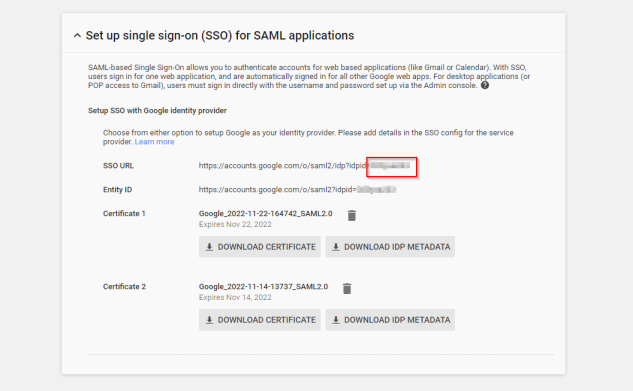Configuring Parameters for Google Workspace
To populate the configuration parameters with the correct values, complete the following steps:
- Log in to the CloudBlue Connect Distributor Portal.
- Go to Products and select the Google product.
-
Click Configuration and filter the parameters by scope (marketplace) to see the configuration parameters for the required marketplace.
- Click the Values tab and click the pencil icon to assign the proper value to each parameter.
In the following table you can see a description of the parameters to be configured.
| ID:
|
provider_cloud_channel_id_test |
| Scope:
|
Marketplace |
| Description:
|
Provider's cloud ID to access the Google account in a test environment. To obtain this ID, please go to admin.google.com > Security > SSO and copy the ID from the SSO URL.
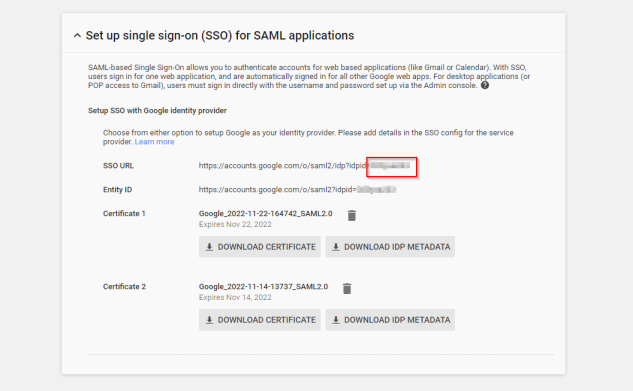
|
|
| ID:
|
provider_cloud_channel_id_prod |
| Scope:
|
Marketplace |
| Description:
|
Provider's cloud ID to access the Google account in a production environment. To obtain this ID, please go to admin.google.com > Security > SSO and copy the ID from the SSO URL.
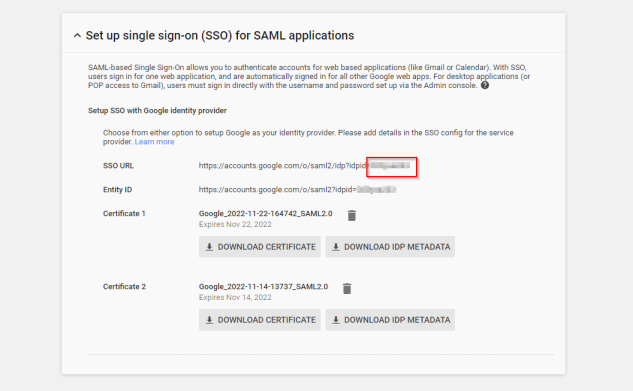
|
|
| ID:
|
provider_email_test |
| Scope:
|
Marketplace |
| Description:
|
Provider's email to access the Google account in a test environment. The Provider's email can be found in the Google's Console.
|
|
| ID:
|
provider_email_prod |
| Scope:
|
Marketplace |
| Description:
|
Provider's email to access the Google account in a production environment. The Provider's email can be found in the Google's Console.
|
|
| ID:
|
json_credentials_prod |
| Scope:
|
Marketplace |
| Description:
|
This parameter will be used in a production environment and it must contain the Google API credentials in JSON format, which can be found in the Google's Developers console. To obtain and configure the required credentials, follow the instructions provided in the following section: Configuring credentials in Google's Developers Console. |
|
| ID:
|
json_credentials_test |
| Scope:
|
Marketplace |
| Description:
|
This parameter will be used in a test environment and it must contain the Google API credentials in JSON format, which can be found in the Google's Developers console. To obtain and configure the required credentials, follow the instructions provided in the following section: Configuring credentials in Google's Developers Console.
|
|
| ID:
|
sales_model |
| Scope:
|
Marketplace |
| Description:
|
Parameter used to determine if the product will follow a direct, distribution or syndication sales model.
|
|
| ID:
|
offer_id_test |
| Scope:
|
Item x Marketplace |
| Description:
|
This parameter will be used in a test environment and it defines the specific plan or offer. This parameter is configured from the Google Management Extension. Click here for more information.
|
|
| ID:
|
offer_id_prod |
| Scope:
|
Item x Marketplace |
| Description:
|
This parameter will be used in a production environment and it defines the specific plan or offer. This parameter is configured from the Google Management Extension. Click here for more information.
|
|