Business Workflow and Object Mapping
Zapier workflows
This integration includes two main workflows:
- The forward flow (Salesforce to CloudBlue Commerce) enables capturing Orders placed or updated in Salesforce, and then transmitting them to CloudBlue Commerce for provisioning.
- The return flow (CloudBlue Commerce to Salesforce) enables synchronizing the statuses between Orders in Salesforce and CloudBlue Commerce.
The following figure explains the integration workflow between Salesforce and CloudBlue Commerce. It also demonstrates the forward and return Zap flows between the two systems.
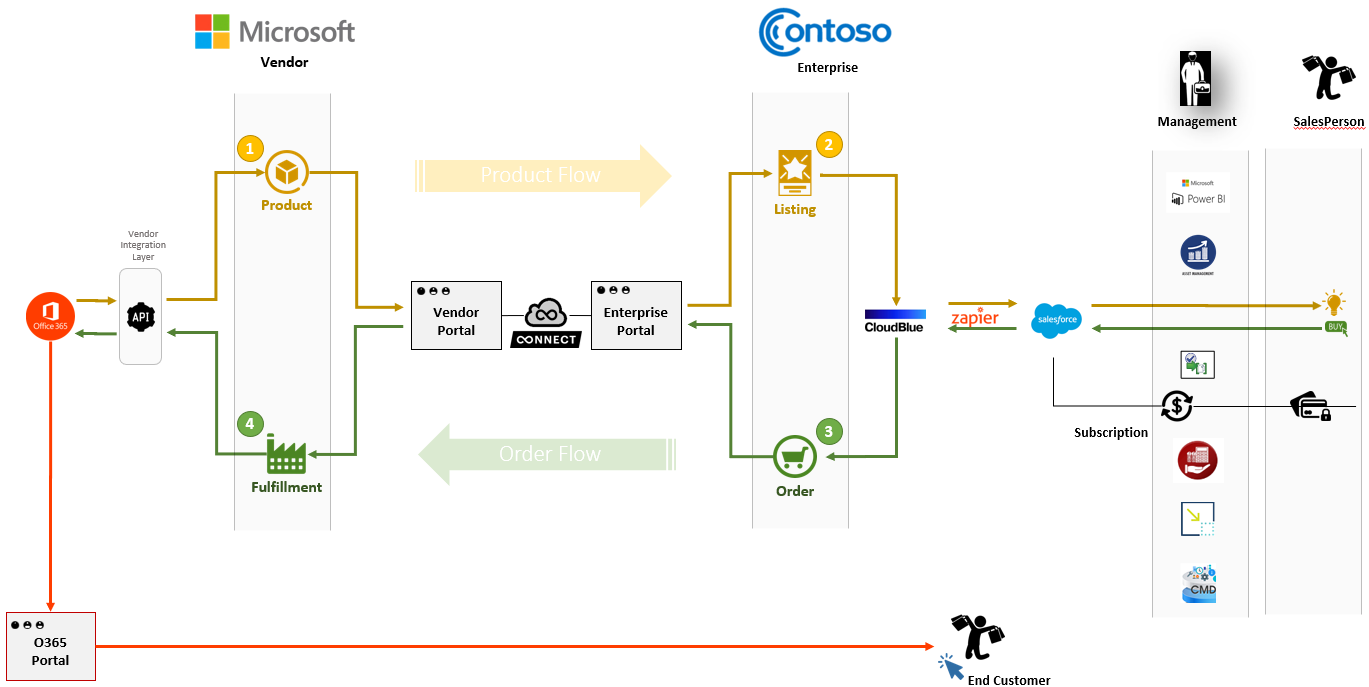
For more information, refer to:
- Enable a Zap for Salesforce to CloudBlue Commerce order management flow
- Enable a Zap for CloudBlue Commerce to Salesforce order management flow
Object Relational Mapping
Object-relational mapping helps to convert information between two incompatible systems. In this scenario, object-relational mapping performed at the back end facilitates effective data conversion and transfer from Salesforce to CloudBlue Commerce and the other way round.
For instance, when an Order is placed in Salesforce, the corresponding Order is created in CloudBlue Commerce. This data-flow is possible if the Order object in Salesforce is mapped to its counterpart object in CloudBlue Commerce.
The following table provides information about various object mappings between Salesforce and CloudBlue Commerce.
|
CloudBlue Commerce Objects |
Salesforce Custom Objects |
|---|---|
| Customer | Accounts |
| Reseller/Provider | Parent Account |
| Admin User | Contacts |
| Service User | Contacts |
| Resources | Resources |
| Resource-Rates | Resource Rates (Junction Object) |
| Service Plan | Service Plan |
| Orders | New Wireless Order |