Table Of Contents
Application Packaging Standard
Last updated 18-Mar-2019Accounts and Users¶
Account and user are two different platform objects that are necessary to manage the platform and consume the services provided by the platform as briefly explained in this document.
In this document:
Classification¶
Account is an abstract notion, meaning a record of a company in the platform; such record contains general and contact information. An account is an object (resource in terms of the platform) containing all necessary data about a company that works with the platform. Such an object contains the general and contact information as well as the relationship with services consumed by the account and/or delivered by this account.
Accounts are created by their vendors or by the account staff during the sign-up at a vendor’s self-service web-store for identification purposes and to keep track of all transactions. A vendor is a supplier of services, that is, in our case, the provider or a reseller.
All users working within the platform are represented by accounts and all operations being performed within the system by a user are performed in scope of a certain account.
Among users, there are staff members working as administrators within accounts. A staff member represents a certain company that is registered in the platform as a provider, reseller or customer.
Account Types¶
The platform has three primary types of accounts to accurately model a multi-channel structure: provider, reseller, and customer. Each account has staff members (administrative personnel) implementing different roles, such as the customer care role.
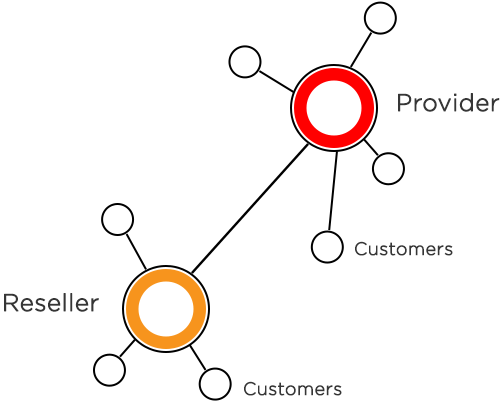
- Provider - the owner of hosts and various services installed on hosts that the provider delivers to resellers and customers.
- Reseller - a mediator between the provider and some of the customers. Resellers can add and then manage their own resellers (so-called sub-resellers, or L2 resellers) and customer accounts. This activity leads to a hierarchy of accounts.
- Customers - consumers of the resources provided through the platform.
Provider¶
The provider is the platform owner with the following primary functions:
- Install and integrate various physical and virtual servers, also known as service nodes.
- Deploy necessary services to be delivered to other accounts.
- Create its own direct customers and deliver services to them.
- Manage resellers and assign platform resources to them.
- Ensure reliable delivery of the services to resellers and customers.
Reseller¶
When a first-level reseller (L1 reseller) is created, the provider uses various means provided by the platform (for example, roles and privileges) to define the specific part of the platform, which a given reseller will be responsible for, in other words, where the latter will have the necessary power to manage the platform resources. A reseller can also create resellers of lower levels that will be subordinated to the given reseller.
Note
Since the platform allows a multilayer hierarchy of accounts, there is a general term, vendor, that presents the reseller of the upper level. For a particular account (reseller or customer), the vendor is a reseller or the provider that has created this account and manages it. When necessary, a vendor can act in the platform on behalf of any managed account.
Customer¶
Customers are main consumers of the resources provided through the platform. The provider or a reseller can create and manage customers directly. After its creation, a customer consists of two basic pieces of information: company information and information on a staff member, representing this company. In other words, a customer is not an active user of the platform, but rather a platform object representing a company that consumes the provided services. Physically, a customer interacts with the platform via its staff member(s) (administrators).
Staff Members¶
There are two types of users in an account: administrators and service users.
Administrators are those who operate the system and resources on behalf of their account. Under the provider’s or a reseller’s account, they are called provider staff members and reseller staff members. Under a customer account, they are called customer administrators. In an SMB, they are usually the IT personnel. They have specific privileges according to their role within the organization.
Service users are end-users consuming services and resources, for example, mailboxes or application services acquired by the account through a subscription. In an SMB, they are employees that need certain IT resources.
Staff members have specific privileges according to their role within the organization.
A staff member represents a certain company registered in the platform as an account and is actually the one who performs certain operations on the platform within the limits of their assigned privileges. There can be several staff members for each account. When you create a new account in the platform, you simultaneously create the first staff member for this account. More staff members can be added to an account later if there is a need to share the scope of work between several staff members of one account.
For example, the provider can have one or several staff members granted the same or different capabilities. This is a way to share the responsibilities among several people who will work all on behalf of the provider. The provider staff members can also create staff members for other accounts (resellers and customers).
Service Users¶
Service users are end-users consuming services and resources, for example, mailboxes or application services acquired by the account through a subscription. In an SMB, they are employees that need certain IT resources.
An account can have any number of service users and assign services (resources) to them. Any of those users can get access to their own control panel, called MyCP, using their email address as the login name.
User Panels¶
Control panels in the platform are Web-based multi-user graphical interfaces for managing servers, services, and users. The control panels allow the users to do many administrative operations, for example:
- Administering the provider’s servers
- Creating and managing customer accounts
- Provisioning hosting resources for resellers, customers, and service users
- Monitoring resource usage by customers
- Enforcing customer compliance with subscription terms
Since a user that logs into the platform represents a certain account, the platform recognizes this relationship and opens for the logged in user the respective user panel. There are two generations of user panels, an older traditional control panel (CP) and the newest UX1 panel. A reseller or a customer can use one of the panels.
Due to the hierarchical structure of the accounts, the vendor of an account has access to the user panel of that account and downstream to other accounts and users.
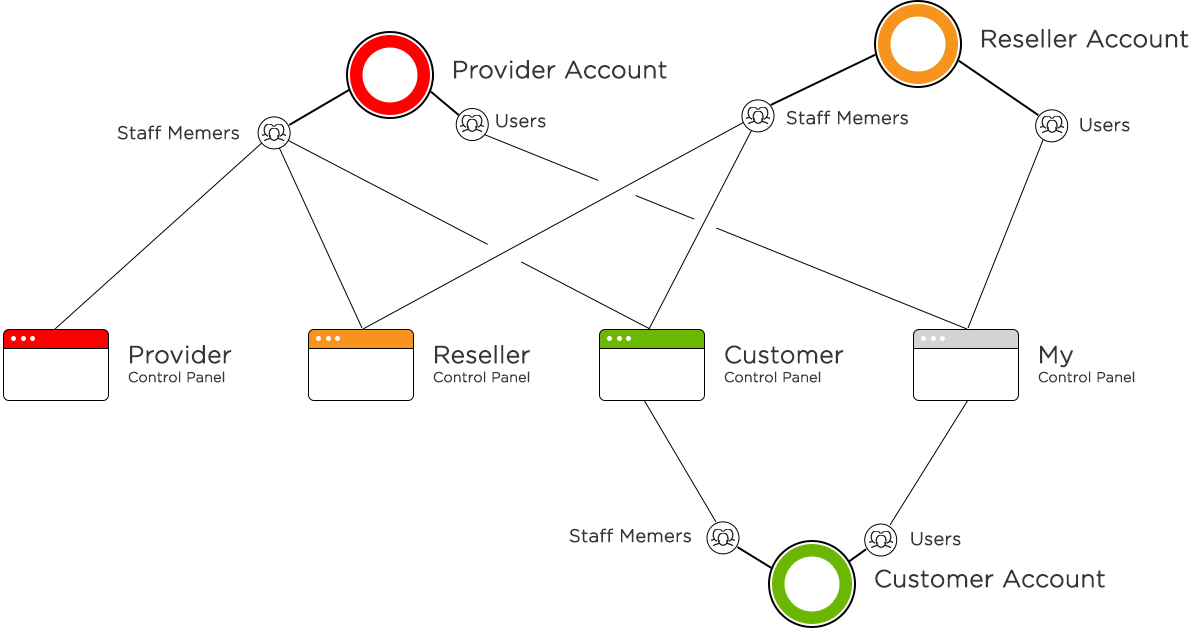
The provider has permissions to all functionality in the platform and can also manage resellers and customers through their control panels. Reseller staff members can manage resources belonging to their customers. Customer administrators can manage their services, billing documents, and account parameters of their account as well as they can manage resources assigned to the service users.