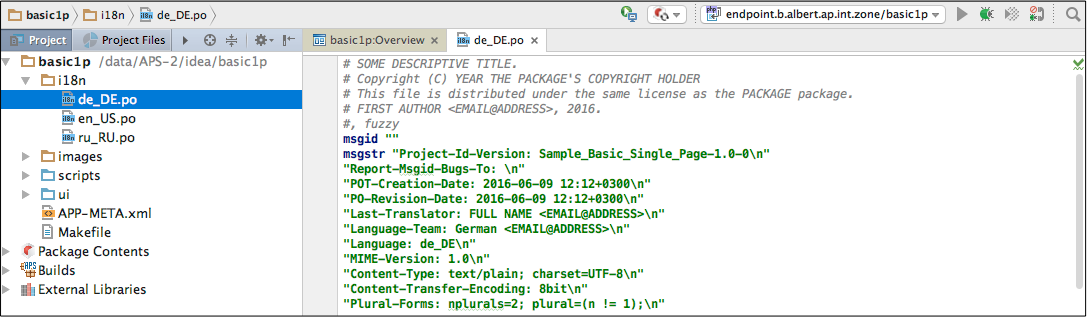Table Of Contents
Application Packaging Standard
Last updated 18-Mar-2019Internationalization¶
It is possible to adapt a package to many languages as explained in the Internationalization and Localization document.
Translation File¶
As specified in Internationalization and Localization, for each supported language, you need to create a separate po file.
Follow these steps for it:
- In the Project panel, open the Package Contents and double click the Internationalization item.
- In the Locale Selection dialog, move all languages you are going to support from the Available locales list to the Selected locales list and then click OK.
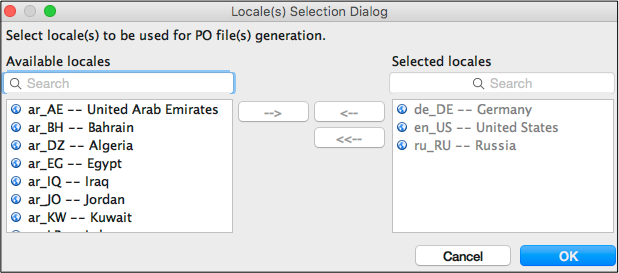
This will create a po file for each selected language. The file will contain a translation entry for each
translation string it finds in the package.
Translator¶
Once a po file is created for a language, an interpreter can open it to start interpreting
translation strings of the package: