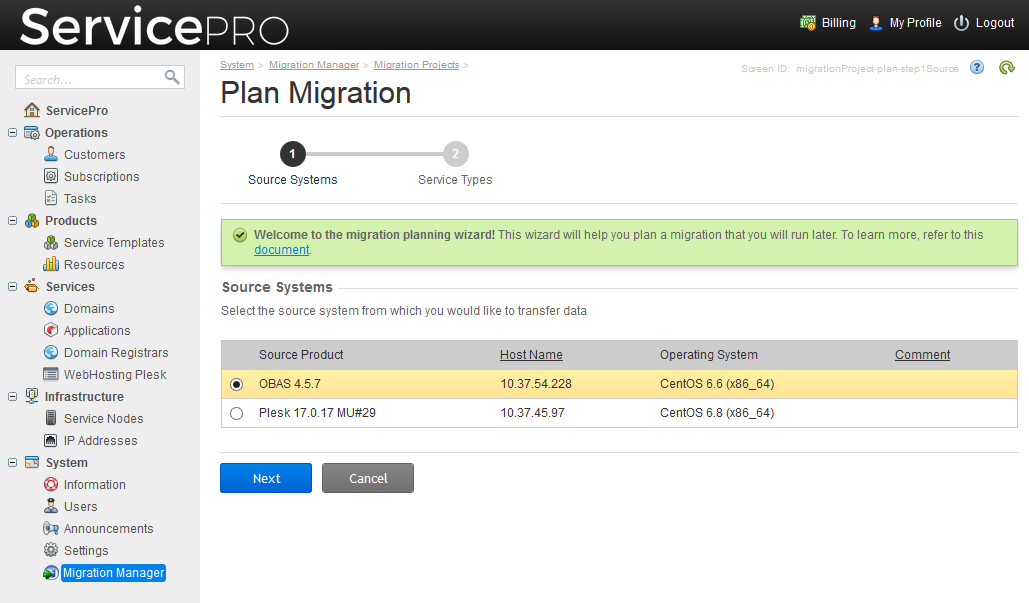Migrating from Odin Business Automation Standard > Migrating Data > VPS Migration > Planning Migration
Planning Migration
To perform migration, you first need to create a migration project. To do this, go to System > Migration Manager > Migration Projects > Plan New Migration.
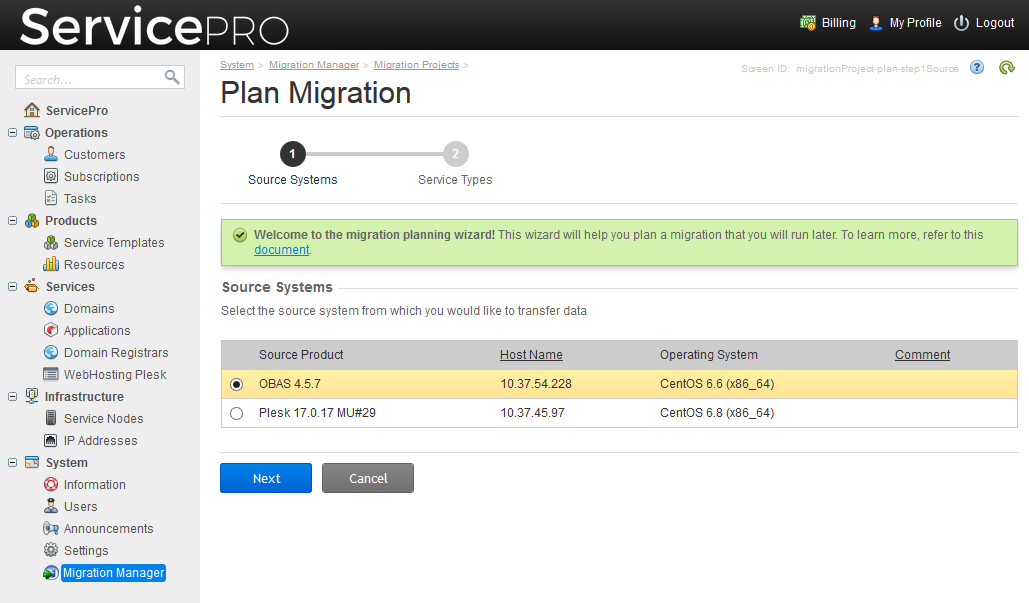
During the creation of the migration project, you need to specify the following options and settings.
Services to Migrate
Click the VPS Hosting tile. If the tile is unavailable, make sure that you specified the credentials to at least one source Virtuozzo server, during the connection of the OBAS source system.
Objects to Migrate
- Virtualization nodes. All accounts and subscriptions that are present on the source servers will be migrated. We recommend using this mode only after you have migrated several subscriptions or accounts and have made sure that the migration was carried out successfully.
- Accounts with subscriptions. Selected accounts with all their subscriptions will be migrated.
- Subscriptions. Selected subscriptions belonging to users will be migrated along with essential information about the subscription owners' accounts. We highly recommend that you start with this option and migrate some subscriptions first: the migration of individual subscriptions takes less time than the migration of the whole server, and it allows you to uncover any possible issues in the very beginning of the server migration process.
Mapping of Service Plans
You can choose to:
- Manually select a service plan for each migrated subscription. Select the checkboxes next to the subscriptions that you want to migrate, select the service plan from the menu, and click Assign to Subscriptions.
- Manually select the mapping between each service plan in the source system and in Odin Automation. This option is available only if source subscriptions were created based on a service plan or service template.
If there are no service plans available, add them as described in Configuring Service Templates and Service Plans.
Mapping of Domains
If you charged your customers for DNS hosting, you can select the domain names for which separate DNS hosting subscriptions should be created in Odin Automation and its Billing component. To do so, select the checkboxes next to domain names, select a DNS hosting plan from the menu, and click Assign DNS Service Plan.