Introduction
CloudBlue Connect is the first omni-product, multi-channel automation platform that simplifies and unifies your indirect and direct channel operations as well as your procurement. CloudBlue Connect enables efficient business interactions between multiple vendors and multiple distributors in a many-to-many environment. Connect implements four primary business supply chain flows (scenarios) between vendors, resellers and distributors as schematically illustrated below:
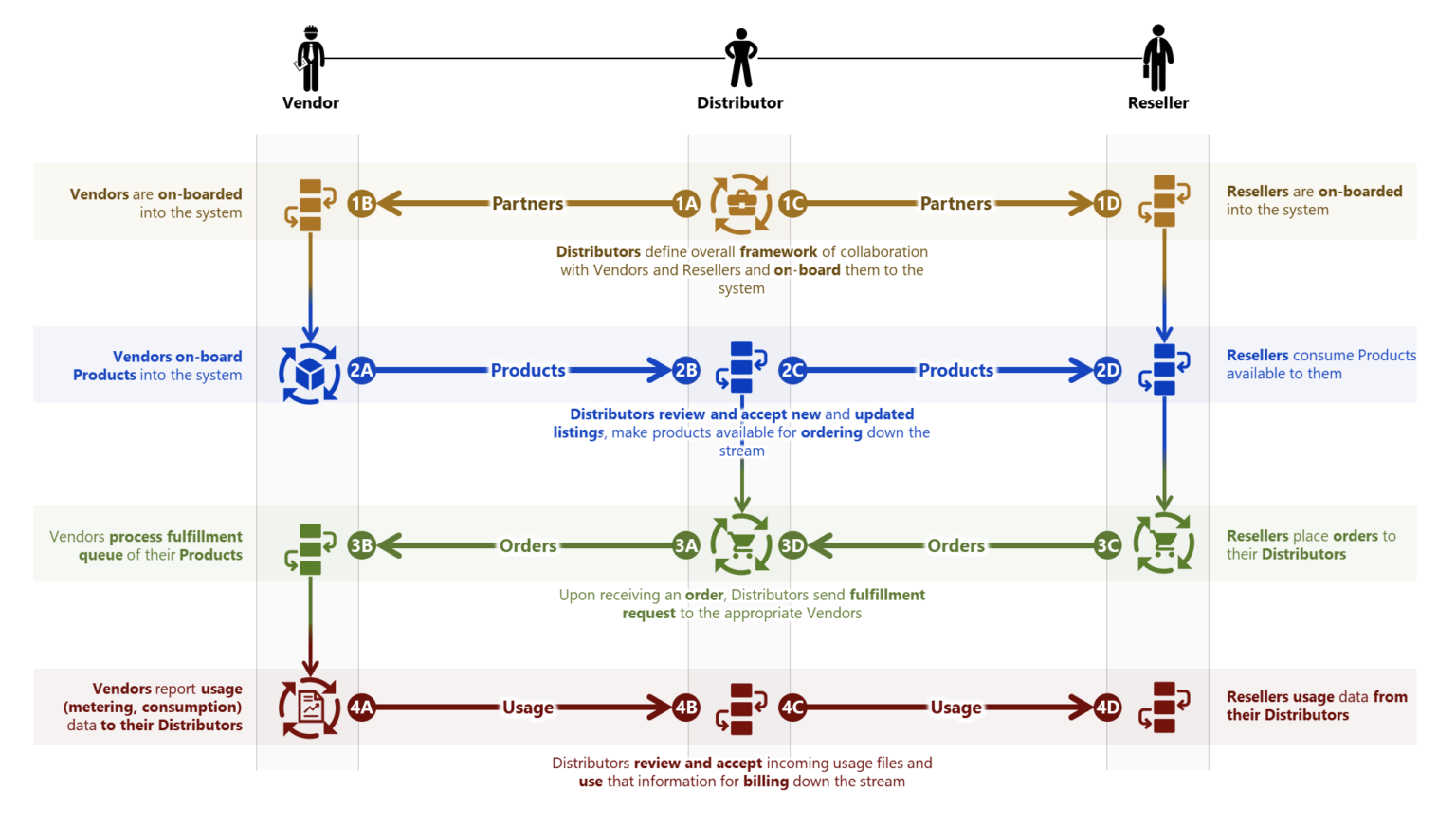
Before starting, it is recommended to visit the CloudBlue Connect Community, where you will find information that will help you become familiar with the CloudBlue Connect terminology, the portals that the platform consists of and the business flows.
This guide has been developed to provide you with the information you need to prepare your environment, complete the vendor enrollment and configure certain parameters in the Distributor Portal, which are required for a correct configuration of Dropbox CONNECT. For further information about other aspects that can be configured in the Distributor Portal, refer to the CloudBlue Connect documentation.
- CloudBlue Connect Introduction and Terminology
- Preparing your Environment
- Enrollment Process
- Configuring Parameter Values in the Distributor Portal
Important: If you have a syndication agreement, you will only need to read the following chapters in this guide:
- Preparing your Environment
- Enrollment Process (Syndicated enrollment)
The rest of the sections in this guide are not applicable to the syndicated model.