What's New in Reporting and Data Export
Reporting and Data Export (RDE) 4.2.45 (September 15, 2025)
Reporting and Data Export (RDE) 4.2.34 (July 2, 2025)
Reporting and Data Export (RDE) 4.2.23 (April 17, 2025)
Reporting and Data Export (RDE) 4.2.20 (January 21, 2025)
Reporting and Data Export (RDE) 4.2.17(November 27, 2024)
Reporting and Data Export (RDE) 4.2.14 (October 8, 2024)
Reporting and Data Export (RDE) 4.2.11 (July 31, 2024)
Reporting and Data Export (RDE) 4.2.7 (March 7, 2024)
Reporting and Data Export (RDE) 4.1.40 (February 12, 2024)
Reporting and Data Export (RDE) 4.1.38 (December 19, 2023)
Reporting and Data Export (RDE) 4.0.32 (September 12, 2023)
Reporting and Data Export (RDE) 4.0.31 (July 4, 2023)
Reporting and Data Export (RDE) 4.0.28 (May 15, 2023)
Reporting and Data Export (RDE) 3.12.28 (April 10, 2023)
Reporting and Data Export (RDE) 3.12.26 (February 24, 2023)
Reporting and Data Export 3.11.15 (January 25, 2023)
Reporting and Data Export 3.10.21 (January 11, 2023)
Reporting and Data Export 3.10.8 (December 14, 2022)
Reporting and Data Export 3.9.11 (November 18, 2022)
Reporting and Data Export 3.9.10 (November 11, 2022)
Reporting and Data Export 3.8.65 (November 4, 2022)
Reporting and Data Export 3.8.49 (September 20, 2022)
Reporting and Data Export 3.8.28 (July 28, 2022)
Reporting and Data Export 3.7.39 (June 16, 2022)
Reporting and Data Export 3.6.33 (June 3, 2022)
Reporting and Data Export 3.6.23 (May 6, 2022)
Reporting and Data Export 3.5.8 (April 12, 2022)
Reporting and Data Export 3.4.4 (March 21, 2022)
Reporting and Data Export 3.3.21
Reporting and Data Export 3.3.16
Reporting and Data Export 3.3.10
Reporting and Data Export 3.1.1257
Reporting and Data Export 3.1.1246
Reporting and Data Export 3.1.1210
Reporting and Data Export 3.0.1184
Reporting and Data Export 3.0.1181
Reporting and Data Export 3.0.1168
Reporting and Data Export (RDE) 4.2.45 (September 15, 2025)
This is a patch release.
Fixes
-
CBRDEX-86 Reports could contain incorrect or incomplete service template and plan names.
Requirements
-
OSS 21.7.230 or later
-
BSS 21.7.276 or later
-
UI and Branding 21.7.183 or later
Reporting and Data Export (RDE) 4.2.34 (July 2, 2025)
Fixes
-
CBRDEX-78 Some order details and invoices could be missing from the reports.
Requirements
-
OSS 21.7.230 or later
-
BSS 21.7.276 or later
-
UI and Branding 21.7.183 or later
Reporting and Data Export (RDE) 4.2.23 (April 17, 2025)
This is a patch release.
Fixes
-
CBRDEX-54 Monthly reports were created for the incorrect period on installations deployed in a time zone with a negative offset from the UTC zone.
-
CBRDEX-55 Empty audit trail reports could be generated for resellers.
-
CBRDEX-69 Usage collection on new installations could fail.
Requirements
-
OSS 21.7.230 or later
-
BSS 21.7.276 or later
-
UI and Branding 21.7.183 or later
Reporting and Data Export (RDE) 4.2.20 (January 21, 2025)
This is a patch release.
Fixes
-
CBRDEX-49 An error could occur on opening the Analytics menu item in UX1.
Requirements
-
OSS 21.7.230 or later
-
BSS 21.7.276 or later
-
UI and Branding 21.7.183 or later
Reporting and Data Export (RDE) 4.2.17(November 27, 2024)
This is a patch release.
Fixes
-
CBRDEX-44 Report with Every Invoice generation could fail with the "Out of Memory" error.
Requirements
-
OSS 21.7.230 or later
-
BSS 21.7.276 or later
-
UI and Branding 21.7.183 or later
Reporting and Data Export (RDE) 4.2.14 (October 8, 2024)
This is a patch release.
Fixes
-
CBRDEX-31 Report creation could fail if there were multiple tenants configured in Reporting and Data Export (RDE) for a reseller.
-
CBRDEX-14 The Report with every invoice report could get stuck in the In Progress status.
Requirements
-
OSS 21.7.230 or later
-
BSS 21.7.276 or later
-
UI and Branding 21.7.183 or later
Reporting and Data Export (RDE) 4.2.11 (July 31, 2024)
This is a patch release.
Fixes
-
CBRDEX-21 Some of the transactions related to a subscription with a ZB order could be missing in RDE reports.
Requirements
-
OSS 21.7.230
-
BSS 21.7.276
-
UI and Branding 21.7.183
Reporting and Data Export (RDE) 4.2.7 (March 7, 2024)
Features
-
PFR-7164 The Provisioned orders report now contains customers' data for reseller-specific charges.
-
PFR-7163 The Subscription resources report now includes information about the subscription expiration date, billing type, and billing period.
Requirements
-
OSS 21.7.230
-
BSS 21.7.276
-
UI and Branding 21.7.183
Reporting and Data Export (RDE) 4.1.40 (February 12, 2024)
This is a patch release.
Fixes
-
RDEX-567 The SUBSCRIPTION_PERIOD_TYPE field was missing in the reports.
Requirements
-
OSS 21.7.230
-
BSS 21.7.276
-
UI and Branding 21.7.183
Reporting and Data Export (RDE) 4.1.38 (December 19, 2023)
Features
-
PFR-7057 Reports that were generated for more than an hour and appeared as Failed are now successfully generated significantly faster.
Fixes
-
RDEX-536 Some of the UI texts provided by Reporting and Data Export (RDE) were not translated.
-
RDEX-528 Data could be missing in the integration-related reports.
-
RDEX-525 The report configuration screen did not load when trying to reconfigure a report as reseller.
-
RDEX-493 Empty fields related to account data could appear in reports.
Requirements
-
OSS 21.7.230
-
BSS 21.7.276
-
UI and Branding 21.7.183
Reporting and Data Export (RDE) 4.0.32 (September 12, 2023)
This is a patch release that includes the following fixes.
Fixes
-
RDEX-526 It was not possible to re-configure a scheduled report.
Requirements
-
OSS 21.7.230
-
BSS 21.7.276
-
UI and Branding 21.7.183
Reporting and Data Export (RDE) 4.0.31 (July 4, 2023)
This is a patch release.
Fixes
-
RDEX-503 After generating a simplified report from UX1, full reports generated later from UX1 were empty.
-
RDEX-495 Some resource rates could be missing in a report for the Service Plan Resource Rates data set.
-
RDEX-496 RDE reports could include duplicate records.
Requirements
-
OSS 21.7.230
-
BSS 21.7.276
-
UI and Branding 21.7.183
Reporting and Data Export (RDE) 4.0.31 (July 5, 2023)
Features
Four new data sets with the information about Native Integrations were added. These reports contain detailed information about product, customer and subscription mappings, and about synchronization tasks.
Find reports' descriptions in the following sections:
To support this feature, the following configuration parameters were added and became mandatory for deployment and upgrade to this or later versions:
-
psadsport- A port for connection to the native integration report storage. -
psamindbpoolsize- The minimum number of database instances for native integration reports. -
psamaxdbpoolsize- The maximum number of database instances for native integration reports.
Notes:
1) These reports only contain the data related to the integrations of the current account. You cannot view reports for the integrations of your resellers.
2) These reports are updated daily and the latest data they contain is always for the previous day.
Fixes
-
RDEX-459 Some of the zero values in reports could be displayed in scientific notation.
-
RDEX-440 Resource unit price could be incorrect in the RDE dataset.
-
RDE-23 RDE reports were not generated for subresellers.
Requirements
-
OSS 21.7.230
-
BSS 21.7.276
-
UI and Branding 21.7.183
Other microservices required for specific scenarios
For the reports related to native integrations to load correctly, the following component is required:
• PSA 4.3.1635 or later
Reporting and Data Export (RDE) 3.12.28 (April 10, 2023)
This is a patch release.
Fixes
-
RDEX-346 Reporting and Data Export (RDE) could not be updated to the latest version. If you experience this issue, you need to set the newly added configuration parameter persistence.enabled to false.
Requirements
-
OSS 21.7.230
-
BSS 21.7.276
-
UI and Branding 21.7.183
Reporting and Data Export (RDE) 3.12.26 (February 24, 2023)
Features
-
PFR-6001 Report generation was optimized. Additionally, new configuration parameters were added to provide more flexibility in configuring report processing:
-
result_set_fetch_size: The number of rows that can be retrieved at once from the database. -
sftp_download_block_size: The maximum size of a block that can be downloaded through SFTP. -
azure_upload_block_size: The maximum size of a block that can be uploaded to Azure. -
xlsx_max_row_size: The maximum number of rows that a report file can include. -
xlsx_force_zip_files: The parameter that indicates whether to zip report files or not.
Learn more about the configuration parameters in this section.
-
Fixes
-
RDEX-435: Some invoice lines could be missing in reports.
-
RDEX-425: Providers could not open the Reporting and Data Export (RDE) menu.
-
RDEX-426 The INVOICES_WITH_APPLIED_AMOUNT column showed the total payment document amount instead of the applied amount.
Requirements
-
OSS 21.7.230
-
BSS 21.7.276
-
UI and Branding 21.7.183
Other microservices required for specific scenarios
-
OSS 21.8.357 Audit trail feature enablement
Reporting and Data Export 3.11.15 (January 25, 2023)
Features
-
PFR-5871: A new column has been created in RDE Payments dataset containing information about invoices and the applied amount.
-
RDEX-383: RDE overall stability and security has been improved.
Requirements
-
OSS 21.7.230
-
BSS 21.7.276
-
UI and Branding 21.7.183
Other microservices required for specific scenarios
-
OSS 21.8.357 Audit trail feature enablement
Reporting and Data Export 3.10.21 (January 11, 2023)
This is a patch release.
Fixes
-
RDEX-380: Duplicated customer order details were shown in the RDE invoice report for VRDM products.
Requirements
-
OSS 21.7.230
-
BSS 21.7.276
-
UI and Branding 21.7.183
Other microservices required for specific scenarios
-
OSS 21.8.357 Audit trail feature enablement
Reporting and Data Export 3.10.8 (December 14, 2022)
Features
-
PFR-6167: Audit trail data set has been added. This data set is required to generate reports that provide detailed information about activities that a user performs in the system.
Note: RDE data sets can be enabled through CloudBlue Storeor using a JSON file.
For more information about audit trails, see this page.
Audit trail is available from OSS 21.8.357 and later.
Fixes
-
RDEX-376: ARDoc reports could not be generated due to a data set error.
Requirements
-
OSS 21.7.230
-
BSS 21.7.276
-
UI and Branding 21.7.183
Other microservices required for specific scenarios
-
OSS 21.8.357 Audit trail feature enablement
Related Topics
Reporting and Data Export 3.9.11 (November 18, 2022)
Resolved Issues
RDEX-370: RDE reports failed because RDE had an incorrect way to identify platform version after upgrade to 3.9.10.
Related Topics
Reporting and Data Export 3.9.10 (November 11, 2022)
Resolved Issues
RDEX-370: RDE reports failed because RDE had an incorrect way to identify platform version after upgrade to 3.9.10.
Related Topics
Reporting and Data Export 3.8.65 (November 4, 2022)
Resolved Issues
-
RDEX-170 E-transaction data was missing in the payments report for most credit card charges.
-
RDEX-183 When creating a report with a title but without a date range, the title was not shown in the summary screen, the report creation could not be completed and a '500 Internal Server Error' message was received.
-
RDEX-316 Reports failed to be uploaded to SFTP Storage.
-
RDEX-317 The report view selection box disappeared after cancelling a report creation and then changing the report type.
-
RDEX-356 RDE could not be upgraded while having 21.7 or 21.8 mandatory components installed.
Related Topics
Reporting and Data Export 3.8.49 (September 20, 2022)
The Accounts data set has been extended with the new field: ACCOUNT_TAX_REGISTRATION_ID. As this is sensitive information, make sure that only privileged users generate and access such reports. You may also need to configure user roles as described in this section: Configuring Staff Roles.
Resolved Issues
-
RDEX-343 The database requesting process was improved. Now it takes less time and does not fail due to timeout.
Related Topics
Reporting and Data Export 3.8.28 (July 28, 2022)
Changes in the Account Overview Report
In this release, the approach for the revenue calculation has been changed for the Account Overview chart. Before, the revenue used to be counted as a total of all invoices issued for each month. For cases when invoices were created at one time by the end of a month, this could lead to that not all the numbers for a current month being displayed. Now, with the new approach, the revenue is counted as a sum of transactions for each month. This helps to see a more accurate picture for the current month.
New Fields in the AR Documents Report
The AR Documents data set has been extended with several new fields. Now, the data set contains both AR Documents and their document details:
-
ARDOC_DETAIL_SUBSCRIPTION_ID The ID of the subscription related to the document detail.
-
ARDOC_DETAIL_SUBSCRIPTION_RESOURCE_ID The ID of the subscription resource related to the document detail.
-
ARDOC_DETAIL_ORDER_DETAIL_ID The ID of the order detail related to the document detail.
New Data Sets
In this release, new data sets have been added:
-
Login History: This report provides detailed information about log-in events that occurred in a chosen period.
-
Service Users: This report provides detailed information about all service users of a user and the user's sub-accounts that were created in a chosen period.
-
Staff Members: This report provides detailed information about all staff members of an account and its sub-accounts created in a chosen period.
Improvements in the Provisioned Orders Report
For PR, CR, and QT usage schemas in Rating Engine, lines for order details and reseller transactions are correctly matched in the Provisioned Orders data set. For example, for PAYG Azure services.
Resolved Issues
-
RDEX-283 For some values, generated reports displayed "0E-8".
-
RDEX-290 Not all details are displayed in automatic reports for the Provisioned Orders data set.
Related Topics
Note: As of this version, PostgreSQL 13 can now be used for the database of this component.
Reporting and Data Export 3.7.39 (June 16, 2022)
New Menu Item
In this release, reports and other analytics are available under the new menu item, Analytics.
Access to Analytics on the User Level
New privileges have been introduced to give resellers the opportunity to restrict access to analytics for unauthorized staff members:
-
Application Reporting and Data Export: RDE Charts, and
-
Application Reporting and Data Export: RDE Global .
Resellers can implement a restriction by creating a new role with the corresponding privilege disabled and assigning this role to a user account.
These privileges are enabled in the Account Administrator role by default. To keep the existing behavior for all existing roles, you need to enable these privileges in all roles after the upgrade. For instructions, refer to this KB article.
Account Overview Report
In this release, the Account Overview visualization report has been added. This report displays a number of basic metrics related to the account, such as the number and historical data of active customers, active subscriptions, total revenue of vendors, and its distribution per service plan and vendor.
Important: This functionality is available for version 21.6 (UI and Branding 21.6-85) or later. If you use version 21.5 or earlier, disable the Application Reporting and Data Export: RDE Charts privilege for the Account Administrator role using a special script.
Resolved Issues
-
Issues in the following data sets have been resolved:
-
Service Plans Resource Rates (RDEX-270)
-
Service Plans (RDEX-268).
-
AR Documents (RDEX-251).
-
-
RDEX-204 Sometimes, the Payments data set could not be installed from CloudBlue Store.
Related Topics
Important: Notice that the configuration parameters for version 3.7.39 were updated.
Reporting and Data Export 3.6.33 (June 3, 2022)
This patch brings many changes and improvements related to the information in data sets.
Resolved Issues
-
Issues in the following data sets have been resolved:
-
Invoices (RDEX-264)
-
Accounts (RDEX-262 and RDEX-263)
-
Subscription Resources (RDEX-265, RDEX-266, and RDEX-267)
-
AR Documents (RDEX-259).
-
-
RDEX-252 In rare cases, RDE could not automatically define an SFTP directory to save reports.
-
RDEX-261 Some reports displayed information for direct sub-accounts only.
Related Topics
Reporting and Data Export 3.6.23 (May 6, 2022)
New Fields in the AR Documents Report
The AR Documents data set has been extended with several new fields. Now, the data set contains both AR Documents and their document details:
-
ARDOC_TYPE_NAME The AR document type name. For example, Invoice, Payment. Credit Memo, or Refund.
-
ARDOC_ORDER_NUMBER The order number of the detail associated with the order.
-
ARDOC_ORDER_DATE The date when an order was created.
-
ARDOC_DETAIL_ID The AR document detail ID.
-
ARDOC_DETAIL_TYPE The AR document detail type.
-
ARDOC_DETAIL_QTY The AR document detail service quantity.
-
ARDOC_DETAIL_QTY_UOM The AR document detail unit of measure.
-
ARDOC_DETAIL_UNIT_PRICE The AR document unit price.
-
ARDOC_DETAIL_TOTAL The AR document total detail amount after a discount and taxes are applied.
-
ARDOC_DETAIL_TAX_TOTAL The sum of inclusive and exclusive detail tax amounts of the AR document detail.
-
ARDOC_DETAIL_SKU The manufacturer part number (a number of a vendor SKU) of the AR document detail.
-
ARDOC_DETAIL_DESCRIPTION The AR document detail description.
-
ARDOC_DETAIL_DURATION The duration of the AR document detail.
-
ARDOC_INVOICE_NUMBER The AR document invoice number.
-
ARDOC_INVOICE_ID The AR document detail invoice ID.
-
ARDOC_ORIGINAL_INVOICE_ID The ID of an original detail invoice to which a correction was applied.
-
ARDOC_ACTUAL_DETAIL_START_DATE Represents the first date when a service can be used.
-
ARDOC_ACTUAL_DETAIL_END_DATE Represents the last date when a service can be used.
-
CUSTOMER_BILLING_CONTACT_NAME The billing contact name of the customer.
-
CUSTOMER_BILLING_CONTACT_EMAIL The billing contact email address of the customer.
-
CUSTOMER_BILLING_CONTACT_PHONE The billing contact phone of the customer.
-
CUSTOMER_ACCOUNT_ATTRIBUTES The custom account attributes of the customer.
Related Topics
Reporting and Data Export 3.5.8 (April 12, 2022)
Changes in the Subscriptions and Subscription resources Reports
In this release, the Subscription resources data set has been reworked. This report provides detailed information about the resources of subscriptions and the related subscriptions belonging to the user and the user's sub-accounts.
The SUBSCRIPTION_RESOURCE_VENDOR_SUBSCRIPTION_NUMBER field has been moved from the Subscriptions to Subscription resources report.
Resolved Issues
RDEX-172 The AR documents report had duplicated lines for debit memos.
Related Topics
Reporting and Data Export 3.4.4 (March 21, 2022)
New Fields in the Provisioned orders Report
In this release, a multi-currency support has been added. The Provisioned orders data set has been extended with several new fields:
Reseller prices and currencies
Note: These fields are available with CloudBlue Commerce 21.5 and later.
-
RESELLER_DETAIL_SALES_UNIT_PRICE, CUSTOMER_DETAIL_SALES_UNIT_PRICE, and END_CUSTOMER_DETAIL_SALES_UNIT_PRICE. They represent the unit price in the sales currency.
-
RESELLER_DETAIL_SALES_DISCOUNT_AMOUNT, CUSTOMER_DETAIL_SALES_DISCOUNT_AMOUNT, and END_CUSTOMER_DETAIL_SALES_DISCOUNT_AMOUNT. They represent the absolute value of a discount applied in the sales currency.
-
RESELLER_DETAIL_SALES_PROMOTION_VALUE, CUSTOMER_DETAIL_SALES_PROMOTION_VALUE, and END_CUSTOMER_DETAIL_SALES_PROMOTION_VALUE. They represent the absolute value of a discount applied.
-
RESELLER_DETAIL_SALES_INCL_TAX_TOTAL, CUSTOMER_DETAIL_SALES_INCL_TAX_TOTAL, and END_CUSTOMER_DETAIL_SALES_INCL_TAX_TOTAL. They represent the absolute total amount of inclusive taxes collected with a transaction. Inclusive taxes are taxes included in the price of a service plan or resource.
-
RESELLER_DETAIL_SALES_EXCL_TAX_TOTAL, CUSTOMER_DETAIL_SALES_EXCL_TAX_TOTAL, and END_CUSTOMER_DETAIL_SALES_EXCL_TAX_TOTAL. They represent the absolute total amount of exclusive taxes collected with a transaction. Exclusive taxes are taxes not included in the price of a service plan or resource and are added on top of a unit price.
-
RESELLER_DETAIL_SALES_TAX_TOTAL, CUSTOMER_DETAIL_SALES_TAX_TOTAL, and END_CUSTOMER_DETAIL_SALES_TAX_TOTAL. They represent the sum of inclusive and exclusive tax amounts.
-
RESELLER_DETAIL_SALES_TOTAL, CUSTOMER_DETAIL_SALES_TOTAL, and END_CUSTOMER_DETAIL_SALES_TOTAL. They represent the total detail amount after a discount and taxes are applied.
-
RESELLER_DETAIL_SALES_NET_TOTAL, CUSTOMER_DETAIL_SALES_NET_TOTAL, and END_CUSTOMER_DETAIL_SALES_NET_TOTAL. They represent the pretax total of an order detail.
-
RESELLER_DETAIL_SALES_CURRENCY, CUSTOMER_DETAIL_SALES_CURRENCY, and END_CUSTOMER_DETAIL_SALES_CURRENCY. They represent the sales currency.
-
RESELLER_DETAIL_SALES_EXCHANGE_RATE, CUSTOMER_DETAIL_SALES_EXCHANGE_RATE, and END_CUSTOMER_DETAIL_SALES_EXCHANGE_RATE. They represent the exchange rate between billing and sales currencies.
-
RESELLER_DETAIL_SALES_EXCHANGE_TIME, CUSTOMER_DETAIL_SALES_EXCHANGE_TIME, and END_CUSTOMER_DETAIL_SALES_EXCHANGE_TIME. They represent the exchange date.
Changes in the Provisioned orders and AR Documents Reports
Invoice corrections have been excluded from the Provisioned orders data set. Now, all invoice corrections can be found in the AR Documents data set.
Resolved Issues
OA-27973 The Payments RDE report displayed a linked invoice ID even if a payment was reversed.
Related Topics
Reporting and Data Export 3.3.21
Resolved Issues
-
RDEX-186 Resource details were not displayed correctly for a reseller and customer. This fix brings a new feature: now, it is possible to replace regular SQL queries with custom ones. All subsequent RDE versions will support this functionality.
Important: After upgrade to a new version, custom queries will be overridden.
Related Topics
Reporting and Data Export 3.3.16
Resolved Issues
-
RDEX-160 RDE upgrade failed wit the error "Error in application metadata: setting metadata with id 'connectionType' cannot be found".
-
RDEX-107 A report download link was missing for per invoice RDE reports.
Related Topics
Reporting and Data Export 3.3.10
This release brings the following improvements:
-
Full support for SFTP server was added. Users can store and download reports from UX1 through a secure link.
-
New data sets were added:
-
Accounts.
-
Subscriptions.
-
Subscription resources.
-
Non-provisioned orders.
-
Service plans.
-
Service plan resource rates.
-
Invoices.
-
AR documents.
-
-
In CloudBlue Commerce 21.x, RDE is available in CloudBlue Store from where you can install RDE and activate RDE data sets.
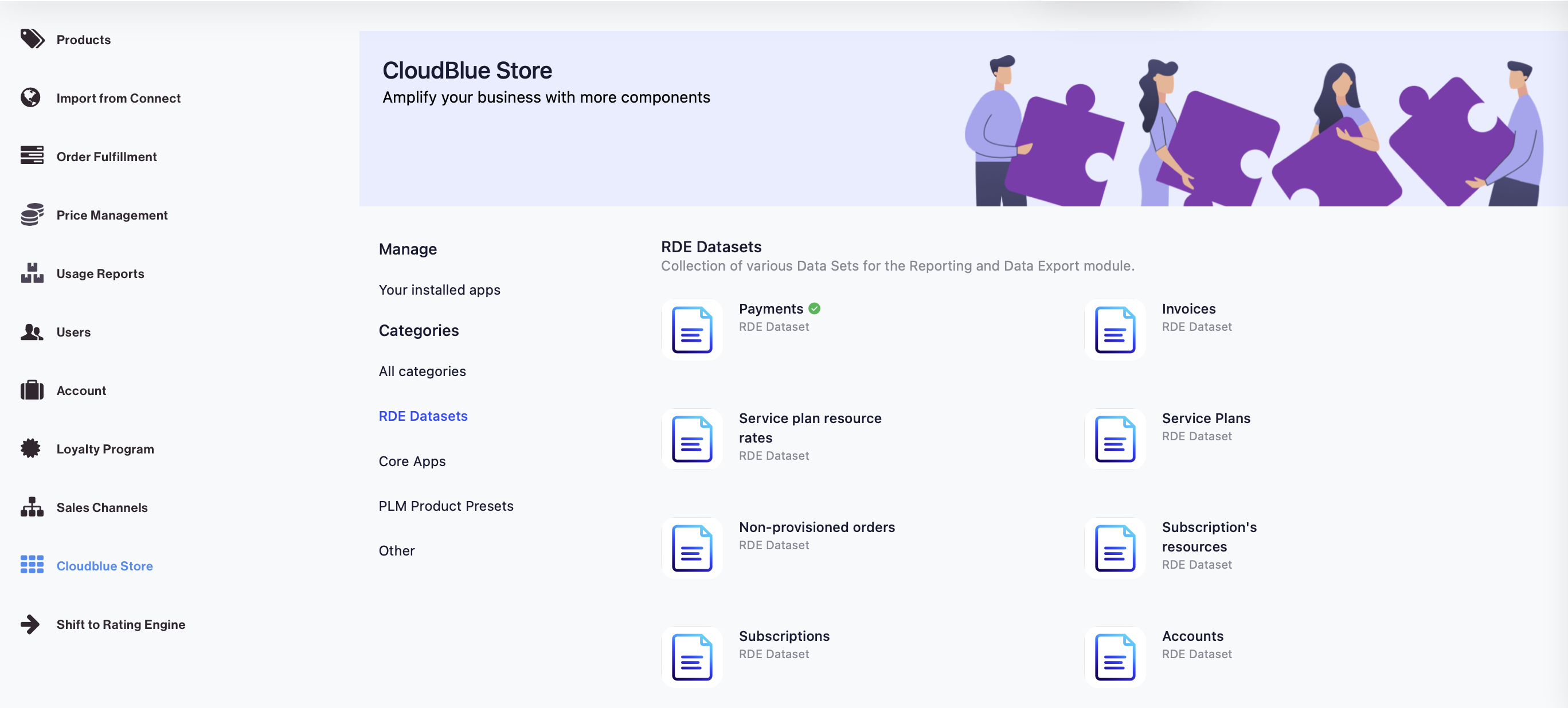
-
You can now change the log level of this component at runtime. To learn more, please refer to Managing the Log Level of a Component.
Resolved Issues
The following issues were resolved:
- Reports for L2 resellers could not be generated on schedule.
- Users could not download generated reports due to missing download links.
Related Topics
Reporting and Data Export 3.1.1257
In this release, the following improvements to Reporting and Data Export (RDE) reports were made.
New Fields in the Provisioned orders and Payments Reports
In this release, new fields have been added to the Provisioned orders and Payments data sets:
-
Provisioned orders data set:
-
RESELLER_PAYMENTS: This field represents a list of payment document numbers per reseller invoice.
-
CUSTOMER_PAYMENTS: This field represents a list of payment document numbers per customer invoice.
-
END_CUSTOMER_PAYMENTS: This field represents a list of payment document numbers per end customer invoice.
-
-
Payments data set:
-
INVOICES: This field represents a list of invoice numbers per payment document.
-
Resolved Issues
-
RDEX-73: CUSTOMER_ORIGINAL_INVOICE_ID is empty for a credit memo in an RDE report.
Related Topics
Reporting and Data Export 3.1.1246
The Ability to Store Reports in SFTP Storage
-
As of this version, the SFTP storage option is supported. Now when deploying the Reporting and Data Export (RDE) component you can select the SFTP storage option for reports.
-
This component is now based on Red Hat Universal Base Images (UBI). These are lightweight and more secure operating system images as they contain a minimal set of software packages.
Known Limitations
Reports can be downloaded through an SFTP client only. In the next versions of Reporting and Data Export (RDE), we will add the ability to download directly in a browser.
Resolved Issues
- RDEX-60 Reports generated after upgrading to the previous version could not be downloaded.
Related Topics
Reporting and Data Export 3.1.1210
Report Data Set Extended with New Fields
The “Provisioned orders” data set has been extended with several new fields:
Charge information
- RESELLER_ACTUAL_DETAIL_START_DATE, CUSTOMER_ACTUAL_DETAIL_START_DATE, and END_CUSTOMER_ACTUAL_DETAIL_START_DATE. They represent a first date when a service can be used.
- RESELLER_ACTUAL_DETAIL_END_DATE, CUSTOMER_ACTUAL_DETAIL_END_DATE, and END_CUSTOMER_ACTUAL_DETAIL_END_DATE. They represent a last date when a service can be used.
- RESELLER_DISCOUNT_BREAKDOWN, CUSTOMER_DISCOUNT_BREAKDOWN, and END_CUSTOMER_DISCOUNT_BREAKDOWN. Now, when several discounts are applied to an order detail, such a scenario is covered.
Invoice information
- RESELLER_ORIGINAL_INVOICE_ID, CUSTOMER_ORIGINAL_INVOICE_ID, and END_CUSTOMER_ORIGINAL_INVOICE_ID. They represent the ID of an original invoice to which a correction was applied.
- RESELLER_AR_DOC_TYPE, CUSTOMER_AR_DOC_TYPE, and END_CUSTOMER_AR_DOC_TYPE. They represent the type of document. For example, Credit Memo.
Resolved Issues
- RDEX-42 The daily RDE report generated an incorrect date period.
- RDEX-48 The "Payments" report contained duplicates if a payment is applied to multiple documents.
- RDEX-49 Descriptions of payments created in the Provider CP broke the "Payments" CSV report.
- Security fixes.
Related Topics
Reporting and Data Export 3.0.1184
Resolved Issues
RDEX-37 The RDE report generation failed if an order had a large amount of order details.
Reporting and Data Export 3.0.1181
Reporting and Data Export security has been improved in this version.
Reporting and Data Export 3.0.1168
Resolved Issues
RDEX-21 Reseller to End Customer transactions were incorrectly mapped.