UI and Branding 21.24.155 (February 3, 2026)
UI and Branding 21.23.103 (November 17, 2025)
UI and Branding 21.22.232 (October 15, 2025)
UI and Branding 21.22.228 (September 29, 2025)
UI and Branding 21.21.128 (June 24, 2025)
UI and Branding 21.21.127 (June 17, 2025)
UI and Branding 21.21.126 (May 22, 2025)
UI and Branding 21.20.108 (April 7, 2025)
UI and Branding 21.19.165 (February 19, 2025)
UI and Branding 21.19.163 (February 14, 2025)
UI and Branding 21.18.142 (January 15, 2025)
UI and Branding 21.18.141 (January 7, 2025)
UI and Branding 21.18.139 (December 12, 2024)
UI and Branding 21.18.135 (November 25, 2024)
UI and Branding 21.17.125 (October 25, 2024)
UI and Branding 21.17.124 (October 15, 2024)
UI and Branding 21.17.120 (September 20, 2024)
UI and Branding 21.17.119 (September 9, 2024)
UI and Branding 21.17.116 (August 30, 2024)
UI and Branding 21.16.315 (July 31, 2024)
UI and Branding 21.16.313 (June 13, 2024)
UI and Branding 21.16.312 (June 12, 2024)
UI and Branding 21.16.309 (June 5, 2024)
UI and Branding 21.16.306 (May 16, 2024)
UI and Branding 21.15.114 (February 5, 2024)
UI and Branding 21.15.112 (January 23, 2024)
UI and Branding 21.15.111 (January 17, 2024)
UI and Branding 21.15.110 (January 8, 2024)
UI and Branding 21.14.52 (November 13, 2023)
UI and Branding 21.14.51 (October 24, 2023)
UI and Branding 21.12.96 (September 21, 2023)
UI and Branding 21.11.64 (August 24, 2023)
UI and Branding 21.12.95 (August 10, 2023)
UI and Branding 21.11.60 (June 9, 2023)
UI and Branding 21.11.59 (May 19, 2023)
UI and Branding 21.10.124 (April 29, 2023)
UI and Branding 21.10.123 (April 12, 2023)
UI and Branding 21.9.187 (March 10, 2023)
UI and Branding 21.9.184 (January 13, 2023)
UI and Branding 21.8.335 (November 18, 2022)
UI and Branding 21.8.334 (October 20, 2022)
UI and Branding 21.8.333 (September 27, 2022)
UI and Branding 21.7.184 (September 20, 2022)
UI and Branding 21.7.183 (September 9, 2022)
UI and Branding 21.7-177 (August 31, 2022)
UI and Branding 21.7-165 (August 1, 2022)
UI and Branding 21.7-162 (July 21, 2022)
UI and Branding 21.7-157 (July 1, 2022)
UI and Branding 21.7.156 (June 17, 2022)
UI and Branding 21.6-85 (May 8, 2022)
UI and Branding 21.6-82 (April 1, 2022)
UI and Branding 21.5-255 (March 21, 2022)
UI and Branding 21.5-254 (February 22, 2022)
UI and Branding 21.4-174 (February 7, 2022)
UI and Branding 21.24.155 (February 3, 2026)
Features
-
CBPFR-1365 Now, UX1 supports right-to-left (RTL) locales. For an RTL locale to display correctly, enable the Right-to-left locale option for that locale in the Operations control panel.
Fixes
-
CBOA-5363 It was not possible to access the newly created brand with the same name as the previously deleted brand with external redirection and SAML authentication configured.
-
CBOA-5492 A session could unexpectedly expire.
-
CBOA-5500 A branding-ui-cluster-ui-* pod could restart without any error.
-
CBOA-5891 When opening the classic panel from UX1 with new experience enabled, the classic panel opened in the same tab.
-
CBOA-5882, CBOA-5972 UI of an APS application developed for the older control panel version could not be opened in UX1.
Requirements
-
OSS: 21.24 or later
-
BSS: 21.24 or later
-
Payment Management: 21.24 or later
Other microservices required for specific scenarios
Support for right-to-left locales additionally requires the following components:
-
UX1 Marketplace: 9.7 or later.
-
UX1 Subscription Management: 5.17 or later.
-
Identity Service: 5.2.41 or later.
UI and Branding 21.23.103 (November 17, 2025)
Features
-
CBPFR-894 As a part of the gradual rollout of UX1's New Experience, starting from version 21.23, all new accounts on new instances of CloudBlue Commerce will have New Experience enabled by default. There will be no changes for CloudBlue Commerce instances deployed earlier and upgraded to version 21.23.
-
CBPFR-1347 UX1 now fully supports tablet layouts and desktop resolutions from 1240px to 2k. The interface adjusts to the browser width. For example, on lower resolutions, margins are reduced to utilize the space more efficiently, and on tablet-like resolutions, the menu automatically collapses.
Fixes
-
CBOA-3617 Sometimes, a reseller could not open the Customers screen in UX1.
-
CBOA-5217 Collapsed menu item titles could become barely visible after applying a darker background color to the skin.
-
CBOA-5236 A change order that switched a subscription to a different delegated plan could get stuck in the Waiting for acceptance of Terms and Conditions status, even if the acceptance of term and conditions was not required.
-
CBOA-5251 An error occurred on attempt to install an SSL certificate to a brand.
Requirements
-
OSS: 21.23 or later
-
BSS: 21.23 or later
-
Payment Management: 21.23 or later
UI and Branding 21.22.232 (October 15, 2025)
This is a patch release.
Fixes
-
CBOA-5275 A security issue caused by using an outdated JavaScript library.
Requirements
-
OSS: 21.22 or later
-
BSS: 21.22 or later
-
Payment Management: 21.22 or later
UI and Branding 21.22.228 (September 29, 2025)
Features
-
CBPFR-1520 As a further step of the UX1's New Experience rollout, we disable the New Experience toggle to prevent accidental switching back to the old experience. To reveal the toggle in the cases when it is necessary, you can use the Ctrl+Shift+~ shortcut (or Cmd+Shift+~ on Mac). We strongly advise not to share the shortcut with your resellers and customers, and enable New Experience for as many of them as possible before it is enforced. During this time, you can make necessary skin adjustments and report any issues found.
-
CBPFR-1348 Positioning of the UI elements in UX1 was revised to enhance its appearance.
Fixes
-
CBOA-50 The top navigation bar could become hidden during order processing.
-
CBOA-4774 When canceling an order in UX1, the Cancel button had a misleading text in German locale.
-
CBOA-4735 The Selected events in Audit Trail were displayed incorrectly.
-
CBOA-4508 Localization did not apply to hints on the login screen.
-
CBOA-4417 The button that closes a message in UX1 could not be seen because of the matching background color.
-
CBOA-4302 An unexpected authentication error occasionally appeared in UX1.
Requirements
-
OSS: 21.22 or later
-
BSS: 21.22 or later
-
Payment Management: 21.22 or later
UI and Branding 21.21.128 (June 24, 2025)
This is a patch release containing internal improvements only.
Requirements
-
OSS: 21.21 or later
-
BSS: 21.21 or later
-
Payment Management: 21.21 or later
UI and Branding 21.21.127 (June 17, 2025)
This is a patch release.
Fixes
-
CBOA-4523 Switching from a classic panel to UX1 could take significant time.
Requirements
-
OSS: 21.21 or later
-
BSS: 21.21 or later
-
Payment Management: 21.21 or later
UI and Branding 21.21.126 (May 22, 2025)
Features
-
CBPFR-1276 The Roboto font is now used by default on all UX1 screens.
-
CBPFR-1267 With New Experience enabled, the top bar now takes full width, displaying expanded user information.
Fixes
-
CBPFR-312 New experience could be disabled for new accounts even if it was enabled by default for their parent.
-
CBOA-3770 Sometimes, HTML tags could be rendered as plain text in error messages in UX1.
-
CBOA-3958 The Customers menu in UX1 could be displayed without an icon.
-
CBOA-4091 In some cases, switching to UX1 could take significant time.
Requirements
-
OSS: 21.21 or later
-
BSS: 21.21 or later
-
Payment Management: 21.21 or later
UI and Branding 21.20.108 (April 7, 2025)
This release contains internal improvements only.
Requirements
-
OSS: 21.20 or later
-
BSS: 21.20 or later
-
Payment Management: 21.20 or later
UI and Branding 21.19.165 (February 19, 2025)
Fixes
-
CBOA-3652 It was possible to access old version of customer control panel.
Requirements
-
OSS: 21.19 or later
-
BSS: 21.19 or later
-
Payment Management: 21.19 or later
UI and Branding 21.19.163 (February 14, 2025)
Fixes
-
CBPFR-915 Fonts and button sizes are now aligned in all UX1 screens, including those for marketplace and subscription management. Moreover, fonts configured through the skin are now applied to these screens.
-
CBPFR-907 In UX1, redundant error messages were removed to minimize false alerts, and multiple error messages were updated to improve message clarity.
-
CBOA-3173 On displays with high resolution an extra scrollbar could be displayed at a number UX1 screens.
-
CBOA-3208 Slovenian local did not apply to order creation date in the order list screen in UX1.
Requirements
-
OSS: 21.19 or later
-
BSS: 21.19 or later
-
Payment Management: 21.19 or later
UI and Branding 21.18.142 (January 15, 2025)
This is a patch release.
Fixes
-
CBOA-3427 Security fix.
Requirements
-
OSS: 21.18 or later
-
BSS: 21.18 or later
-
Payment Management: 21.18 or later
UI and Branding 21.18.141 (January 7, 2025)
This is a patch release.
Features
-
CloudBlue Commerce tenants will benefit from improved protection, as support for Azure Web Application Firewall has been added.
Note: This feature will not be available for on-premises users and will only be enabled at CloudBlue Commerce instances hosting SaaS tenants.
Fixes
-
CBOA-3385 Security fix.
Requirements
-
OSS: 21.18 or later
-
BSS: 21.18 or later
-
Payment Management: 21.18 or later
UI and Branding 21.18.139 (December 12, 2024)
This is a patch release that contains internal improvements only.
Requirements
-
OSS: 21.18 or later
-
BSS: 21.18 or later
-
Payment Management: 21.18 or later
UI and Branding 21.18.135 (November 25, 2024)
Important: This release contains a breaking change.
Features
-
CBPFR-737 To strengthen CloudBlue security, support for Session Management API will be removed from CloudBlue in one of the future versions.
After the upgrade to 21.18, it will be disabled on all brands. This can cause disruptions of integration that rely on this API, including SimpleAPI. We recommend checking your integrations right after the upgrade to this version and, if needed, temporarily enable Session Management API in the brand settings in the classic control panel, until you replace authentication method in affected integrations with a more reliable one: using IDP tokens, SAML-based single sign-on, or shared secret.
Note: Starting with 21.18, login URL https://<brand_URL>/servlet/Turbine/frm/single/ will no longer work if Identity Service is installed and enabled.
Fixes
-
CBOA-2883 It was not possible to add Stripe modal form as a payment method.
-
CBOA-2780 The "No data" text displayed in empty tables in UX1 was not translated.
-
CBOA-2759 Locale customization did not apply in the UI.
-
CBOA-2559 A custom font configured is Theme Creator was not applied.
-
CBOA-2405 Public Mode configuration window did not close.
-
CBOA-2393 Security fix.
-
CBOA-2332 Switching the New Experience toggle did not update its tooltip.
-
CBOA-2340 Some of the metrics could be accessed without the necessary permissions.
-
CBOA-2363 Active step in shopping cart's breadcrumbs could have an incorrect background color in custom skins.
-
CBOA-3060 It was impossible to log in to CloudBlue Commerce after scaling up the number of branding-ui-cluster-ui pods.
-
CBPFR-955 Previous company brand names may appear in the URLs of some screens in UX1.
Note: If you have saved bookmarks for those pages, you might need to recreate them.
Requirements
-
OSS: 21.18 or later
-
BSS: 21.18 or later
-
Payment Management: 21.18 or later
UI and Branding 21.17.125 (October 25, 2024)
This is a patch release that contains internal improvements only.
Requirements
-
OSS: 21.17 or later
-
BSS: 21.17 or later
-
Payment Management: 21.17 or later
UI and Branding 21.17.124 (October 15, 2024)
This is a patch release that contains internal improvements only.
Requirements
-
OSS: 21.17 or later
-
BSS: 21.17 or later
-
Payment Management: 21.17 or later
UI and Branding 21.17.120 (September 20, 2024)
This is a patch release that contains internal improvements only.
Requirements
-
OSS: 21.17 or later
-
BSS: 21.17 or later
-
Payment Management: 21.17 or later
UI and Branding 21.17.119 (September 9, 2024)
This is a patch release.
Fixes
-
CBOA-2561 Custom fonts did not apply inside applications.
-
CBOA-2425 Locales were not updated.
Requirements
-
OSS: 21.17 or later
-
BSS: 21.17 or later
-
Payment Management: 21.17 or later
UI and Branding 21.17.116 (August 30, 2024)
Fixes
-
CBOA-2431 When editing public mode settings of End-customer marketplace, the settings window did not close after applying the changes.
-
CBOA-2395 In some UX1 color themes, active step number in sales wizard was colored incorrectly.
Requirements
-
OSS: 21.17 or later
-
BSS: 21.17 or later
-
Payment Management: 21.17 or later
UI and Branding 21.16.315 (July 31, 2024)
This is a patch release.
-
CBOA-2131 It could take significant time to load UX1 Marketplace.
Important: To have this issue fixed, you also need to update OSS component to version 21.16.411.
Requirements
-
OSS: 21.16 or later
-
BSS: 21.16 or later
-
Payment Management: 21.16 or later
UI and Branding 21.16.313 (June 13, 2024)
This is a patch release.
Fixes
-
CBOA-1979 Scrolling did not work on some of the UX1 screens.
Requirements
-
OSS: 21.16 or later
-
BSS: 21.16 or later
-
Payment Management: 21.16 or later
UI and Branding 21.16.312 (June 12, 2024)
This is a patch release.
Fixes
-
CBOA-1950 It could take significant time to load the screen after marketplace settings under Sales Channels in UX1 were updated.
Note: For this fix to apply, the OSS component needs to be updated to version 21.16.410 or later.
Requirements
-
OSS: 21.16 or later
-
BSS: 21.16 or later
-
Payment Management: 21.16 or later
UI and Branding 21.16.309 (June 5, 2024)
This is a patch release.
Fixes
-
CBOA-1756 Some of the UI texts were not localized.
Requirements
-
OSS: 21.16 or later
-
BSS: 21.16 or later
-
Payment Management: 21.16 or later
UI and Branding 21.16.306 (May 16, 2024)
Features
-
CBPFR-312 Now, you can enable New Experience in UX1 by default for each reseller individually. If enabled for a reseller with sub-resellers, it will be enabled for all accounts under that reseller by default. Such resellers, in turn, can manage New Experience default for their own resellers individually.
Fixes
-
CBOA-150 With New Experience in UX1 enabled, session termination by timeout could occur with errors.
-
CBOA-120 Clicking a link from a subscription expiration notification in UX1 could open an incorrect screen.
-
CBOA-16 When a user was edited in UX1 and the changes were canceled, the changes in the Access Rights section were in place when the user was edited later.
Requirements
-
OSS 21.16 or later
-
BSS 21.16 or later
-
Payment Management 21.16 or later
UI and Branding 21.15.114 (February 5, 2024)
This is a patch release that includes internal technical component improvements only.
UI and Branding 21.15.112 (January 23, 2024)
This is a patch release that contains internal component improvements only.
Requirements
-
OSS 21.15 or later
-
BSS 21.15 or later
-
Payment Management 21.15 or later
UI and Branding 21.15.111 (January 17, 2024)
This is a patch release that contains internal component improvements only.
UI and Branding 21.15.110 (January 8, 2024)
Fixes
-
OA-36200 Updates to an email notification template in a non-English locale applied to the template in the English locale only.
Requirements
-
OSS 21.15 or later
-
BSS 21.15 or later
-
Payment Management 21.15 or later
UI and Branding 21.14.52 (November 13, 2023)
This is a patch release that contains internal component improvements only.
UI and Branding 21.14.51 (October 24, 2023)
Features
-
OA-22830 Component security was improved: now, communications to the control panel are always encrypted.
Fixes
-
OA-35806 "Add to cart" functionality did not work in the "old" experience.
-
OA-36560 A modal dialog had to wait for events such as submitPopup, _onHidePopup, cancelPopup, _cancelProcessing before closing.
Requirements
-
OSS 21.14 or later
-
BSS 21.14 or later
-
Payment Management 21.14 or later
UI and Branding 21.12.96 (September 21, 2023)
This release brings internal improvements only.
UI and Branding 21.11.64 (August 24, 2023)
This release includes internal improvements only.
UI and Branding 21.12.95 (August 10, 2023)
This release includes internal improvements only.
Requirements
-
OSS 21.12 or later
-
BSS 21.12 or later
-
Payment Management 21.12 or later
UI and Branding 21.11.60 (June 9, 2023)
This is a patch release.
Fixes
-
OA-35090 Some API requests with OAuth authorization could fail.
Requirements
-
OSS 21.11 or later
-
BSS 21.11 or later
-
Payment Management 21.11 or later
UI and Branding 21.11.59 (May 19, 2023)
This release includes internal improvements only.
Requirements
-
OSS 21.11 or later
-
BSS 21.11 or later
-
Payment Management 21.11 or later
UI and Branding 21.10.124 (April 29, 2023)
This release includes the following improvement:
-
PFR-6555 UI and Branding now supports direct links for user authentication with an external IDP.
UI and Branding 21.10.123 (April 12, 2023)
This release contains internal improvements only.
Requirements
-
OSS 21.10 or later
-
BSS 21.10 or later
-
Payment Management 21.10 or later
UI and Branding 21.9.187 (March 10, 2023)
This is a patch release.
Requirements
-
OSS 21.10 or later
-
BSS 21.10 or later
-
Payment Management 21.10 or later
UI and Branding 21.9.184 (January 13, 2023)
This release of UI and Branding brings the following improvement:
-
PFR-5932 UI and Branding now allows providers to configure a brand icon in the brand settings:
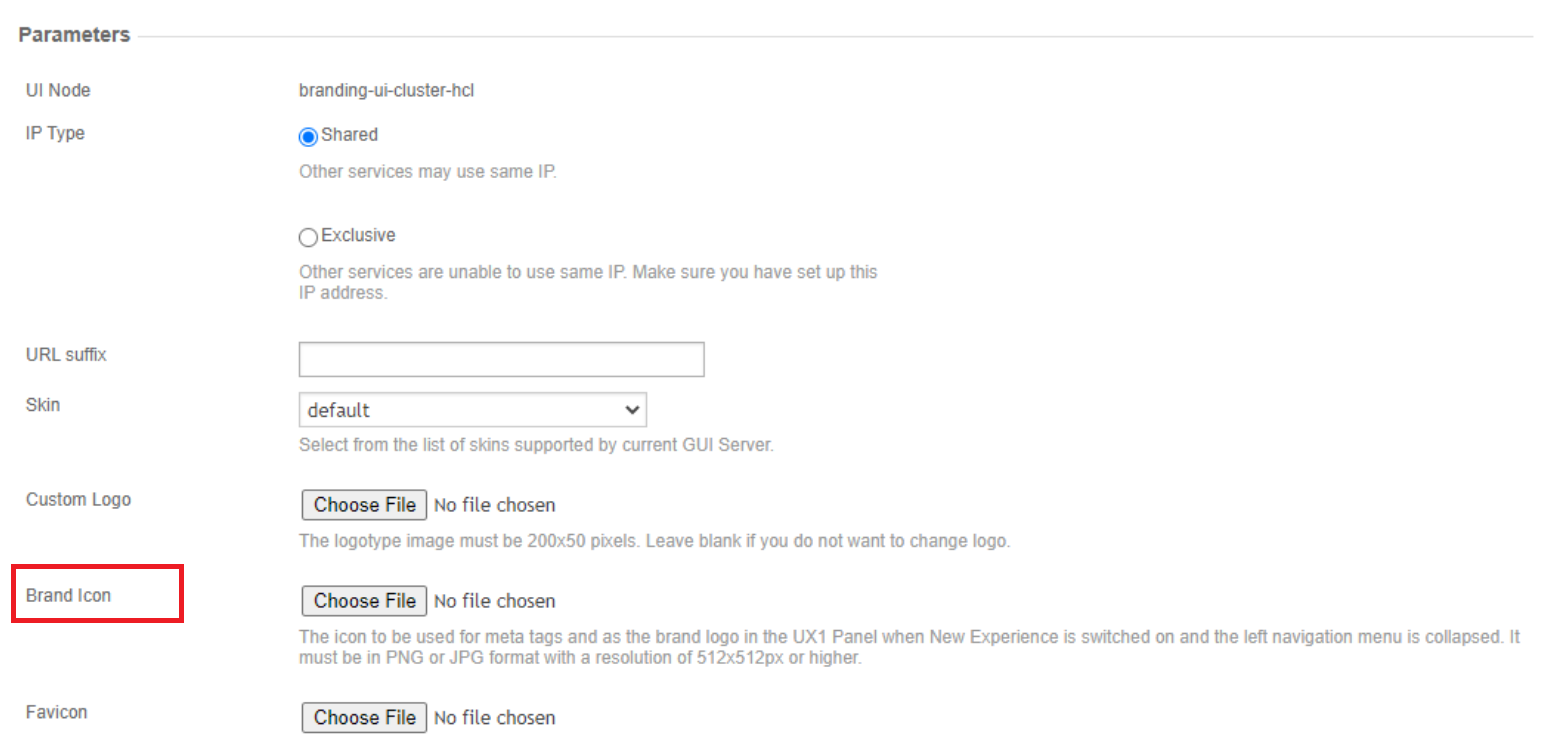
The icon can be used for meta tags and as the brand logo in the UX1 Panel when New Experience is switched on and the left navigation menu is collapsed:
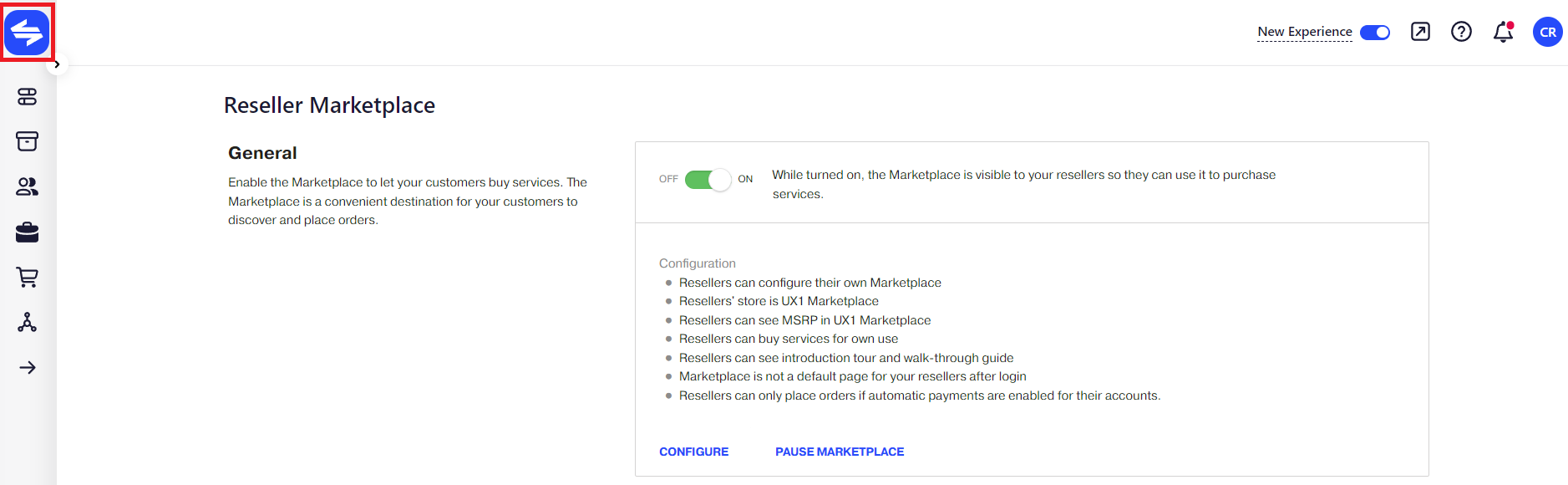
The icon must be in PNG or JPG format with a resolution of 512x512px or higher.
Note: This functionality requires Identity Service 2.2-236 or later.
The following issues were fixed:
-
OA-31559 A blank page could be shown instead of Public Marketplace on mobile devices after upgrade.
-
OA-31460 A blank page could be shown instead of Public Marketplace when there was more than 1 locale configured.
-
OA-32010 Clicking a link for different services that were being activated led to the same service activation screen under Services in the customer control panel.
-
OA-32441 It was sometimes not possible to proceed to the last step of the UX1 Marketplace checkout wizard with New Experience enabled.
-
OA-29388 Several critical security vulnerabilities have been fixed in this release.
-
OA-31405 Subscriptions based on PLM plans were not grouped in the left navigation menu in the customer control panel.
-
OA-31987 The button to switch New Experience on was sometimes missing from the UX1 panel.
-
OA-31872 Navigation across different screens of the UX1 panel could be stuck in a loop with New Experience enabled.
Note: This release requires
OSS 21.9 or later
BSS 21.9 or later
UI and Branding 21.8.335 (November 18, 2022)
This is a patch release.
Fixes
OA-32087 When a customer tried to open subscription details in UX1, details of a different subscription opened.
UI and Branding 21.8.334 (October 20, 2022)
This is a patch release.
Fixes
-
OA-31723 Public Marketplace no longer shows a blank page on Mobile devices.
UI and Branding 21.8.333 (September 27, 2022)
This release brings the following changes and improvements:
-
Now, end customers with many subscriptions will not need to deal with an overload of navigation items in UX1. Instead, an account with five or more subscriptions will see the Services menu item, which displays a dashboard with all subscription-related navigation items. This significantly improves the left menu and simplifies the interaction with screens of services.
The Services dashboard consists of the following:
-
Each item is a subscription navigation item, which was displayed at the top level of the main menu before.
-
Items are divided into groups. Each group represents a Product line or a Service template.
-
For extra large accounts (with many subscriptions), for navigational convenience, search can be performed on the screen.
The threshold amount for the navigation tree transformation is set by the provider globally for the whole system. If the provider wants to retain the previous behavior, they need to set a maximum value for this parameter.
-
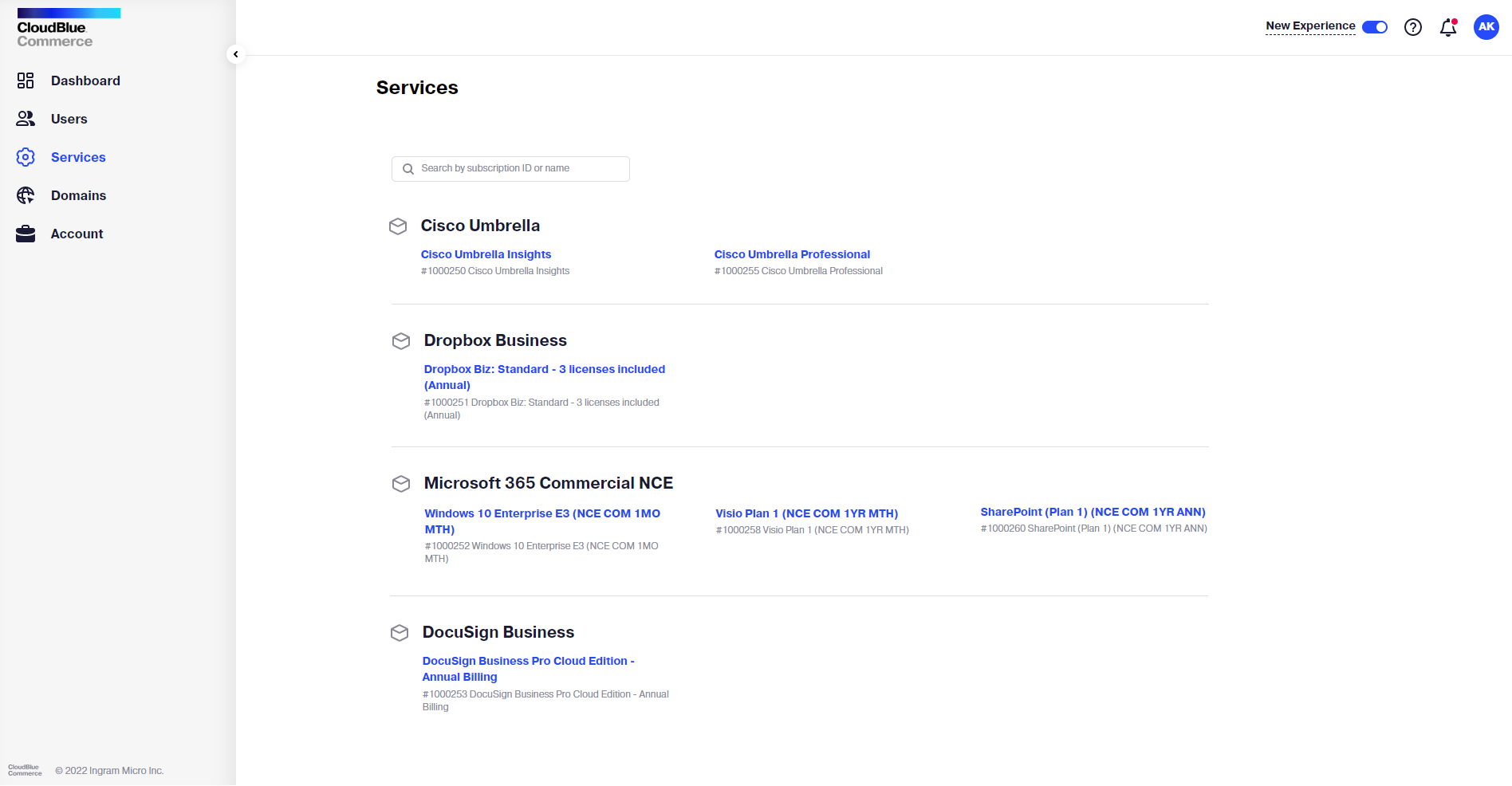
Resolved issues:
-
OA-29098 The "Delete Skin" button was missing in the RCP.
UI and Branding 21.7.184 (September 20, 2022)
This is a patch release.
Fixes
-
OA-31475 UX1 Marketplace was unavailable if two or more locales were configured for a brand.
UI and Branding 21.7.183 (September 9, 2022)
This is a patch release.
Contextual Help in UX1
In-panel contextual help is now supported in UX1 to assist both provider and reseller users in the most complex CloudBlue Commerce scenarios. Contextual help enables you to:
-
Access relevant help articles with one click,
-
Search for and read related articles without leaving UX1,
-
Rate articles and request new ones, and
-
It is all in your language: contextual help is in the same language as the panel.
Contextual help in UX1 is enabled system-wide by default with the upgrade of UI and Branding to version 21.7.183 and OSS to version 21.7.230. You can manage its availability using the OSS system property "Show context help".
This release includes the fix of the following issue:
-
OA-30568 Upgrade of a Connect product could not be performed from UX1 with New Experience enabled.
UI and Branding 21.7-177 (August 31, 2022)
This is a patch release.
Fixes
-
OA-30912 The Branding-UI application version had an incorrect format.
Note: As of this version, PostgreSQL 13 can now be used for the database of this component.
UI and Branding 21.7-165 (August 1, 2022)
This release brings the following changes and improvements:
-
The ability to hide or display the New Experience toggle in the UX1 panel with the Enable new experience system property.
This release includes the following fixes:
-
OA-30411 Incorrect additional fonts were loaded from an application after switching to New experience.
UI and Branding 21.7-162 (July 21, 2022)
This release adds support for new features in CloudBlue Store 1.5 and Identity Service 2.1:
-
UX1 themes can now be obtained through CloudBlue Store. Read more in CloudBlue Store release notes.
-
You can now authenticate your users with an external IDP. Read more in Identity Service release notes.
UI and Branding 21.7-157 (July 1, 2022)
This release brings the following changes and improvements:
-
OA-30092 Support for Kubernetes v1.22 has been added.
UI and Branding 21.7.156 (June 17, 2022)
New Experience
CloudBlue Commerce is moving in line with the latest trends towards a clean and minimalist appearance, following the “less is more” principle. New Experience gives CloudBlue Commerce users negative space in the UX1 panel and helps them to focus on the content.
This is a pilot release of New Experience when providers, resellers, and customers can try the new functionality and share their feedback on our portal. The link to submit feedback will be available to all platform users in their control panel. In the next releases of the UI and Branding component, New Experience will be switched on by default for all CloudBlue Commerce partners.
In addition to a fresh look and feel, New Experience brings the following functional improvements to the UX1 panel:
-
Collapsible menu to increase your workspace when needed.
-
Multilevel menu in the left navigation pane. The second level menu in a separate space is gone, to make way for a single space offering a more efficient web experience, better navigation and findability.
-
Simplified access to your notifications in a unified drop-down menu. Now you can manage all your on-screen notifications in one place.
-
New control panel style:
-
New look and feel
-
New SVG icons in the left navigation pane. Now you can use trendy vector-based icons for your in-house built applications that are responsive to your design and provide extensive customization options.
Note: Font Awesome icons are not supported in the new UX1 design. If an application has a Font Awesome icon, a default SVG icon will be displayed instead.
-
The transition to New Experience is reversible: you can easily switch it on and off at the top of your UX1 panel and come back to the previous UI experience if required.
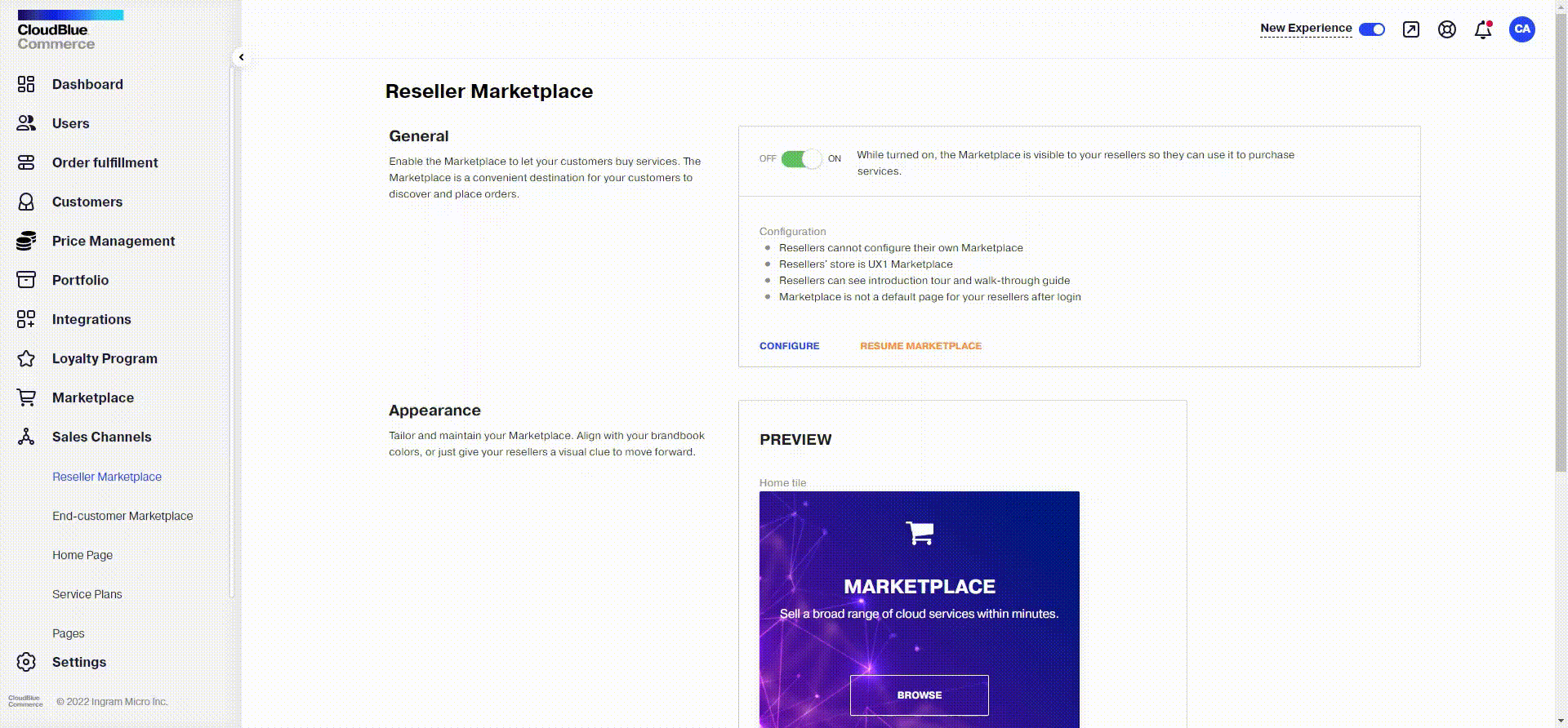
Settings Menu Item
To offload less popular configuration settings and provide more workspace on the main screens, this release of the UI and Branding component brings the new Settings menu item in the left navigation pane. In Settings, you can now configure CloudBlue Store for Resellers and Exchange Rate plugins. In the next releases of CloudBlue Commerce, more components will be added to Settings.
Multi-Currency Support
This version adds support for new screens that are essential for multi-currency functionality work.
UI and Branding 21.6-85 (May 8, 2022)
This is a patch release.
This release brings some improvements for the Account Overview visualization report of the RDE module. They are required for the report representation. For this functionality, you need RDE version 3.7.39.
UI and Branding 21.6-82 (April 1, 2022)
This release brings the following changes and improvements:
-
Now, UI Framework supports a new kind of widget, charts. In the future, some CloudBlue Commerce components will have new functionality for visualization and analytics of system data, for which widgets will be used.
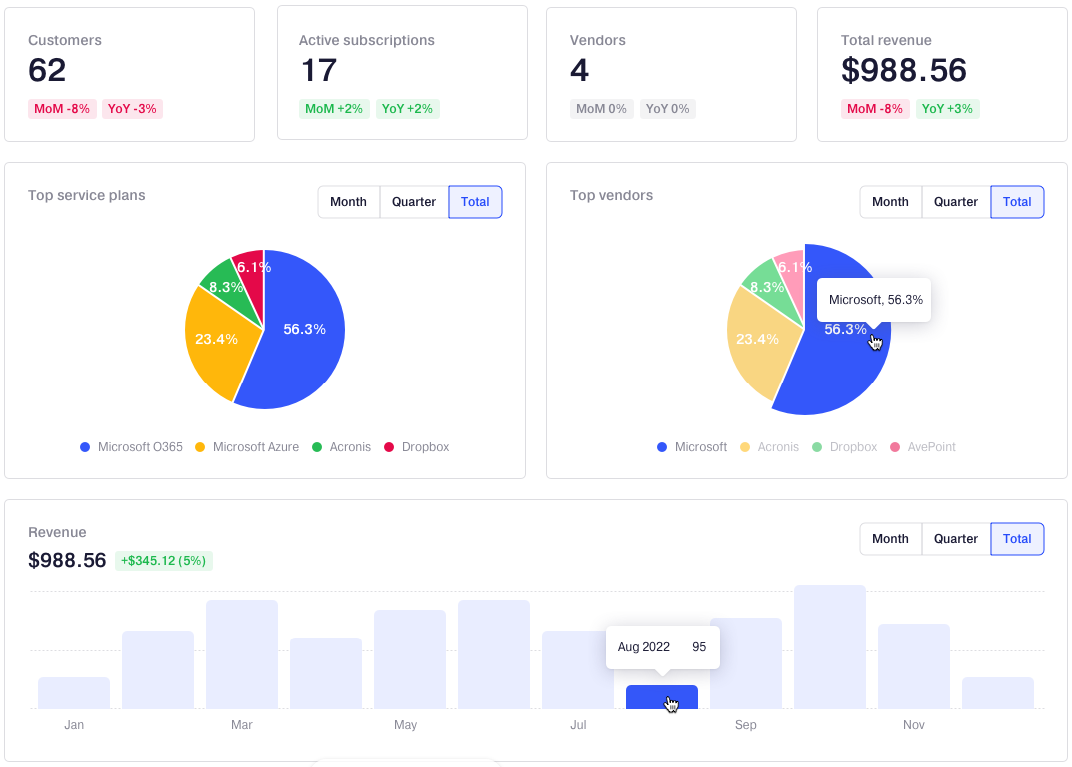
This release includes the following fixes:
-
OA-27136 The Sales Channels menu item was loaded too slow in UX1 for Resellers.
UI and Branding 21.5-255 (March 21, 2022)
This is a patch release.
Fixes
-
OA-28057 End customers could not log in to their UX1 for Customers from a third-party system.
UI and Branding 21.5-254 (February 22, 2022)
This release brings the following changes and improvements:
-
Many new widgets were added to UI Kit and will be used to improve CloudBlue Commerce UI. For now, they are available for internal development only.
-
A number of security improvements have been implemented.
Fixed issues:
-
OA-23027 Brand update that launches after a hotfix installation could fail.
-
OA-26911 The Reporting and Data Export menu item did not fit the screen.
-
OA-27133 Loading of the Sales Channel screen in UX1 could take significant time for some resellers.
-
OA-27198 The Sign In button was unavailable in public marketplace.
Dependencies
This UI and Branding version has minimum version requirements for these components:
UI and Branding 21.4-174 (February 7, 2022)
This is a patch release.
Fixes
-
OA-27318 In UX1 wizards, navigation buttons were not visible when resizing a browser window.
-
OA-27219 The sign-in button was not available in the Public store.
UI and Branding 21.4-168
This release brings the following change:
-
New capabilities and improvements in UX1 UI Framework.
This release includes the following fixes and improvements:
-
OA-25796 The icons/ directory of the HTTPD container of the branding-ui-cluster-ui Pod was indexed.
-
OA-22270 The Apache log format has been extended.
UI and Branding 21.3-10071
This is a patch release.
Fixes
-
OA-26380 A payment request that submitted and processed in WorldPay was failed in CloudBlue Commerce.
UI and Branding 21.3-10068
This release brings the following change:
-
Support for the Product Lifecycle Management component was added.
UI and Branding 21.3-10063
This patch brings new capabilities in UX1 UI Framework and security improvements.
UI and Branding 21.3
This release brings the following changes and improvements:
-
This component is now based on Red Hat Universal Base Images (UBI). These are lightweight and more secure operating system images as they contain a minimal set of software packages.
-
Support for the HTTP/2 protocol for existing and new brands has been added.
-
Users no longer miss notifications they receive while offline: when they log in to their panel, the notification bell indicates that there are missed notifications. Missed notifications appear as unread in the notification bar.
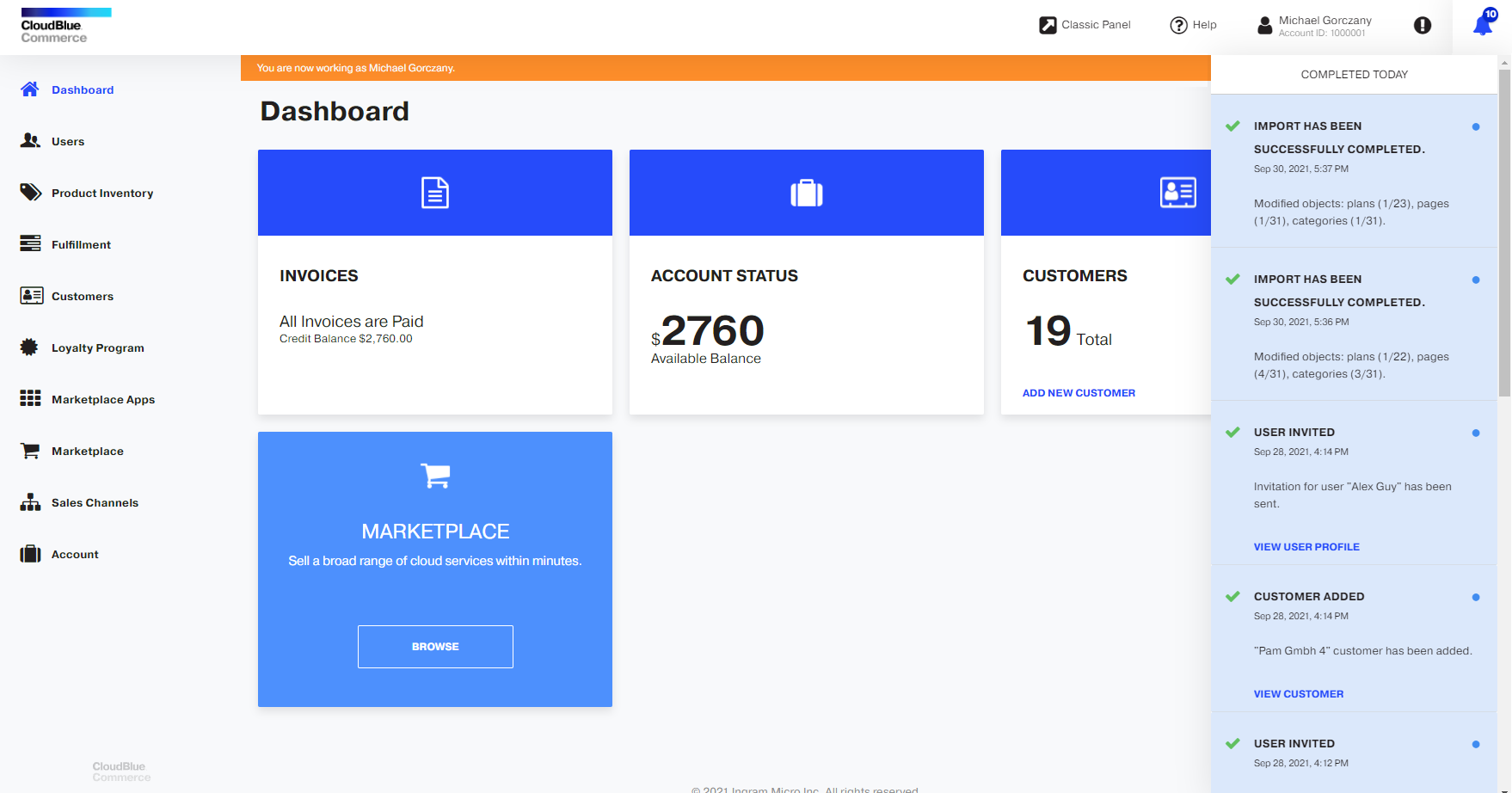
-
A number of security improvements were implemented.
This release includes the following fixes:
-
OA-24934 A reseller could not change a service plan for their child account’s subscriptions in UX1 if the subscription was based on the service template owned by that reseller.
UI and Branding 21.2-10005
This is a patch release.
Fixes
- OA-25229 The branding-ui-cluster UI and HTTPD memory consumption has been optimized.
UI and Branding 21.2-10003
This is a patch release.
Fixes
- OA-24899 In UX1, a reseller could not change a service plan for their child account’s subscriptions based on service templates owned by this reseller.
UI and Branding 21.2-4277
This is a patch release.
Fixes
- OA-24767 UI Framework is now optimized.
UI and Branding 21.2-4273
This is a patch release.
Fixes
- OA-24650 Native Integrations screens were not loading.
UI and Branding 21.2-4269
This is a patch release.
Fixes
- OA-24371 Improved UX1 screen loading performance when navigation customizations are being used.
UI and Branding 21.2-4258
This release brings the following changes and improvements:
- PFR-4652 Hosting CP are no longer supported. All customers must use the UX1 Panel for Customers instead.
- OA-23252 Now UI and Branding component consumes less memory resources.