Table Of Contents
Application Packaging Standard
Last updated 18-Mar-2019Quick Access¶
An application should provide the easiest ways for users to find out necessary data as soon as possible.
In this document:
Common Principles¶
The following principles help users get necessary data quickly:
Do not force a user to go deep in the UI navigation tree to seek for necessary data.
To help with it, the platform limits the UI structure to 2 levels for UX1 and to 3 levels for CP as explained in the Navigation Tree Depth section.
On the home page of the user panel, embed a custom view or shortcuts to operations that are frequently used.
UX1¶
In UX1, APS applications add shortcuts to the home dashboard in order to provide brief information and a link to their custom views.
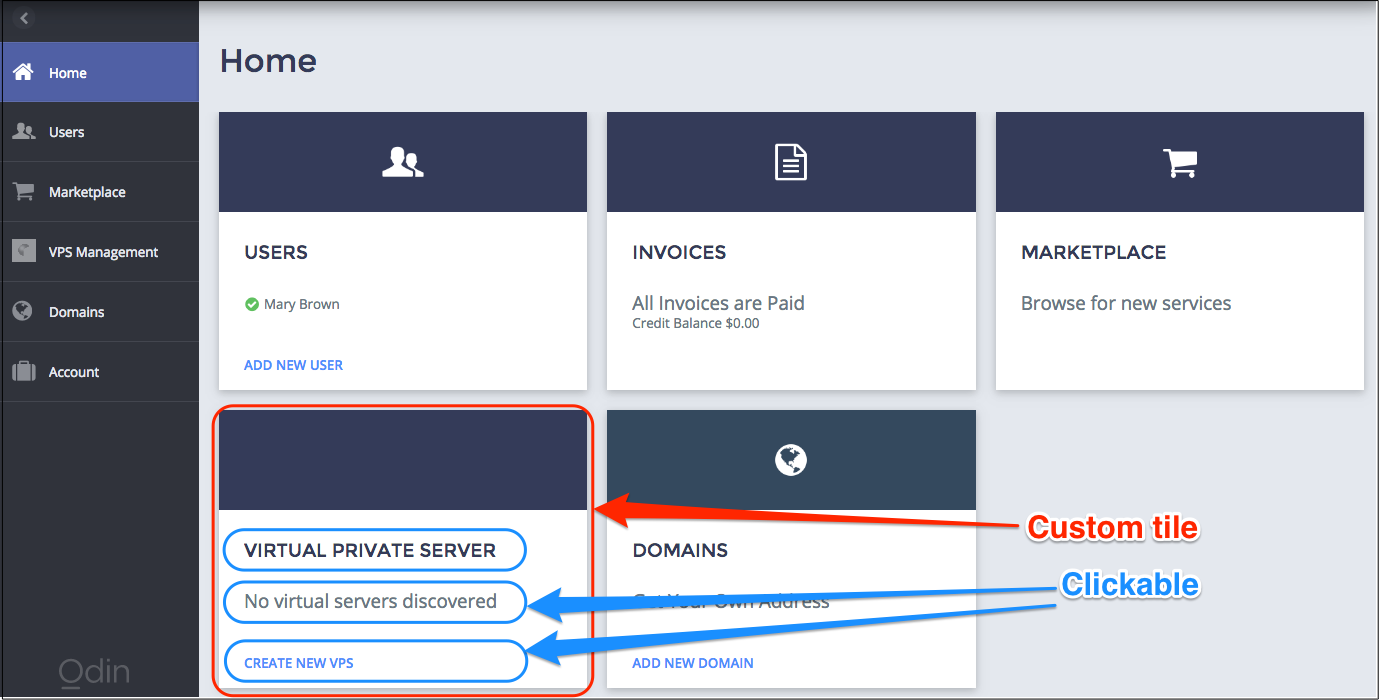
Documents:
- Home dashboard concepts explains the concepts of plugging a custom view to the home dashboard.
- Home dashboard procedure guide illustrates the integration process.
CCP¶
In CCP, use the entry-point element in metadata to insert a link on the CCP home page to application views.
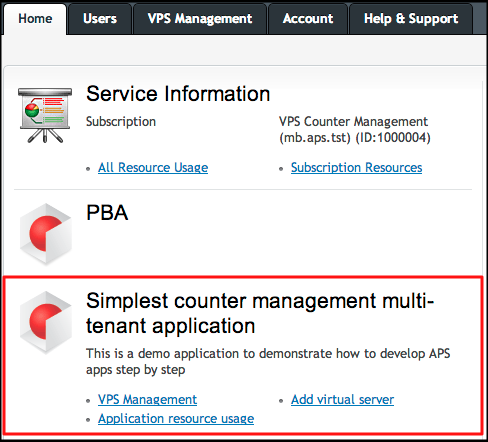
This is explained in the Auto-generated Widgets section.