Table Of Contents
Subscriptions¶
Every APS resource included to a subscription is bound with the APS resource representing the subscription as explained in the APS Resource Management document. In addition to that, APS applications can use more integration touchpoints provided by the platform built-in subscription management service.
In this document:
Subscription Mode¶
Depending on its original resource model, an APS application can require the platform to use one of the subscription modes:
Account Wide Subscription Services (AWS) - the mode used by default. This suits those applications that will map only one tenant to a platform account. It means an account can get multiple subscription with the application resources but they all are mapped to a single tenant on the application side.
Multiple Subscription Services (MSS) - opposite to the previous one, this mode suits those applications that allow multiple tenants per a platform account. This allows an account to have multiple subscriptions with the application resources isolated on both sides, the platform and the application.
Refer to the above mentioned documents for the explanations on requiring the MSS mode and using the related subscription IDs in the provisioning processes in either of the subscription modes.
Subscription Tile¶
An APS application can use its view to display important subscription data in a separate tile as explained in the Subscription Tile in Service View document:
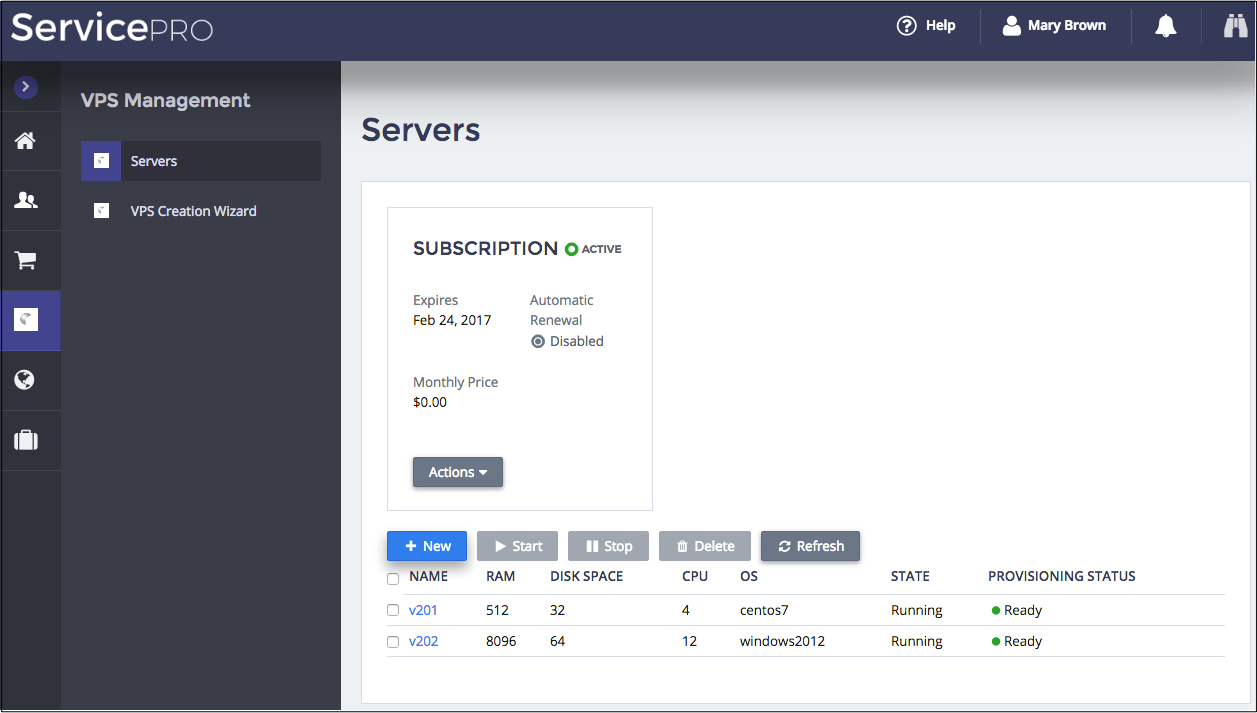
Application Tile¶
An APS application can plug its view-plugin into the placeholder provided by subscription manager to present some application specific data in the UX1 built-in subscription profile:
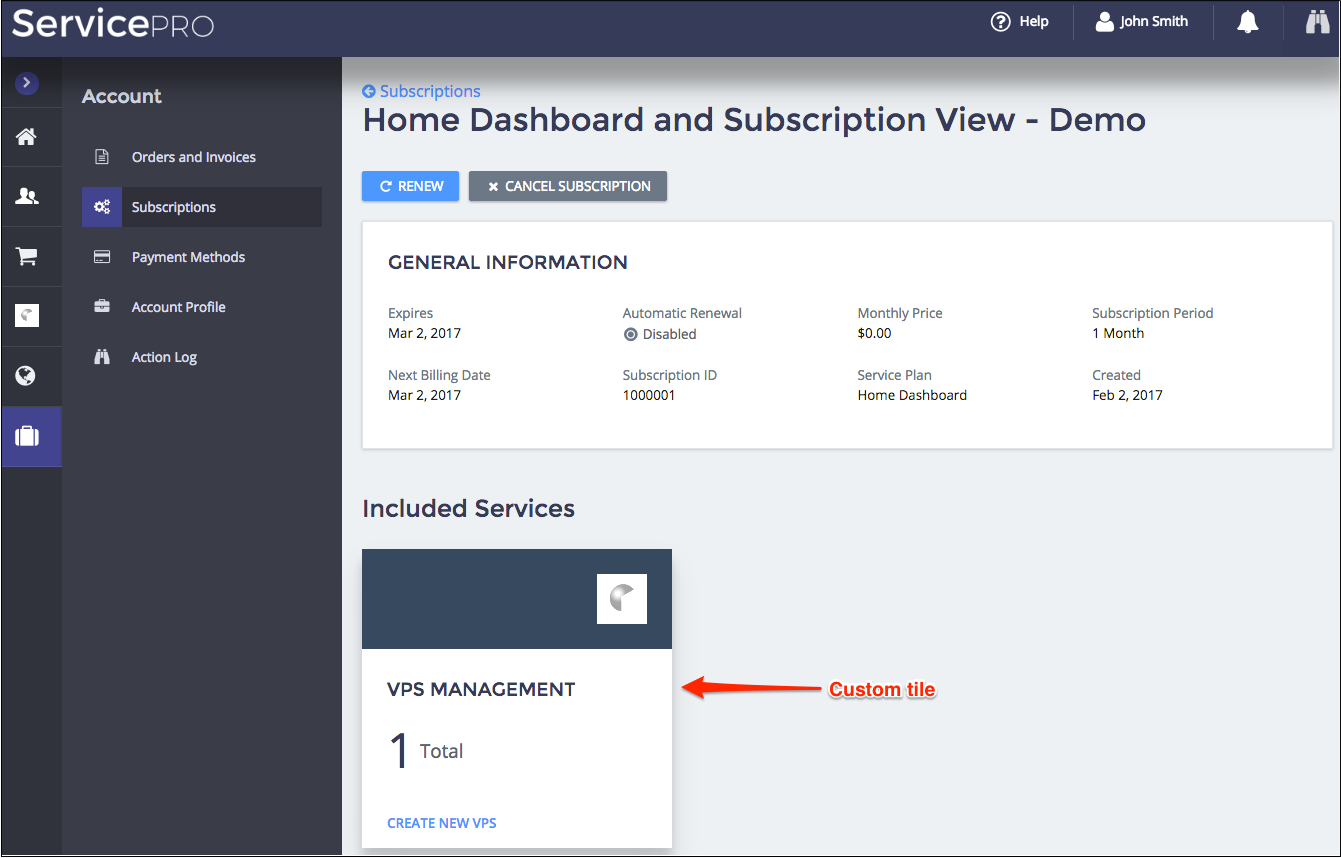
Documentation¶
The Subscription Management document provides more details about the integration with the platform built-in subscription manager.
