What's New in CloudBlue in October 2023
Key Changes
A new component: Price Manager
Price manager is a CloudBlue Commerce component that stores price data for the whole distribution chain in CloudBlue Commerce and defines pricing strategies. It allows a user to set and manage the prices, and processes incoming requests for price data from other CloudBlue Commerce components or external systems.
Price Manager has two operating modes:
-
Proxy mode (proxy). Serves as a transitional step. When you enable Price Manager in proxy mode, requests for prices from components that support Price Manager will no longer go to BSS directly, but through Price Manager serving as a proxy. Although doing so does not add new features immediately, this will ensure a smooth transition to Price Manager once the prod mode is enabled.
-
Production mode (production). In this mode, Price Manager serves as a source of price and ensures price management. In this mode Price Manager's UI becomes available in UX1, replacing price management capabilities that existed previously in CloudBlue Commerce.
The latest Price Manager version has the following capabilities:
-
In proxy mode, it ensures all price management scenarios, while acting as a proxy to BSS.
Note: If you experience any issues with specific price management scenarios when Price Manager is enabled, you can disable some of them as explained in this section.
-
In production mode, it takes over price management:
-
Adds new UI screen, where prices for all fees of plans and products in your portfolio can be viewed.
-
Enables you to specify a date on which to view the prices.
-
Brings privileges that can be used to limit operations available to a user.
-
Provides export capabilities to get the currently configured prices.
-
Allows importing prices and SKUs for your portfolio. For prices to be changed in the future, the effective date can be specified.
-
Lets you to configure recommended prices that your resellers can use as default.
-
Product-focused Search in UX1 Marketplace
The suggestions list in search bar and the search result page in UX1 Marketplace were updated to let users find products and product-specific information faster. The search bar is now also available on the product and plan pages. These are the following noticeable changes in the search experience:
-
Suggestions that appear during search now include actual products, plans and categories.
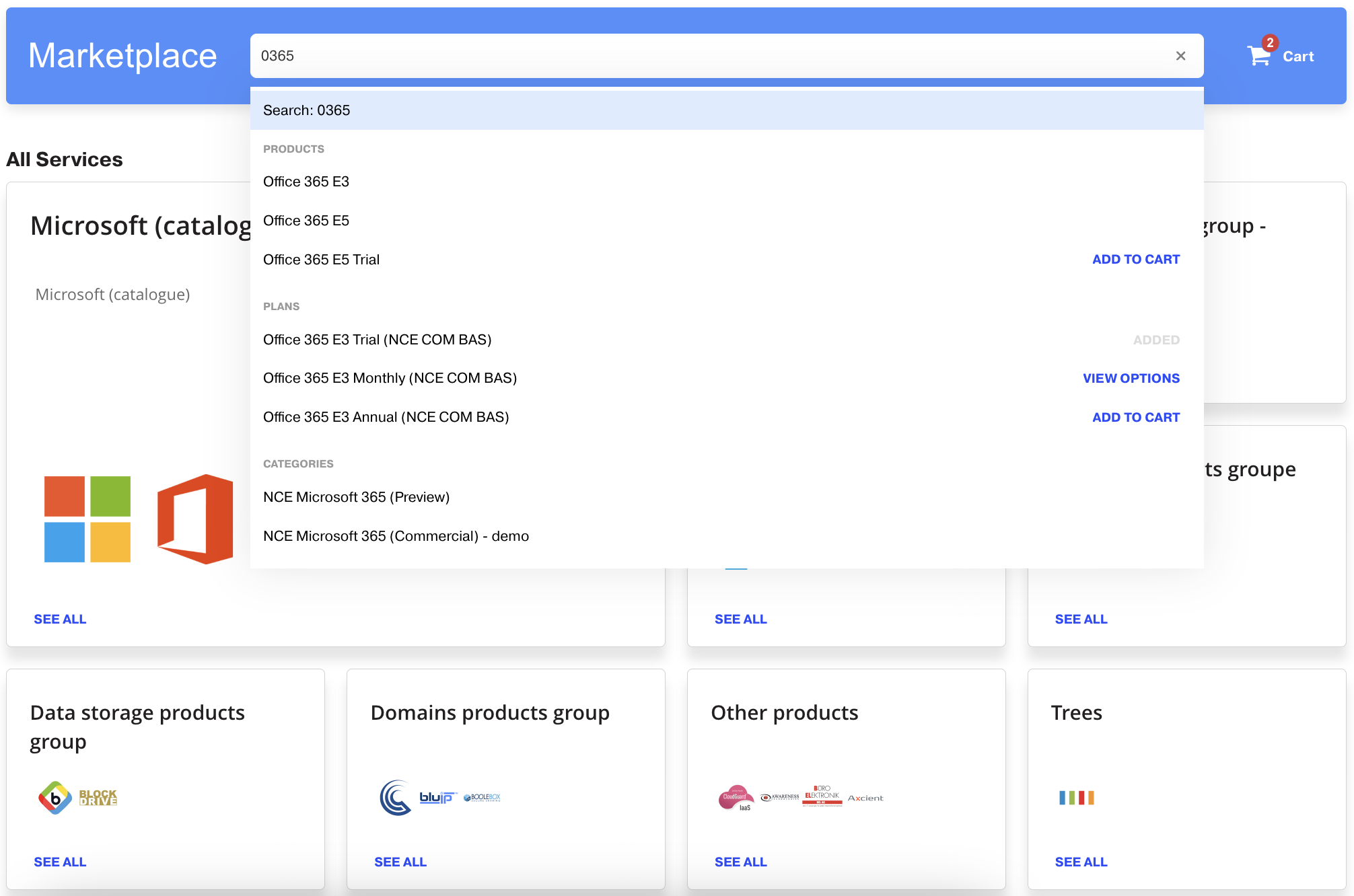
-
The Products tab of the search result page was renamed to Categories and displays categories relevant to the search query. Clicking a category here will open the category page.
-
The Service options tab was renamed to Products and it now displays actual products in the form of tiles with general product information: product name and logo, vendor name, unit price, plan within which the product is sold, as well as subscription and billing periods. If applicable, the subscription period can be selected here. You can navigate to a product page by clicking a tile, or open the plan page by clicking the plan name.
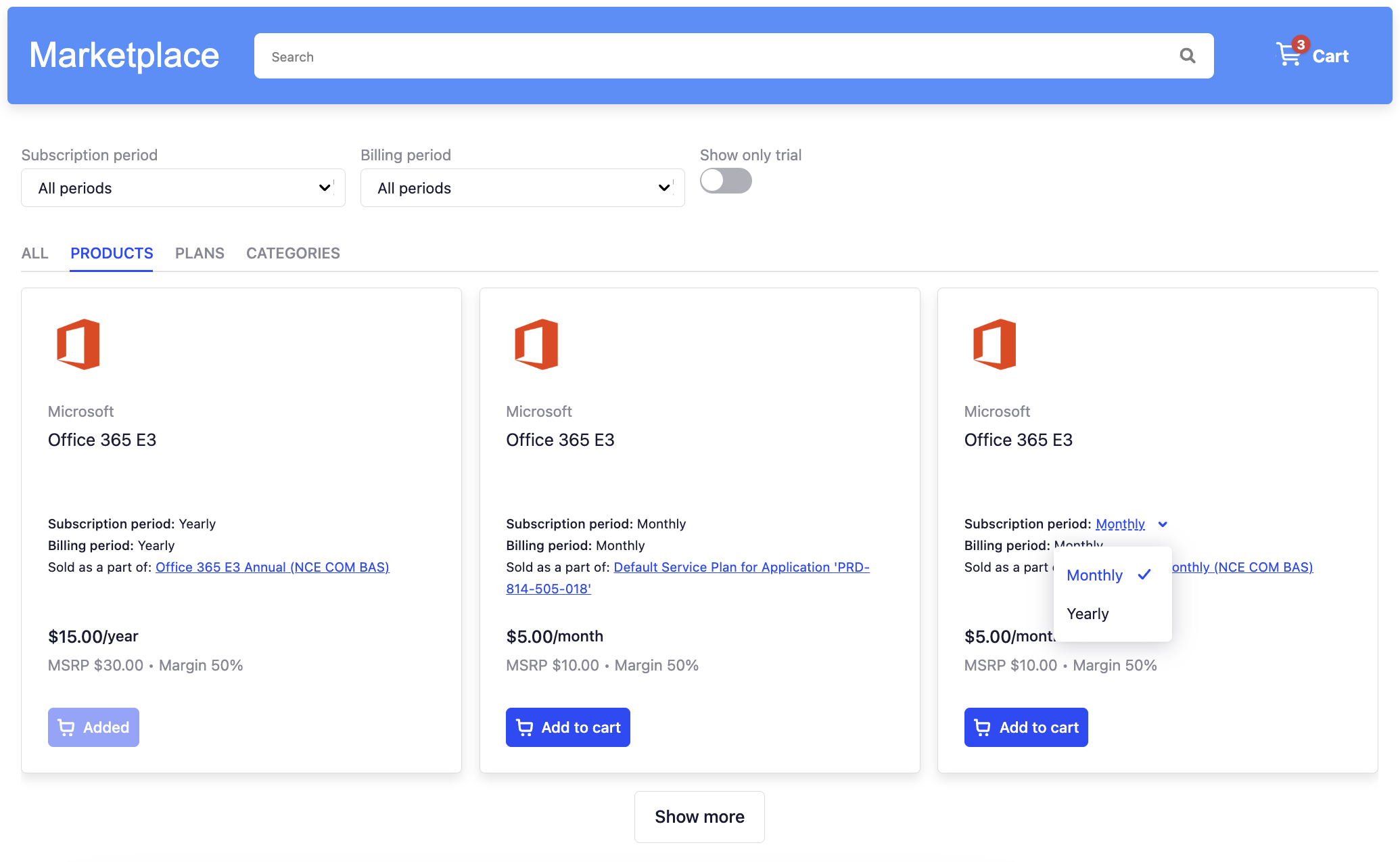
-
The Service Plan tab was renamed to Plans. Clicking on a plan there will open the plan page.
Additionally, the Sales Channels > Pages menu item was renamed to Sales Channels > Categories.
Note: This feature is available once the UX1 Marketplace component is upgraded to version 7.4.
AWS SPP Consolidated: Enabling Multiple AWS Payers
To enable multiple payers, providers can now set the Enable Multiple Payer marketplace configuration parameter to Yes in Connect.
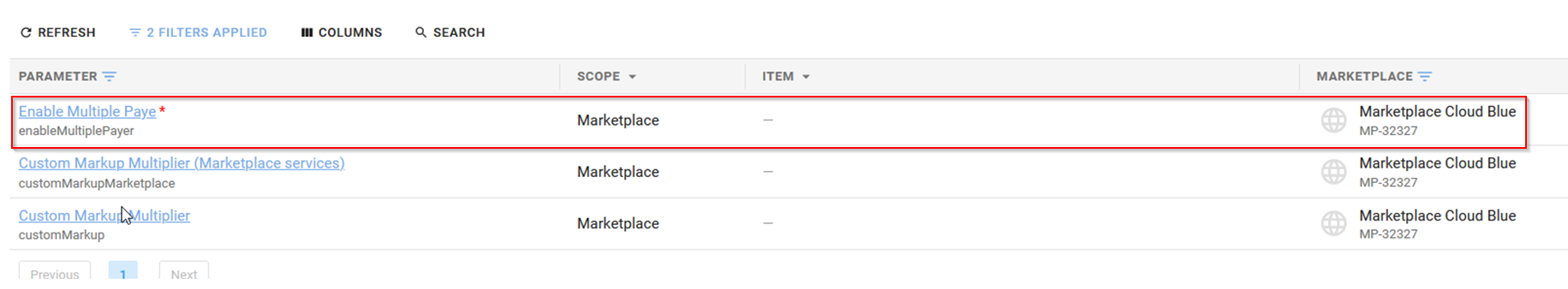
In this way, the OPCO can set a different AWS payer configuration for each customer through a Tier Configuration Request. This is done by clicking the Requires Attention button, which will be available in the Reseller Authorization tile in the control panel for resellers. This only needs to be done once, after the first order placed beneath a particular OPCO.
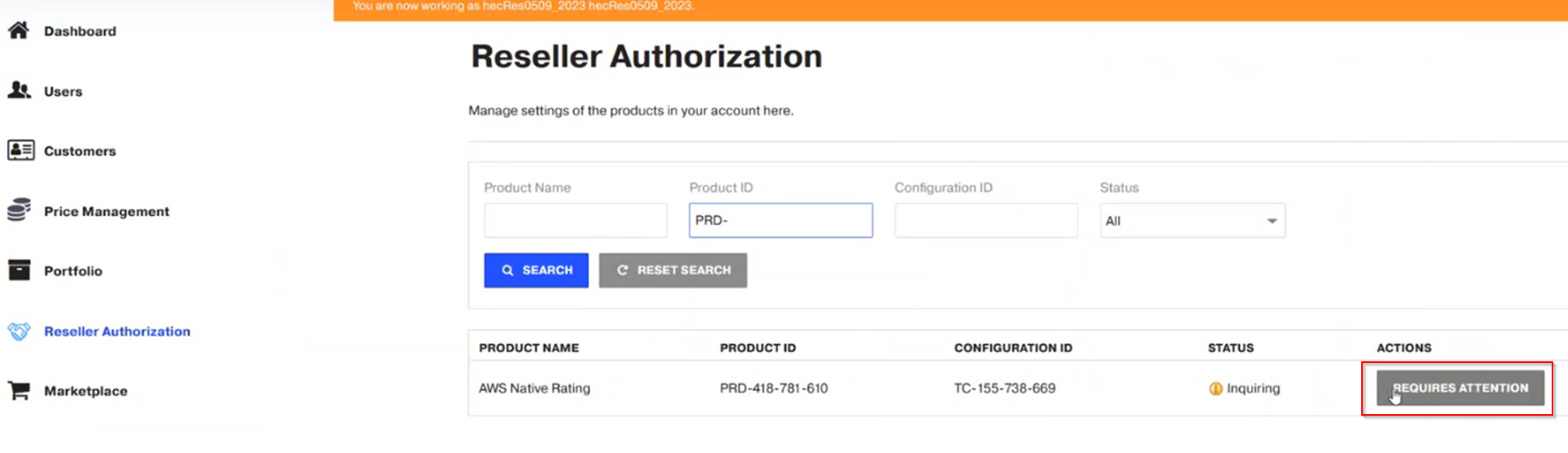
Now, the reseller will be able to enable multiple AWS payers and define the required AWS payer configuration for the customer by configuring the required parameters.
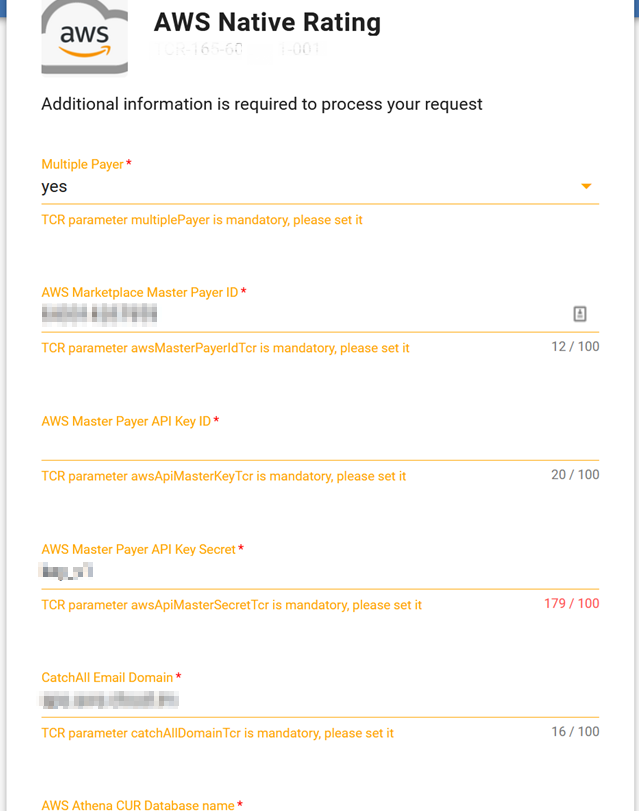
Note: If you want to leverage Multiple Payers feature, but you do not have a reseller structure in CloudBlue commerce, you will need to create one reseller/OPCO for each AWS Consolidated payer so that only the customers belonging to such reseller will belong to the configured AWS Consolidated payer.
Once the Tier Configuration Request is approved by the processor, the purchase request will be approved, and the subscription will be provisioned under the desired payer, according to Reseller/OPCO configuration.
AWS SPP Consolidated: AWS End-Customer Account Model (ECAM)
Main features:
-
CloudBlue providers can now define the business model (ECAM or SPAM) by using a Connect marketplace configuration parameter.
-
Defining the business model at a reseller/OPCO level is possible if the Multiple Payers functionality is enabled.
-
Providers can choose to provide an IAM user (default) or a Root user to the end-customer.
-
The customer domain is retrieved and validated during the purchase flow.
Defining the Business Model Configuration
Providers can use the AWS Account Model parameter to define if new AWS accounts will follow the SPAM or ECAM ordering flow. This feature is fully compatible with Multi-Payer.
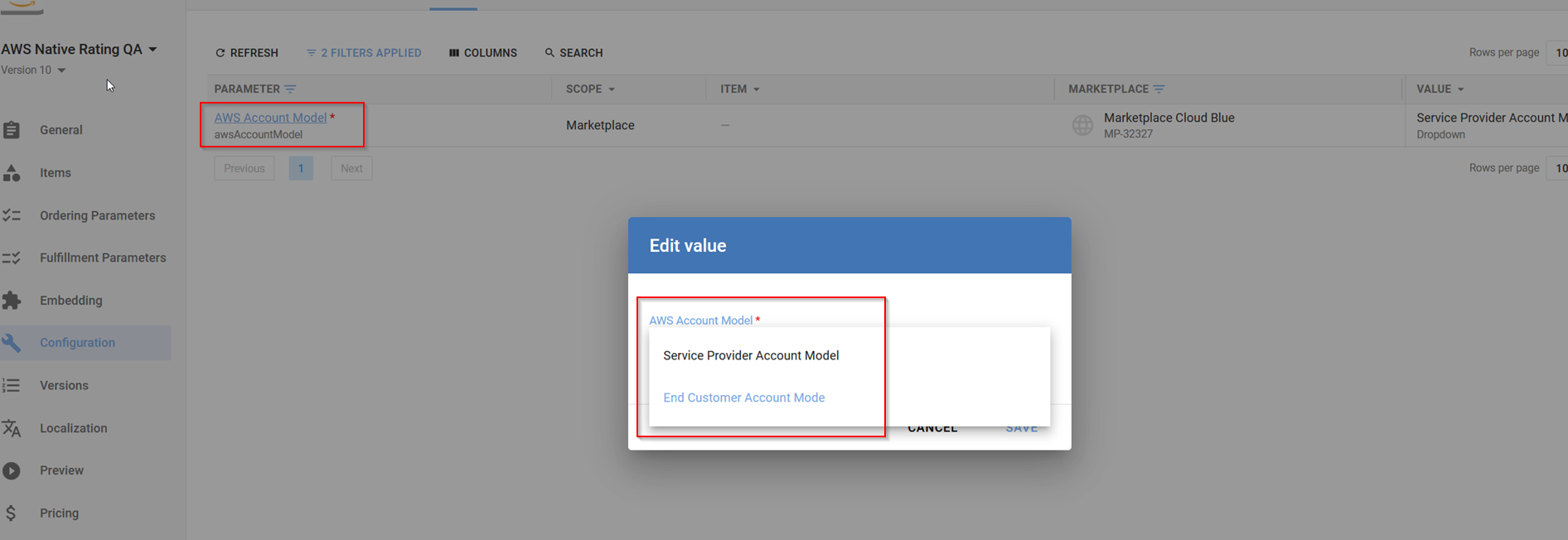
In the purchase flow, the ECAM/SPAM configuration is only applied when the New Accounts option is selected in the Order Mode field.
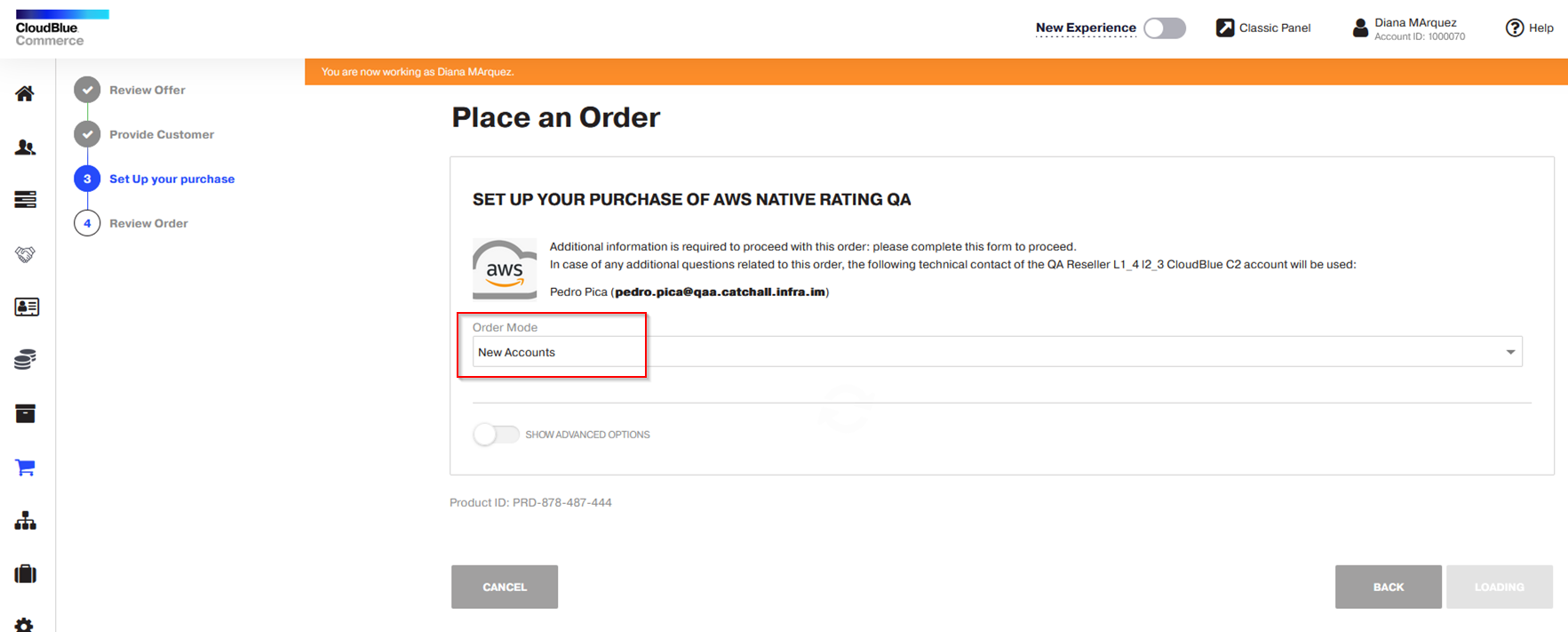
When the ECAM model is selected, end-customers will be able to specify their own AWS account email. Consequently, the new account will have the end-customer domain rather than the provider’s domain.
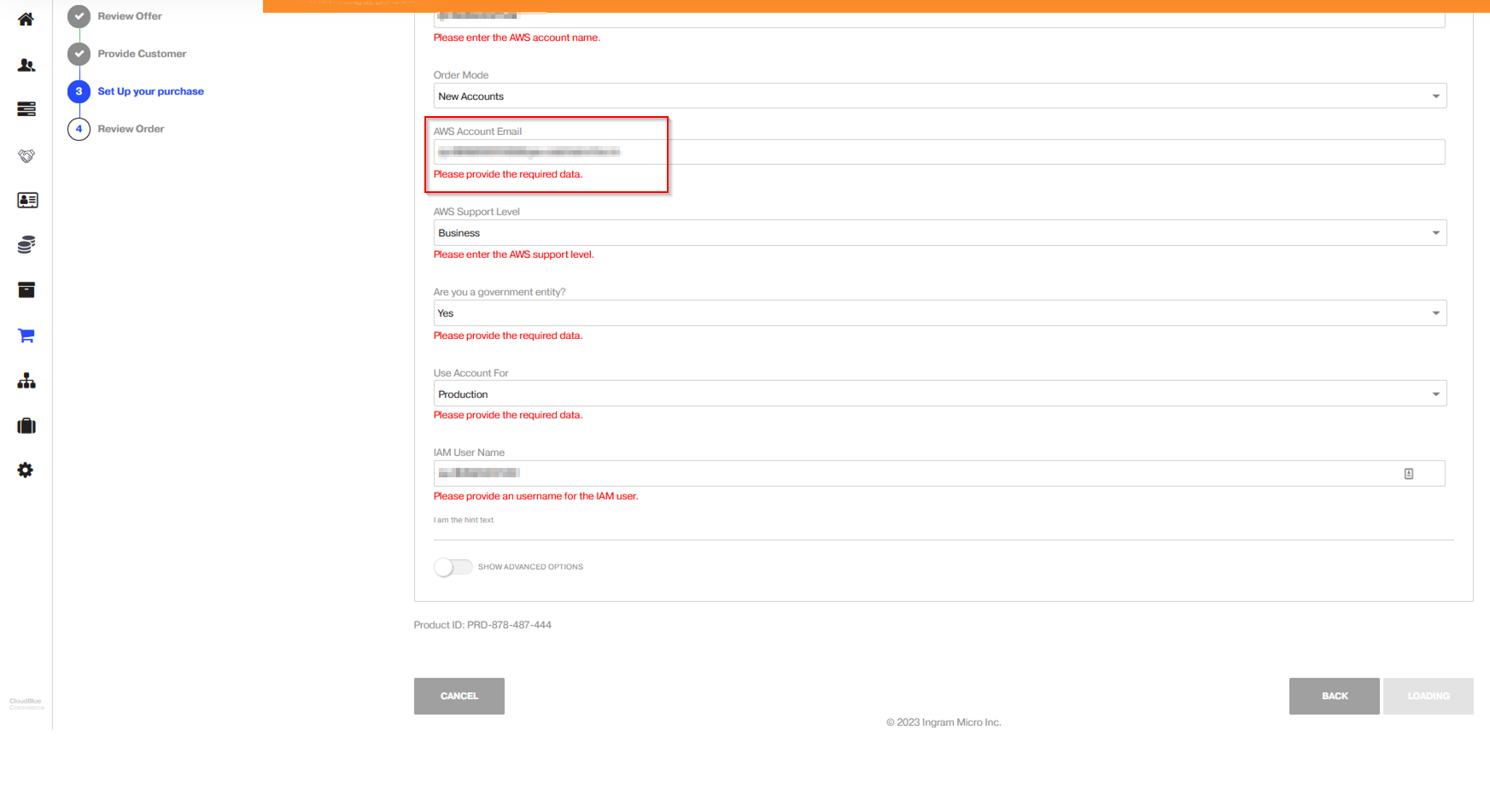
When the ECAM model is selected, the provider can choose to generate an IAM User for the end-customer (this is available at Marketplace or OPCO level).
If an IAM user was generated for the end-customer, the subscription information displayed to the end-customer will include the AWS IAM User created by the connector with the relevant SCP applied.
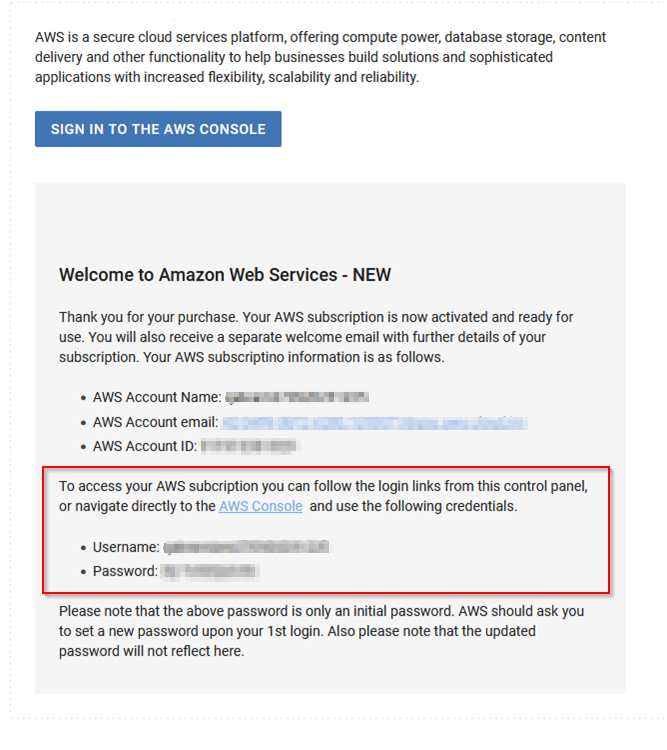
If the ECAM model is selected and the provider chose not to provide the end-customer with an AWS IAM user (configurable by marketplace/OPCO), the end-customer will have to access with Root user by resetting their credentials in the AWS console.
New Releases and Updates
Released this month:
| Component name | Version | Release date |
|---|---|---|
| Price Manager | 1.0.170 | October 30 |
| GDPR | 4.1.5033 (patch) | October 30 |
| UX1 Subscription Management | 5.6.1700 (patch) | October 27 |
| Microsoft 365 APS | 20.7 | October 27 |
| Microsoft Management Settings | 3.1.1 | October 27 |
| Microsoft Management Settings | 3.1 | October 25 |
| Microsoft SaaS Connect Processor | 28.3.0 | October 25 |
| Azure NCE Connect Processor | 2.9.3 | October 25 |
| Generic Seamless Move Multi-Account Extension | 1.2.6 | October 25 |
| GDPR | 4.1.5031 | October 24 |
| Identity Service | 4.0.314 (patch) | October 24 |
| BSS | 21.14.118 | October 24 |
| OSS | 21.14.73 | October 24 |
| Branding UI Cluster | 21.14.51 | October 24 |
| Payment Management | 21.14.1678 | October 24 |
| SimpleAPI | 1.14.1232 | October 23 |
| Order Management | 1.15.672 | October 23 |
| Usage Collector | 1.10.1310 (patch) | October 20 |
| PLM | 1.12.891 (patch) | October 20 |
| Rating Engine | 1.25.3525 | October 20 |
| Special Upgrade Tool | 1.3.96 (patch) | October 20 |
| BSS | 21.11.131 | October 20 |
| Microsoft SaaS Connect Processor | 28.2.4 | October 19 |
| AWS Distribution Consolidated with CloudCheckr (2-Tier) Connect Processor | 18.5.0 | October 19 |
| Azure NCE Connect Processor | 2.9.2 | October 18 |
| Approval Engine | 2.4.1381 (patch) | October 17 |
| Microsoft Online Management Extension | 23.4 | October 13 |
| Discount Manager | 1.3.207 (patch) | October 13 |
| Microsoft SaaS Connect Processor | 28.2.3 | October 11 |
| UX1 Marketplace | 7.4.1871 | October 10 |
| Azure NCE Connect Processor | 2.8.6 | October 5 |
| CloudBlue Connect | v29 | October 5 |
| UAM | 2.1.14857 | October 4 |
| Adobe Connect Processor | 4.0.6 | October 4 |
| BSS | 21.12.254 (patch) | October 4 |