Table Of Contents
Home Dashboard¶
UX1 contains the Home dashboard that provides quick access to some often used services. This document explains how an APS application can integrate with the dashbaord. It also directs you through a demo project that logically follows the the Generic Services demo project.
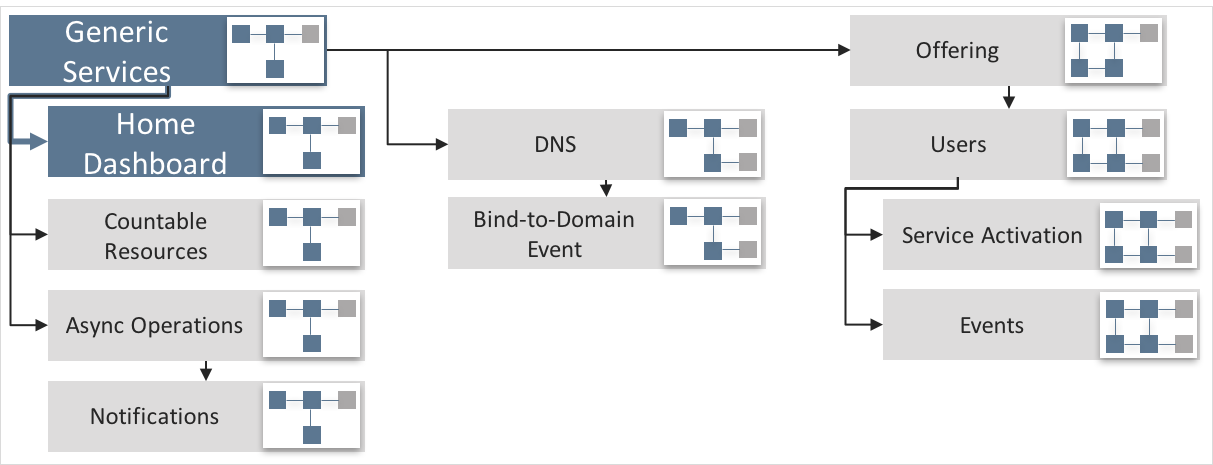
By default, customers will find two tiles on the Home dashboard, one presenting user management service and the other presenting domain management service.
Follow the scenario in this document if you pursue at least one of the following goals:
Provide quick access to your application services for the subscribers
Announce your application services to those who did not subscribe to them yet

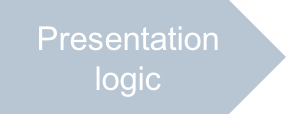



In this document:
Scenario¶
This document considers the following two integration points of the platform UX1.
View-Plugin for Subscribed Services¶
Application developers are able to provide quick access to the application services by embedding view-plugins into the Home dashboard.
Depending on the application specifics, this can be used for various purposes, for example:
Present resource usage statistics
Attract attention to the resources reaching their limits
Provide one-click navigation to application views or editors
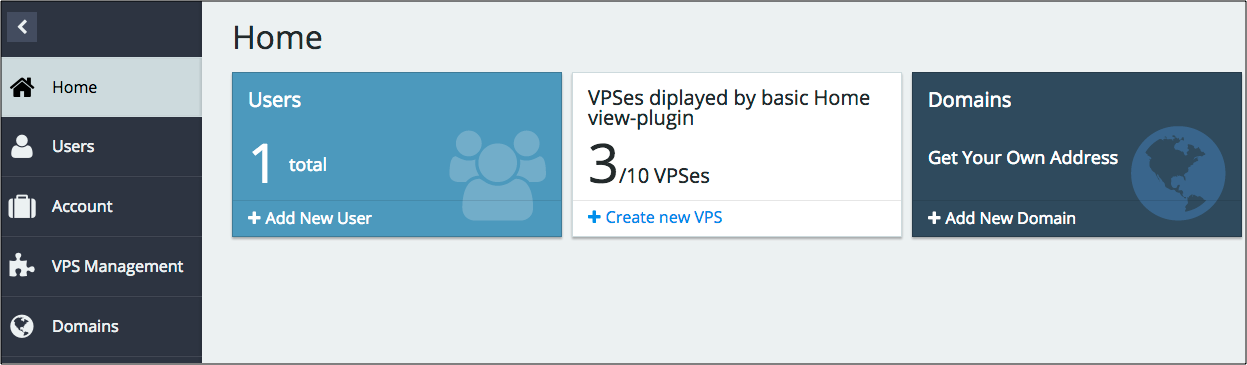
The Home dashboard allows an application to use the basic or advanced method to define a tile.
The basic approach allows an application view-plugin to provide a set of properties that the Home dashboard will use to render the tile:
A custom title.
Current resource usage, a cumulative status of the service, and status of resources of the specified APS type. In case the number of resources is in range 1…3, the tile displays the status of all the resources individually.
A custom message the tile prints out in a case when no resources of the specified APS type were discovered.
A button with a custom label and a custom icon that directs a user to a specified view.
View-Plugin for Service Announcement¶
An application can advertise its services to those customers who did not subscribe to the application services yet. The UX1 Home dashboard provides a service to publish application ads inside custom tiles.
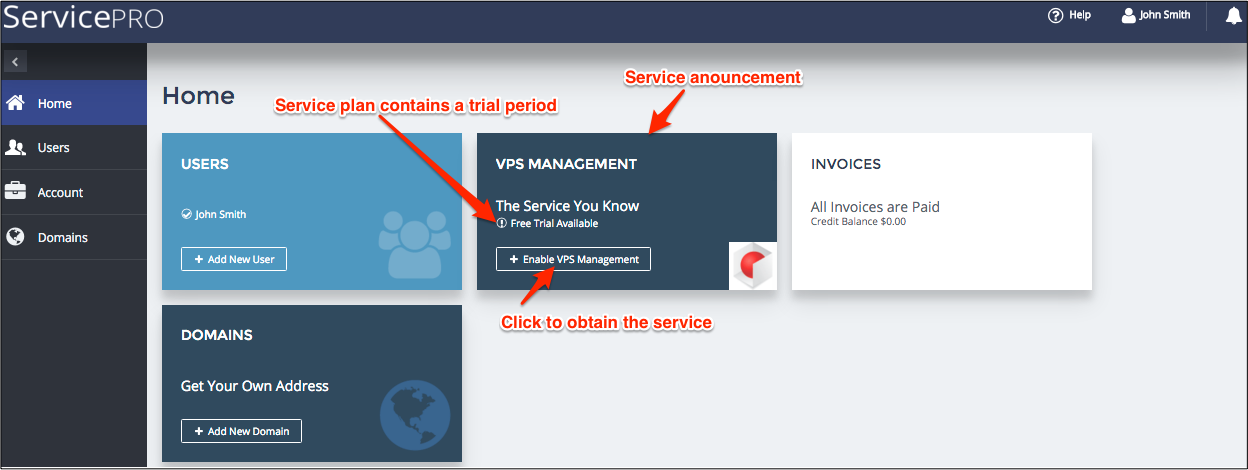
If a customer clicks on the button to enable a service, the system allows the customer to select a subscription period and then proceed to the order placement and processing.
Note
For this functionality, the hosting platform must contain both parts, OSS (Operations Support System) and BSS (Business Support System).
Start Your Demo Project¶
Clone the package you have created in the demo project of the Generic Services scenario to the new one by following these steps.
Create a new project based on the input package by extracting the package to a new folder, for example, to the
basic1pdashfolder.Replace every occurrence of custom application ID and type ID prefix with “http://aps-standard.org/samples/basic1pdash/” in
APP-META.xml, PHP, HTML, and JavaScript files. This will replace the old application and types with the new ones.Change the application
nameproperty.To verify if there are no typo in the new project, try to build the new package using the command line tools:
$ aps build basic1pdash
If no errors detected and you have successfully built a new APS package, then you can proceed to the next step.
Note
To announce application services, the platform you use must have both OSS and BSS parts. deployed with the lin-pba configuration. Recall, you should turn on the development mode in PCP.
