Table Of Contents
User Management¶
This document explains how an APS application integrates with the User Management system application to allow customers to assign services to users and manage those services. The APS Biz API will help us on this way.
The embedded demo project logically continues the Offer Management demo project.
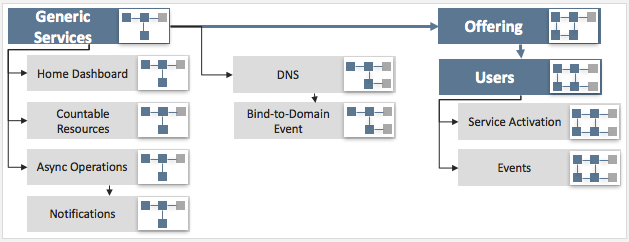
Benefits of the integration for customers:
Assign application services to users when adding users to a customer account.
View necessary resource usage statistics in the list of users.
Manage application resources from a user profile personally for the selected user.
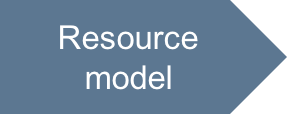
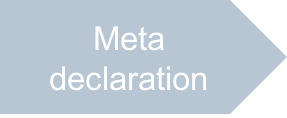
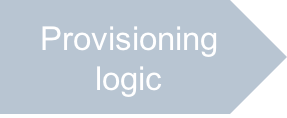
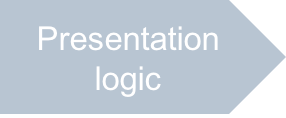


In this document:
UI Scenarios¶
On completion of this project, you will get a demo application with the following features:
When creating users, a subscriber will be able to add a VPS (virtual private server) to the users basing on service profile (offer) available in the subscription.
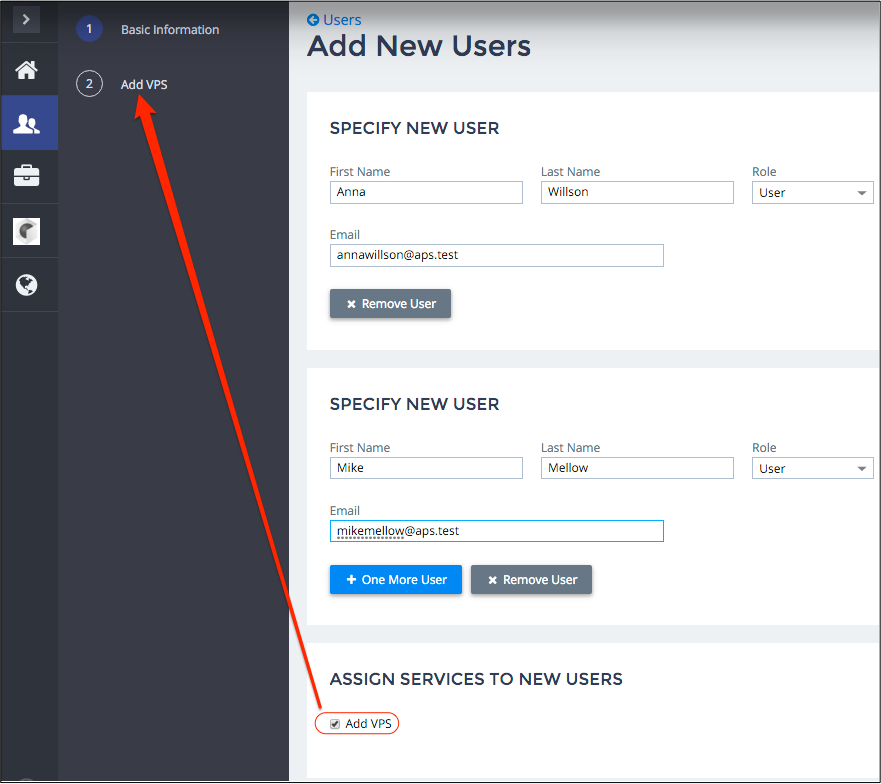
In the list of users, a subscriber will see application resource usage and statuses per user.
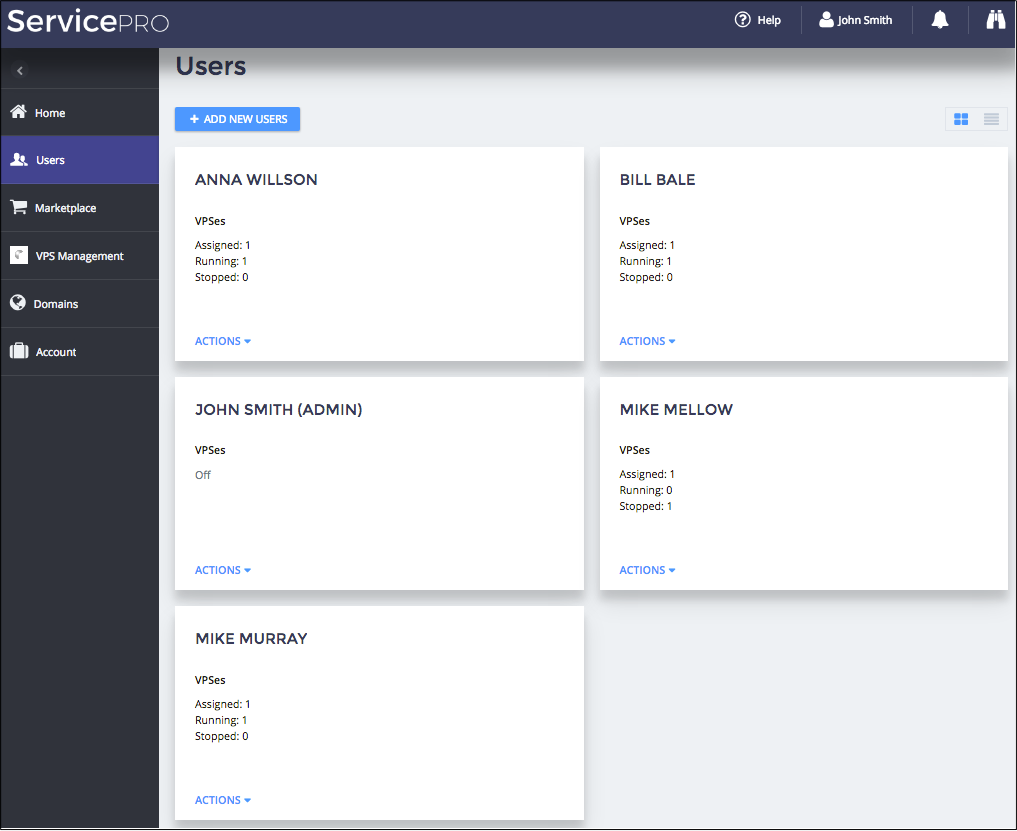
In a user profile, a subscriber can add or remove VPSes as well as get more details about resources.
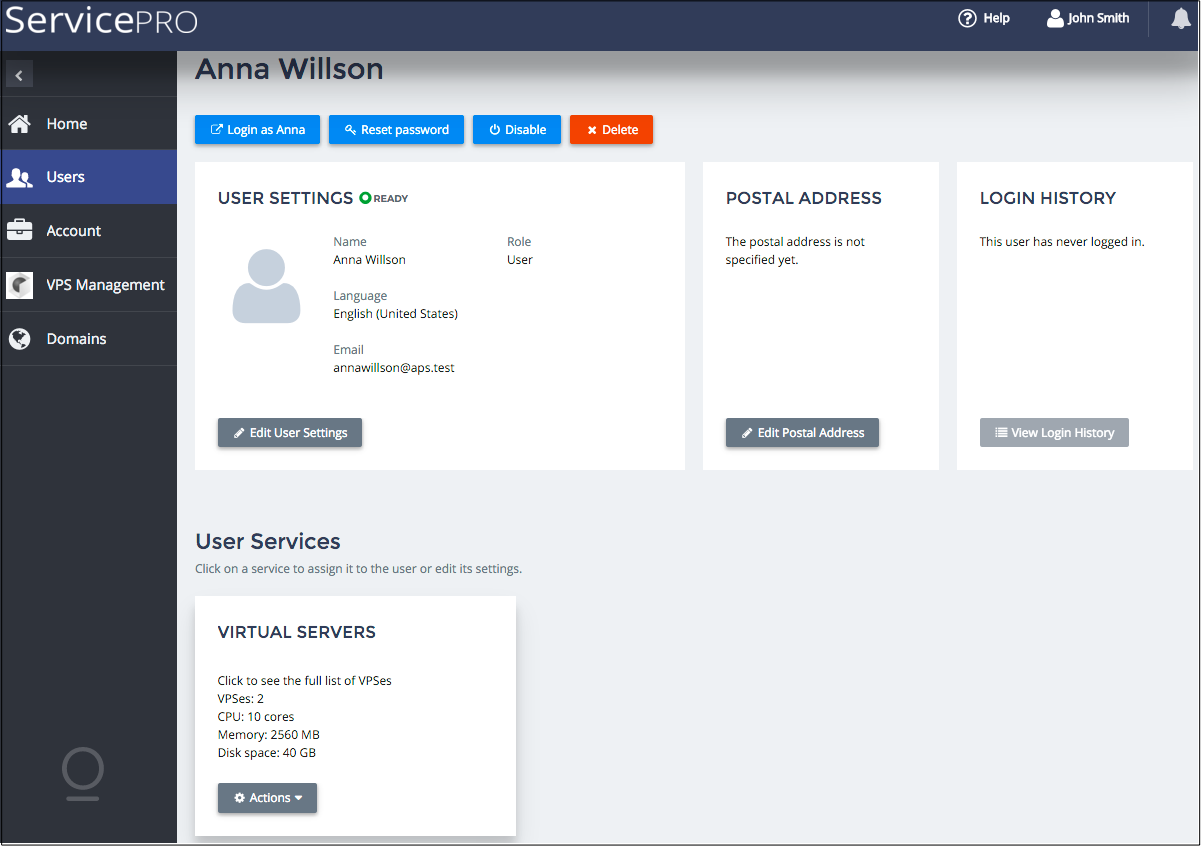
Service users can log in to the user control panel to view and manage resources assigned to them.
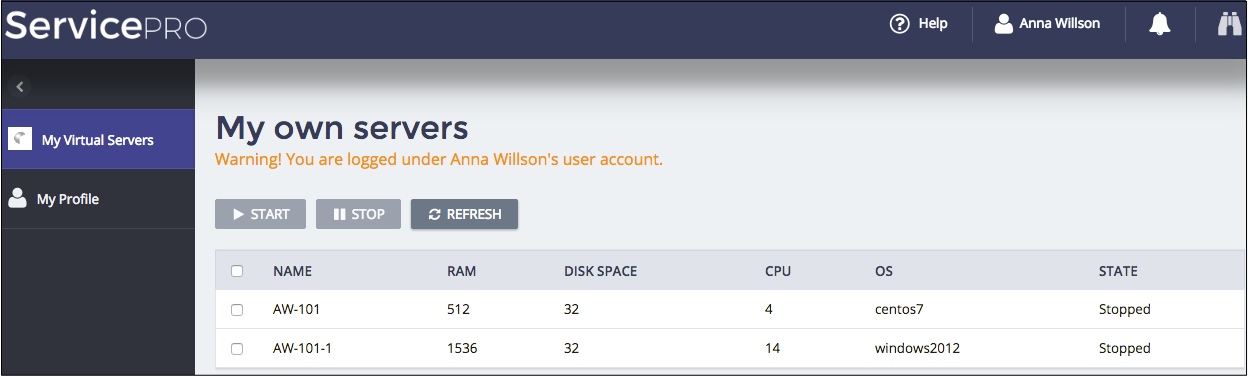
Resource Model¶
To reach the goals, the application must implement at least the following resources in its resource model:
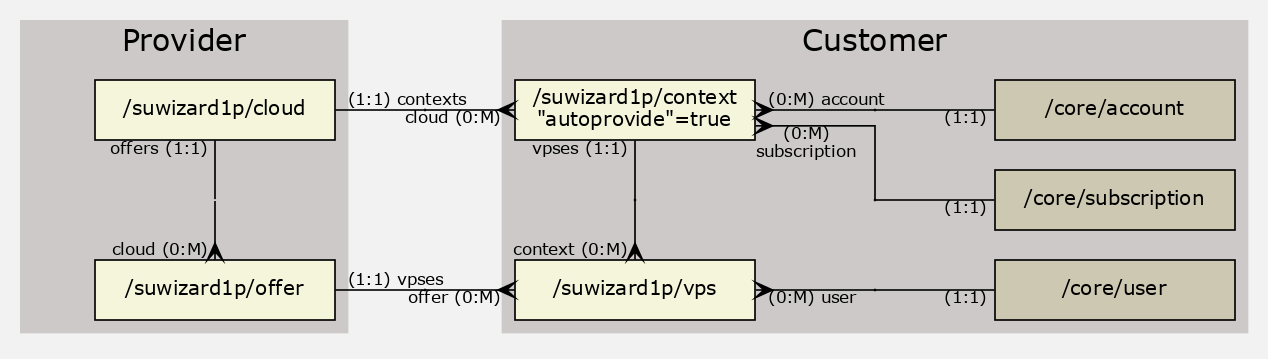
cloud- the application root resourcecontext- the customer VPS management environmentvps- represents a VPSoffer- represents an offer (service profile)
Compared with its predecessor, the new resource model requires
each VPS to have a link with a user whom the VPS is assigned.
Note
A link to a user is required for integrating the application with the User Management system.
Start Your Demo Project¶
Clone the package you have created in the Offer Management demo project to the new one by following these steps.
Create a new project based on the input package by extracting the package to a new folder, for example, to
suwizard1p/.Replace every occurrence of custom application ID and type ID prefix with “http://aps-standard.org/samples/suwizard1p” in all project files. This will replace the old application and types with the new ones.
To verify if there are no typo in the new project, try to build the new package using the command line APS tools:
$ aps build suwizard1p
If no errors detected and you have successfully built an APS package, then proceed to the next step.
Conclusion¶
In this first step, we identified the purpose of the application, a relevant scenario, and a resource model.
To reach the goal, you have started the demo project to create and test an APS package similar to the
sample package.
